

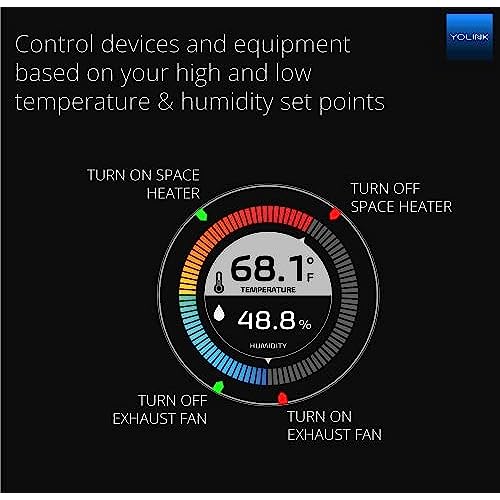

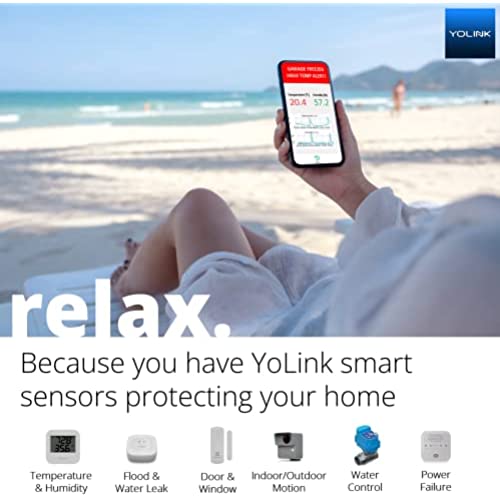
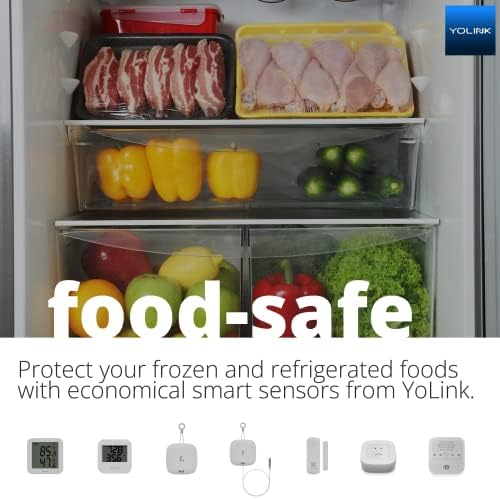


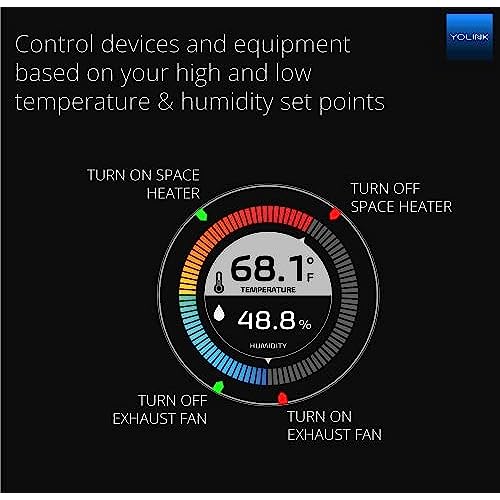

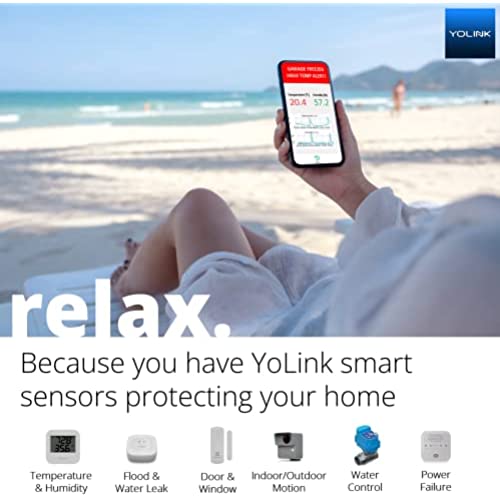
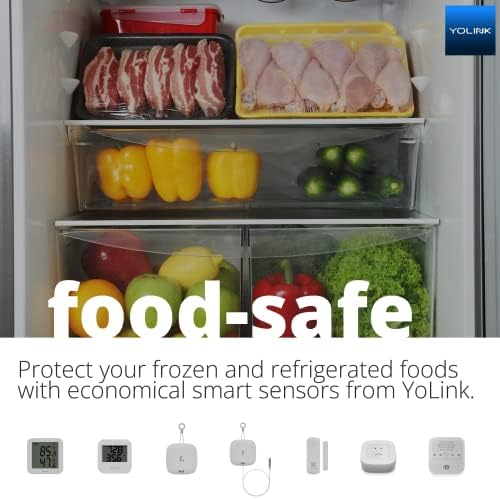
Smart Wireless Temperature / Humidity Sensor Wide Range (-22 to 158 degrees) for Freezer Fridge Monitoring Pet Cage/Tank Monitoring Smartphone Alerts, Works with Alexa IFTTT, 2 Pack - Hub Included
-

Another Rando Tucson, AZ
Greater than one weekIn AZ, barely open garage freezers can become very costly. We have had to refill our entire vertical storage freezer twice this year and with 2 cooks in the house, theres lots of opportunity for mishaps. This has been a welcome solution. Pros - Peace of mind. - Once setup, has worked reliably without hassle. - Has already paid for itself several times over in saved food. - Clean app interface (although some unnecessary backtracking involved). - Alerts trigger quickly and loudly on connected devices. Cons - Mobile apps only, no desktop application. - More customization would be desirable. Notes - My observations are all made using Mac devices (iPads, iPhone, Macbook) - This is not a quick setup, should allow at least 1.5hr for setup, testing and customization. - Recommend do not try to setup wirelessly, plug hub into router during setup process. - Installed on my own, but they offer assistance if needed. - I keep the alert range set @ -10F -- +18F to allow for freezers to be loaded/unloaded without alerts (temps can be adjusted to 1/10 of a degree). - May be a good low cost alternative for small business owners. Overall, very happy with this system, the 2 sensors are monitoring 2 freezers in our garage and I will be ordering more sensors soon for indoor fridge and perhaps for terrariums/vivariums.
-

April
> 3 dayI was hoping to use at our freezers in our buildings. Its less than a tenth of a mile away and it doesnt pick up.
-

Dan L. Sloan
> 3 dayWas skeptical about battery operated sensors in the freezer but they work great. Tricky to set up
-

Ruggy
> 3 dayTemp/Humidity sensor easy to set up. Had no real trouble getting system up and running. Took another thermometer and placed it next to the YoLink T&H sensor in my refrigerator and the YoLink is off by about 2 degrees. With all that said the 2 degrees calls an alarm because the range of temps for the fridge is 34 to 38 degrees F I even dropped the operating temperature and increased the alarm high a degree or 2 and I still get a lot of notifications. Next I tried to calibrate the sensor in the app, changed the calibration by 2 degrees and saw not change in the reading. I really wanted the sensors so I can monitor the temperatures the warning is a bonus...if I can get it to calibrate.
-

Rio555
Greater than one weekMy fridge/freezer starting showing signs of failure so I bought this Yolink device to monitor them and get notified of issues. IT JUST WORKS! Simple to configure, works reliably, and does exactly what it’s designed to do. I especially like the flexibility in alarm settings and also alert settings. I would absolutely recommend this product to anyone. It’s worth every penny!
-

Brian S. Burns
> 3 dayI have 4 of these devices in my house. I’ve had a few issues setting these up. Customer Service has been exceptional in guiding me through the process of completing the setup. I highly recommend this product and company.
-

Sylvester
> 3 dayVery impressed with this product. Super easy to set up, slick app, sensors are accurate. If anything goes wrong will update but happy at the moment.
-

Nonna B
Greater than one weekOur power goes off quite often, this system works really well to notify me of a power outage, or a rise in the temp if someone left the freezer door ajar. Twice now since I got this system, our power has gone out and my app notified me almost immediately! I’ve had this system for about three months now, besides the two therms the pkg comes with, I added one more so each freezer & the fridge are covered. So far, I’m impressed!
-

Luella Hirthe I
> 3 dayThe 4 temperature sensors I installed appear to be accurate and produce a wealth of data via extended range bluetooth. This hooks up to yolink hub which in turn is easily linked to Alexa. The instructions are a bit skimpy but the telephone support was outstanding. Hopefully no longer returning from vacation to find my frig full of mold consequent to.a thermostat failure. The app supports sending an email and/or an sms when the high low temp limits I set are exceeded. It shows a graph of temp.and humidity daily/weekly/monthly. I just installed this system today, the day of delivery. No idea about longevity etc. Ill update review as appropriate. Im hopefull.
-

VanMeter
> 3 dayI was reluctant to buy these, or any product similar, but because of the affordable price and the need I purchased them. I own a restaurant with 4 large freezers, sometimes an employee would leave a door open or not completely close it. These have allowed us to get warnings, at the temperatures we choose, so we don’t lose product. We receive notification on our phones from anywhere if a freezers temp goes too high. Was super easy to set up, after plugging in the hub to out router (I hope those are the right computer words) I just had to scan QR codes and we were up and running. Comes with an app that makes it easy to monitor the freezers and set them up with our needs/warning temps. After I had the first two monitors up and running I ordered two more. One in the same room as the other two freezers, in the same room as the hub, and other for the kitchen freezer two rooms away. All are working wonderfully!




























