


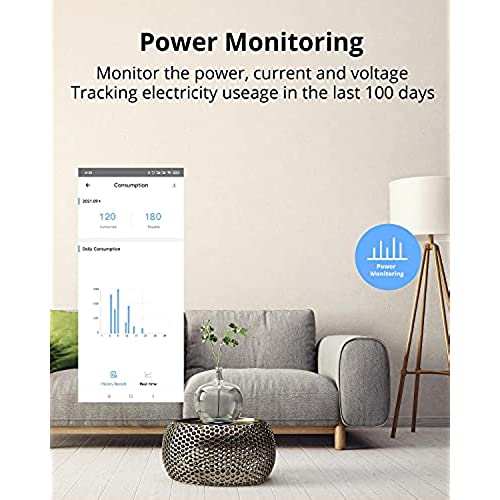
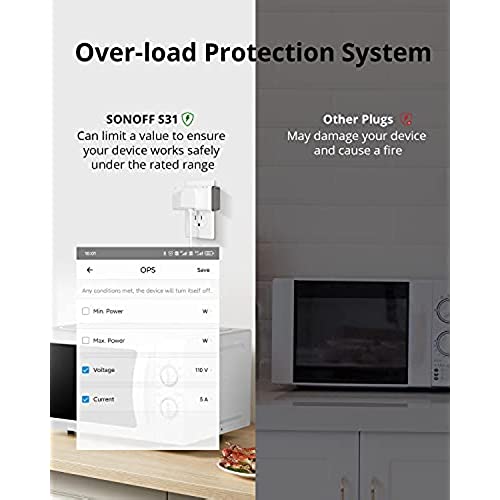





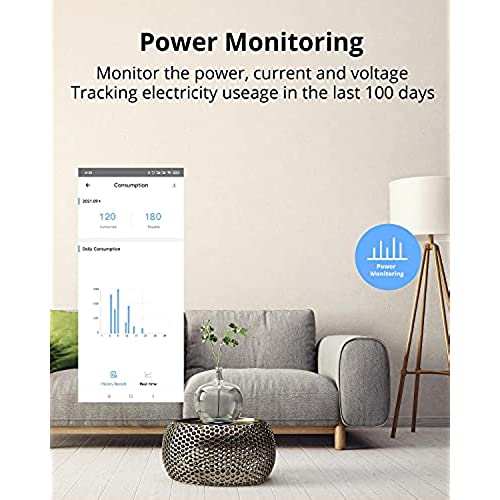
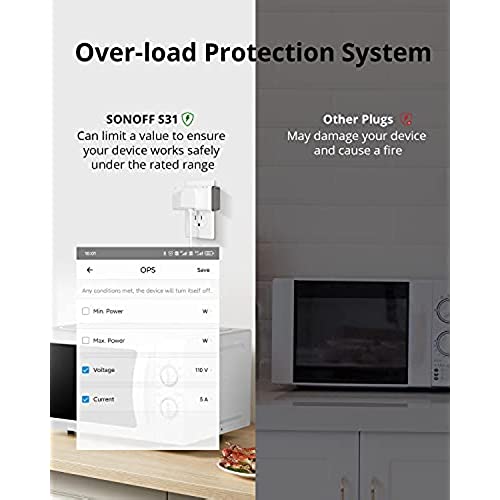


SONOFF S31 WiFi Smart Plug with Energy Monitoring, 15A Smart Outlet Socket ETL Certified, Work with Alexa & Google Home Assistant, IFTTT Supporting, 2.4 Ghz WiFi Only (2-Pack)
-

Princess Lucky
> 24 hourI really wanted a smartplug with good energy monitoring data. However, this device/app only gives you historical data in per day units and only in kilowatts. What about per second/min/hour? Or amps/milliamps/kiloamps? Or regular watts? As such, this only really is useful for recording your daily energy usage. As such, this is useless for someone like me, who is looking to observe changes in electrical consumption when I plug in/out any device in the house, or when I turn on/off a fan or anything else. The data also updates very slowly, taking a minute or two to read the energy consumption, and is incorrect. I have another energy monitoring smartplug that gives consistent rapid accurate data, and the SONOFF branded one is always off. This gets 1 star for being somewhat functional and an additional star for the price per value, but at 2/5 stars, I recommend you look at other options.
-

Jose Saucedo
> 24 hourBn Link used to sell these with a power meter but I contacted them and they don’t offer the meter option anymore because of a chip shortage. These are a couple bucks more but the power meter is the feature I really like.
-

jcolino
> 24 hourQ: Why would my firewall block a well known Ch___ government monitoring site? I guess Im a suspicious person by nature, but while setting up my Sonoff Type B wifi Smart Plug (S40TPB) I got enough red flags to make me return it. A), the instructions ask me to turn on my phones location settings and share my phones location with the Smart Plug. OK, yellow flag, but I suppose that makes sense - sorta. B) Be sure that the MAC address of the device is not on the BLACKLIST of your MAC management [I presume they mean my network firewall. Blacklisted equals a huge RED FLAG for me. C) Please contact your ISP [Internet Service Provider] and confirm our server address is not shielded [I presume they mean blocked]. cn-disp.coolkit.cc and other coolkit.cc hostnames are basically in C___a, right? Quick question for anyone reading this far; why does a blacklisted server in C___a needs to know when I turn your lights on and off? After a few minutes of digging around to see where my turn the light on requests were being routed to, I quickly unplugged this little monster and promptly brought them to my nearest UPS store for a full refund.
-

C
> 24 hourPros: Small footprint that would allow you to install two on a normal single gang outlet. Seem to be well-built, a step up from the no-name stuff of dubious origin and attention to electrical code/safety. EXTREMELY easy to disassemble and flash Tasmota/ESPHome if thats your thing. Integrates into Home Assistant easily, exposing Energy Consumption history, Wattage, Apparent Power, Reactive Power, Power Factor, Voltage, and Amperage. Cons: Ive ordered five units; (four S31 and one S31 Lite) over the last two months, and only one out of the five (the S31 Lite) showed an actual UL Listed badge. (My S31 circuit board design and components look identical to the UL Listed version pictures posted online, so Im not worried from a component/build quality standpoint, but a UL certification would bump this up to a 5-star product.) The form factor will block adjacent outlets if using on a normal power strip/surge protector/UPS. The mini 1-ft extension cords help for this use case
-

nj28sharp
> 24 hourPros: Flashable Affordable Easy to use Compatible with Amazon Alexa, Google Assistant, and IFTTT Power monitoring feature Cons: Too big it cover 2 gauge outlets Not as fast as some other smart plugs Does not support 5GHz Wi-Fi To flash a Sonoff S31 with Tasmota, you will need the following: A Sonoff S31 smart plug A USB to TTL adapter A micro USB cable A computer with a terminal emulator Once you have gathered your materials, follow these steps: Disconnect the Sonoff S31 from power. Open the Sonoff S31 and expose the PCB. Locate the GPIO0 button and the TX and RX pins. Connect the TX pin of the USB to TTL adapter to the RX pin of the Sonoff S31. Connect the RX pin of the USB to TTL adapter to the TX pin of the Sonoff S31. Connect the ground pin of the USB to TTL adapter to the ground pin of the Sonoff S31. Connect the 3.3V pin of the USB to TTL adapter to the 3.3V pin of the Sonoff S31. Connect the USB to TTL adapter to your computer. Open a terminal emulator and set the baud rate to 115200. Enter the following command to enter bootloader mode: Press the GPIO0 button and hold it down. While holding down the GPIO0 button, plug the Sonoff S31 into a power outlet. Release the GPIO0 button after a few seconds. The Sonoff S31 should now be in bootloader mode. Use the terminal emulator to upload the Tasmota firmware to the Sonoff S31. Once the Tasmota firmware has been uploaded, the Sonoff S31 will reboot. The Sonoff S31 will now be running Tasmota.
-

Alicia Kuhlman MD
> 24 hourI can now track the wattage of appliances in my home so I can use push notifications when they finish.
-

JustAnotherName12
> 24 hourUpdate: It appears that I have spoken too soon. Out of the 6 total units that I have now, 2 of them will not power on or pair (I am 7 days in the dark with their customer service with this so far) and 3 of them randomly read as Unavailable. Looks like Ill be sticking with Wyze outlets for the future. Disclaimer: I ordered these to run on my Home Assistant (HA); I have not tried using them with any other system or integration. This review is for the S40 Wifi Plugs. TLDR; I liked the 2 pack of S40 plugs enough to buy another 4 pack and also suggest them to my brother. For anyone running Home Assistant, the setup isnt that horrible, but you are going to have to use the eWeLink app for the initial setup to your network. Additionally, you can get them to be on a local LAN (and not on the cloud) but it will involve some Googling, reading, and some work to get it done. The initial (app) setup was smooth and getting things to work on HA only took a couple of more minutes after doing a little Googling. The energy monitoring seems to be fairly accurate in the sense that a 60-watt LED light was reading approximately 58 watts in HA, but I wasnt proactive enough to verify with the Fluke or Kill-A-Watt yet. (Ill do that and update this review at a later date) At this juncture, Im more concerned about reading energy draw vs no energy draw in order to act as a trigger instead of monitoring energy usage (I monitor consumption at the breaker panel, so I dont really need to do it at the component level yet). The only drawback that I have encountered thus far; if you wish to remove a plug from one network and use it with another, you MUST first go into the eWeLink app and remove it while it is still in the original network before trying to move it to another location (with a different network). In my experience, if you do not perform this step first (and attempt to remove it from the app when the plug is at a different location), the plug WILL NOT turn on nor will you be able to re-enter pairing mode. Im not sure why it was acting like this, but when I returned it to the original wifi network, I was able to get it working without any problems. My original experience with Sonoff was with an S40 Lite Zigbee model and it frustrated me to the point of wanting to chuck it out the window and steered clear of their products for a good while. Thankfully, these (S40 wifi variant) was much easier to play with and my gamble paid off; resulting in me ordering a 4 pack to use within my HA ecosystem as well.
-

Jay Mather
> 24 hourI have found the Sonoff plugs to have a better range and reliability of other plugs I have purchased. The company allows for easy hacking via circuit board pads and the use of the ESP8285 chip. Even without flashing your own code the setup is fast and it connects with Alexa without problems using the eWeLink app.
-

Kate B.
> 24 hourThese are easy to use. As Im getting older, I love telling Alexa to do stuff and she does it. Obeys better than my kids did, lol.
-

bili yu
> 24 hourIf you care about power monitoring function and/or potential to convert to Tasmota firmware, this is a serious candidate. Other than that, there may be better option around, e.g., TPLink HS103 (15A, no power monitoring) which is cheaper, has better software support and from a reputable manufacture (and UL listed). Now to get Tasmato firmware you need to have a USB-serial converter with 3.3v supply. You need to disassemble (and void warranty) the plug and solder 4 wire to connect to the serial, with the risk of destroying the soldering pad (I did on one of the VCC pad). All these are not really for average users. But if you went all the way through you got something really cool to play with.












