


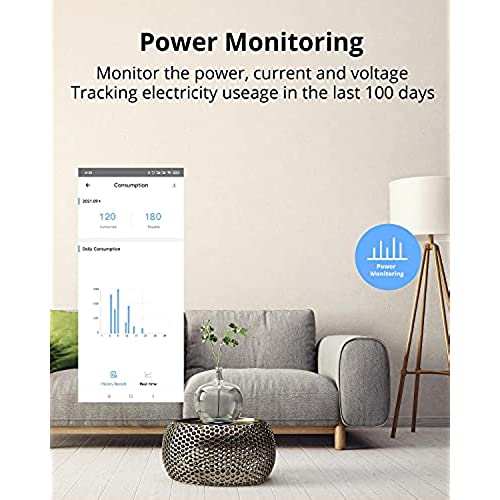
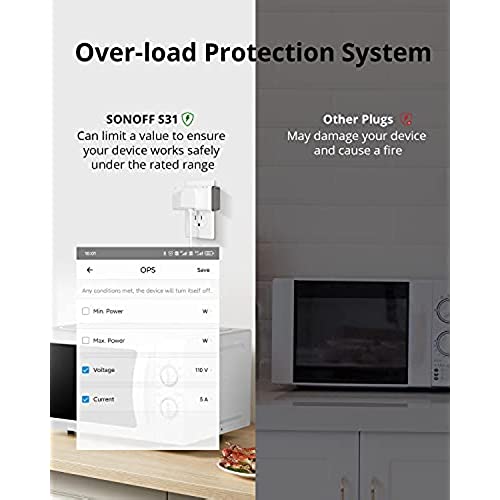





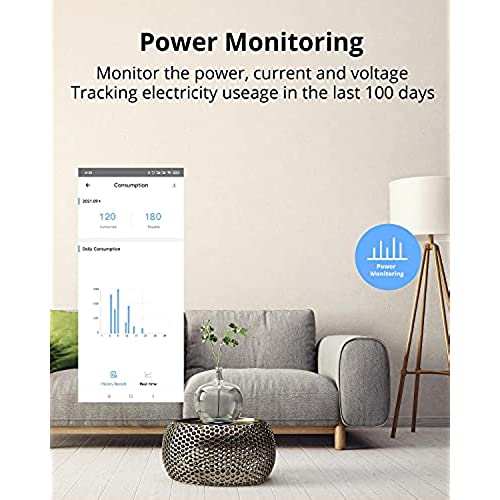
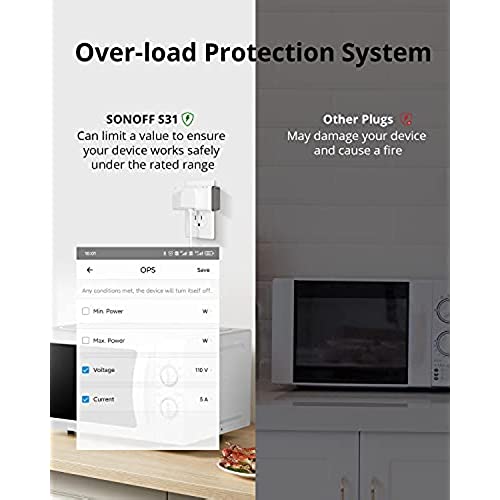


SONOFF S31 WiFi Smart Plug with Energy Monitoring, 15A Smart Outlet Socket ETL Certified, Work with Alexa & Google Home Assistant, IFTTT Supporting, 2.4 Ghz WiFi Only (2-Pack)
-

J. Butterfield
06-06-2025Ive used these for a month to get data on how much power we use for our computers, tvs, heaters, and fridge. It has been really great to see the results (mostly) live and in the app, however Alexa cannot see the power consumption like the kasa smart plug can (half the price... so i can live with that). The real issue is when a power outage strikes. These will turn off after the power flickers, and will not turn back on automatically. This is a really bad option for monitoring a fridge... and I was fortunate to be home and discover this behavior soon enough. I no longer use it for the fridge.
-

Lars
> 3 dayUsing them with Alexa, very reliable, never had a failure/need of reset. Easy setup and Alexa integration with the ewlink app. In the ewlink app you can turn on some features that Alexa do not have but still works with Alexa, additional bonus. E.g automatically turn off the device after xxx time has lapsed since power on, power on state, timers and loop timers. Very useful for my setup, controlling a water pump for my house remotely.
-

KnC
> 3 dayI first bought SwitchBot smart plugs thinking they would work with the Core SwitchBot integration with Home-Assistant, extremely disappointed in not only the broken integration, but also the terms of service from a company that has had a lot of recent YouTube praise. Unfortunately, it just shows the known ignorance and total abandonment of values in the name of convenience... Enter HACS and Sonoff; While Sonoff is also doing some data mining it is possible to run the S31 Smart Plugs completely local without the app or the cloud using HACS on Home-Assistant with no fooling with jumpers or fussing with flashing. Several recent HA forum posts and YouTube videos cover the procedure, just look for the most current so you can follow along more easily since the recent changes. Also, Stay away from the S40 if you use Home-Assistant. S31 is the way to go. Deducted a star for the shady terms of service that are getting all too common with IoT products. Otherwise, it would be 5 stars.
-

Miguel S.
> 3 dayExcelente compra, la configuración con la app eWelink se debe realizar primero via bluetooth y luego si enlazar al wifi 2.4Ghz. A través de ésta app se puede visualizar el consumo real de electricidad del aparato conectado. Enchufes muy estables, espero tengan la durabilidad adecuada
-

JH
> 3 dayI own both the Wifi and Zigbee versions of this plug and am extremely pleased with both. After pullinn it apart (which is easy, no ultrasonic welds) the internal construction is very well designed and plenty safe enough to my reasonably educated eyes. The Wifi versions are straightforward to flash with your own firmware like Esphome or Tasmota without much trouble to run with your own system, and the Zigbee version integrates flawlessly too. I also like the form factor, with it leaving the other outlet available. Power measurements on the Wifi version are accurate when compared to my fancy measurement gear. And on top of all of that, the price is outrageously good? Yes, please.
-

jcolino
> 3 dayQ: Why would my firewall block a well known Ch___ government monitoring site? I guess Im a suspicious person by nature, but while setting up my Sonoff Type B wifi Smart Plug (S40TPB) I got enough red flags to make me return it. A), the instructions ask me to turn on my phones location settings and share my phones location with the Smart Plug. OK, yellow flag, but I suppose that makes sense - sorta. B) Be sure that the MAC address of the device is not on the BLACKLIST of your MAC management [I presume they mean my network firewall. Blacklisted equals a huge RED FLAG for me. C) Please contact your ISP [Internet Service Provider] and confirm our server address is not shielded [I presume they mean blocked]. cn-disp.coolkit.cc and other coolkit.cc hostnames are basically in C___a, right? Quick question for anyone reading this far; why does a blacklisted server in C___a needs to know when I turn your lights on and off? After a few minutes of digging around to see where my turn the light on requests were being routed to, I quickly unplugged this little monster and promptly brought them to my nearest UPS store for a full refund.
-

Jay Mather
Greater than one weekI have found the Sonoff plugs to have a better range and reliability of other plugs I have purchased. The company allows for easy hacking via circuit board pads and the use of the ESP8285 chip. Even without flashing your own code the setup is fast and it connects with Alexa without problems using the eWeLink app.
-

J. Loveman
> 3 dayI used tiny spring clips on a USB cable to connect to the board inside and flash Tasmota. Worked great! Unlike the KMC 30153 where they changed the underlying SOC chip (so you never know what youre getting), these have real Espressif 8266 chips in them.
-

Luke Liem
> 3 dayI bought a single S31 to figure which of my appliances was the most power-draining. What I did is simply use the single S31 power plug to monitor each suspect appliance for 2-3 days. The Android App has a kWh power consumption meter which you can start and stop. I was able to find out that my refrigerator was actually the culprit, using about 2kWh a day. I would have given the S31 a 5-star but for the fact that the software app is not the most intuitive to use. But it does the job and the S31 plug itself is only $15.
-

Keith Willowhawk
> 3 dayI bought this as an inexpensive way to meter how much amperage my computer desk pulled at peak load, as well as other things like AC units, coffee machines, etc. it faithfully shows amps and watts of the load. The problem is it’s a “smart” switch which you can toggle on or off, or set automated “scenes”. In addition it has “inching” auto triggers. Even with nothing defined for the automated toggles the logs still show “device triggered” or “scene triggered” at seeming random intervals, which is really inconvenient if you’re using it at the time. Latest firmware did not fix this behavior. I’d recommend only using for short duration active metering and then removing from your path.












