


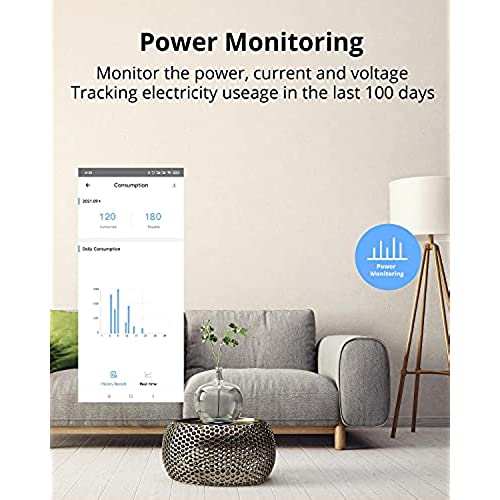
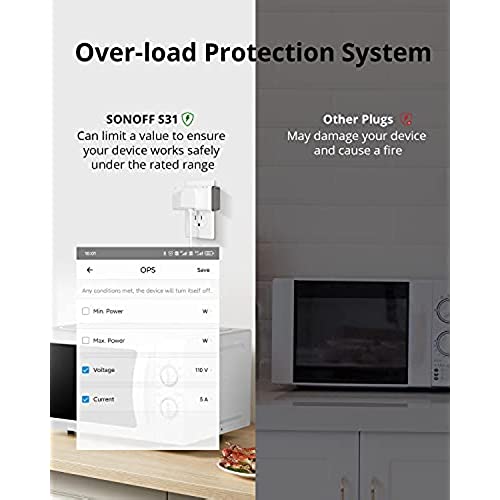





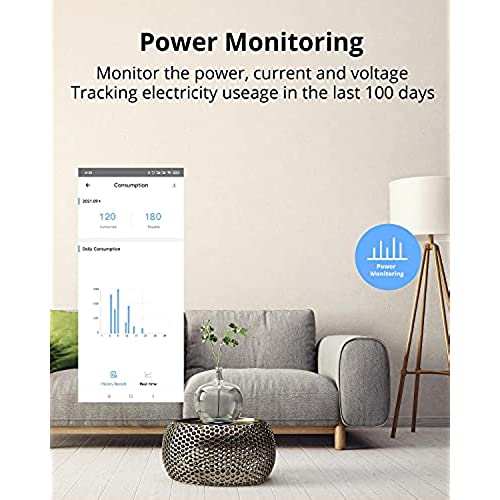
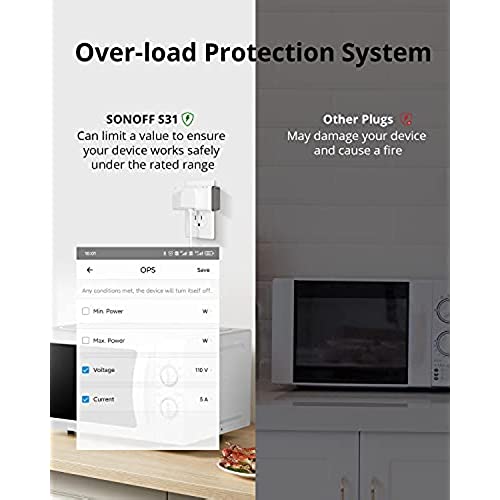


SONOFF S31 WiFi Smart Plug with Energy Monitoring, 15A Smart Outlet Socket ETL Certified, Work with Alexa & Google Home Assistant, IFTTT Supporting, 2.4 Ghz WiFi Only (2-Pack)
-

PC
> 3 dayGreat smart switch from an excellent company. These are rated at 15 amps and they monitor power usage also. Fully compatible with Alexa. And have an excellent control application. If youre into Home Assistant you can easily flash these with Tasmota and goto the next level. Highly rated A+
-

Allen Cronce
> 3 dayI bought a single S31 to replace an unreliable Fibaro Z-Wave switch. I never even bothered to use the original S31 firmware. I took it out of the box and flashed it with ESPHome under Home Assistant. Worked great the first time with no surprises. The power monitoring seems to work, but I havent bothered calibrating it. If it continues to be reliable over time, I will definitely buy more of these.
-

Adam
> 3 daySturdy plugs with energy monitoring. As a bonus, they can be very easily reflashed with tasmota or esphome firmware in case you dont trust the cloud and want to control plugs from your local network.
-

Michael R
Greater than one weekI love all the sonoff modules - they just work and they work really well. One of the best iot brands on the market.
-

CarlosC2311
> 3 dayI used them for a week with eWelink, and after two days they no longer reported power consumption quickly, or at all. I tried flashing them with ESPHome to test if they were bad and nope, they were perfect, and i was able to read power consumption super fast (down to 0.2s) and accurately every time. If you are considering buying them, go ahead, they are excellent if you flash them with Tasmota or ESPHome. Do not buy the S40/S40 Lite if you plan on flashing them (Very hard to open and uses the BL602 chip, that isnt supported by literally anything). And finally, remember the S31 Lite DOES NOT have power monitoring
-

jcolino
02-06-2025Q: Why would my firewall block a well known Ch___ government monitoring site? I guess Im a suspicious person by nature, but while setting up my Sonoff Type B wifi Smart Plug (S40TPB) I got enough red flags to make me return it. A), the instructions ask me to turn on my phones location settings and share my phones location with the Smart Plug. OK, yellow flag, but I suppose that makes sense - sorta. B) Be sure that the MAC address of the device is not on the BLACKLIST of your MAC management [I presume they mean my network firewall. Blacklisted equals a huge RED FLAG for me. C) Please contact your ISP [Internet Service Provider] and confirm our server address is not shielded [I presume they mean blocked]. cn-disp.coolkit.cc and other coolkit.cc hostnames are basically in C___a, right? Quick question for anyone reading this far; why does a blacklisted server in C___a needs to know when I turn your lights on and off? After a few minutes of digging around to see where my turn the light on requests were being routed to, I quickly unplugged this little monster and promptly brought them to my nearest UPS store for a full refund.
-

JustAnotherName12
> 3 dayUpdate: It appears that I have spoken too soon. Out of the 6 total units that I have now, 2 of them will not power on or pair (I am 7 days in the dark with their customer service with this so far) and 3 of them randomly read as Unavailable. Looks like Ill be sticking with Wyze outlets for the future. Disclaimer: I ordered these to run on my Home Assistant (HA); I have not tried using them with any other system or integration. This review is for the S40 Wifi Plugs. TLDR; I liked the 2 pack of S40 plugs enough to buy another 4 pack and also suggest them to my brother. For anyone running Home Assistant, the setup isnt that horrible, but you are going to have to use the eWeLink app for the initial setup to your network. Additionally, you can get them to be on a local LAN (and not on the cloud) but it will involve some Googling, reading, and some work to get it done. The initial (app) setup was smooth and getting things to work on HA only took a couple of more minutes after doing a little Googling. The energy monitoring seems to be fairly accurate in the sense that a 60-watt LED light was reading approximately 58 watts in HA, but I wasnt proactive enough to verify with the Fluke or Kill-A-Watt yet. (Ill do that and update this review at a later date) At this juncture, Im more concerned about reading energy draw vs no energy draw in order to act as a trigger instead of monitoring energy usage (I monitor consumption at the breaker panel, so I dont really need to do it at the component level yet). The only drawback that I have encountered thus far; if you wish to remove a plug from one network and use it with another, you MUST first go into the eWeLink app and remove it while it is still in the original network before trying to move it to another location (with a different network). In my experience, if you do not perform this step first (and attempt to remove it from the app when the plug is at a different location), the plug WILL NOT turn on nor will you be able to re-enter pairing mode. Im not sure why it was acting like this, but when I returned it to the original wifi network, I was able to get it working without any problems. My original experience with Sonoff was with an S40 Lite Zigbee model and it frustrated me to the point of wanting to chuck it out the window and steered clear of their products for a good while. Thankfully, these (S40 wifi variant) was much easier to play with and my gamble paid off; resulting in me ordering a 4 pack to use within my HA ecosystem as well.
-

Andres R.
> 3 dayFuncionaba muy bien y fácil de instalar
-

jml
> 3 dayThe appeal to this model is the ability to open them and hack them - great for automation. They didnt play nice with my router. 2 of the 4 kept going offline and I had to reset them to get them back.
-

RAMANA K NARAPNENI
> 3 dayAwesome way to monitor and check power off situation and power usage of our applications.












