


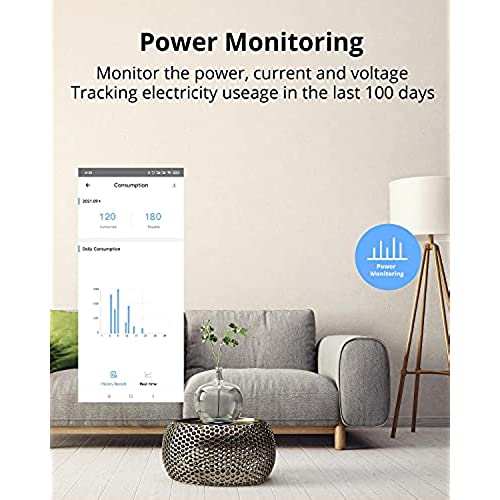
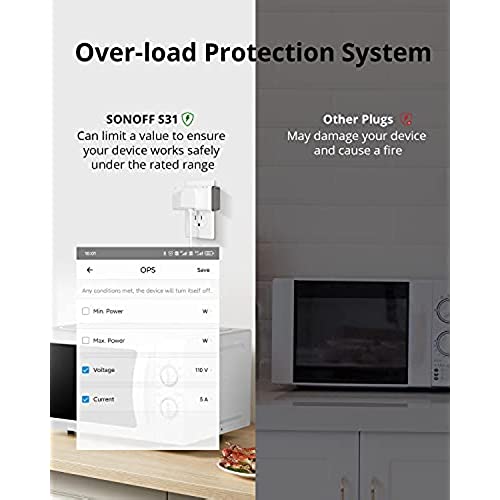





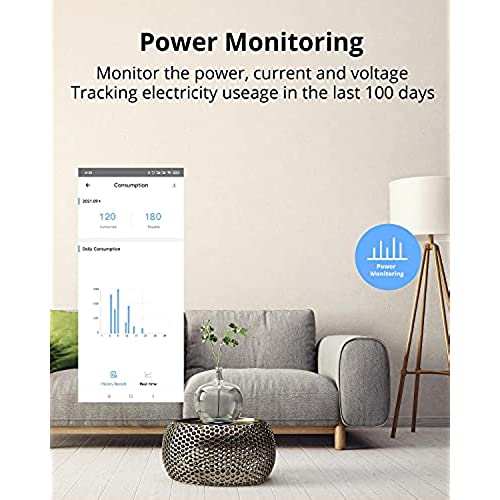
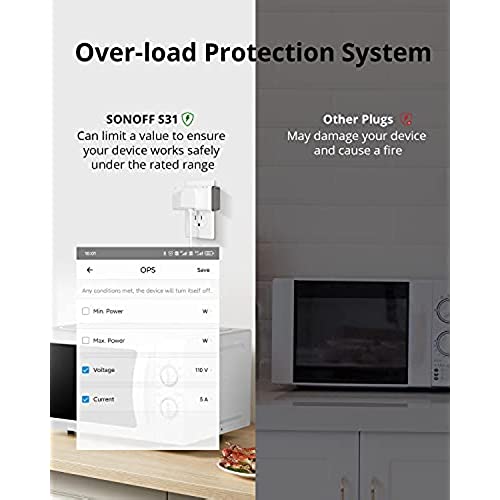


SONOFF S31 WiFi Smart Plug with Energy Monitoring, 15A Smart Outlet Socket ETL Certified, Work with Alexa & Google Home Assistant, IFTTT Supporting, 2.4 Ghz WiFi Only (2-Pack)
-

Ash
> 3 dayI bought this device pack to monitor my servers power consumption. I got the package today. The setup was a bit confusing between Quick Pairing Mode and the Compatibility Mode. Lesson learned: Make sure your smart phone is pre-connected to 2.4 GHZ WiFi network. Otherwise quick pairing will not work. Once configured there is not much you need to do, other than naming the device and your room(s.) Right off the bat I have two complaints: 1. The big off switch on the App turns off the device with no prompt. A prompt, are you sure, would be very nice. 2. WiFi network requirement is for 2.4 GHZ. Granted, I do not need the speed but modern 5 GHz routers provide a better range as well. Other than that, for now, I like the device. I can monitor the power consumption in real time, which is what I was looking to do.
-

mark
> 3 daymost apps have an option for either 2.5ghz or 5ghz. this will only work on 2.5. this should have been in the bio. will post another update after usage of a month, most notably if it crashes after brown outs.
-

Miguel S.
> 3 dayExcelente compra, la configuración con la app eWelink se debe realizar primero via bluetooth y luego si enlazar al wifi 2.4Ghz. A través de ésta app se puede visualizar el consumo real de electricidad del aparato conectado. Enchufes muy estables, espero tengan la durabilidad adecuada
-

Everel Bailey
> 3 dayAdding new devices can be daunting at first, but once you get the hang of it, it becomes a breeze. The ability to monitor appliance energy consumption is a definite plus, and being able to schedule the ON/OFF times is only second to being able to remotely power on, or turn off anything plugged into the unit.
-

Dave
> 3 dayThe internet at my house is unreliable. Days of outages in March 2023. So counting on cloud based tools is a non-starter. These plugs are easy to open up, reflash with Tasmota software, and control through a website hosted on each plug, or via an MQTT server. Im happy with the plug hardware being easy to update, and happy with the new software.
-

CarlosC2311
> 3 dayI used them for a week with eWelink, and after two days they no longer reported power consumption quickly, or at all. I tried flashing them with ESPHome to test if they were bad and nope, they were perfect, and i was able to read power consumption super fast (down to 0.2s) and accurately every time. If you are considering buying them, go ahead, they are excellent if you flash them with Tasmota or ESPHome. Do not buy the S40/S40 Lite if you plan on flashing them (Very hard to open and uses the BL602 chip, that isnt supported by literally anything). And finally, remember the S31 Lite DOES NOT have power monitoring
-

Lars
Greater than one weekUsing them with Alexa, very reliable, never had a failure/need of reset. Easy setup and Alexa integration with the ewlink app. In the ewlink app you can turn on some features that Alexa do not have but still works with Alexa, additional bonus. E.g automatically turn off the device after xxx time has lapsed since power on, power on state, timers and loop timers. Very useful for my setup, controlling a water pump for my house remotely.
-

PC
> 3 dayGreat smart switch from an excellent company. These are rated at 15 amps and they monitor power usage also. Fully compatible with Alexa. And have an excellent control application. If youre into Home Assistant you can easily flash these with Tasmota and goto the next level. Highly rated A+
-

Lura Cummerata
> 3 dayBest thing about this device is the ability to reflash with Tasmota firmware which then works with both HomeAssistant and MQTT based home control and automation systems. You can utilize one system for power monitoring and the other for control once the unit has been flashed. Very good support by the community for using the part.
-

Jeremy
> 3 dayThese are great products to control devices and monitor power consumption remotely. I flash them with the Tasmota software package and then monitor/control them with Node Red. They appear to be certified to the equivalent of UL, though it would be great if they went with UL directly for the US market.












