


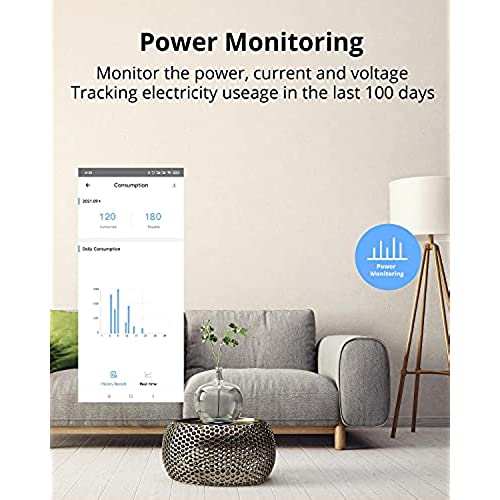
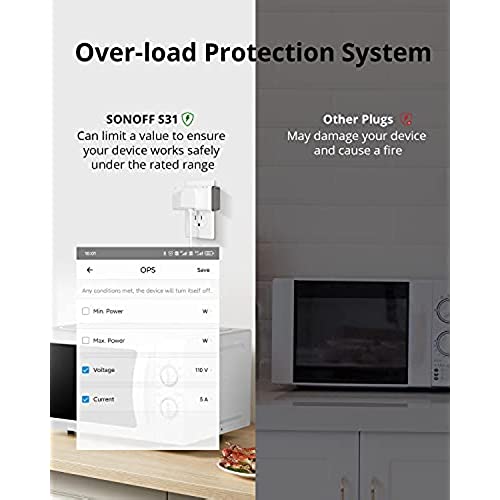





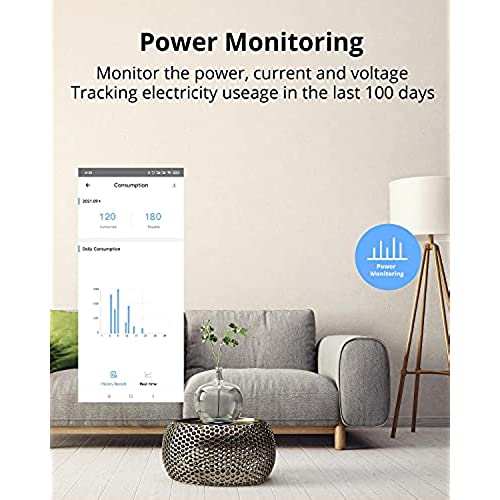
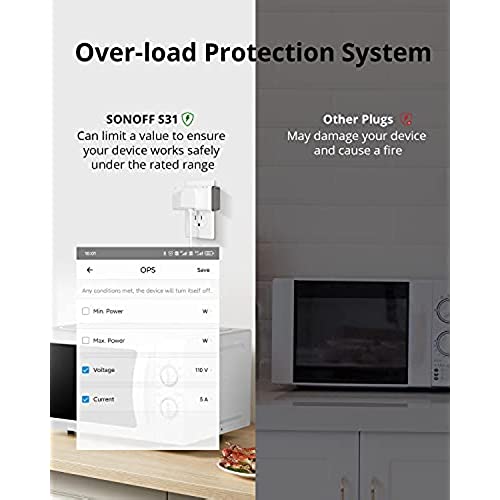


SONOFF S31 WiFi Smart Plug with Energy Monitoring, 15A Smart Outlet Socket ETL Certified, Work with Alexa & Google Home Assistant, IFTTT Supporting, 2.4 Ghz WiFi Only (2-Pack)
-

Radzer0
> 3 dayWouldn’t connect in normal mode. Only compatible mode. Worked but kinda screwy on updating. Other ones I’ve seen update quick every couple seconds. Now it’s stuck showing the same wattage all day even with no devices plugged in. Guess I’ll update on the replacement if it works or not.
-

PC
> 3 dayGreat smart switch from an excellent company. These are rated at 15 amps and they monitor power usage also. Fully compatible with Alexa. And have an excellent control application. If youre into Home Assistant you can easily flash these with Tasmota and goto the next level. Highly rated A+
-

Andrew Maples
Greater than one week***Not Tasmota compatible. This was my own mistake.*** These probably work perfectly in the advertised cloud interface, and integrating with Alexa, although I wont be using them in that capacity. I mistakenly purchased these to flash with the Tasmota firmware, as Im trying to make my own, locally-controlled smarthome environment. I was unaware that this new model is not based on the ESP8266 like previous versions were, but instead they are built on the BL602 chip. I found some talk of a similar custom firmware for BL602 IoT devices and I will be attempting to use it, but if you want to flash custom firmware onto a smart-plug, just get the older model and avoid this headache. These are nearly impossible (and probably dangerous) to disassemble, and the community around this chip is not nearly as large or well-documented as the ESP community is.
-

J. Blackthorne
> 3 dayFlash these switches with the OpenSource Tasmota firmware to unlock the full potential of these switches. With Tasmota, there is no cloud dependency, no phoning home, no privacy risk. You can use this switch as a standalone device by accessing the Tasmota web page. Alternatively, Tasmota on this switch provides full integration with MQTT for use with HomeAssistant or OpenHab. I have five of those switches with Tasmota installed and they are bulletproof. The remote control of the switch is great, but the real-time power monitoring is just awesome. I use these switches to monitor amperage and wattage draw of 3D printers. Plus, these are great for any hardware you wish to remote switch.
-

Michael R
> 3 dayI love all the sonoff modules - they just work and they work really well. One of the best iot brands on the market.
-

David
03-06-2025I bought a 4 pack of the S40 plugs and had 2 dead out-of-the-box. The other 2 paired up, and worked for just over 24 hours. I woke up to find these 2 flashing my lamps on and off. The app showed them both off-line. Button pressing on the plugs had no effect. When I unplugged them, the button lights would not light up when plugged back into the wall socket. I tried contacting the manufacturer, received a fairly quick response, and was advised to return them to Amazon. I did, and requested a replacement. I received the replacement, and had 1 die within 6 hours. The other 3 lasted almost 48 hours. This morning I found my lamps flashing on and off again. I am sending these back and can not recommend these.
-

SRUSHTI patel
> 3 dayThis is my first time buying a smart device snd loving it so far. I always hated to get up and turn off my living room lamps. Now its just one voice command and it turns off. I like how sturdy it is but i hope it wont go bad after some use as when we turn on or off it makes switching sound.. overall loving it so far..
-

jcolino
> 3 dayQ: Why would my firewall block a well known Ch___ government monitoring site? I guess Im a suspicious person by nature, but while setting up my Sonoff Type B wifi Smart Plug (S40TPB) I got enough red flags to make me return it. A), the instructions ask me to turn on my phones location settings and share my phones location with the Smart Plug. OK, yellow flag, but I suppose that makes sense - sorta. B) Be sure that the MAC address of the device is not on the BLACKLIST of your MAC management [I presume they mean my network firewall. Blacklisted equals a huge RED FLAG for me. C) Please contact your ISP [Internet Service Provider] and confirm our server address is not shielded [I presume they mean blocked]. cn-disp.coolkit.cc and other coolkit.cc hostnames are basically in C___a, right? Quick question for anyone reading this far; why does a blacklisted server in C___a needs to know when I turn your lights on and off? After a few minutes of digging around to see where my turn the light on requests were being routed to, I quickly unplugged this little monster and promptly brought them to my nearest UPS store for a full refund.
-

DJ in Minneapolis
> 3 dayThe power adaptor is WiFi based, and I still havent connected to hassio yet. I tried to reset the device into local API mode, but still no luck yet. The android app is clunky and requires a cloud login. I run hassio cloudless. After much frustration with DIY mode, I tried flashing it with tasmota. Soldering the wires was a bit delicate - I suggest using headers instead. Then I learned that some FTDI and other serial tools have 5v power with 3.3v logic. After I finally got a fully 3.3v setup, the board appears dead. It just emits zeros. Even if it works, it then needs calibration. Sonoff ZigBee devices, in comparison are flawless and just work. I think Im done with Sonoff Wifi devices for now. I already have one power meter that I made from a raspi and an inductive current sensor. Power measurement isnt that hard. That cost a little more, but I wasnt fighting a black box, I was building with fully specd components. This might work flawlessly for some people. Maybe I just have a broken unit. Still, nowhere near as simple as their zigbee devices.
-

T. Stark
06-06-2025We live in an older home that doesnt have overhead lighting in the ceiling. In stead, every room has to be lit with lamps and it was such a pain to turn everything on an off when you entered a room. So, we decided smart plugs and they have been a game changer. Very easy to set up with the eWeLink app and then integrate with the Alexa app. We group the switches together in each room and then set up the on/off schedules and routines in the Alexa app, rather than eWeLink, but you can do it either way. Lots of options. So much easier to just say Alexa, turn on the living room than switching on three lamps! Love these.












