




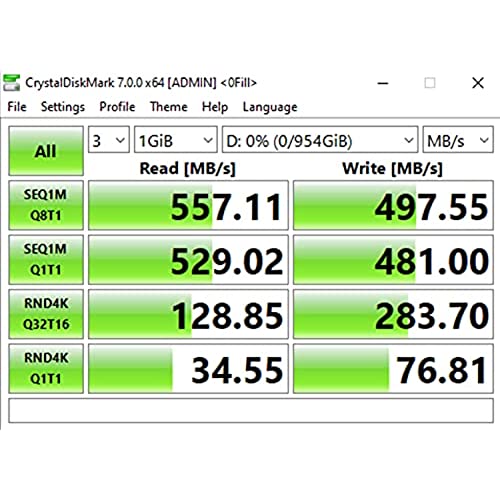














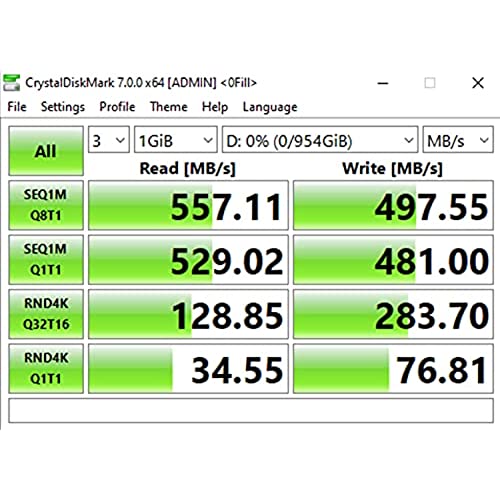









Timetec 1TB SSD 3D NAND TLC SATA III 6Gb/s 2.5 Inch 7mm (0.28) 800TBW Read Speed Up to 550 MB/s SLC Cache Performance Boost Internal Solid State Drive for PC Computer Desktop and Laptop (1TB)
-

Wendynp
> 24 hourSo far so good
-

Richard Pieroux
> 24 hourThe original ssd in my ancient Minix died. Purchased this as a replacement/upgrade. Installed windows and set this as main drive. Working well and speedier startup than the previous drive.
-

Rodger Gleichner
> 24 hourThis SSD offers a lot of storage and performance for the price. I used this SSD to upgrade a Macbook with low storage (with an adapter) and everything went smoothly. The laptop is noticeably quicker booting up and performing tasks. I dont have numbers to show since the device is no longer in my ownership but it was faster.
-

Marco Rascon
> 24 houreasy to install and ha given very good use after some weeks of daily use
-

Richie
> 24 hourthis ssd is affordable and does as it is stated. read/write speed when tested are in the pic. i havent used it for long but there are no issues thus far.
-

Douglas M.
> 24 hourBought 2 of these. I also bought a usb disk duplicator. Used the duplicator on my linux drive, but my windows drive was 2T, and I only bought the 1T version, so I couldnt use the duplicator. First tried running linux gpartd, but even though clone looked good in windows disk manager , windows wouldnt boot. So I downloaded the free copy of Macrium Reflect and used it. Cloning was a bit slow due to my USB2 limit, (Ive now ordered a USB3 board) but when it finished, windows booted and Im happy with the devices. I bought Macrium Reflect as a thank you for the fact that their tools have a functional eval, and their licenses are perpetual, not subscriptions.
-

WeReallyDig
> 24 hourForgot to take a picture but dang is this thing small. I have an older Dell Inspiron 15 7000 Gaming (7567) laptop that I thought the hard drive was going out on me. Started researching and figured getting a couple new things will put more life back into it. I did a Fresh install of Windows 10 and boy it starts like it used to. I have only added one game so far and even that started faster then the last time. I dont have my personal files or some of my more used programs reinstalled yet but hopefully things stay to the good. I am not use to getting into my laptop but watched a couple videos and found it was easy to install.
-

PhD Physical Therapist
> 24 hourI have an HP Pavilion - 15-cw1068wm laptop with a 1TB SATA HDD data D drive, and a Samsung 128GB SATA M.2 SSD Windows C drive. I purchased this to upgrade the Samsung SATA SSD that was running out of space. The laptop doesn’t have an extra (empty) hard drive slot, so I purchased a cheap M.2 SATA SSD to USB 3.0 external SSD adapter enclosure, and used Macrium Reflect to clone the existing 128GB SSD to this 256GB SSD. I am a physical therapist and I know how to access the motherboard to upgrade the network adapter to WiFi 6, add more memory, and upgrade the SSD, but that’s the extent of my computer knowledge. I don’t know anything about all the partitions on the C drive, or the BIOS settings, so I crossed my fingers and hoped that my “cloned” C drive was exactly that. In other words, truly an identical copy that immediately would boot up exactly like the old drive, without having to change any BIOS settings. Fortunately, that’s exactly what happened, and I guess I can thank Macrium Reflect for that. I have no complaints about this Timetec SSD, the upgrade process was seamless, and for ~ $21 I doubled the size of my Windows SSD. I installed this Timetec SSD 3 weeks ago, and everything has been fine so far. My system performs exactly the same way it did with the original Samsung SSD.
-

Alejandro
> 24 hourI was looking for a cheap SSD to improve my fathers old and very low profile laptop (it has a Pentium N processor). Laptop was very slow and the best improvement that you can do in this type of tin cans is put a SSD and wait for the results. I must say that the outcome is impressive (given the hardware characteristics). It powers on in just ten seconds, and the performance improves substantially. I must admit I look for the cheapest SSD I could find in Amazon, mainly because I wasnt expecting so much improvement in the hardware. But watching the results, I can say this disc worth each penny. It is so cheap, and performs exactly the same or even better than any other SSD from more famous brands. This is all for now. I want to see the performance in the long run. Since my father only uses internet and office software, I think first he will throw out the entire laptop before the SSD breaks or exceeds the 400 TBW.
-

Alexis J. Pinto
> 24 hourExelente















