
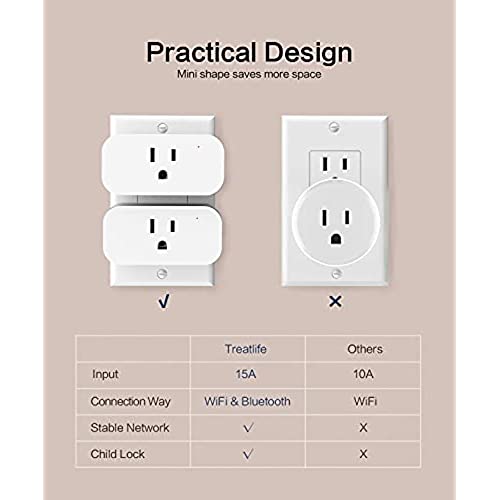


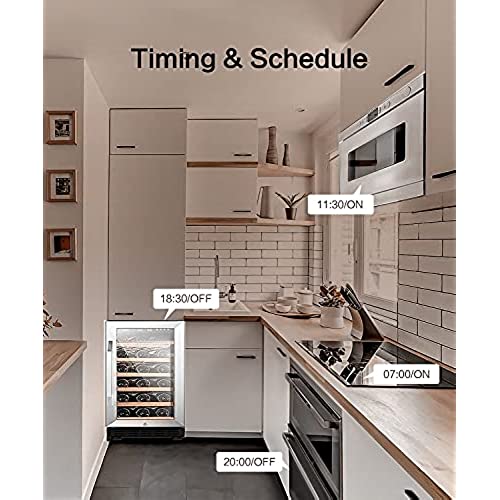


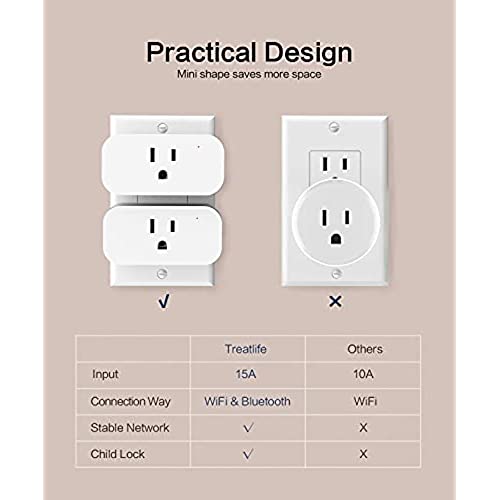


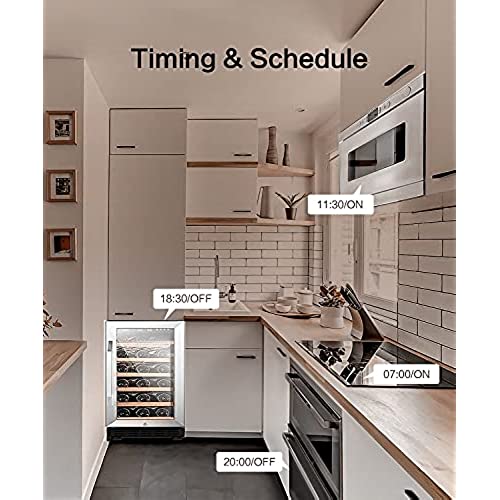

TREATLIFE Alexa Smart Plug 4 Pack, 7 Day Heavy Duty Programmable Timer, Works with Alexa and Google Home, 1800W 15A WiFi Smart Outlet, Child Lock, Vacation Mode, Reliable WiFi Connection
-

DaBaers
> 24 hourI like the TreatLife products in general. However, they all tend to be a bit difficult to setup for the lay person. I am an IT Professional, so I actually am able to figure out whats gone wrong when it wont connect or configure. I tend be a little more patient. But for the lay person with little experience in connecting smart devices, these plugs are quite difficult. It took me at least a dozen attempts before the app would recognize the device. The instructions dont match the app. And the name of the app in the instructions (TreatLife) doesnt match the actual app on your phone (Smart Life). These plugs are not listed under manual mode, so it was a bit of trial and error when it wouldnt connect autonomously. Overall, theyre good devices and they work well with Alexa. I also have the TreatLife color bulbs all over the house and they run their routines perfectly. I think TreatLife would do really well to revisit their enclosed instructions and make them match the actual app. Finally, they really should rework the SmartLife app so that the Option for Easy and AP Modes is more user friendly. Other smart devices have gotten around this minor configuration difference for varying Wifi configurations without completely frustrating the end user. It would be my suggestion to look at your competitors and mimick their approach. Your product is good, but the implementation is poor.
-

BH
> 24 hour$100 worth of smart plugs for the price of $25. Seriously, ive bought single amazon plugs for $24.99, this 4 pack cost the same. Works perfectly with Alexa, once setup is completed. I used one to my outside christmas decorations (couldnt fit it in my outdoor plug box, so got creative and used a special power extension). Turns my lights out at 11 PM. no more forgetting to shut them off or going out in the cold to do so. However, i will say this, the process to enable the smart switch is more complicated than amazons plug because of an extra first step to add the device via the Smart Life app, then you add the device to Alexa. But saving $75, its well worth it. I marked it 4 star - easy to use, to denote the additional set up. Once the plug is added, it is 5 star easy to use, just like amazon plug (actually at that point there is no difference).
-

D. Shinn
> 24 hourI’m not 100% happy with this product because the directions it comes with advise using a different remote than the Alexa app. I’m not a big fan of juggling remotes. If there’s another solution or explanation, I’d be happy to hear it.
-

Dragonheart
> 24 hourThis is my second purchase of these Treatlife outlets because they just work without issue with Alexa. I am now in the process of replacing the big smart outlets made by the other company. that dominated the entire wall outlet. I like that the Treatlife outlet only takes up the space of one plug on the outlet so the other plug can be accessed. Installation is simple just plug it in to your existing outlet, plug in the device you want control then activate and name the device in the smart Life app. The Treatlife products dont drop the Wifi connection like other brand I have used and integrate perfectly with Alexa, a great combination. These are also working terrific in my shop where I can now turn on a vacuum or other tools by voice command to Alexa. These plugs handle 15 amps which is sufficient for most of my needs.
-

dan
> 24 hourThe switch seems reliable, handles high power, and setting it up to operate with Amazon Alexa and/or Google Home is simple and easy (I have both). Ive used one with a Hot Pot pressure cooker and another with a toaster oven without any issue. The switch does not get hot. A nice touch is that the plug has a push button on/off toggle switch on the side left side- so when you are next to it, you can easily turn it on or off manually without bothering to speak a command or bring up its cell phone app. Some time ago, I purchased a Treatlife wall switch and had a little trouble with the initial setup. I was able to quickly contact Treatlife support and found them to be responsive and immediately helpful. This is the opposite of my experiences with TP Link/Kasa where I found their technical support to be unhelpful and had a 3-way switch purchased from them fail entirely after only a week or so in used. (As of this writing, TP Link still has not honored its warranty. I use Alexa/IFTTT for timing functions, so I have not tried to set any plug timing from the cell phone app.
-

OMM
> 24 hourCustomer support is practically non-existent... just a series of questions that go in circles. These are unreliable. The smart plugs will randomly disconnect from the network and you must unplug and replug them in to have them work again. This really defeats the purpose of automated plugs... you place behind furniture in hard-to-reach places and you are repeatedly having to get to them to reset them. It is not an in-house network problem or location of the plug to the network... one is practically next to the wireless router. Its a poor design. No recovery attempts to self-reconnect. What is even funnier is the iPhone app tells you to bring your phone closer to the plug (BUT ITS WIFI NOT BLUE TOOTH).. I have no idea what they are trying to accomplish by wanting the phone closer -- it doesnt work that way... pure genius. Bottom line due to the random drops causing these devices to be unreliable I give these a HARD PASS. (Guess who will be surprised if customer service or support even responds here)...
-

Twsjunk
> 24 hourI have bought several bar ads before. Some have worked 100% and some had several in the box that did not work at all. This was a box of four. One would not connect after repeated attempts. I put it away and will try again later. I am not sure what brands are 100% that will also work with Smartlife. The add device function worked easier on these than previous modules.
-

Penneylane
> 24 hourVery compatible for Apple I phones. I really like the shape of the sockets and how easy they are to set up. I have some round smartlife smart sockets but they render the plugin next to them useless. The Treatlife sockets are a more compact design and allow other plugins to be used next to them. They are fine wifi without Alexa and the software is a little different but still very easy to use also. Its best to set them up before using them to allow visual line of sight to the pairing light that blinks bc it gets covered up by an overly large plug on a device. The timer feature on the software works very well and i use them on Aquarium lights and aquarium heaters. I time them for daily timing to reduce algae growth in my tanks. Great price for a well designed smart socket and software.
-

W. A. Bauer
> 24 hourWe have all the lights in our house connected to Alexa in one form or another. being able to tell Alexa to turn off all the lights as we leave the house or go to bed has great value. There are a couple of lamps that plug into the wall and cant use smart bulbs, these smart plugs allow us to control those lamps along with all the other lights in the house. The small downside is the actual switches on the lamps are not useable, the lamps must be turned on with Alexa. but she has proven to be reliable and having them bundled with all the lights in the house works well.
-

RPP
> 24 hourI have two great uses for this product. The first is to power my electric fireplace. I paired a plug and then put it under the fireplace, where the control unit connects to 120v power. Then I turn on the switch that typically turns the fireplace on to start the flames. Because the plug is paired to Alexa, I can. now just tell Alexa to, Turn on the Fireplace and it works. The second place was on one of the lamps in my bedroom. I get up typically around 6:20. And at this time of the year, it is dark out where I am. So the plug automatically turns on at 6:20 AM. This paired with my soft-awake alarm always does the trick. Setting up the plugs was incredibly easy. And because I have already paired the app for other devices, Alexa knew about it as soon as the functions were working.
















