



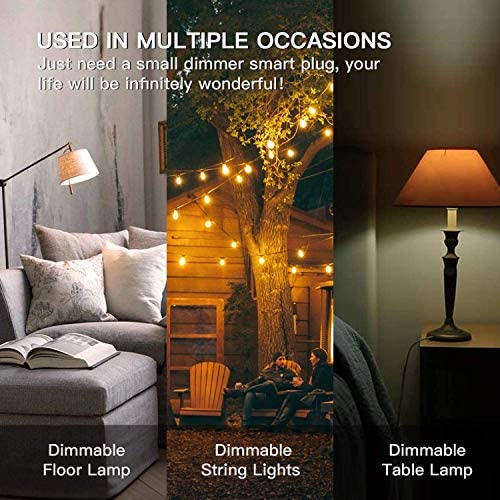





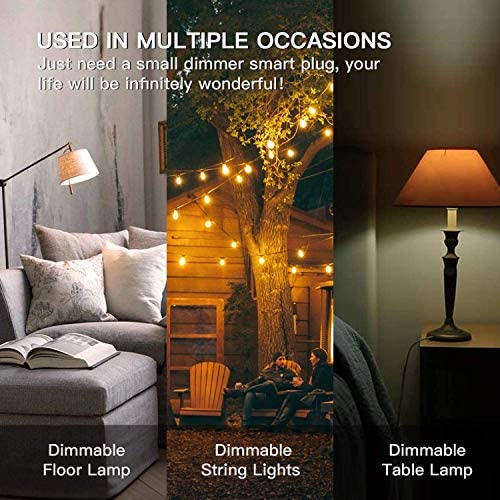

TREATLIFE Smart Dimmer Plug 2 Pack Outdoor Smart Plug Works with Alexa and Google Assistant, Light Dimmer Remote Control, Max Power 400W, IP44 Waterproof for Dimmable Outdoor Lights, Floor, Table Lamp
-

Jason Hedrick
> 3 dayThis was my fourth purchase and every last one has been awesome. Easy to set up, easy to use and Ive yet to have an issue with the app. I love being able to dim my Italian lights in the backyard and I love being able to set up routines to turn on and off for not only my lights in the backyard but for the holiday decorations up front.
-

Mod MINI
> 3 dayThese are great! The only reliable outdoor smart plug with DIMMER feature I have been able to find. Works great from the Tuya app, also works great with Homekit with Homebridge/Hoobs hub.
-

Samuel Crabtree
> 3 dayI connected them to LED string lights. They where easy to set up and install. Downloaded the app and was able to control turn on/off dimm and set up schedules.
-

AMZ_shpr_KT
> 3 day0 to 100% dimming is a unique feature not found in others outdoor smartplug. Were using to control our smart light decoration for holidays. First test is halloween in 2 weeks. Construction of the plug is solid. Feel higher quality plastic. My Tuya app and google home pick it up w/o any problem. + for this package is that you have 2 plugs to schedule an play with.
-

Phillip
Greater than one weekThis outdoor plug is easy to setup feels sturdy and works great out of box. It took me about 10 minutes to setup both and in operation. If you use Smart Life app to setup, use manual setup, pick Socket Wifi -> Enter your 2.4ghz wifi information -> And change EZ mode to AP Mode. I can never get the EZ mode to work correctly and I have more than 10 Treat life switches and plugs in my house. All of them set up perfectly using AP mode but not EZ mode. I have both Alexa and Google Assistant. Adding to both app was easy and intuitive enough. I set up so if I say Alexa Merry Christmas, Alexa lights up all outdoor lights and the tree inside. I love it. Merry Christmas, everyone!
-

jbc
> 3 dayGot this to control outdoor rop light on deck. Easy to set up and use. Works great. Can adjust dimming range. A neat feature is that when you shut off the lights, it phases them out. Have a number of Treatlife products now in my house. Great technical support. Answer questions quickly. Highly recommend.
-

wil2473
> 3 dayGreat product. My indoor Christmas lights were too bright, so I added this dimmer. I used one for my outdoor lights too. Now I can tell Alexa to set my outdoor lights to 50%. Or whatever I want. Easy to set up. Be sure to use the TreatLife app and not the Smart Life app as indicated by the Amazon description. Good for outdoor use, as its waterproof. There is a manual button on the unit to turn it off/on and to adjust the brightness. Buy this product. You wont be disappointed.
-

malorie
> 3 dayThese are very cool. Easy to set up and even easier to use after that. It adds a cool feature to be able to have voice activated lights too. I used them for outdoor lights that I did not have a switch for the outlet. Now I have this plugged in all the time and just tell Alexa to turn on the outdoor lights
-

Jesse Mitchell
Greater than one weekI wasn’t expecting much due to the price, but the product seems to be built very well. Unfortunately it wouldn’t dim the Christmas lights on our tree, but that is not due to the functionality of these smart plugs dimmers. We will get a lot of use out of these outdoors and even use one on the Christmas tree now, even though the lights aren’t dimmable, to turn lights off and on with Alexa. Setting up the units were very straightforward and took only 5 minutes to get both units setup and programmed. If you aren’t particularly tech savvy, it might be a bit more difficult but follow the direction and you will be fine.
-

Charles R Dennie
> 3 dayThis seems like a quality product; it works as advertised and is easy to set up. It gets my vote.


















