



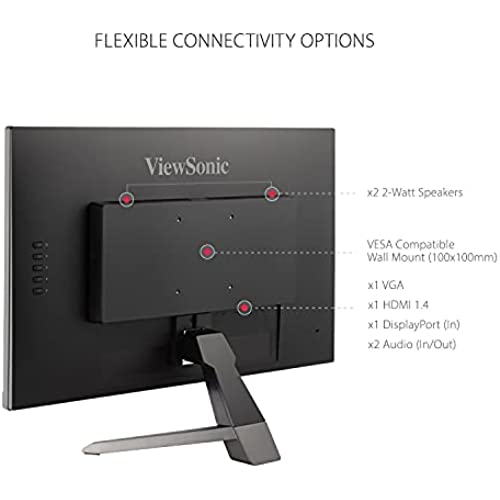






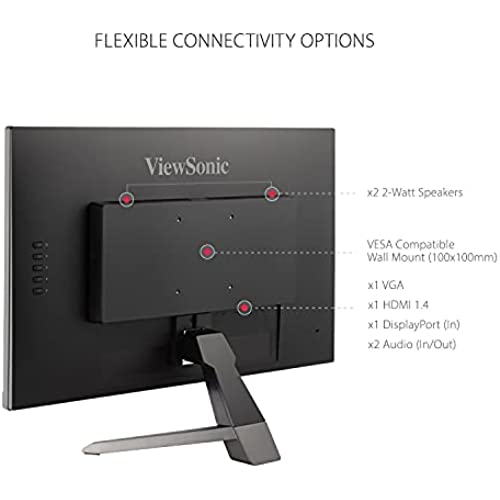


ViewSonic VX2467-MHD 24 Inch 1080p Gaming Monitor with 75Hz, 1ms, Ultra-Thin Bezels, FreeSync, Eye Care, HDMI, VGA, and DP
-

Charles R. Melaney
Greater than one weekI like these for budget gaming monitors. The size is perfect for my use, and they fit well on a dual monitor stand using the vesa mounts. These new ones about 22 watts each, so say about 44 watts for the two monitors. I replaced a 10 yr old 20.5-inch sceptre that died, and its 12 yr old pair. Those older, smaller monitors weighed in at like over 13 pounds each. The older monitors used a lot more power than the new larger monitors. One at 85 watts! and the other at 45 watts!. The new monitors weigh in at about 7.5 pounds each so that was a huge weight savings as well. The new monitors run way cooler than old ones.
-

Gaurav K.
> 3 dayMy model: ViewSonic VX2452MH 24 1080p Using for ~4 months. I needed a second monitor to extend my laptops display. For work use, I use it as a second monitor for coding and browsign internet. For home use, I use is to play games, watch sports, TV/movies/Netflix. This is my main entertainemnt display because I dont use the TV that much and this is convenient in my room. I bought this after a lot of research on TN, IPS, VA, etc. panels. TN panels have a complaint of having untrue colors at a wider angle like more than 160 degrees. Even though I am not using it at that wide angle, I dont see any color distortion. Resolution is really good (1920 x 1080) and its really nice to have a lot of space for multiple windows instead of switching. Its very easy to assemble too; it took about 10 minutes. Great monitor overall and worth the price (I bought it at $120). I would recommend it for any use case since there is a 22 and 27 variant too.
-

Fred
> 3 dayI read the reviews about it being bright, which for me was a selling point as my old monitor was not very bright at all. In fact you had to have the brightness clear up to be able to see anything. Not sure if my old monitor was always like that as it is now 10 years old maybe even older. Any way the video quality on this is amazing compared to the old monitor. I mean things look clear and crisp. Major improvement. Then again I said the same thing when I went from a crt to that old monitor. The monitor is bright but as I said that was why I bought it. However I was not expecting it to be this bight. I have to turn the brightness and contrast down to 5 just to get it to where I want it. Still brighter then the highest setting on my old monitor but I like it at this setting so it works. My laptop screen is actually the same way. Although on my laptop I have to turn it all the way off and that is only a year old. Speaking of which there is not all that much difference between my laptop screen and this monitor except for the size so I wonder if Lenovo gets their screens made by viewsonic. Not that it is that big a deal if they do or dont. Oh and if you are wondering why I bought this brand over any other brand it is because I have had 0 issues with viewsonic and even with the brightness being so high I still give it 5 out of 5 stars. Also it uses less then half the power of my old monitor.so it will pay for it self in a short time.
-

Dovelady
> 3 dayI’ve used View Sonic monitors in the past and always been pleased with them. No problems; they worked right out of the box, for many years. Main reason I bought this monitor was the View Split software – I had enough problems with a 2 monitor setup that it was time to go back to 1, and with the software to create partitions on my screen, this was a bonus, and exactly what I needed. That’s when the problems started. The View Split zip file was terrible. According to my IT professional friend – the zip was poorly made. It was only thanks to my IT friend that I was even able to extract and finally use the software. She commented on how poor the zip file was created. I’ve been working with computers for many years and when I have problems extracting a simple zip file and need help to extract it? You know there’s something wrong with it. Never in all my years of working with computers have I had problems extracting folders from a zip file – until now. I gave this monitor a 4 star review because of the view split software. Yes, it finally worked, but not without a lot of unnecessary time spent trying. Pros: 24” size; colors are sharp, crisp and true. Delivery was in 1 day. Outstanding. Monitor was packed well. VGA, DVI, audio and power cables included in the box. Cons: View Split software zip poorly made. The 1 piece of paper that passes for a “manual” was a joke. Font so small I would’ve needed a microscope to view it – so it was useless. I did download a better manual for this monitor separately and used it instead.
-

Bob
> 3 dayFirst off this monitor has stunning detail and clarity in all regards. Text is bright, defined and easy to read. The Video on this monitor looks as good or better than it does on my 42 Samsung LED HD TV. The games I play also look better on this monitor than the other monitors I own (which include these 22 and 23 inch monitors. ViewSonic VA2246M, a HP 2159M and an Acer G236HL. The refresh rate at 60Hz could be better, and compared to an old school CRT it seems to slow frame rate a little more than I care for, but the frame rate was measured from a basic low end PC, with an Intel 2000 onboard graphics adapter, and can be resolved by a simple graphics card upgrade (with a GeForce 630 the frame rate is very acceptable for my purposes). The addition of an HDMI input is a nice addition and is a useful addition compared to other monitors in this price range. (HDMI/DVI/VGA and audio inputs are easily accessible). After setting this monitor up, and comparing it to the other monitors Im using. The color and detail, and contrast is what has really impressed me. At a price near the $160.00 mark, this monitor would seem to priced in the lower echelon of desktop monitors (let alone multimedia units). But its performance seems to reach well above other monitors in this price range. I did play with the color balance a little and it helped to create a more realistic palate when browsing photos and video. But right out of the box the colors were brighter, with more detail than on the other monitors Ive mentioned above. None of those monitors had the crispness in the whites, the deep blacks, or depth of color this monitor has, and none are even close after making a few minor adjustments in the monitors menu pannel. As with most monitors the panel of adjustments are easy to reach and use, and the Intel display adjustments allow for fast easy onscreen preview when adjusting this monitor (which did not require a great deal of tuning to satisfy my needs. In addition to the great color, detail and contrast, other options this monitor offers could make it attractive for many buyers. 1. The game mode option adjust contrast, and might or might not be something I use in the future, but its there and might come in useful. 2. The mounting options give the monitor some flexibility and at this size I could see mounting it on a wall for various uses. 3. Built in 2 watt SRS Audio might be attractive in many environments. 4 The weight, it is very lite for a 24 monitor which makes handling quick and easy. 5. Streaming Video from YouTube - Amazon Prime and Netflix on this monitor is as good as it gets. As I said the monitor looks as good or better than my Samsung HD TV. (unlike the other monitors I own this monitor re-creates a true HD experience. Im sure there are other things to consider, and these few might or might not be on everyones list, but at least a couple were on mine. Over all Not owning a monitor over $200.00 I cannot really compare this unit to one of the higher rated displays. But rating it at a monitor closer to $150.00 mark than the $200.00 price range I can say my initial reaction is that if your thinking about its a very good bet. The assembly should take maybe two minutes if your slow (meaning fast and easy). The resulting construction feels solid and it sits square without wobble on my desk. I did not try the speakers, since I have a set that I enjoy and at 2 watts the speakers were not a part of my purchasing decision. I was hoping for at least good color and detail and I believe that this monitor does an excellent job and surpasses my hopes in those regards. Even attached as a basic workstation monitor, this monitor expands the basic productivity that my other monitors provide in that regard. The actual display at 23.6 is large enough to create a smooth easy transition between multiple tasks... However this monitor goes far beyond a basic workstation unit and does a very good to excellent job in multimedia and gaming situations as well (matched with a PC designed for gaming I think it would be a very good choice as an entry level gaming monitor as well). Finally Im Extremely happy with this purchase, and would recommend it as a great choice for an everyday 24 display.
-

Bernadette
> 3 dayI purchased this monitor after reading a lot of reviews, agree with many reviewers that this monitor is capable of frying your retinas right out of the box. I did spend a considerable amount of time fiddling around with the adjustments, and managed to tone the brightness down considerably. I am still trying to dial it in, and as of now everything appears to have a slight blue tint to it. It will take some time to dial it in to my liking i suppose, but for now it works. For the price I paid, I cant be expecting perfection, after all. I use it for gaming and web browsing only, and it performs well enough for those activities. I cannot justify spending hundreds of dollars for a gaming monitor, as I just dont have the extra cash to spend on those kind of things.
-

Colton
> 3 dayThe monitor looks wonderful and was calibrated very well at default settings. Pros: 1080p Very good contrast, bright whites and dark blacks. 2ms response time price Comes with a VGA and DVI cable Cons: The documentation for the settings is lackluster: What is the deal with the Response time menu settings for Standard, Advanced, or Ultra Fast? Why does the user color setting reset to the default every time the monitor goes through a signal change/turns on? The horrible ghosting that occurs if you have any Response time set that isnt Standard. Setting it to Ultra Fast produces atrocious amounts of ghosting. 60Hz Refresh rate The vertical viewing angle. (though this is a problem with LCDs in general) The stand could use a little improvement Overall 4/5 Even though the list of cons is quite large I must say that I am thoroughly enjoying this monitor. Everything looks wonderful, and it is better than I was expecting for the price that it is.
-

Montge
> 3 dayMonitor is as described. It has great Picture quality and color. Also has a nice sounding speaker.
-

Sang Mun
Greater than one weekI recently started downsizing from a Mac Pro to a Mac Mini and available ports are a concern so my 27 Apple Cinema Display had to go. With so many models and so many gripes, the selection seemed to be a no-win headache. This actually fit the criteria - hdmi, integrated speakers, size, IPS or near, relatively inexpensive, and decent response rate. Its hard to make comparisons with the Cinema display but I thought I wanted IPS. The vertical viewing angle on this seemed to be similar to an IPS screen. The horizontal viewing angle is smaller and dims when you are past the +/-45 degrees of center. Its not much of an issue as a computer monitor. The glow of the backlight at the bottom is noticeable but not much. I seem to have lucked out with no dead pixels that I can see. I wasnt expecting much of the speakers other than that they work. The hdmi and integrated speakers make for a tidy setup. The monitor can be tilted but the best adjustment is the stack of books or boxes to bring the monitor to the right height. I had bought a similar model for my brother and had the hardest time adjusting the contrast and brightness for him until I realized the contrast and brightness were swapped. Maybe its a tomato/tomatoe type thing but contrast actually controls the brightness of the display and this model is no different. As I started adjusting the display for the settings that tomcat9 listed, I remembered the quirk about the contrast and brightness. I finally settled on contrast of 60 and brightness of 100. It still wasnt quite right so I pulled up the color profile in the Mac Mini and it had selected HD-709A. I tried the calibration and the biggest difference came with the gamma adjustment to 2.2. Everything seems to be good now. I havent tried out the response rate yet but I think it will live up to its billing. It is a light display but at this price, I dont think you should expect an aluminum case.
-

Bruce Coorpender
> 3 dayI was so pleased with the first one, I bought a second. Both came up with no adjustments, drivers, or other manipulation needed. Kudos to Viewsonic.

