



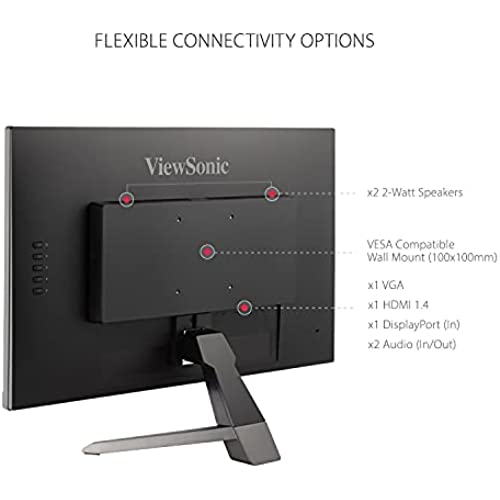






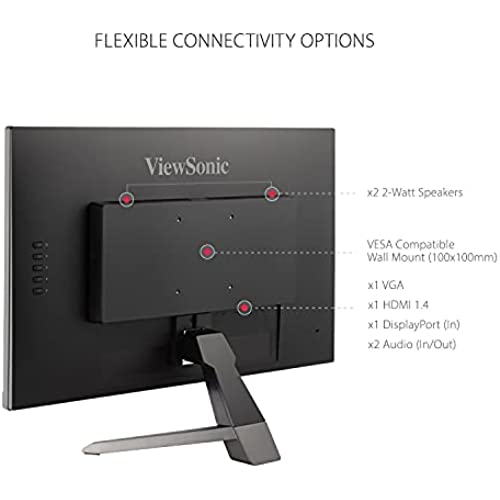


ViewSonic VX2467-MHD 24 Inch 1080p Gaming Monitor with 75Hz, 1ms, Ultra-Thin Bezels, FreeSync, Eye Care, HDMI, VGA, and DP
-

Bernadette
> 3 dayI purchased this monitor after reading a lot of reviews, agree with many reviewers that this monitor is capable of frying your retinas right out of the box. I did spend a considerable amount of time fiddling around with the adjustments, and managed to tone the brightness down considerably. I am still trying to dial it in, and as of now everything appears to have a slight blue tint to it. It will take some time to dial it in to my liking i suppose, but for now it works. For the price I paid, I cant be expecting perfection, after all. I use it for gaming and web browsing only, and it performs well enough for those activities. I cannot justify spending hundreds of dollars for a gaming monitor, as I just dont have the extra cash to spend on those kind of things.
-

Maria H. Kim
> 3 dayUpgraded since my 19 viewsonic finally died after 15 years. Picture is amazing, clear and enjoyable for my gaming. 75 mhz refresh is sufficient for what i do, both office work and games.
-

Richard Dugas
> 3 dayDecent monitor for the price. However, the power button location makes this monitor practically useless. The power button is located in the middle of the monitor on the BACK. YUP in the middle, not on the edge or tucked just behind the edge. NOPE, almost directly in the middle of the back. So if you plan on mounting this unit on a wall mount. Forget about it. No clue what designers were thinking.
-

NCF8710
> 3 dayTo put this review into perspective, I purchased this monitor to replace a 6 year old HP LP2065 20 LCD monitor which is not HDCP compliant. On installing this monitor, I noted that the image was bright and lacking in contrast. Brightness and contrast are adjustable in the manual mode in the menu. Adjustments made the image better, but was still lacking in black level performance. Fine text was definitely softer than that on the HP monitor. When scrolling text, a yellow smear was visible trailing the text. This effect was mostly eliminated when switching to the Game mode. However, switching to this mode sets the brightness and contrast to fixed values. They are no longer manually adjustable. I had attended a wedding and took pictures with my digital camera. I processed the raw files and adjusted them the best I could based on the monitors image. I had trouble getting them to look right. The color accuracy of this monitor is definitely sub-par. When I printed some of these pictures, they were dark and dull looking, not at all how they looked on the screen. I put back the old HP monitor and looked at the processed images. They were dark and dull on the screen, exactly how they printed. I reprocessed the raw files and now have good looking prints. At this point, I packed up the monitor for return. It cost me just under $15 to ship it back. Lesson learned. Here is a summary: Pros HDCP compliant Inexpensive Light weight Bright image No hot or dead pixels Good horizontal viewing angle Comes with a complete set of cables Cons No height adjustment Mediocre black level Poor vertical viewing angle Inaccurate colors Scroll smear Very limited image adjustments Unsuitable for photographic image processing Soft fine text This monitor would be suitable for non image critical applications or gaming where its fast response and bright image would be a plus. As for me, Ill be shopping for something better.
-

Michael J. Boss
> 3 dayI set this monitor up next to my Viewsonic VX2235wm which is about 10 years old. My older monitor is the clear winner. LED is one of the tech worlds latest buzzwords but Im not buying it as an improvement in overall technology. Yes, LED monitors use about 25% less energy than older CCFL LCDs, but is saving that little bit of energy really worth it if your picture is worse than 10 year old technology?. By the way, the change from CCFL to LED is a very small change in energy conservation when you compare the change that took place when CRT monitors were replaced with LCD technology. That was a huge step in the right direction. The LED light in this monitor as well as most LED monitors is in the blue spectrum, the CCFL light in my old monitor is more in the yellow spectrum. If you look carefully at most LED based monitors, you will notice that there is a slight blue tint to the entire screen (but I suppose it depends on the monitor). Also, LED produces light in one direction, so its good for track lighting and spotlights, but not for illuminating your entire home. Since its directional, your viewing angle is worse than older CCFL lighted monitors. Like the VX2452MH, my laptop has an LED monitor in it and it has a blue tint as well and it only looks good when you are looking at it straight on. If you like the LED lights that now light up much of the highways (with the slight blue tint), youll be very happy with any LED blue spectrum based monitor. Personally, when Im working close to a computer monitor, I want dull, accurate, flat color with no glare. The blue spectrum light used in a lot of the LED technology just seems to make the blues so bright, its harder to tolerate than my older monitor. If you are going from a crappy monitor to the new LED technology, you wont know any better. If you are getting into the LED technology to watch TV, you probably wont complain about the technology as well. But compare LED technology to the old stuff and you will wonder why LED? Just to save 25% on your computer monitor bill? Not worth it in my opinion. I just purchased another used VX2235wm for $75.00 and will continue to use the old CCFL LCDs until something better comes along.
-

C.C.
> 3 dayI do photography editing and play online games. This monitor gives great colors and contrast for the games I play. I actually prefer to play my games with game mode off. I feel the colors are better and clearer outside of game mode. In game mode the colors seems to look blurred and smeared together with lightened color saturation. Which brings me to my photography side. I would NOT recommend this monitor to artists. The blacks on the monitor arent very dark. At all. Also even after color calibrating the monitor, my monitor seems to still have this yellow green hue on screen (where my yellows seem to still retain a small hint of green). Though when I print out my pictures that tint is not present. Still it makes processing somewhat more difficult. For most people, the colors are not noticeable (or looks great)... for those of us with trained eyes for color - its an eye sore. I still cant get over it. It bothers me even when I play my online game. I bought this monitor with more weight for gaming. So I gave it a moderate 3 star - its okay, decent, and good rating. I like it for my games. But I had hoped it would do well with photo processing as well though I did not sell myself on this aspect, which it did not. The off coloring is off putting but not enough for me to return the item... I plan to get another monitor anyway for specific photo processing.
-

C. Christensen
> 3 dayThese are great monitors. We have been buying them for work for the last couple of months. I have yet to receive a defective one or any with dead/stuck pixels. I think we have purchased 20 or so total now. Nice large, vibrant monitors with lots of input options (HDMI, VGA, DVI). It also has a 3.5 mm audio plug if you dont use the HDMI connection but you want to use the monitors speakers (which arent great but you are buying a monitor for the image quality not the speakers!). Easy to setup (tools arent required to attach the stand base) and windows 7 doesnt need any drivers to use the monitor (do any monitors need drivers that arent built in to windows now adays?). If you are looking for a rock solid LED/LCD monitor, look no further. I have been using viewsonic for almost 15 years (for lcd monitors) and I still have my original 19 lcd monitor at home working. I have never had one fail on me and I dont expect to have any fail on me any time soon. The only reason I continue to buy new ones are to get larger screens and wide screen aspect ratios. This monitor has been my favorite so far.
-

Walter Wright
> 3 dayOne major problem for me. The picture on this monitor is so sharp and bright that I found it slightly distracting. So I had to make a few adjustments on the menu like dialing down the brightness and contrast. Dont get me wrong. This is a compliment. Usually I take the factory default settings and live with them. But this actually required some minor changes. In fact, I am using it right now. The disc that came with the unit was worthless to me, but I dont think you really need it. By the way, I like all the little additions on this model so you have lots of options to plug in cables with 3 or 4 letters or even sound. Its hard to count but I believe it came with speaker, VGA, DVI cables. I dont recall seeing an HDMI cable but I have plenty of spare ones. It says it is certified for Windows 8, but seems to function just fine on 10. It would have been helpful to get this on sale, but I needed it like yesterday to replace an old dying unit. So far this works great and is strongly recommended for someone with a small crowded desk like mine.
-

Reuben
> 3 dayI use two of these monitors daily at work for CAD work as well as programming machines. The screens provide crisp images of what I am working on. I enjoy viewsonic screens more then any brand. Viewsonic is easy to work with as well. Last year one of my monitors that I purchased from Amazon developed some dead pixels. All I needed to do was contact viewsonic, email pics of the issue I was having and I was told to send it to them and they would take care of it. A few days later a brand new replacement monitor arrived at my place of work. Very happy with their customer service. Viewsonic monitors have a 3 year warranty period, I had owned the monitor for two and a half years. Will continue to buy viewsonic monitors, once you pick one up and use them on a daily basis as I do, you will notice how inferior other monitors are compared to viewsonic.
-

K.P
> 3 dayI bought this monitor as a replacement monitor and to possibly use in a dual-monitor setup. The reason I chose this particular model was because of price and the inclusion of HDMI input. It happened to go on sale so I swooped on the deal price and I have to say that Im pretty pleased with my purchase. I dont game much on my PC, so I cant speak much for that aspect, I was mainly wanting to purchase this as a casual use monitor with HDMI ports in case I wanted to plug in a gaming console every now and then and this fits the bill. For the bit of gaming that I actually use this for, it works great. the response time is good and the colors are fine, but not the best. Speakers are what youd expect from built in 2w speakers(garbage), but anyone that knows electronics should know that from the specs. I have my external speaker system for that though, so these speakers dont even get used aside from when I initially tested them. All in all, this is a very adequate monitor considering the price compared to others with similar features.
