



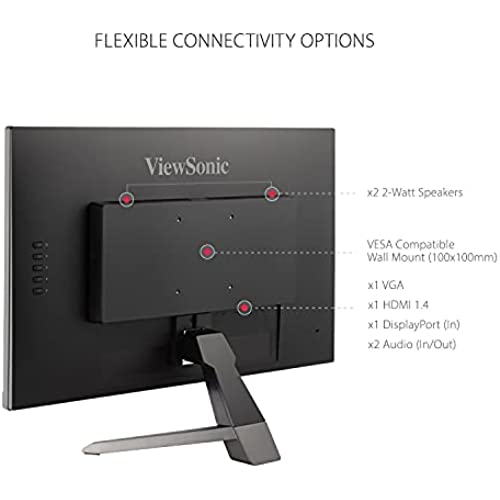






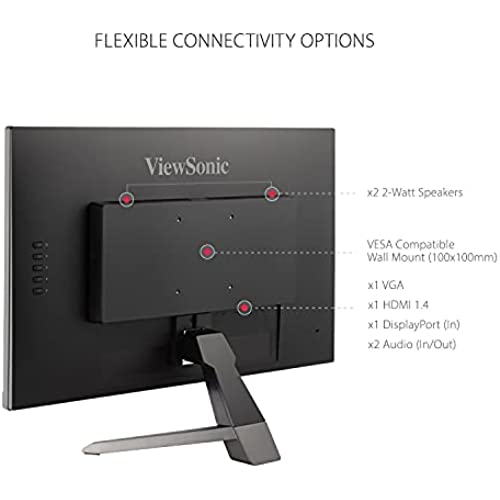


ViewSonic VX2467-MHD 24 Inch 1080p Gaming Monitor with 75Hz, 1ms, Ultra-Thin Bezels, FreeSync, Eye Care, HDMI, VGA, and DP
-

RP
> 3 dayWhat I was looking for was a decent monitor with good blacks and clear text even when the brightness & contrast are turned up. I like a relatively bright screen, but I want my black background to look like the monitor is turned off. I use Photoshop for solely for fixing up photos of my kids, so Im not professional. I causally play FPS games once an a while, but Im not hard-core. I mostly use my machine for coding, word documents, etc. I had the following monitors hooked up all at once: an Acer K242HL-LED, an ASUS VN247H-P and the View Sonic VX2452MH. They are all the same price range give-or-take a fist full of dollars. The Acer was terrible. The blacks were mostly gray and the text looked terrible. The ASUS was much better than the Acer, but it was hard to get good blacks and good contrast. I spent some time messing around with the settings but never had a satisfactory configuration. I was about to write how bad the ghosting is and was surprised it was so bad on a 2ms monitor -- particularly bad when you drag a window around with dark text on a blue-ish background (think Office 2003/SSMS). Then I remembered seeing an option for Response Time in the settings. I just changed it from the default of Ultra Fast to Standard and there is no ghosting at all. The ViewSonic is not as nice as the previous version (which Ive paired this one with). The buttons for the OSD are physical buttons where as the previous version used a touch-sensitive bevel. The ViewSonic is by far the winner of these three and is a good buy once youve configured it correctly.
-

Al C.
> 3 dayI use two monitors. I had two 22 inch Viewsonics that got damaged in our 6.0 earthquake last year. One cracked and one finally started acting flaky recently. Since I like them to match I decided it was time to buy two more monitors. I went to the local Frys and bought a couple monitors whose brand names I wont mention because I think they were counterfeits and wouldnt be fair to the company whose name was used. They were so bad I returned them and came home and got on the internet to shop for Viewsonics. I still needed DVI connectors which is what drew me to these. A little bigger was good too. (24) They were $40 each more than the junk I had returned. This price is in the moderate to low end but make no mistake there is superior design in these monitors. I am 110% happy. Great color great sharpness. Good speed for games. There is a game mode with these that I havent used because it hasnt been necessary. After I hooked them up my wife came to ask how I liked them. I said I now have 4 feet of wow.
-

Eric
> 3 dayIm using this with a mini PC that is mounted on the back of the monitor. I wanted to try my hand at animation and needed a reasonably good monitor. It is a good step up from my Chromebook. An unexpected surprise is that the monitor has its own speakers. They are not great but seem to work okay. The base for the monitor was easy enough to assemble (no tools required) and took only a minute or two to put together. There are several buttons under the right bottom edge of the screen, one being the the power button. Several cables are included; unfortunately, a HDMI cable was not included. I am satisfied with my purchase. Providing it doesnt die in the near future, it should be fine. Edit: I was having trouble with the volume buttons and adjusting the volume for the monitor speakers. After I downloaded the driver for this monitor, that problem went away. I advise downloading the driver from the ViewSonic website after receiving this monitor. It appears to be a necessity.
-

Fuwah Mui
> 3 dayI already own a ViewSonic VX2753 monitor. I was looking for a second monitor for working from home. I was pleased with ViewSonic already so I looked on Amazon to find a good deal. I was pleased to find this ViewSonic VX2452 used for sale on Amazon. I am surprised this smaller monitor loads faster than my larger monitor. I use the second monitor to watch YouTube while I watch Tubi on the primary monitor. I am also pleased with the price point for this used monitor. If I was never told by ViewSonic I was receiving a used monitor I would never tell the difference. The packaging, and boxing all looked brand new. I would purchase another used ViewSonic from this seller again.
-

Desertguy
> 3 dayGiven the high number of these monitors sold and the high ratings, I was expecting the installation to be quick and flawless. That wasnt my experience. setting it up and connecting the cables was no problem. There is an installation sheet that shows how to do it. Then comes the CD. After inserting it and hearing it spin up I expected something to come up on the screen that would walk me through the installation, settings and registration. Not so. I had to go to my Computer and find the CD, open it and look at each file separately. When it came to installing drivers, I was sent to a 3rd party software to get updates and drivers at a cost for 6 months for $30.00. I didnt pay the $30.00 so Im not sure I have all I need to optimally run this monitor. I crawled through half dozen files and PDFs and sorted out what I thought I needed and what I didnt. Its a pain in the neck to register it. There are links that dont work and at least 3 different methods to register it including an address to snail mail a form you print out. For a technology company, this whole process is like out of the dark ages. While the monitor actually operated well from the moment I powered it up. Im still questioning whether there are drivers out there that would make it even better. For now, I cant complain about what I see, its very crisp and colorful. Im pleased with the built in speakers since there are two less items on the desk, and I dont have to turn them off or on. There is a Users guide in the form of a PDF on the CD which you can copy to your desktop. Its actually your key to setting up and using the monitor.
-

Danzee
> 3 dayI needed a replacement for my high-end 4:3 Philips monitor. The replacement needed to have VESA mount provisions so I could reuse the adjustable VESA mount on the Philips. I also wanted reasonable sounding built-in speakers. Ive spent considerable time using the VX2452MHs on-screen adjustments, but the text quality and contrast fall short of the Philips performance. My assessment has not changed after ten days of use. Other than that, the image is good and graphics and streaming videos look good. The sound out of the speakers is OK, but just lacking the fullness of even small external speakers. No surprise there, however the speaker volume with the PC and monitor controls fully high is a medium level at best and certainly never loud. Not acceptable if you plan on being more that a desks width away from the monitor. One last thing is that the diagonal is 24-1/2 not 24 if that matters to you (The vertical screen dimension is the same as a 19-inch 4:3 monitor, and 1/2 shorter than a 21-inch 4:3).
-

Friday Bridge
> 3 dayGood screen, well built, good sound. However, older LED TVs do one thing better. At least for me. They used to MUTE the speaker if you had headphones plugged in, so the sound was there automatically for me when I put the headphones on. Seems a humane thing to do, since I turn it on late at nite, and dont want speakers blaring for even a second while my wife wants to sleep. TODAYS TVs including this Viewsonic do it differently: They ASSUME you have a SOUNDBAR if you have something plugged into the headphone jack. Then, you get no sound WHATEVER until you wake up the soundbar too. Universal remote controls can run a TV and a DVR device simultaneously, but NOT A THIRD DEVICE [the now obligatory soundbar]. VERY annoying. As a side issue NOT related to this very nice TV, I now have so many control wires running between my many devices, I better not have a house fire, because theres no way for the insurance company to figure out what went wrong and pay a claim. Id have to sell the wreckage to a copper recycler.
-

chrisr
> 3 dayI dont see many reviews from Mac users on monitors, so heres one for you. I just received this monitor this morning and have it connected to my MacBook Pro (Retina, 15-inch, late 2013) with the NVIDIA GeForce GT 750M 2GB video card running El Capitan. I initially connected my monitor via the Mini Displayport to HDMI cable I bought from Monoprice a year or so ago. I do a lot of touring and corporate video work and its the same cable I use to connect my Mac into many video switchers that have an HDMI input, so its been a solid cable in a variety of setups. With this monitor, it wouldnt work properly at 1080p (red dots everywhere) and at 1080i it wasnt syncing properly and was shifting up and down (jittering, is probably more accurate). I grabbed a standard HDMI cable out of my gear bag and plugged that in instead and its working great at 1080p. It still has the same issue at 1080i, with the rapid up and down shifting. However, at 1080p its perfect. Unlikely some people who have complained about this monitor being way too bright, tis actually dark (on the Natural setting) than my rMBP screen at 100% and only slightly brighter than my late 2009 21.5 iMac that its also sitting next to. I havent had a chance to test with VGA or DVI yet since I dont have the correct Apple adapters at home. Response Time is best set to Standard for normal use. When I set it to Advanced or Ultra Fast I get trailing on my mouse cursor. I have Dynamic Contrast off. Contrast is set to 60 and Brightness is set to 100. My home office has natural light filtered through blinds with the windows behind my screens rather than behind me, so there isnt really any glare. I dont see any reflection on the screen of the lamp that is behind me like I can on my iMac screen. The color matching seeing fairly close to my MacBook Pro screen. When I set my background to solid white or solid black, they are both fairly even and I dont see any bleeding or obvious color issues.
-

Jason
> 3 dayI use these in combination with a docking station to set up generic 3 monitor work stations. So far I have set up at least 20 work stations. Meaning I have purchased and installed 60 of these monitors. Not one problem with any of them. For mixed office use they work great.
-

Dovelady
> 3 dayI’ve used View Sonic monitors in the past and always been pleased with them. No problems; they worked right out of the box, for many years. Main reason I bought this monitor was the View Split software – I had enough problems with a 2 monitor setup that it was time to go back to 1, and with the software to create partitions on my screen, this was a bonus, and exactly what I needed. That’s when the problems started. The View Split zip file was terrible. According to my IT professional friend – the zip was poorly made. It was only thanks to my IT friend that I was even able to extract and finally use the software. She commented on how poor the zip file was created. I’ve been working with computers for many years and when I have problems extracting a simple zip file and need help to extract it? You know there’s something wrong with it. Never in all my years of working with computers have I had problems extracting folders from a zip file – until now. I gave this monitor a 4 star review because of the view split software. Yes, it finally worked, but not without a lot of unnecessary time spent trying. Pros: 24” size; colors are sharp, crisp and true. Delivery was in 1 day. Outstanding. Monitor was packed well. VGA, DVI, audio and power cables included in the box. Cons: View Split software zip poorly made. The 1 piece of paper that passes for a “manual” was a joke. Font so small I would’ve needed a microscope to view it – so it was useless. I did download a better manual for this monitor separately and used it instead.
