



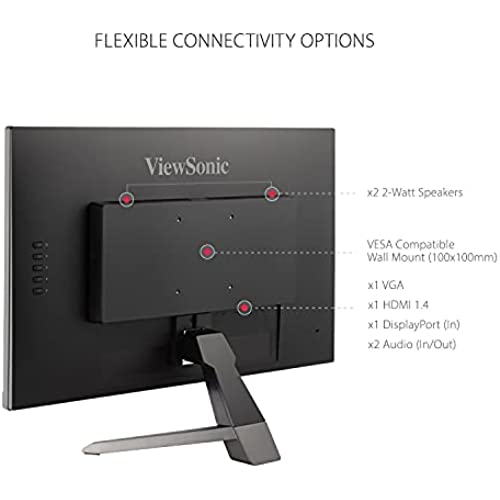






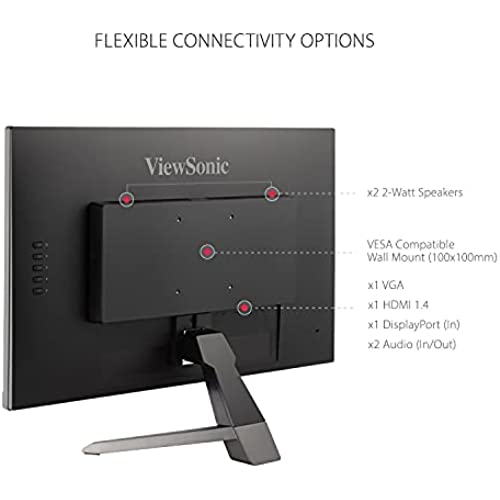


ViewSonic VX2467-MHD 24 Inch 1080p Gaming Monitor with 75Hz, 1ms, Ultra-Thin Bezels, FreeSync, Eye Care, HDMI, VGA, and DP
-

Sang Mun
> 3 dayI recently started downsizing from a Mac Pro to a Mac Mini and available ports are a concern so my 27 Apple Cinema Display had to go. With so many models and so many gripes, the selection seemed to be a no-win headache. This actually fit the criteria - hdmi, integrated speakers, size, IPS or near, relatively inexpensive, and decent response rate. Its hard to make comparisons with the Cinema display but I thought I wanted IPS. The vertical viewing angle on this seemed to be similar to an IPS screen. The horizontal viewing angle is smaller and dims when you are past the +/-45 degrees of center. Its not much of an issue as a computer monitor. The glow of the backlight at the bottom is noticeable but not much. I seem to have lucked out with no dead pixels that I can see. I wasnt expecting much of the speakers other than that they work. The hdmi and integrated speakers make for a tidy setup. The monitor can be tilted but the best adjustment is the stack of books or boxes to bring the monitor to the right height. I had bought a similar model for my brother and had the hardest time adjusting the contrast and brightness for him until I realized the contrast and brightness were swapped. Maybe its a tomato/tomatoe type thing but contrast actually controls the brightness of the display and this model is no different. As I started adjusting the display for the settings that tomcat9 listed, I remembered the quirk about the contrast and brightness. I finally settled on contrast of 60 and brightness of 100. It still wasnt quite right so I pulled up the color profile in the Mac Mini and it had selected HD-709A. I tried the calibration and the biggest difference came with the gamma adjustment to 2.2. Everything seems to be good now. I havent tried out the response rate yet but I think it will live up to its billing. It is a light display but at this price, I dont think you should expect an aluminum case.
-

Ramona A.
Greater than one weekI purchased this as the display component to a new PC build I was working on, which ended up never coming to fruition, and as such, I returned it. However, I still have some things to say. When I was looking for a solid, affordable 1080p monitor, this model immediately caught my eye, namely for its relatively high average rating and its above par response time (2ms vs the standard 5). I decided to buy it after reading several strongly positive reviews, praising its brightness, color reproduction accuracy as well as its viewing angles, the descriptions of which made this display seem a little too good to be true. As it turns out, I was mostly right. It came very well packaged, and with a plethora of cables to boot (DVI, VGA, and aux), which gave me a great first impression. As I set it up (which was a very straightforward process), I immediately noticed that the plastic bezel styling appeared somewhat gaudy and notably cheap, which was the first aspect of many in this item to disappoint. I decided I could live with this, so long as the quality of the screen justified it. Sadly. I cannot say that it did. After hooking it up to my machine via DVI, I was instantly let down by the viewing angles, which were so bad that any conceivable position I could take in front of the panel left one or more sizable portions of the screen incongruently colored and lit. I tried the other cable configurations, with the same result across all - utter mediocrity. The brightness was also a fairly large let-down, being decent at best in certain color modes, to downright pitiful in others (sRGB). This was not well complemented by the surprisingly acceptable response time, which, at 2ms, left no noticeable artifact ghosting on screen, and made for a more or less smooth feeling PC usage experience. Oddly, the speakers were surprisingly decent, with pretty nice volume levels and above average tonal range, although their positioning on the rear of the monitor made the sound seem rather distant at times. Verdict: For the price, I would certainly recommend looking for something else. There are much better options available on Amazon, for the same amount, give or take $20. Not the worst display in the world, but not one I would ever want to keep.
-

Alex Mikel Estrada
> 3 dayI primarily use this product for gaming on my PC and occasionally Xbox. Overall the monitor is perfect for a desktop setup considering the size. I have not had any problems with the monitor at all, the customization options are simple and effective as well as the portability just in case you do need to move it. I fell in love with this monitor and have already bought three of them for my personal setup at home. I recommend this product to anyone trying to get a nice monitor for an affordable price. Some things you may want to look out for are the sound quality and the material quality. The volume of the monitor does not go very high and doesnt sound the best so I would recommend a speaker along with it. The quality of the back panel is strong but is only hard plastic so it is vulnerable to some damage in that respect. Other than that I have no other problems with the monitor and I am very pleased with my purchase.
-

Montge
> 3 dayMonitor is as described. It has great Picture quality and color. Also has a nice sounding speaker.
-

GraqCon
> 3 dayI have bought three ViewSonic VX2452MH 24 Inch 2ms 60Hz 1080p this year. I have to say they work great and they display a very good picture. I use them for work and my kids use them for school. I have given them a 5 star because for the price and quality, they do a good job. I will say the sound quality is BAD. That is the only down side. I use external speakers, so its not a big deal for me. The packaging was the ViewSonic box, but it arrive in one piece with no issues. Each of my monitors were delivered on time. I would recommend this monitor to anyone based on the value and quality.
-

R. C.
> 3 dayThis monitor is my go-to for playing twitch shooters like Call of Duty. It has excellent colors and contrast. The response time makes a difference over a TV with huge input lag. While Im not scientific about the color reproduction, I thought watching movies looked great on this monitor, with deep blacks and vivid colors. My only issue is the game mode is not customizable at all and essentially makes the screen super bright which truthfully hurts my eyes. I dont really see the point in using game mode as there was no discernible difference to the input lag (at least for me). Also the older model which I also have, the VX2250MH (which has 5 ms vs 2 ms for this one) had better buttons for the menu/switching sources. The buttons on that are on the front bottom right and they are touch sensitive buttons, not physical buttons under the monitor. Slight inconvenience but I have no idea why theyd revert to harder-to-reach buttons. The bezel is much thinner on this model than that older model as well. Overall I love this monitor besides those two minor annoyances.
-

Fuwah Mui
> 3 dayI already own a ViewSonic VX2753 monitor. I was looking for a second monitor for working from home. I was pleased with ViewSonic already so I looked on Amazon to find a good deal. I was pleased to find this ViewSonic VX2452 used for sale on Amazon. I am surprised this smaller monitor loads faster than my larger monitor. I use the second monitor to watch YouTube while I watch Tubi on the primary monitor. I am also pleased with the price point for this used monitor. If I was never told by ViewSonic I was receiving a used monitor I would never tell the difference. The packaging, and boxing all looked brand new. I would purchase another used ViewSonic from this seller again.
-

Eleuteria V.
> 3 dayI bought this as a budget gaming monitor because of the 1ms MPRT backlight strobing feature and the higher than average PPI (~103 pixels per inch). The motion clarity of 1ms mode is good with minimal cross-talk. I hoped there would be adjustable strobe-pulse-width that trades brightness for motion-clarity, but I guess that’s too much to ask for a budget monitor in 2023. Note that cross-talk is worse at the top and bottom of the screen than it is in the middle. Removing the anti glare film was simple, and I didn’t even need to remove the bezel to get it all. I just used a couple plastic pry tools and it came off easy.
-

Mizzy
> 3 dayAfter my old Acers died, I decided it was time to step it up to 1080P. However, even for someone that has worked with computers for nearly 25 years; monitors are extremely difficult to buy. In fact, it took me 3 weeks to finally pull the trigger on a pair of these VX2452MHs over the equivilent Asus, Acer, and BenQ low response gaming monitors. On to the review, which is going to be short, from a dual-screen perspective, and about 3 days of usage. I’m going to try to answer questions that I initially asked myself about the screens as part of the review. Additionally, I’m not using the 2W speakers and I immediately mounted these guys to a dual-screen stand, bypassing the unadjustable OEM stands. So, are they easy to setup? Very easy, my screens are currently connected to my PC via DVI, and the visual quality of these monitors is indeed stunning right out of the box. Just to note, inserting the cables can be a bit of a pain because you have to *lightly* push down on the plastic back to get the connectors to plugin; so make sure to take your time with the external setup. Once powered on, the screen takes 2 seconds to turn on, and they are very bright, so make sure to turn them down a bit. How about dead pixels? I bought two screens and neither had any dead pixels. Is it a glossy screen? Nope, its also an anti-glare screen. How about the buttons and menu? The control buttons sits under the right bottom edge of the monitor and the menu is very functional, easy to read, and every setting is adjustable – even the response time. That’s nice, but are they good for PC gaming? To be completely honest with you, the screens are so good that you don’t have to adjust any setting other than the brightness. When you switch over to ‘game mode’ the response shoots down to 2MS and there is absolutely zero ghosting in games such as BF4, Terraria, and Left 4 Dead 2 at 1080P/60hz. I plan to try GTAV, and Shadow of Mordor as soon as I have a chance to download them again, but I’m sure they’ll be even more stunning than before. My end goal is to manually adjust the screens, but I havent had the need as of yet. So you really like them? Yes, for the price tag versus performance they are excellent. You won’t be able to get a better 24 Inch LED TN panel at this price outside of Black Friday. In my opinion, ViewSonic did an excellent job making sure these killer screens were well worth the price tag. Just keep in mind that these are GAMING monitors, so people looking to buy these for web design, video editing, and photo shop may have a different opinion. I suspect a lot of the lower star reviews are non-gaming reviews.
-

Spectr3
> 3 dayworth the money but my only gripe is they do not auto-initialize so you have to manually turn them on. Im not sure if this can be changed from the onboard settings but either way; out of the box they do not auto-initialize. Ive got a g9 odyssey, an LG 26inch, and 2 of these in my cave. I just wish they would turn on when the signal is detected. oh well. worth the buy.
