



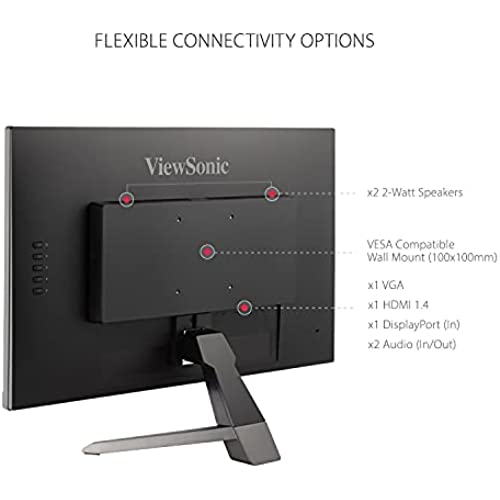






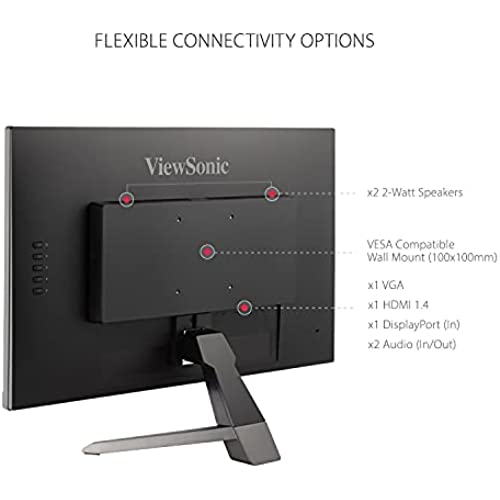


ViewSonic VX2467-MHD 24 Inch 1080p Gaming Monitor with 75Hz, 1ms, Ultra-Thin Bezels, FreeSync, Eye Care, HDMI, VGA, and DP
-

Matt W.
> 3 dayUpdate 2: Submitted the paperwork required to get it replaced via ViewSonic warranty program. The process required several emails back and forth and was kinda confusing but overall, ViewSonic reps were quick to respond to my emails and answer my questions. They sent me a new monitor and then I used the same box and packaging to return the old monitor. The only part that made me uneasy was that they require your cc number incase you do not return the old monitor or if they decide it is not covered under warranty (which is understandable). However, what bothered me is they never acknowledged that they received the new monitor. Tracking clearly said they got it but after several emails, they never would admit that they got it and I was in the clear. All I want is closure and a statement that the process is complete (and my card will not be charged). All in all though, I am happy with my new monitor and very happy that they followed through on their warranty. It seems that most companies find any excuse to not follow through. Update: Submitted a RMA request as instructed by the manufacturer and am currently waiting to hear back. Great monitor for the price, however, within a month of having it, a cluster of pixels have died in the center of the monitor, leaving an obnoxious white spot that you cant get rid of. Considering how fast it appeared, I imagine more will be on their way out soon.
-

KateCME
> 3 dayI have the previous model of this monitor, so when I needed a second one (which I use for work more than anything) I got this one. Picture is good, very adjustable. This one has buttons rather than touch controls, and Im having a tough time getting both monitors to look the same because the menus are different. Because this was new I was going to use it as my primary screen and use my old one as the secondary screen, but the sound was so tinny and awful (hence 4 stars) that this is my secondary monitor. So if you dont need/want to use this for sound it will probably be great.
-

Desertguy
> 3 dayGiven the high number of these monitors sold and the high ratings, I was expecting the installation to be quick and flawless. That wasnt my experience. setting it up and connecting the cables was no problem. There is an installation sheet that shows how to do it. Then comes the CD. After inserting it and hearing it spin up I expected something to come up on the screen that would walk me through the installation, settings and registration. Not so. I had to go to my Computer and find the CD, open it and look at each file separately. When it came to installing drivers, I was sent to a 3rd party software to get updates and drivers at a cost for 6 months for $30.00. I didnt pay the $30.00 so Im not sure I have all I need to optimally run this monitor. I crawled through half dozen files and PDFs and sorted out what I thought I needed and what I didnt. Its a pain in the neck to register it. There are links that dont work and at least 3 different methods to register it including an address to snail mail a form you print out. For a technology company, this whole process is like out of the dark ages. While the monitor actually operated well from the moment I powered it up. Im still questioning whether there are drivers out there that would make it even better. For now, I cant complain about what I see, its very crisp and colorful. Im pleased with the built in speakers since there are two less items on the desk, and I dont have to turn them off or on. There is a Users guide in the form of a PDF on the CD which you can copy to your desktop. Its actually your key to setting up and using the monitor.
-

Chris
> 3 dayI have no idea what happened. I just came home one day and noticed, while plugged in, the orange light wasnt on. Ive tested several outlets but nothing turns it on any more. Theres also no clear way to disassemble and see if its a PSU issue.
-

Colton
> 3 dayThe monitor looks wonderful and was calibrated very well at default settings. Pros: 1080p Very good contrast, bright whites and dark blacks. 2ms response time price Comes with a VGA and DVI cable Cons: The documentation for the settings is lackluster: What is the deal with the Response time menu settings for Standard, Advanced, or Ultra Fast? Why does the user color setting reset to the default every time the monitor goes through a signal change/turns on? The horrible ghosting that occurs if you have any Response time set that isnt Standard. Setting it to Ultra Fast produces atrocious amounts of ghosting. 60Hz Refresh rate The vertical viewing angle. (though this is a problem with LCDs in general) The stand could use a little improvement Overall 4/5 Even though the list of cons is quite large I must say that I am thoroughly enjoying this monitor. Everything looks wonderful, and it is better than I was expecting for the price that it is.
-

BD2
> 3 dayThis replaced a 22 Viewsonic that I have had for many years but is got fried by lightning strike. I like quality, setup is a bit challenging but do-able. Only thing I dislike is the tinny audio speakers. the old 22 where much better. I am using it on a Mac laptop OS.10.14.5
-

NoteworthyRob
> 3 dayBought this 3 years as a secondary monitor, and its still going strong. Its nothing fancy, but price wise, at the time it was great. Viewsonic has always done all right by me, will always buy their products. Highly recommended if it was 2019. Will use until it dies.
-

FWHouston
Greater than one weekIm a writer and I spend well over 6 hours a day working. Previously I had been using my ASUS laptop and the 15 screen that is standard with that unit.for all of my work, but I noticed that my eyes were getting tired. I upgraded my eyeglasses which helped a little, and then I made the text a larger size, which also helped, but I didt find either of those things a solution. Thats what I went shopping for. After looking through the selection on Amazon, I settled on either a 24 or 27 inch monitor as what I needed. The reviews were favorable, and the price especially great on the ViewSonic, so I decided to take a flyer on it and see if it would solve my tired eye problems. I connected the monitor via the HDMI cable to my laptop, and after a little fiddling got the monitor to work the way I thought I needed, and the laptop closed and off to the side, (I use a Microsoft blue tooth keyboard and mouse for my writing) After one day I was totally sold on this monitor. I dont play games on the computer, but I have watched some Youtube videos, and one of two Netflix shows when Im goofing off instead of working, and I am thoroughly impressed. The picture is crisp and clear, and yes, its bright, but I can dull it down easily. I find that I like the brightness turned up, and put a color background on my word processor instead of white. My eyes still get tired, but I dont start suffering until near the end of the day, so I am comfortable for many more hours a day than I was previously. I think ViewSonic makes a great product, and I dont have a problem recommending this monitor to anyone who doesnt have very specific requirements that it might not meet, although I cant imagine what those might be. For me, it works like a charm.
-

Theresa V.
> 3 dayMy dad has this monitor for the computer in the house. I use to LOVE using his computer over mine until I made the same purchase myself. My dad has a really good computer guy ($140.00/hour). He does amazing work, but of course I can’t afford him. I’ve had amazon for years, so I try to get all of my items from Amazon vs. dealing with a direct person or going to a store. I found this on amazing, and the best part was that it was cheaper here than with my dads computer guy and with the free 2-day shipping. I actually think it was free 1-day shipping. I love that the buttons to run off are easy to use. I like how the light goes on when you turn the monitor on and goes away when it’s being turned off. The quality of the screen is very good. I would highly recommend this.
-

ROM Spaceknight
> 3 day** UPDATE: Its not even a year since ordering this and the HDMI port is completely trashed. Have to use an HDMI to DVI converter cord. So there you have it. Not even one year and aside from it being a piece of garbage in terms of quality it doesnt hold up to daily use. Simply the worst monitor I have owned in more than thirty years. ** There is not much to say about this monitor other than it is simply terrible. I purchased it to use as a second, larger monitor for use with my MacBook Pro when doing video editing and daily work use. Where to begin. Colors are so far off out of the box ViewSonic should be embarrassed. Days of fiddling got them nearly right, but still quite noticeably off. Next is the clarity. Text is horrible. Jagged and blotchy with castings all around each letter. The speaker is weak, too weak to even bother with. Plenty of in-monitor speakers out there that sound a thousand times better. I wrote ViewSonic about all of this and got a pretty ridiculous response. Most of it had to do with Windows troubleshooting, even though I clearly stated its connected to a Mac. The end solution was a suggestion to pay to have it sent in to them for repair. Its not broken, its just garbage quality. I closed that conversation with the comment that ViewSonic used to be a premium monitor producer, but this reject should have never made it off of the drawing board. I dont understand why gamers hail this thing. I play games too, and I cant help but wonder what kind of rotten game one would be playing that would lend itself to a poor display but still be awesome. None of my games look good at all. I have an old DVI 20 Apple Cinema Display that looks far, far better than this. If it werent for the resolution restriction on my 9 year old display I would really rather use that instead. Do not get this model. It is cheaply made. You will be terribly disappointed in the quality of the picture. This is not, by any measure, a true HD monitor. It can mimic the pixel dimensions but it is far far from able to deliver the quality associated with HD.
