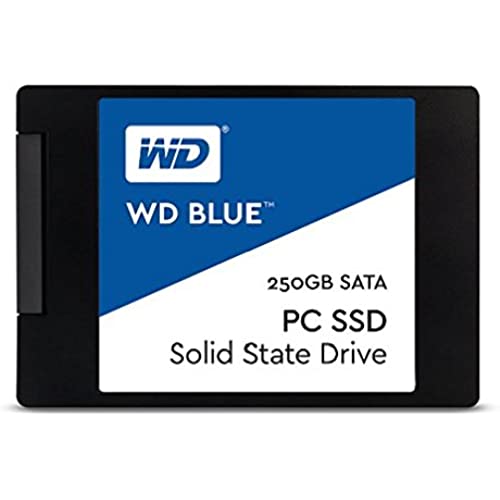
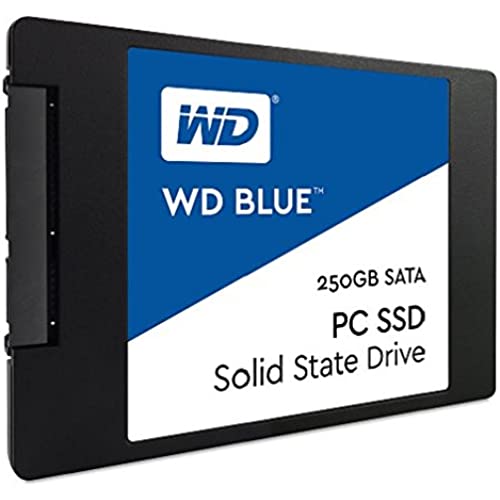


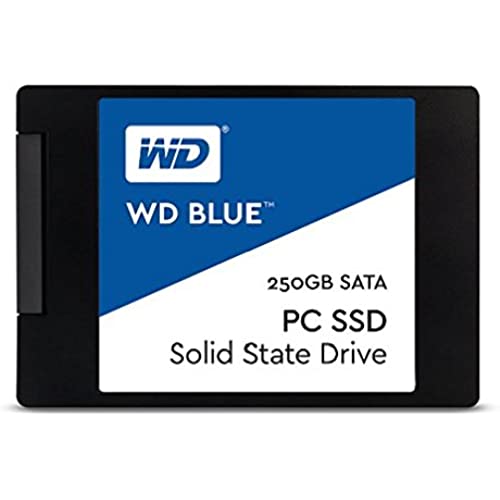
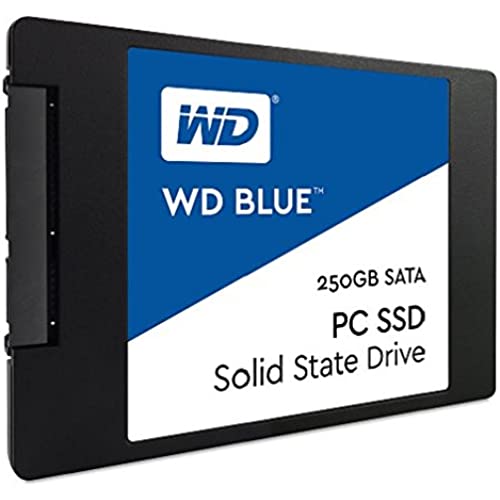


WD Blue Solid State Drive
-

Carlos
> 3 dayIn spite of the fact that specific programs to qualify HD performance – including Windows Checkdisk – reported that our disk were OK, I bought two of these SS disks – which are not disk anymore – to replace old, conventional spinning disks used to store programs and data in our computers. We planned to clone the existing disks and replace the old disks, using a program provided by W. Digital and created by Acronis, to carry out such task. According to the instructions, the operation was supposed to be very easily accomplished. As simple as: Install SSD, clone existing, replace existing and that’s all. Well, in my personal experience, that was not at all that easy. To begin with, the SSD were not detected automatically by Windows; even using Windows Administrative Tools it was not immediate for the OS to recognize them completely. The SSD had to be formatted, and the formatting should be exactly the same as the original disk to be cloned, for the cloning be possible. The instructions provided by the cloning program are really minimal. I had to try a number of tricks and different setups to make the OS see the disks, and the cloning program do they job. However, once I solved all the inconveniences – which probably were due to problems in our computers caused by the original HD which were far more defective than reported by supervisory programs, the performance of the computers improved immensely. The change in performance of our computers was worth all the perspiration, time and trials that I had to go through in order to make the system work as expected. If the performance of the computers does not deteriorate with time, and the SSD are dependable and have a reasonable long life, I strongly recommend this product.
-

Steve
> 3 dayI have multiple ssds in my PC I have my windows install on an Intel pcie nvme SSD then I have another SSD made by micron plus I have a Western Digital black which I use for storage. I decided I needed more space and I wanted it to be an SSD and I found this one for a good price it was easy to install and when I ran speed test on it it came very close to its specified performance level. You almost never get what they advertise but this drive comes Incredibly Close. For an example of its speed I loaded The Witcher 3 from this drive and it took seven seconds to boot up the game and get into the game from the menu. Then I tested it on the Western Digital black and it took much longer around 30 to 45 seconds to load up the level. Thats a significant difference especially because it has to load any time you die so with this drive its almost like theres no wait at all I definitely buy another one
-

DTodd
Greater than one weekIf you think Im going to parrot what everyone else seems to saying about this drive....youd be right. I was going to dump a 5 year-old gen 3 i7 laptop because it had become exasperatingly slow. Then I dropped this drive and another stick of RAM into the case, and it screamed to life like a warbird. Its now booting in about a third of the time it used to take. I honestly felt as if Id come home with a brand new laptop. If youre on the fence about getting this drive, my sage advice is GET IT! Hey, it can only do so much, and when a computer is old, then buy a new one. But this drive may extend the life of your current computer for a few more years, and save you money and frustration in the process.
-

Ed Comstock
Greater than one weekSeems to be working well now that I have it installed, but I had a heck of a time getting the old HDD image brought over. I must have reformatted and cloned at least 5 or 6 times, but would get MBR errors on each reboot. Finally I ended up burning a Windows 10 image to a CD and then using the repair utility to fix the MBR issue. That solved problem #1. The next issue was that no matter what I did to try and manage the partitions on the new drive, the Acronis software (downloadable from WD) would only copy over my old partition (250 GB) and then allocate the remaining space to an inaccessible recovery partition with no drive letter. I tried this about 5 or 6 times as well, including using the advanced features to size the partitions myself. Ultimately I had to download a 3rd party utility to access the unpartitioned space and get it assigned to a drive letter. If youre not comfortable with some of the finer nuances of disk drives, partitions, disk repair, and other utilities then you may want to get a friend to help install. So, despite all that, the HDD is now up and running and seems to be working just fine. I will say its a good value to get a 1TB drive for this price.
-

William W.
> 3 dayPurchased for Sony Playstation 3 60GB original model, to expand storage and improve audio quality. I have read reviews of the performance differences these can make for gaming on the PS3, which is to say somewhat faster loading times, and thats about it. My goal in getting this was to expand storage, cut down on heat production (as the early models of PS3 produce enough heat to rival a small space heater), and most importantly, to drastically reduce one of the many sources of vibration within the console. I know not many people use the PS3 as an audiophile CD player, however there is a website for those who do, called PS3SACD, as the original model could play those high fidelity discs. I learned from the Mapleshade Records website that eliminating vibration as much as possible from your equipment provides clearer sound, so I wanted to try this drive to see if it would make a difference. While Im sure many consider the audiophile community to be a weird cult of kooks, and those within that community probably consider anyone using a PS3 as a source to be a sad case; everyone has a different life situation and for some of us this is what works well for our needs. I will just say that I perceived a noticeable improvement in sound quality with this drive installed. It was not a subtle difference. I also noticed enough heat reduction that the fan runs at lower speeds, making it easier to hear what Im playing (one of the major drawbacks to using the PS3 as a source). The gaming performance has changed little, as expected, with somewhat faster load times. I made sure to buy a SATA drive, not a SATA III, as the original drive is a SATA, and thats what the system is designed for. Overall, I can recommend SSDs for anyone who owns a PS3 in general, whatever your goals may be in replacing your HDD. I was happy that installing a SSD did what I had hoped to accomplish, but if you have other needs, just be aware that you wont achieve blazing speeds on the PS3 like you will in a laptop, and adjust your expectations accordingly. Another reason I can recommend this drive is that it was one of the most affordable ones I could find, which is what you would want for using in a PS3.
-

Rafaela Bogisich
> 3 dayExcellent product! I bought two so I could upgrade both drives in my custom Toshiba Satellite P500. Works like a charm, and am very happy with the boosted performance. Space was another big upgrade - I went from two drives totaling 530 Gb storage space to nearly 2 Tb with this pair. I would recommend them to anyone looking to upgrade to SSD. I plan to buy a couple more so I can make the same upgrades in my desktop PCs. Ive always had very good luck with Western Digital products over the years, and these have been no exception! A++!
-

David J. Linden
> 3 dayIn recent years I have tried several different brands of SSDs, and I think this is the best one yet. On my newest Windows 7 computer (refurbished HP Compaq Elite 8300 SFF PC) I try as much as possible to keep my data (that changes quite often) on the D: drive, so my C: drive (the WD SSD) remains as lean as ever may be. I also carefully monitor which programs and services start up automatically with Windows. As currently configured, the C: drive has a total of 57GB occupied of the reported 232GB available. When I restart my computer, it is back up and ready to go in about 50 seconds from the time I initiate the restart. That kind of performance, and my years of happy experience with WD products, give me confidence that this WD SSD will prove to be a very worthwhile investment.
-

Old Techie
> 3 dayThe WD Blue M.2 500GB works well. When formatted the capacity is not 500GB, it is more like 480GB. The SSD seems fast enough. I am using the SSD in an Intel NUC I5 that I use as a media server. I have no disk problems. I use the Resource Monitor to monitor the CPU and disk activity a lot while recording TV programs. I havent done any speed tests. It is just a lot faster than a hard drive.
-

winstoncubed
> 3 dayI have always used samsung pro ssd, but for low end i3 desktop and laptops the western digital blue is plenty good, great value. the acronis western digital edition software you can download on the western digital website. its nice. to clone this i buy a simple usb 3 to sata cable, works wonders. sometimes it would not recognize, if that is the case remove all of your usb ports, it sucks too much power, as soon as you disconnect the other usb devices the usb/sata cable will recognize this drive.
-

shovenose
> 3 dayThis is a product of WDs acquisition of SanDisk. Overall, this is a great mainstream SSD. While there are slightly faster ones to be had for quite a bit more money in everyday use for most people you wouldnt be able to tell the difference. Still a massive improvement over a rotating mechanical hard drive - this made my ThinkPad T430 go from a total dog (yay 5400RPM laptop hard drives) to nearly as fast as my Core i7 gaming/workstation laptop. So far this SSD has handled everything Ive thrown at it just fine - everything from simple stuff like browsing the internet to heavy virtualization workloads! Would recommend.

