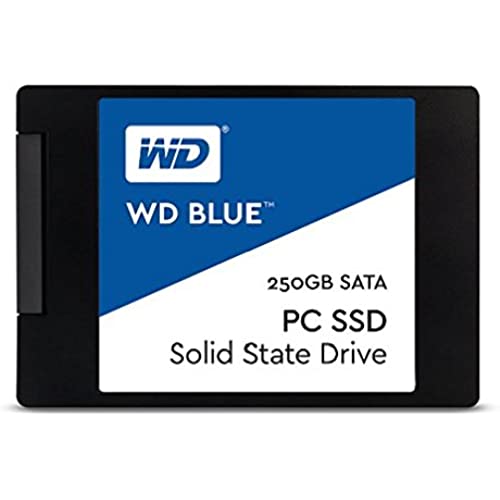
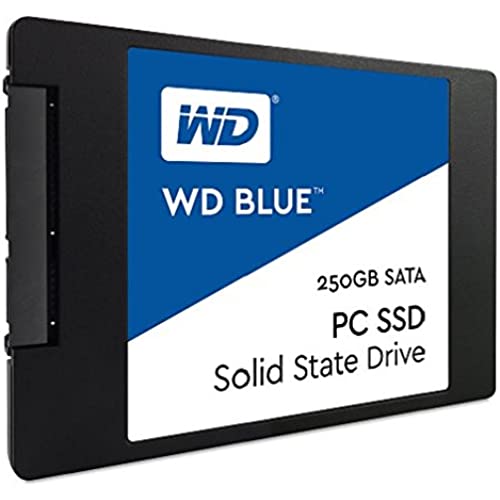


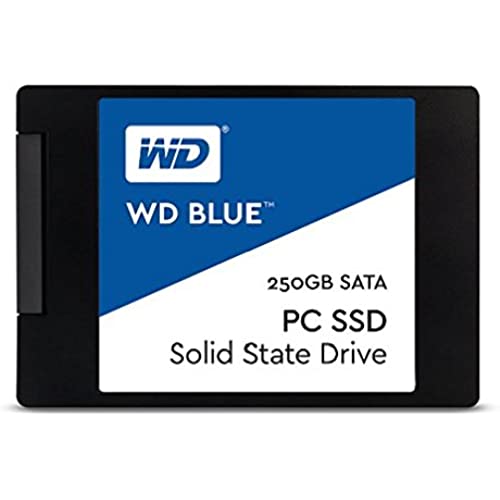
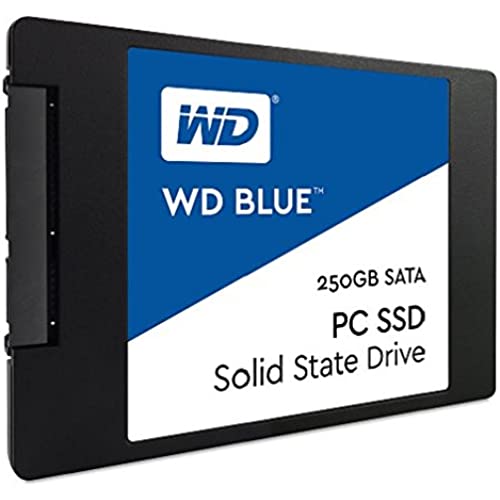


WD Blue Solid State Drive
-

Eric
> 3 dayBought 2 of these to bring new life to a couple of old laptops. Kept my old operating systems and cloned & partitioned them for Linux Mint as a second system using the free version of Minitool. Both laptops work perfect with this drive and the newer one with a faster interface & CPU runs at least 5 times faster than with its old mechanical drive. They barely get warm and I havent had a computer freeze or blue screen since installing them. They will probably outlive the machines I put them in so when that time comes, they will be re-purposed to another machine.
-

JH
> 3 dayFast little M.2 Drive. I say its fast, its an SSD, its not limited by the sata cable. it will run as fast as your PCIe lanes will allow. So there are no restrictions. This M.2 drive was purchased to replace a smaller 2.5 SSD, and also to clean up some wiring inside my computer case. eliminated another power and sata cable. Is it faster than my 2.5 SSD, i dont know, It feels like boot times have decreased by a second maybe 2. Overall its a perfect budget M.2 SSD for a main drive, backup storage or just want it just because. This is my main drive in my PC, paired with a 240GB PNY 2.5 SSD and a 1TB WD Blue HDD. Love WD, their products have yet to fail me.
-

David J. Linden
> 3 dayIn recent years I have tried several different brands of SSDs, and I think this is the best one yet. On my newest Windows 7 computer (refurbished HP Compaq Elite 8300 SFF PC) I try as much as possible to keep my data (that changes quite often) on the D: drive, so my C: drive (the WD SSD) remains as lean as ever may be. I also carefully monitor which programs and services start up automatically with Windows. As currently configured, the C: drive has a total of 57GB occupied of the reported 232GB available. When I restart my computer, it is back up and ready to go in about 50 seconds from the time I initiate the restart. That kind of performance, and my years of happy experience with WD products, give me confidence that this WD SSD will prove to be a very worthwhile investment.
-

Qzack
> 3 dayI bought this to install into a 2011 Macbook Pro and it made a world of difference on boot up speeds. Times easily increased by a good 10-15 seconds from when I turn on the computer until it is ready for logon at the desktop. Total time with the old hard drive was around 40 seconds from power on to desktop and login. The new SSD is around 15-20 seconds after power on to login and get to a desktop.
-

Bob Bunting
> 3 dayOne of the best replacement hard drives. The solid state 1Terrabyte is a huge storage monster, and greatly improves the speed of your computer. Adding this has given my seven year old laptop a new life.
-

Paul Kruger
> 3 dayThis really makes a difference. Im not so concerned with how fast my PC boots...I just hit the button and make coffee anyway. But I do 3D graphics and with the program and the folder of assets on this drive, the program flies. Combined with a WD Blue 1TB 7200 HDD the computer is much faster all around. For most users, unless you are very impatient when first booting up and an extra 30 seconds is really that valuable, you probably dont need and SSD. The same money will buy you a fast HDD with 8 times the capacity. Whether or not it is right for you depends on your needs. Just to boot fast to me makes no sense. But if your app demands access fast and you are relying on swap file due to limited RAM this will make a difference.
-

Philipp2
Greater than one weekI first bought the WD 250 Blue M.2 SSD which arrived DOA as nothing would recognize it, even after talking to the WD support. Amazon gave me a very quick refund on the 250Gb, so I thought that I would give this 500 Gb drive a try. This replacement arrived very quickly and installed easily except for the small screw that holds the board in place. It installs on the motherboard between the large CPU cooler and the large video card. There was no way for me to get my hands in there to work, so I removed the video card and it was still a tight fit to access the mounting screw. After physically installing the WD Blue 500 Gb M.2 SSD, I downloaded the free (With a WD Drive) Acronis disk management software for cloning the existing Samsung SSD to the new drive; which ran without a hitch. This freed up a lot of space on drive C: and made both the boot time and program opening time almost instantaneous. If you have an available M.2 slot on your motherboard and wanting to speed up the boot and programs, I highly recommend installing one of these.
-

mohave jack
Greater than one weekwhat is your priority ? if money is it, this price is good for 500 GB. do you need FAST ? this is a tricycle, samsung 850 is a Harley1200, SAMSUNG 960 M.2 is a missile. whats your workload, how fast do you need to go & how much can you afford to get there? SAMSUNG 960 M.2 NVME is my OS & DAW choice samsung 850 is my secondary programs & Main Libraries choice this is my Secondary Libraries & good working storage choice a 7200 rpm Hybrid HDD usb3.1 is my archive choice its your money, how fast do YOU need to go?? & how much time do you have to get there ? this is great for fun & games; but a fast all day workhorse over a long hard haul ? whats your priority?
-

Levi
Greater than one weekGreat little drive. I love how fast it is. However, there is a problem with my system freezing that doesnt happen with my other m.2 drive. Not sure if I just happened to find the one drive that would have a minor stability issue. Its still working and hasnt failed, but the next m.2 I buy will be of a higher quality.
-

hotczech46
> 3 dayMy first SSD, but loading it up was a snap. I had a 250 gb primary drive, and because this was the same size, cloning this drive with my Sabrent took no effort at all. Plugged it into my computer in place of the old drive, and it restarted once (to get new drivers, no doubt) and has performed since without a glitch. Fast. Just what I was hoping for. Price was excellent through Amazon. Would definitely recommend it. I have no ability to compare it to other SSD drives, smaller or larger, since this is my first, but compared to my old HDD, it is almost unbelieveable. Love it!
