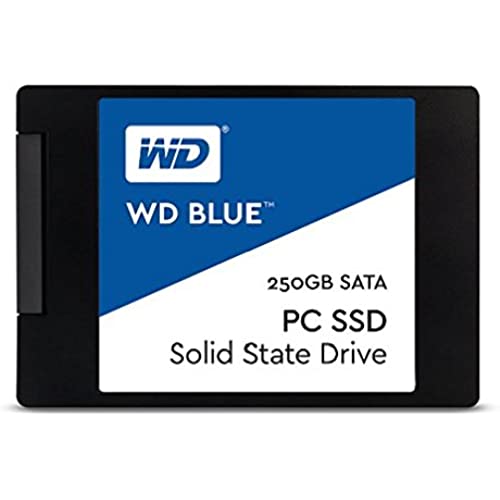
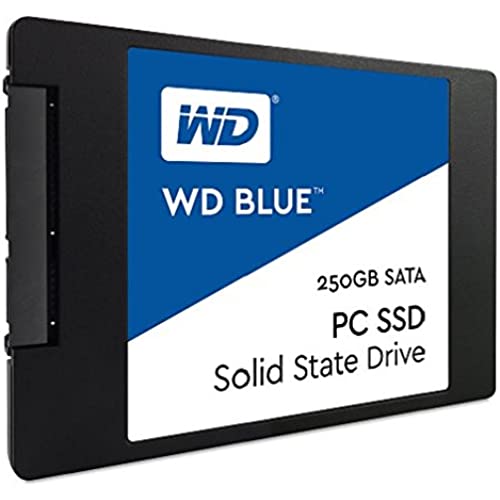


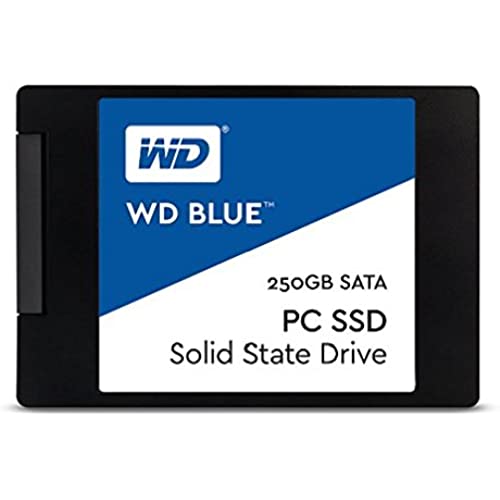
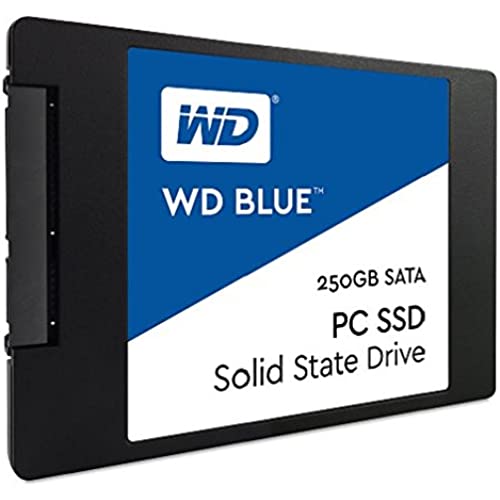


WD Blue Solid State Drive
-

Alex Wheeler
> 3 dayThis drive has been working great for the past two months or so. The only problem I had was that after I had moved into college, the OS that was installed (Windows 7 Pro 64-bit) had completely disappeared. No boot process or anything. This may have something to do with my motherboard, but regardless, after I did a complete reinstall it has been working seamlessly.
-

Richard O.
Greater than one weekI have a nice all-in-one 24-inch family PC. However, it has been struggling because of a poor spinning disk hard drive. I cloned the hard drive to the SSD and replaced it without a hitch. The PC is probably 10 to 20 times faster, especially from boot to doing something productive. Used to be on a restart it would take roughly 5 minutes before I could do something as simple as open a browser window. Now it is a 10-second restart, and I am immediately able to launch Chrome, and it opens fast! I do not have any comments on long term durability, but out-of-the-box it is fantastic!
-

Brandon
> 3 dayInstalled super easy. I read all kinds of complex stories about settings people had to change on their mainboards to get M2 disks to work properly and be bootable. I had an issue right out of the gate, and then noticed my firmware was a year old. Updated my BIOS and bam, worked. Actually, I did have to unplug the SATA disks I had connected on the first bus (drives 0 and 1). Once I did that though, Windows 10 installed in about 15 minutes and I was back to setting up my apps and installing my games. Upgrading a HDD, even with reliable cloning methods, has always taken me about an hour. I was back and running at full speed in about half an hour. Very impressive.
-

Pianotek
> 3 dayThis SSD is connected to an older motherboard with SATA 2, this will give only about 60 % of the possible speed increase. However, still more speedy then my normal hard drive. Cloned the OS, but does not work as booth device because of apparently corrupted files. Maybe will do a clean re-install of Windows 10. For now I use it to store games who benefits from faster loading times and smoother game play. Installation is simple after purchasing an adapter for an 3.5 disk bay. Currently prices are still too high for SSDs. I assume they will come down more over time.
-

G. Reon
> 3 dayThis drive saved my Lenovo Q150 from the scrap heap. I was looking for a solution for a tiny home theater computer and had this old computer stuck in a drawer because it was so slow. I tried upgrading the RAM but that was only marginal improvement. When I cloned this drive from the original 5400 rpm Western Digital Blue in the Q150 and installed it, it breathed new life into little PC. It is now quick and responsive and allows me to stream blu-ray quality movies from my NAS. Is this the fastest out there? No, but you will definitely see a difference from any spinning drive.
-

Gravity360
> 3 dayLove the size and form factor. Havent fully tested the reads and writes if the drive. But I can say that the system is a lot snapper compare to the old 7200 rpm 1tb drive. However buyers be aware that this drive DOES NOT include the 3mm screw that is required to hold the SSD to the board and ground connection. Ill update my review once Ive tested the read and write rates. Update: Had to disable secure bios boot and enable legacy romantic options on my Alienware Alpha R2. Once I did that, I could press ctrl + I to enter the raid controller and keep it from building a RAID1 with the drive. Now with the OS loaded and booting from this drive, my system boots into Windows 10 fully loaded in under 11 seconds. Its incredibly quick. Games load in about 1/5th the previous load times. I do however still have issues with the WD Disk Utility not seeing the drive so I can enable TRIM support for even faster performance. But over all this drive is worth every penny! I may rewrite my entire review once I figure out the issue with the WD software.
-

Lon J. Seidman
> 3 dayFor a TLC drive this performs exceptionally well - both in its sequential reads and writes as well as its random performance. As others have stated this is a result of a merger between WD and Sandisk. The drive unfortunately comes with a shorter warranty than the Sandisk badged drives. This drive is not for power users, although the performance on this drive is better than I expected. I attached a screen shot from a CrystalDiskMark test I ran on the drive that shows how the drive performs conducting both sequential and random reads and writes to the disk. Although the test reveals the sequential writes as going over 530 megabytes per second, the reality will be a little different. Once the drives buffer fills up the write speed will drop into the mid 200s - still very fast for a TLC budget drive. Random reads are about 46 megabytes per second while random writes come in at 160. I would expect that number to drop under a sustained heavy load as well. All in this is a decent performing drive. But you may want to look at the Sandisk X400 which is the same drive and a little faster on sequential writes and gives you a 5 year (vs. 3 year on the WD) warranty.
-

Dr. Sarah Luettgen
> 3 day** UP DATE FROM PREVIOUS POST, THIS IS STILL GOOD PRODUCT FOR THE PRICES $279.00, AFTER I REMOVE FRPM MY PC AND THEN USED AN EXTERNAL HD TO REFORMAT IT FROM OTHER PC THEN RECONECT IT BACK WITH HP FACTORY DEFAULT WINDOW THEN IT WORKED & RUN LIKES PRO. 4 STARS BECAUSE I HAD TO REMOVED IT OUT MY PC, AND TOOK ME COUPLE HOURS TO REDO THE WINDOW.**
-

Conrad McEachern
> 3 dayWhat do you say about a hard drive? It works or it doesnt. This drive went into my new computer build as my system drive and has performed perfectly. My system boots and loads very quickly. I bought Western Digital for 3 reasons - their reputation, past experience with WD drives and their warranty. The WD SSD Dashboard software gives detailed information about the status of your drive and lots of additional information. I always recommend Western Digital drives because of their reliability.
-

Hunter
> 3 dayBought this one for games from my Steam library to cut down on load times. Didnt cut it down by much, but definitely gave me reduced load times.Dont remember which games it was exactly-- I had TERA, CS:GO, RAGE, Aion, Mortal Kombat X, maybe Team Fortress 2, other stuff like that-- larger-scale games along the lines of modern First-Person Shooters, action-MMORPGs and 3D-graphics-style 2D Fighting Games... Right now Im using it primarily for ARK: Survival Evolved and I can generally finish map loading on my best friends ARK server (on the Ragnarok map, somewhere between Day 3300 and Day 3600 in terms of ingame day/night cycles elapsed, and hes been building a lot) in about 25 to 35 seconds tops. Havent had any hardware trouble with it so far and its been installed for at least a half a year. I named it ARK Drive with Windows 10s drive management in a nod to the storyline in RAGE.
