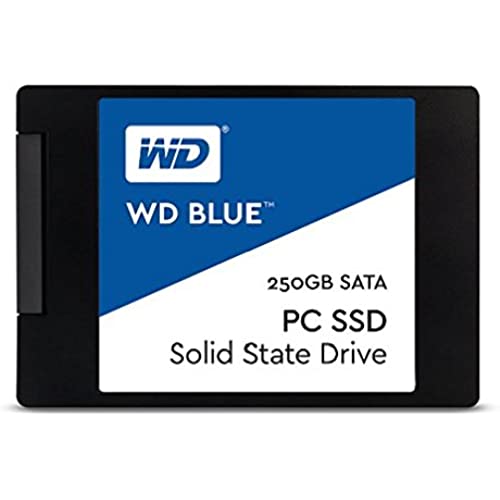
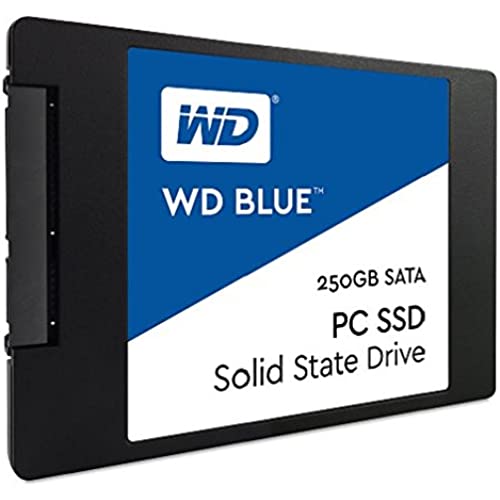


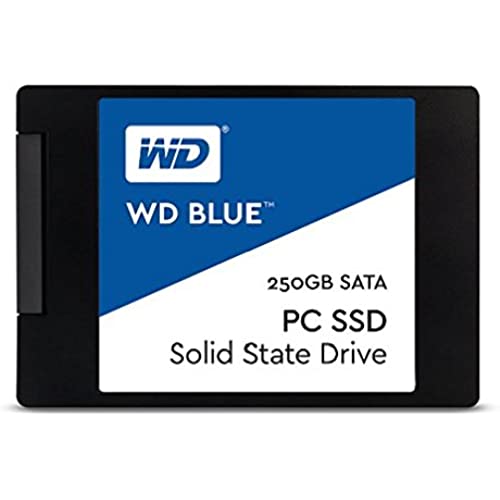
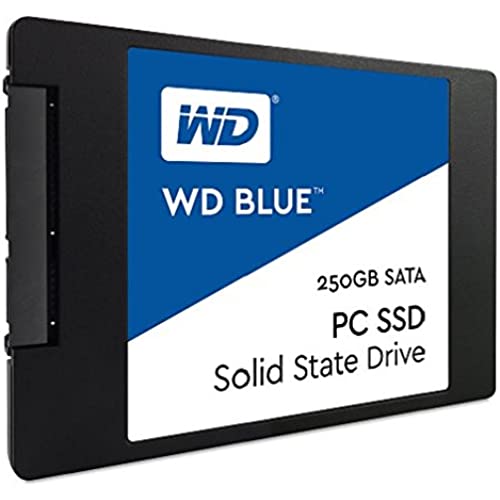


WD Blue Solid State Drive
-

Richard O.
> 3 dayI have a nice all-in-one 24-inch family PC. However, it has been struggling because of a poor spinning disk hard drive. I cloned the hard drive to the SSD and replaced it without a hitch. The PC is probably 10 to 20 times faster, especially from boot to doing something productive. Used to be on a restart it would take roughly 5 minutes before I could do something as simple as open a browser window. Now it is a 10-second restart, and I am immediately able to launch Chrome, and it opens fast! I do not have any comments on long term durability, but out-of-the-box it is fantastic!
-

David J. Linden
> 3 dayIn recent years I have tried several different brands of SSDs, and I think this is the best one yet. On my newest Windows 7 computer (refurbished HP Compaq Elite 8300 SFF PC) I try as much as possible to keep my data (that changes quite often) on the D: drive, so my C: drive (the WD SSD) remains as lean as ever may be. I also carefully monitor which programs and services start up automatically with Windows. As currently configured, the C: drive has a total of 57GB occupied of the reported 232GB available. When I restart my computer, it is back up and ready to go in about 50 seconds from the time I initiate the restart. That kind of performance, and my years of happy experience with WD products, give me confidence that this WD SSD will prove to be a very worthwhile investment.
-

Joel
> 3 dayLaptop owners beware! Unless you have two bays/slots, for hard drives, you will not be able to use the downloaded Acronis software. It will not accept any drive in an enclosure to clone your HDD. This was confirmed by Western Digital when I gave up and finally called. Why would WD, promote this software product? Many or most buyers want to replace their laptop hard drive with an SSD. Which you cannot do with their software download? You will be directed to buy their high priced software upgrade. If you use any kind of enclosure, you will have to buy the extra software., I consider this to be misleading, as I came away with the belief that all I had to do was plug in and clone, wrong! Must be hidden somewhere in the fine print, I have yet to find. If you do decide to buy the software. It takes forever to download, then you get the message that the software, you just downloaded, is out of date! You need to re-download yet another version. Why cant Acronis software company, just have up to date downloads? Then when you try to contact Acronis, all I could find is a chat window, no telephone support. Frustration and anger is what to expect with this product! Get the Samsung, much better experience from top to bottom. What a waste of time for me and Amazon returns... Geeez Louise!
-

DADDY COOL
10-06-2025Update: With regard to the WD Blue SSD.. Zero Noise compared to any platter hard drive. But that would be applicable to any SSD. Speed is as promised. I think once you go SSD, there is no turning back.. If anyone has the intention of imaging their current PC to a new PC with this drive, I would recommend the problem free EaseUS backup and system transfer. I unfortunately have tried the top 5 recommendation and all failed or had several learning curves which became to time consuming. For $29 the home version is all you need..
-

Sam N
> 3 dayWorks great, fast and as far as I can tell 0 issues. Plugged right up after a full format and away we went. Using it for everyday and gaming alike. Since going to a full SSD system I have zero issues and great speed. I cannot say for speed rating as I have not tested it yet. But during download/installs it has peaked out around a few hundred MBs. Check others and the speed comparisons; you cant go wrong with this drive. I havent noticed and issues yet! Though it does seem that after regular and heavy use, that everything is loading faster since I started using it. Super happy with it; and dont let the Blue category vs Black fool you. Seems that the only SSD they offer right now is Blue. So, I guess a Black edition is coming? If so, it is going to have crazy performance!
-

Alex Wheeler
> 3 dayThis drive has been working great for the past two months or so. The only problem I had was that after I had moved into college, the OS that was installed (Windows 7 Pro 64-bit) had completely disappeared. No boot process or anything. This may have something to do with my motherboard, but regardless, after I did a complete reinstall it has been working seamlessly.
-

Rippem
> 3 dayBeyond useless. Spent 8 hours speaking with customer service based overseas that finally resulted in the corruption of my hard drive from using the Acronis software. No one I spoke with was properly trained all being largely ignorant in the basics of computing. What they excelled in is the use of delaying tactics After downloading the software 3 times, twice from links supplied by customer service I eventually obtained a copy of the application that recognized the attached Western Digital drive. First attempt resulted in the laptop hanging but which Western Digital Customer Service insisted may be executing correctly. Despite the facts that the keyboard and mouse became unresponsive and HHD / SSD activity lights registered no activity. First was told that it was not abnormal for a computer to remain in this state for 1 to 2 hours and not to interrupt it as it may cause damage . After waiting for this period of time spoke with Customer Service again and was told to wait up to 2 to 3 hours, 4 hours be even better. In the next call was told to force the laptop to restart and try cloning the drive again. This time the application did not hang in the very beginning and began the cloning process. After 30 minutes found the laptop turned off. Restarted the laptop and now the Acronis software boots up the laptop not Windows 10. The Acronis software does not recognize any drives in the laptop and every time it restarts with the Acronis operating system. Customer Service said there was nothing they could do to help me and directed me to contact the laptop manufacturer. I explained that was not satisfactory and was eventually given a toll free number to contact Western Digital in the USA. If anything this experience was even worse! The young lady told me outright there was nothing she could do to help. Every attempt I made to escalate the problem was met with being put on hold then being told the department or person was not available. She offered to take my information and said someone may or may not call me back. Told her I was willing to remain on hold until someone was available was told she was not allowed to do that and would have to disconnect the call which she did. I have recommended and sworn by this companys products for decades but after today will never purchase anything from them again be it as simple as pencil and paper to record my data. I have worked in the computing industry for 30+ years and this experience ranks as the worse to date. Fortunately the financial loss is limited to the laptop and data on it. Under no circumstances would I recommend this product regardless of the consumers level of expertise in computing.
-

Apollo Smile
Greater than one weekA lot smaller than I thought but it was a pain to install because it kept on popping up I had to hold it down and I knew that big data screwdriver to get to screw into the Hall wasnt awful but it was still difficult it continues to work this day at maximum performance so far not letting me down
-

Ed Comstock
> 3 daySeems to be working well now that I have it installed, but I had a heck of a time getting the old HDD image brought over. I must have reformatted and cloned at least 5 or 6 times, but would get MBR errors on each reboot. Finally I ended up burning a Windows 10 image to a CD and then using the repair utility to fix the MBR issue. That solved problem #1. The next issue was that no matter what I did to try and manage the partitions on the new drive, the Acronis software (downloadable from WD) would only copy over my old partition (250 GB) and then allocate the remaining space to an inaccessible recovery partition with no drive letter. I tried this about 5 or 6 times as well, including using the advanced features to size the partitions myself. Ultimately I had to download a 3rd party utility to access the unpartitioned space and get it assigned to a drive letter. If youre not comfortable with some of the finer nuances of disk drives, partitions, disk repair, and other utilities then you may want to get a friend to help install. So, despite all that, the HDD is now up and running and seems to be working just fine. I will say its a good value to get a 1TB drive for this price.
-

Gunnar
> 3 dayI wasnt optimistic about this drive because of the price, especially compared to similar drives from Samsung, but I have been very pleased. My PC usually boots to the Desktop in about 5 seconds, files read and write very fast, and this is overall a great drive. Its not as fast as comparable Samsung EVO or PRO M.2 drives, but also about 1/5 the price.

