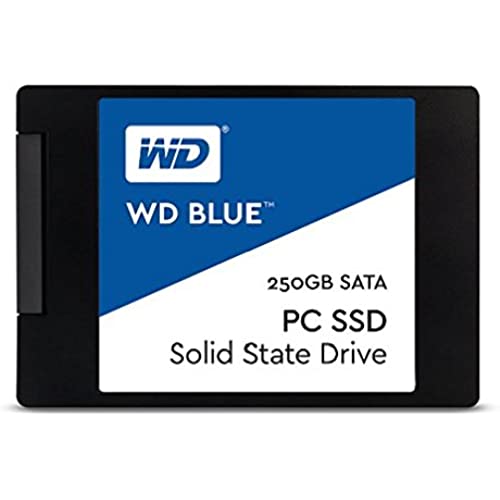
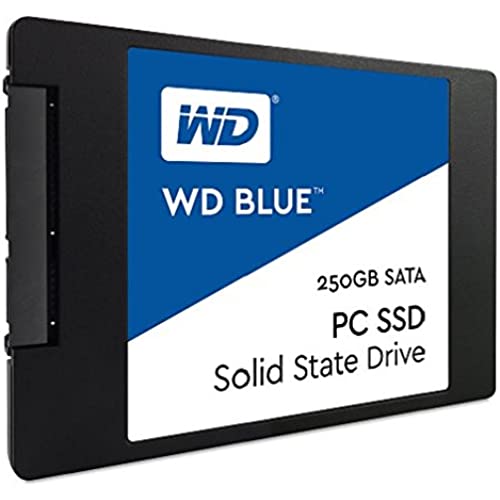


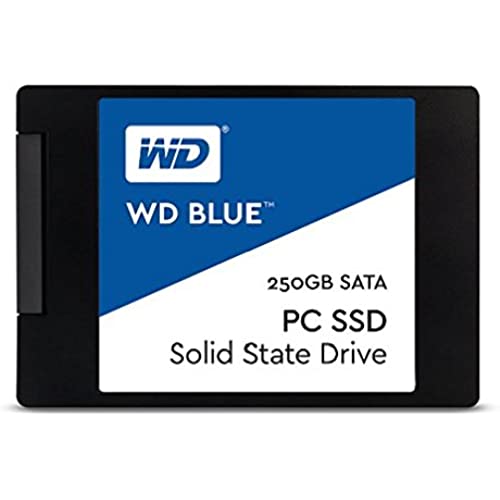
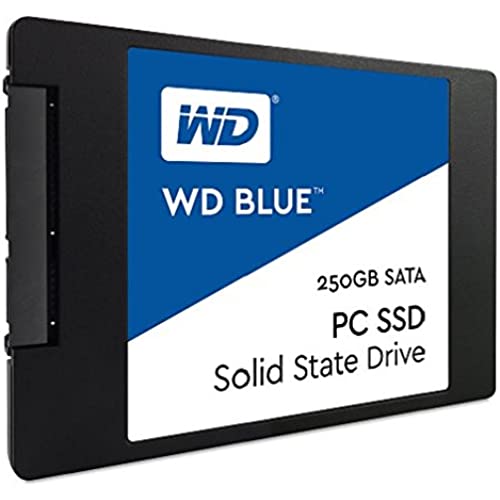


WD Blue Solid State Drive
-

Gunnar
> 3 dayI wasnt optimistic about this drive because of the price, especially compared to similar drives from Samsung, but I have been very pleased. My PC usually boots to the Desktop in about 5 seconds, files read and write very fast, and this is overall a great drive. Its not as fast as comparable Samsung EVO or PRO M.2 drives, but also about 1/5 the price.
-

Jeff
> 3 dayI installed it last night without a problem. I used EaseUS Todo Backup Frees System Clone function to copy my 160GB HDD to the WD 250GB SSD. This left an unused partition that I expanded using Windows Disk Manager, but I did not expand it until I was sure my PC was going to boot from the SSD properly. After copying, I shut down my PC and removed the old hard drive just to make sure it would boot from the new drive. The PC booted up much faster and quieter.
-

winstoncubed
> 3 dayI have always used samsung pro ssd, but for low end i3 desktop and laptops the western digital blue is plenty good, great value. the acronis western digital edition software you can download on the western digital website. its nice. to clone this i buy a simple usb 3 to sata cable, works wonders. sometimes it would not recognize, if that is the case remove all of your usb ports, it sucks too much power, as soon as you disconnect the other usb devices the usb/sata cable will recognize this drive.
-

Paul Kruger
Greater than one weekThis really makes a difference. Im not so concerned with how fast my PC boots...I just hit the button and make coffee anyway. But I do 3D graphics and with the program and the folder of assets on this drive, the program flies. Combined with a WD Blue 1TB 7200 HDD the computer is much faster all around. For most users, unless you are very impatient when first booting up and an extra 30 seconds is really that valuable, you probably dont need and SSD. The same money will buy you a fast HDD with 8 times the capacity. Whether or not it is right for you depends on your needs. Just to boot fast to me makes no sense. But if your app demands access fast and you are relying on swap file due to limited RAM this will make a difference.
-

Regis S.
> 3 dayFor $89 it is an amazing upgrade to my 4 year old laptop. Between the ssd and eliminating bloatware boot time is about 10 seconds. My HP Pavilion G7s hdd crapped out and I needed a quick replacement so I ordered a new Dell Inspiron to replace it. I was searching for a cheap hdd replacement just to see if I could fix the old laptop and came across this ssd for $89. Expecting the install of the ssd and windows to be a big deal I set it aside until I had a full day to commit to the install. I had the drive mounted in less than 5 minutes and following instruction found on the internet I was able to reinstall Windows 10 very easily. Probably less than 30 minutes actually doing and maybe an hour or so downloading or installing. I cant say exactly how much time downloading or installing actually took because I got busy with other things while downloading and installing. I must comment that Microsoft did a great job making a clean reinstall really easy and free. Only down side is I prefer the old laptop now because with the ssd it is faster than the Inspiron... so the Inspiron was a waste of money since I only use it for backup on its 1.5 TB hdd at this point. I like the led display on the Inspiron better than the Pavilion so maybe when they get cheap enough Ill get a 1 TB ssd and try cloning the hdd in the Dell.
-

ITBeast
08-06-2025I got this SSD HD to replace and improve (The orginal HD was a Western Digital 1 TB WD Blue SATA II 5200 RPM 8 MB Cache) the performance issues that this laptop had been having which was mainly due to the growing resource demands over the years from the newer Windows Operating Systems (Going from Windows 7 to Windows 10) and the newer requirements from the current software as well. Once I installed the new SSD the difference was literally night and day, the boot up from Bios to Operating System (Windows 8.1) was almost literally instantaneous (I would say 10 to 15 seconds), the response time on applications and any action in general was also instantaneous. Only recommendation I would make is to make sure the BIOS on your laptop/PC is current so there are no compatibility issues with the SSD. Overall I could not be happier, This will unfortunately will be that last upgrade that I will be able to do this Laptop (and my Wifes Dell XPS laptop, they are both the same age and most specs are the same) since I have literally maxed out all up-gradable areas on this Laptop (See the system system specs below). I would highly recommend this SSD Hard Drive. Specs: HP Pavilion dv8t-1200 Entertainment Laptop (June 2010) OS: Windows 8.1 Enterprise Processor: Intel I7 Core @ 1.60 GHz (1st Generation) RAM: 8 GB (Max Capacity) Hard Drive: 500GB WD-Blue SSD2TB Seagate traditional Sata Drv (Storage) Video: Nvidia GeForce GT 230M (HDMI & VGA) Display: 1920 X 1080p 18.4 inch Screen Internal NIC: 1GB WiFi NIC: Internal Intel Centrino Dual Band/USB LB1 AC600 Dual Band USB Dongle (5 ghz) USB Ports: 3 X USB 2.0 Ports ROM: Blu-Ray/DVD/CD Burner
-

Bartimus
> 3 dayI initially ordered a Crucial 525MX300 SSD and had nothing but problems trying to clone my W10 drive. The WD website gives you Acronis software which actually works and has several links to read for any problem you might be having. There is nothing in the box that tells you they provide the software free, so go to the WD support website. The WD support site has docs that walk you step by step through the cloning process. I spent 8 hours trying to get the Crucial to work with the Acronis 2014 software they link you to and somehow messed up my system to where I had blue screens and problems on my old drive and had to reset Windows 10 and do a fresh install on my old drive (lucky I made a back up and restore USB drive before all this). The WD drive took 30 minutes and I was cloned and running.
-

Nicole
> 3 dayUsed this to replace the original hard drive in my MacBook Pro mid 2012. It operates completely as it should. My Mac still runs like new and she’s nearly a decade old. I bought this hard drive in 2016. So it’s three years later and everything is still great.
-

Eric and Nichole
> 3 dayI bought this to upgrade my wifes old 5400rpm hd in her laptop. I used an adapter to clone her old hd to this one and when it was done I switched them out and it works perfectly so far. SOOOOOOOOOOOO much faster than before. Its almost like having a brand new laptop. I sacrificed some space because hers was 650gb but she was only using 200gb of that space so this was more than adequate.
-

Stephen R.
> 3 dayEasy install, needed 3rd party transfer software. There are several to choose from. Follow transfer instructions found many places on YouTube. Yes, there are usage life limits on SSD drives but if you are an average user it works out to be 20 years or so. When was the last time you had any computer part for even 10 years? Significant increase in computer speed, I mean really significant. Once it gets past the BIOS start and goes to Windows the boot is almost instantaneous, no more chugging and grinding through numerous apps to start. I dont think could go back to a spinning drive after this. By the way because of the nature of the beast the more empty room you keep on the drive the longer it will last. Keep at least 20% free and you will have a happy hard drive. If you are a techno weenie who over analyzes things then there are faster drives but at a much higher price and in reality you will never see any difference. Spend that extra money and just get a larger drive and you will be happier. YouTube will answer all more specific questions you have.
