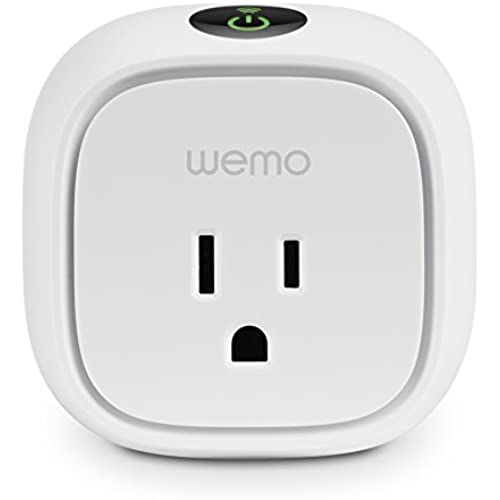






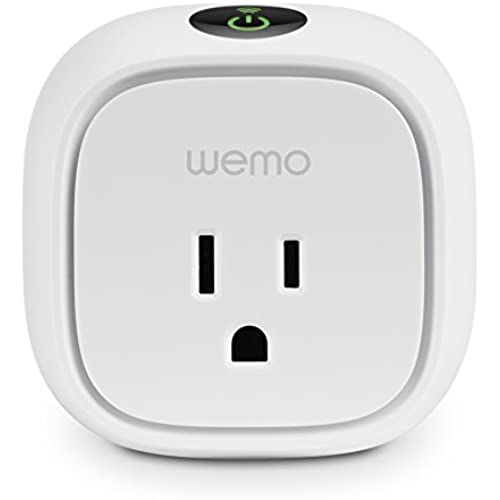






Wemo Insight WiFi Enabled Smart Plug, with Energy Monitoring, Works with Alexa (Discontinued by Manufacturer - Newer Version Available)
-

Alex
> 3 dayThe product works great for an air conditioner -- once you get it working. Thats the hard part. For me, the trickiest piece was realizing that the device will work reliably only on a DEDICATED 2.4 GHz WiFi band. If you have your router set up to use the same SSID over both 2.4 GHz and 5 GHz, it may not work. I had to go into my router settings and create a dedicated 2.4 GHz band (I named it SSID - 2.4 GHz, and named my separate 5 GHz band SSID - 5 GHz). I then connected the Insight to that band. Once my phone was on the same band, I could set up the device correctly. After initial setup, I could switch my phone to the 5 GHz band (or any other internet connection) and control the switch. All in all, its a great product and very convenient if you have a device you want to control remotely. But getting it set up does take some work. EDIT: See the helpful comment from PC Tech below on avoiding damage to an air conditioner. In short, dont turn the AC on and off in quick succession.
-

Douglas Kyle
> 3 dayIt works.. Finally. Replaced an unreliable mechanical timer for a fish tank light. Took two stars away, because: a) I had a problematic set up; b) You can only configure using a mobile device; c) Android software needs some additional development work: slow, UI didnt size well and not supported on all versions,. To set up: 1) You download a free, store application. 2) Device creates its own wireless network when you first plug in / reset it. 3) You then connect to that wireless network with your device and open that application, 4) In the application you provide configuration information about your current real wireless network. 5) Things then disconnect and the plug should reboot. 6) When your device connects again to your regular wireless network, the application displays your new device in a list view. In my case it would silently time out between the 5th & 6th step. Very frustrating. I spent an evening with many retries and no success. I was running an Android tablet w/ JellyBean. So on a hunch, I blew away my device and spent half a day re-flashing to Kit Kat and setting it up again. Once I did that, the software worked! So warning: if you plan to use an Android device - make sure its recent build. Also, while we are on that point, why the heck cant this be a built in web page, like many routers? I dislike being trapped into use a mobile device to configure. Nest Protect did the same thing. I hope this doesnt become a standard in the smart home of the future.
-

Luckyluckyme
Greater than one weekI use this to control lighting in my home. It was very easy to hook up (less than 5 minutes) and it works as advertised. I like how it detects the exact time of sunset in my area and turns on the lamp at that time. Very cool. I havent had to reset it yet. I try to stay on top of the software updates in order to keep things working correctly - there have been two updates in the past two months. Takes about 6-7 minutes to update. The app is free and very easy to navigate from my iphone and my ipad. The power consumption feature isnt all that useful to me but it is a nice extra. Overall, this is a product that works as advertised and makes my life easier. I recommend it. (I have four of them now - all working well).
-

JJ
> 3 dayPurchased and returned. Both the app and the device are buggy. Generally speaking its fine if you dont need to rely on rules. Turn on the device from the app...it works. Use Amazon echo integration to turn it on/off... its great. When it came to rules it completely failed. If you setup anything more advanced than once on a day on once off it seems to falter. It would miss rules completely, turn on a device a minute or two before it was scheduled to turn off. The simple fact is you cant rely that it will turn on when you want it to. Support has no interest in actually communicating what the issue is or work-around. They will just tell you to reset the device and try again. Ive had it in states where it was executing rules that the app said it didnt have. Until they solve their firmware issues it comes to a situation where each time you edit/change the rules (including disable/enable) you will need to test that the rules function and possibly reset the device and add the rules all over again and then test again. Every time you use it for away mode... That is just poor product and not reliable. I tested on the firmware that shipped and on the latest downloadable. After two weeks of frustration I returned. I will not pursue seeing how it matures down the road because. It says something about the company and their willingness to fix issues. Its in both firmware version I tried and appears to be a problem that has been around for some time from the research I did. Its good concept held back by poor execution and the company does not value a solid product as much as market timing.
-

Everett
> 3 dayI was really excited for this device to work as advertised because it sounds great on paper. In reality, the app functionality is buggy at best and at this moment it doesnt even work on iOS6 as stated in the specs. I bought this to control my pellet stove while we were away for Christmas. The first problem I had turned out to be a known bug with iOS6 that I was told is being worked on, but there is no date for an available fix. You can read about that issue on the WeMo forums linked here: http://community.wemothat.com/t5/Discuss-WEMO/wemo-app-1-10-1-crashes-on-iphone-5-ios-6-whenever-the-quot-more/td-p/5751 I was able to install the app on my girlfriends phone (running iOS7) and get to the more... tab in the app. Great, I thought! Next I updated the switch to the latest firmware available and set some rules to turn the switch on a few hours before we got home the following week. Everything seemed to be going wonderfully! I had almost decided to keep the device since I could actually program it with the later operating system. The time came when the rule was set to go off. I got a notification from hundreds of miles away, awesome! Well, I got 5 more of those notifications. The rule was to turn on the device once and only once. I dont know what was happening, but the usage stats were not making any sense. The heater was on when we got home, but as soon as we walked in I heard a click and the stove fans shut down. I had enough at this point and I removed the WeMo from the wall. I will be returning it because it simply is not ready yet. I really appreciate the aggressive customer support response but if there is no software support to back it up, then whats the point. I know from reading other reviews that Im not the first one to feel this way. Its a shame because it appears to be a beautifully elegant piece of hardware.
-

Keith
> 3 dayUPDATE 2/17/2016 I am now up to 5 of the Insight Switches and 3 of the Light Switches. They continue to work great, no problems with dropping from the network, no problems after power outages, etc. We use the Insight Switches to turn off power to heaters and heating pads/blankets overnight to ensure they have no power for the sake of safety. We use the Light Switches for our outdoor lights to turn them on at sunset and off at 11pm. We also use an Insight Switch to turn on our bedroom lamps a few minutes before we turn-in during the week. Thus far we have had zero issues. ORIGINAL REVIEW I purchased two of the Belkin WeMo Insight Switches several months ago and am quite pleased. I have worked in the technology and information security sectors for 17 years now. I have installed, configured, and played with more networks and gadgets then I care to admit. Being a techie that works on tech all day long, I dont really have much tolerance for fighting technology in my personal life. All of my gadgets at home were completely chosen because they are simple, easy to use, and maintenance free. That being said, one of the things I evaluate a product for is how user-friendly that product is for the average user. I found the Belkin setup process is be very straight forward and easy. Simply plugin, join your phone to the new Belkin network, start the WeMo App, find the new WeMo device in the list, join it to your wireless network, and that is it. The WeMo app even moves your phone back to your wireless network for you. The app detects new firmware immediately and I found the update process incredibly easy. Each switch can be given a unique name and you can even assign your own image as well, for quick reference. Right now, I am putting my Insight Switches to good use for the holidays. One controls our Christmas tree lights and the other is controlling holiday lights on a separate display. I configured both using the rules engine in the WeMo app, which I found pretty easy. Rules are set to turn on the lights at a particular time in the morning and turn them off at a particular time at night. If I had any gripe at all, it would be that I wish there was some level of authentication between the WeMo app and the WeMo switches. Since these devices are only accessible on your network, there is no real fear that a hacker is going to gain access to your switches. However, anyone that is on your wireless network and has the WeMo app can control the devices. So I will have to keep an eye on our mischievous teenagers when they come home from college for the holidays. ;-)
-

Ray L.
> 3 dayThe setup on this thing was a COMPLETE pain in the... To initialize the device it has to connect to your wifi. For whatever reason it didnt like my arris surfboard or my industrial grade aerohive wireless access point. Maybe my internal network isnt handing out dhcp addresses fast enough, who knows. After hours of messing with removing encryption from my wireless ssid and reboot the cable modem, wifi and factory resetting this WeMo I was able to connect it to my iPhone hotspot (of all things). Once I did that and updated the firmware this thing worked like a champ. Anyway its a nice idea but I think the app and the device needs a lot more development into it. I just wanted to be able to adjust the landscape lights on my house without having to use an old-school timer.
-

Grimmace
Greater than one weekIve had the original switches for about a year and now the insights. The app software is getting better and that is the real issue. When they connect I have no problems using them. The smaller size and usage info of the insight is a real plus. As the software improves, I expect connectivity to the app to get better. I can see all of my wemo (5) on my network all the time, its just whether the app will. Sometimes my phone sees them all, sometimes my tablet, its still a guessing game. Belkin is making the app better, so Ill keep using them. I only wish there was a way to control through my PC. My using Wi-Fi, they are easy to setup and configure.
-

Akbar A. Abidi
> 3 dayI used this switch in conjunction with a transformer to get my 220v window/wall air conditioner in my apartment to work with the switch, and to automate it and get my setup as close as I could to a NEST Smart Thermostat, which unfortunately, only works with central air/heating/cooling. The transformer I got allowed me to plug in my air conditioner to this device and run the A/C at full power without frying anything, and this switch is awesome in terms of features and automation. Ill get to that in a bit. The setup is pretty intuitive and easy. You just plug it in to the power outlet, connect your smartphone to the WiFi network it creates, set up your device, then connect through the app to your home WiFi network, which will connect the device directly to the home WiFi network. I had a little trouble here with the device not being recognized by the app sometimes and I realized that this was because it was right on the fringe of where my WiFi reaches, even though my smartphone has 2-3 bars of WiFi in that same spot. It was because the WeMo Insight was plugged into a power strip and the device was basically positioned upside-down because of how the power strip was situated. I fixed this by just twisting and bringing the power strip up by like a foot so that the Insight was in the orientation it would be if it were plugged directly into a wall, and since Ive done that, no disconnection problems. The automation is sweet. First, just through the WeMo app, I set up a timer to automatically turn on the A/C at midday and turn off in the middle of the night because I like it to be cold when I go to sleep but sometimes it gets so cold if I leave the A/C on that I wake up and have to turn it off. No more. Then I installed the IFTTT (IF This, Then That) app to use in conjunction with the WeMo app that lets me set up custom recipes for automation that have like an infinite number of options and variables. So far, I have it set to turn on the A/C if its off and I come into a 1/4 mile range of my apartment, turn off the A/C if I leave that area, and turn on the A/C if its off and the outside temperature exceeds a certain range that I set, that the app uses Weather Channel to check. In all, this is a super awesome device for my air conditioner once I got my high-powered 5000w transformer and I intend to get WeMo light switches for all the LED lights I just installed in my apartment to bring down my power bill.
