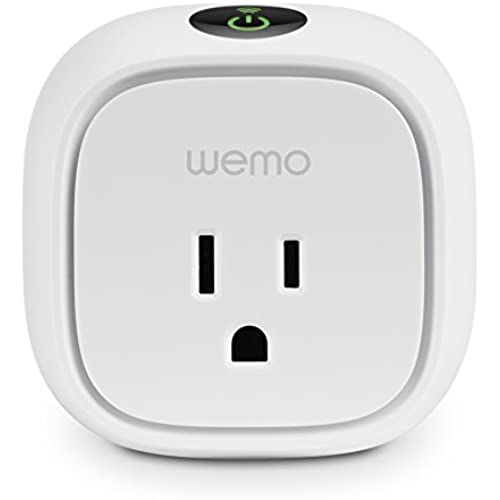






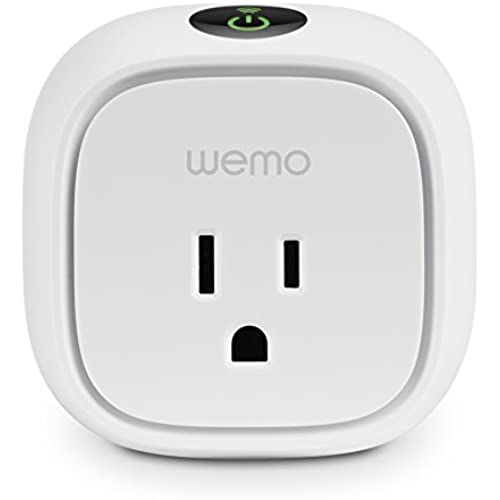






Wemo Insight WiFi Enabled Smart Plug, with Energy Monitoring, Works with Alexa (Discontinued by Manufacturer - Newer Version Available)
-

2011 F450
> 3 dayBeen looking at this product for a while, but read some reviews where people were having problems with it, so I held off. May of 2014, I decided to press ahead and make the purchase. Instructions have a mere 4 simple steps, so how hard could it be? 1) Plugged in the Switch; 2) Downloaded the app; 3) In Settings, I selected WiFi, then Connect to WeMo network; 4) Launched the WeMo App to complete the process. Sorry, no go. Backed out and re-tried the Launch several times, but I kept getting booted out. Re-started my phone and tried again - no go. Deleted the App and downloaded it a second time; Launched the App and was informed it needed a system upgrade, but I was finally in. To test the system, I plugged an incandescent light fixture into the WeMo Switch and was able to turn it on and off using my iPhone (pretty cool) from about 6 away. OK, not all that impressive. After downloading a second system upgrade that popped up, I then enabled Remote Access, walked to the far end of our property (about 300 ft.) and turned the same light on with my iPhone - at least the indicator light on the App said I did. Walked back into the house to see the light ON! This is as far as Ive progressed with the WeMo, so until I use it further, nothing more to add - other than JUST KEEP PLUGGING AWAY WHEN INSTALLING AND SETTING IT UP... YOULL GET THERE SOONER OR LATER!
-

Sonoma Geezer
> 3 dayIn spite of great difficulty in getting it to work, I rate this product 5 stars because it DOES work and it solves a problem. I got it because the Amazon Echo now offers voice control over switches like this one which show up as devices connected to your homes wifi. With the device I hoped to be able to turn a light in our living room on or off, making it easier for an elderly person to control it. First problem: I need the WeMo app. Not available on the Belkin web site. I suppose more experienced users would have gone to Google Play for the android app first, but it didnt occur to me for a while. Second problem: The app on my Android phone said it was installed but it couldnt find the Belkin WeMo Insight Switch. Lots of plugging and unplugging, uninstalling and reinstalling, and finally it found the switch. The light that it controlled could be turned on and off by the manual button on the Insight Switch and by the app on my phone. Third problem: Alexa, the Amazon Echo device, could not find the device when I said, Alexa, discover my devices, as Amazons instructions specified. Again I tried unplugging, replugging, deleting the app, reinstalling the app, and finally, just when I was prepared to return the device, the Amazon Echo said it had found the device. Im not sure exactly what combination of bumbling finally worked, so I hope I wont have to do it again. The Belkin web site was not particularly helpful for this problem, and I couldnt find anything on Amazon that was helpful. But now it works. We can turn a light in our living room on or off by voice. I feel as if I have won a great victory.
-

Ganesh
> 3 dayThis is a horrible product. Clearly it has not been tested for everyday use. Save yourself lots of trouble in setting it up, using it or burning up your living space and DO NOT BUY IT. The device itself is well packaged and is a good sized plug point. To use it, you put the device on a plug point, see it turn on and show green on WIFI. Then you change the wifi on your phone to the Belkin Insight Wifi and download the app. The app acts as a relay and it asks for your home wifi password. All this was okay. However within a few minutes I got really annoyed using it. After you provide your wifi connection settings, the device is activated. But the response is not instantaneous. Once I press the switch it takes ~1-5s to act on the device making it a horrible experience. After a few times hitting it on and off thinking it wasnt working, my lamp then suddenly started switching on and off as late responses! Annoying! The insight plug also gives misleading information about usage. For a single lamp it estimated after ~5mins that Id be spending $150/month for it. The usage in Watts was also incorrect for the lamp. Third, I put the plug between my stereo, lamp and PS3 and it it simply started switching green and yellow on wifi. Then after a few attempts the device started getting quite hot and would reboot continuously. I think the plug cannot be used for large voltage or units drawing high current. Now the icing on the cake: all the time the device was rebooting or trying to connect to wifi (or burning up internally!), it does not allow activity on the plug or manually controlling the relay inside it, rendering the entire plug point unusable. This is really bad design and execution. Finally, the plug itself occupies a good amount of space on a twin plug wall unit and hence if you put it on the top plug, the bottom one cannot be used. This is annoying because often the top switch can be controlled by wall switches and I would like to use it on the top plug, but it makes the bottom unusable. The app on iphone and android takes a while to update (and annoys you if you do not update firmware) and after updating gets stuck multiple times on various pages. It has minimal functionality and often takes a long time to connect to the plug when opened. The only good thing in this whole ordeal is that the shipping was pretty quick (1business day) by Amazon and returning it was equally convenient.
-

Homesmarthome
> 3 dayI have a love/hate relationship with my WeMo -- when it works, its fantastic and helps make sure that all the appliances I want off are off, the lights are on when I need them, and the tidbit of info on how much power an outlet draws is mighty useful. The problem is -- it doesnt always work. In fact, it goes offline fairly regularly, and resetting it requires an ordeal that can last up to an hour of WeMo trying to find your network and connecting to it. In the year or so Ive had my WeMos, the software has changed very little and firmware updates can often cause the plugs to crash all together. Online support is negligible and it really doesnt feel as easy as a plug and play (no pun intended) should be. Its also pricey -- if it worked better, I would be happy to pay the $50 a pop price tag, but for a product that feels half-baked, with no added benefit beyond remotely turning on and off a device, it still has a ways to go.
-

A. Griffin
> 3 dayI have only had for a couple weeks, but so far it works flawlessly. I have this inside a shed controlling my pool pump. Its fantastic, because when I am doing work on the pool I can turn on/off pump from phone instead of running back and forth from shed/pool; timing counts, so I literally would run. In addition to that it has built in timer that has excellent program features. The first timer I had was a digital timer that worked fine for years, when it died the replacement lasted only one season, and now I have this that is well... smart! Hopefully it will last. I have not had any issues with connecting to the device, but if others plan to use like I am youll need to ensure you have wifi signal wherever you plan to use. I wasnt sure if it would work as unit is probably 70-100 feet from the wireless router that is inside the house (2 exterior walls separating them). I use with Android phone- Samsung S7. I would like to purchase a bunch of these, but so far cant justify the price for other applications. For the benefits I get with the pool pump this is totally worth it, and every time I use it Im glad I made the purchase.
-

Z.
> 3 dayThe device itself works well once its set up, but the setup process was very buggy, for which I dinged it a star. I actually had to uninstall the software from my android phone, reinstall it, and go through the entire tedious process a second time (after spending a half-hour troubleshooting) because it somehow flaked out the first time through and just would. not. work. Once configured, the WeMo has worked pretty flawlessly. I use mine with my Flavia coffee maker, since I have Hue bulbs for my lights. I can tell Alexa to turn the coffee maker on from anywhere in the house thanks to our two Amazon Echos. Could I live without that functionality? Of course. But it does save me some time and effort, so I can be doing other things. By the time I get to the kitchen, the water is hot and I can immediately use my beloved Flavia machine to make my coffee, tea or cocoa.
-

John R
> 3 dayThis is a great alternative to a remotely managed PSU for my home computer. I leave my computer running 24/7 as I remotely access it during the day. Sometimes my desktop will become frozen or blue screen and cannot be rebooted remotely, only by physically depressing the power button. This device will allow me to remotely reboot my computer with ease. Also, I can really see how much my 24/7 computer is costing for electricity per month. One issue that was finally resolved with the newest firmware, is that the device will have intermittent wireless connectivity issues. At first I thought it was my wireless router, until that was replaced and a support ticket was opened with the company. The most recent firmware appears to have resolved the issue!
-

Alex
> 3 dayThe product works great for an air conditioner -- once you get it working. Thats the hard part. For me, the trickiest piece was realizing that the device will work reliably only on a DEDICATED 2.4 GHz WiFi band. If you have your router set up to use the same SSID over both 2.4 GHz and 5 GHz, it may not work. I had to go into my router settings and create a dedicated 2.4 GHz band (I named it SSID - 2.4 GHz, and named my separate 5 GHz band SSID - 5 GHz). I then connected the Insight to that band. Once my phone was on the same band, I could set up the device correctly. After initial setup, I could switch my phone to the 5 GHz band (or any other internet connection) and control the switch. All in all, its a great product and very convenient if you have a device you want to control remotely. But getting it set up does take some work. EDIT: See the helpful comment from PC Tech below on avoiding damage to an air conditioner. In short, dont turn the AC on and off in quick succession.
-

CVBruce
> 3 dayIve sworn off WeMo devices. Again this device does not connect with my WiFi network. There is no information available about the device in the WeMo app, so trouble shooting is pretty much impossible. I suspect that once again, my WeMo device has a version of firmware that does not fully support 802.11 WPA2 passwords. The problem with the WeMo firmware appears to be that although 63 character passwords are supported in WPA2, the WeMo does not support them. Who knows what length passwords they do support, as it is not included in the documentation, or in the iOS app. One can not even discover the level of the firmware in the device until the device is connected to the network. No indication on the outside of the box, so you can tell if youve got a device with buggy firmware. In the past Belkin support has offered to send me a replacement device, but they couldnt guarantee that if wouldnt arrive with the same buggy firmware. Also, any future firmware update could brick your device, but Belkin will only replace it if it is within the warranty period. Seems to me that if you update your firmware, that should start the warranty period over again. Belkins suggestion was that if I receive an update notification from the WeMo app, I should call Belkin support, and find out if it is going to brick my device before I apply the update. If this were the only device of its kind you would be stuck, but it isnt. There are other manufactures and devices that provide similar functionality. UPDATE: Belkin reached out to me, so I contacted them via email. A couple of days later I got a response by email asking me for various pieces of information, including the firmware version of the WeMo device. The problem is, that if you cant get the device connected to the WiFi, you cant get the firmware version. Consider this point for a second. The iOS or Android app will talk to the WeMo device, but it cant query the devices firmware version. Likewise, the app cant update the firmware in the WeMo device. So lets say you do eventually get the device to connect to a WiFi network. It is going to see that a firmware update is available. Great. There is no information on the firmware update. Like a version number or date. Also, if a firmware update causes you to lose connection to your WiFi network there is no way to back it out. There is no way to revert to a previous working firmware version. Doing a reset of the device will not restore it to the original firmware version, just the current firmware version. I realize that most of what Im suggesting, if implemented in the WeMo device would not work with the current hardware. But most of these features can be implemented in the WeMo app. The WeMo app could download a specific firmware version and then update the WeMo device with out having the WeMo device connected to the internet.
-

Mike Zmuda
> 3 dayThis device is supposed to allow a user to remotely power on / off any device connected to it, yet its something that it does very poorly. For one thing, the method of connection is very backwards. (You have to have your cell phone connect to the WeMo, then train the WeMo how to access your router.) The WeMo has a microUSB connector that could/SHOULD have been used to make these devices programmable just by connecting them to your computer. WHY Belkin doesnt do this is beyond me. Furthermore, you cant simply connect to the WeMo via any old web page. (ie: you cant have an account on the WeMo website, and be able to control your devices from there... it ONLY works via the app.) Long story short - Hard to program, glitchy (forgets its own settings,) and, as such, might not be available on your device when you need it the most. (ie: while at work: Did I leave the iron on? Oh... its connected to my WeMo... Ill just check it... Wait... why is it saying that theres no device detected... Wait... did the house burn down? Oh no!!!) Final note: I noticed that you cant have multiple WeMos on multiple WiFi networks at the same time, so if your house is big, you have multiple wifi zones in your house, and you have one WeMo in each of those zones, you can expect that the App will only remember ONE of those zones device(s). This makes it way more difficult to use. FWIW, I also have the NEO, and (though theyre cheaper, bigger, [lunkier,] and arguably a little more obtrusive,) they work like a charm, and have NEVER forgotten their programming. Then ONLY redeeming quality about these devices is that it will track your electrical usage, but even that is only available on the App (not via a web page online,) which makes it just a little less than moderately useful. Buyer beware. [REVISION 8/14/15 - I removed the part in my review about having to open your routers MAC filtering to ALLOW ALL to determine this units MAC address. The units ALL have their MAC addresses printed on their sides, and THAT is the easiest way to determine the units MAC addresses.]


