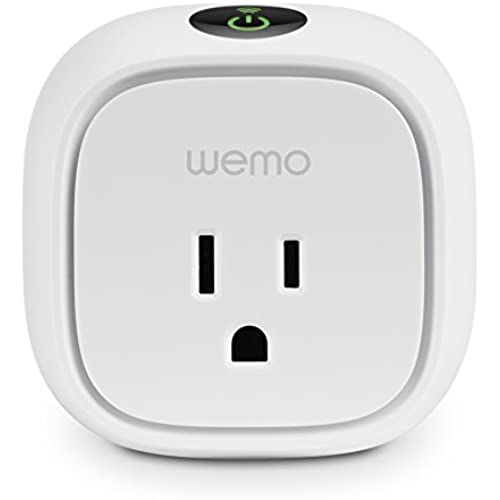






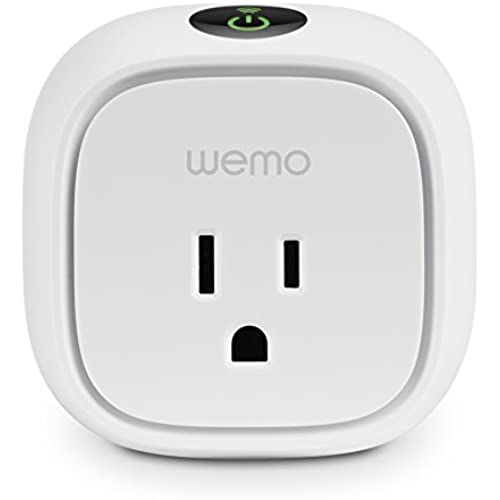






Wemo Insight WiFi Enabled Smart Plug, with Energy Monitoring, Works with Alexa (Discontinued by Manufacturer - Newer Version Available)
-

Morgan Lacefield
> 3 dayone thing I really like... is something that simply works without a lot of fiddling. This thing worked right out of the box like a champ with zero effort on my part. I was concerned because the instructions consisted of plug it in and activate the app. And sure enough, that was all it took. Ok, this is the follow up. First, I was speaking about the plug in the wall switch but they both worked great. Easy to set up on my all my hand held devices. For my IPAD I had to buy a 3rd party app but it worked fine for $1.99. Alexa and the Echo found the devices in the advertised 20 seconds and it just worked perfectly. I only have two problems. 1. The light switches are pretty large, They just barely fit into the metal wall (gang) box. With the wire nuts there was absolutely no room to spare and I do not like to cram the wiring as that can put tension on connections. (but I had to) 2. I need an outside switch. I can keep it dry but these switches are only usable (according to the directions) about freezing. So no out door porch or other outside (like the garage) stuff light switches. Other wise, easy and quick to install. Up and running in no time. Pretty neat.
-

Keith
> 3 dayUPDATE 2/17/2016 I am now up to 5 of the Insight Switches and 3 of the Light Switches. They continue to work great, no problems with dropping from the network, no problems after power outages, etc. We use the Insight Switches to turn off power to heaters and heating pads/blankets overnight to ensure they have no power for the sake of safety. We use the Light Switches for our outdoor lights to turn them on at sunset and off at 11pm. We also use an Insight Switch to turn on our bedroom lamps a few minutes before we turn-in during the week. Thus far we have had zero issues. ORIGINAL REVIEW I purchased two of the Belkin WeMo Insight Switches several months ago and am quite pleased. I have worked in the technology and information security sectors for 17 years now. I have installed, configured, and played with more networks and gadgets then I care to admit. Being a techie that works on tech all day long, I dont really have much tolerance for fighting technology in my personal life. All of my gadgets at home were completely chosen because they are simple, easy to use, and maintenance free. That being said, one of the things I evaluate a product for is how user-friendly that product is for the average user. I found the Belkin setup process is be very straight forward and easy. Simply plugin, join your phone to the new Belkin network, start the WeMo App, find the new WeMo device in the list, join it to your wireless network, and that is it. The WeMo app even moves your phone back to your wireless network for you. The app detects new firmware immediately and I found the update process incredibly easy. Each switch can be given a unique name and you can even assign your own image as well, for quick reference. Right now, I am putting my Insight Switches to good use for the holidays. One controls our Christmas tree lights and the other is controlling holiday lights on a separate display. I configured both using the rules engine in the WeMo app, which I found pretty easy. Rules are set to turn on the lights at a particular time in the morning and turn them off at a particular time at night. If I had any gripe at all, it would be that I wish there was some level of authentication between the WeMo app and the WeMo switches. Since these devices are only accessible on your network, there is no real fear that a hacker is going to gain access to your switches. However, anyone that is on your wireless network and has the WeMo app can control the devices. So I will have to keep an eye on our mischievous teenagers when they come home from college for the holidays. ;-)
-

Everett
> 3 dayI was really excited for this device to work as advertised because it sounds great on paper. In reality, the app functionality is buggy at best and at this moment it doesnt even work on iOS6 as stated in the specs. I bought this to control my pellet stove while we were away for Christmas. The first problem I had turned out to be a known bug with iOS6 that I was told is being worked on, but there is no date for an available fix. You can read about that issue on the WeMo forums linked here: http://community.wemothat.com/t5/Discuss-WEMO/wemo-app-1-10-1-crashes-on-iphone-5-ios-6-whenever-the-quot-more/td-p/5751 I was able to install the app on my girlfriends phone (running iOS7) and get to the more... tab in the app. Great, I thought! Next I updated the switch to the latest firmware available and set some rules to turn the switch on a few hours before we got home the following week. Everything seemed to be going wonderfully! I had almost decided to keep the device since I could actually program it with the later operating system. The time came when the rule was set to go off. I got a notification from hundreds of miles away, awesome! Well, I got 5 more of those notifications. The rule was to turn on the device once and only once. I dont know what was happening, but the usage stats were not making any sense. The heater was on when we got home, but as soon as we walked in I heard a click and the stove fans shut down. I had enough at this point and I removed the WeMo from the wall. I will be returning it because it simply is not ready yet. I really appreciate the aggressive customer support response but if there is no software support to back it up, then whats the point. I know from reading other reviews that Im not the first one to feel this way. Its a shame because it appears to be a beautifully elegant piece of hardware.
-

nanook
> 3 dayThe switch functions well manually or from the smartphone app. My problems started when I started to rely on the power consumption calculations. I suspected something was incorrect so I measured the power with two different power meters (scientific quality) to confirm the WeMo was wrong. For example at my machines idle (100 W) WeMo was reading 25 watts too high or 125 W. At full power my machine was reading 704 W and WeMo said 849 W. I also confirmed that my other two WeMo has very similar power calculation inaccuracies. So buyer be warned the the power calculations are consumer friendly but not accurate enough to be of any real value. This product was designed for the average Joe/Jane and not some one who needs accurate power consumption measurements. If you only want a switch that is operated by your smart phone then this is your product, otherwise keep looking.....
-

Grimmace
> 3 dayIve had the original switches for about a year and now the insights. The app software is getting better and that is the real issue. When they connect I have no problems using them. The smaller size and usage info of the insight is a real plus. As the software improves, I expect connectivity to the app to get better. I can see all of my wemo (5) on my network all the time, its just whether the app will. Sometimes my phone sees them all, sometimes my tablet, its still a guessing game. Belkin is making the app better, so Ill keep using them. I only wish there was a way to control through my PC. My using Wi-Fi, they are easy to setup and configure.
-

John
> 3 dayThe idea behind these WeMo plugs is great. If Belkin could have made an app that was solid I would give this a better review. Set-up was a pain in the rear. I am pretty good with this kind of stuff and was baffled at how confusing the initial set-up was to configure this device. It took me a solid 10 minutes to realize that this device was actually emitting a wifi signal and that I needed to connect to it in order to set it up. I kept wondering why it wasnt connecting with my phone or why the app wasnt connecting to my router. Anyhow, once I got it set up and working properly (so I thought), I plugged my whole house fan into it. Great, now I can control my whole house fan and (which is in my attic) and then have the time set to turn it off. Well... the app is clunky. It wasnt easy and straight forward to set up the timer. It wasnt easy to distinguish if the timer was even enabled or not. Belkin calls it setting a rule. This doesnt seem very consumer friendly to me. Why not just have an option to set a timer and then see a count down? After playing around with it for a bit (turning the whole house fan off and on) I settled into the first evening having this device and a few hours after letting it do its thing I opened up the app to turn off the whole house fan. To my dismay I had discovered that the WeMo was no longer listed as an active device. I spent the better part of half an hour trying to fix the issue with the app before getting the ladder out, climbing in the attic and disconnecting the whole house fan from it. The next day I boxed it up and sent it back.... I hard wired the whole house fan :)
-

JackThoreau
> 3 dayI am posting this comparison between the Wemo Insight and the Edimax Smart Plug under both products as I own both and thought it would be helpful to have a comparison (when I was looking for smart plugs I would have appreciated it). I have been a Belkin Wemo Insight owner from when the Insight Switch first came out several years ago as I have places that are hard to get to (specifically my landscape lights) that are controlled from a switch in the crawlspace (for the front) and a detached shed (for the back)—until the Wemos I had manual timers installed which required periodically crawling under the house to reset. I also historically used the Wemos to turn off TVs at certain times so my kids couldn’t watch them too late (yes the plugs are where the kids can’t get them easily without major gymnastics). Over the years I have had issues with the Wemo switches as they periodically lose contact and I have to reset them (I would say this happens on average every other month) or that they temporarily lose contact with my wifi and don’t show up on the Wemo app (this usually happens for the ones in the crawlspace and the detached shed, so I assume it is a wifi range issue). When the Wemos temporarily lose contact they usually fix themselves in several hours, but sometimes this causes the Wemos to not turn on/off in time. They other issue I have had with the Wemos is that they aren’t password protected and so my kids could put the Wemo app on their phone and turn the TVs back on (luckily they hadn’t figured that out yet). I have also experienced (periodically) where the Wemo schedule seems to “detach” and I have to delete the schedules and put them back in to get them to work again. On the positive side the Wemos do have a “sunset” and “sunrise” time feature that ties into our local sunrise/sunset which makes programming the landscape lights a breeze. I would add that I am an “advanced user” for wifi and I have 2 access points and a range extender in our house. Therefore when I saw the Edimax Smart Plugs I thought I would give them a try. I have been running 4 Edimax plugs for about a month now (in place of our 4 Wemos) and have observed the following in comparison to the Wemos: (1) they seem to get better reception and don’t drop like the Wemos do, (2) they are password protected which is very easy to set up from the app, (3) the Edimax’s firmware is updated by logging into the same wifi network that the Edimax plug is on and using Edimax’s firmware update tool. Originally it was hard for me to find this tool on Edimax’s website and I had to do a google search to be able to find it and download it (hopefully by the time you are reading this Edimax has fixed this). Once I found the firmware update software it was very easy to use. In comparison to the Edimax, the Wemo will tell you periodically if it needs its firmware updated. Although this is a good feature on the Wemo, I have found to be buggy over the years and sometimes the update wouldn’t take/work easily (requiring resets of the Wemo), (4) they take 2 different approaches to programming. The first level for the Edimax are the days and you have to program each day. The first level for the Wemo is the rule and then you can decide which days to apply it to. If you want to have the same rule run the same on each day, the Wemo is easier/better, but if you want to run different rules on different days the Edimax is easier/better. In summary the comparisons between the Wemo Insights and the Edimax Smart plugs are: - Ease of app use—a tie - Rule programming—a tie, but if the Edimax had a sunrise/sunset feature I would personally give it the advantage - Sunrise / sunset feature—only on the Wemo, advantage Wemo - Password protection—only on the Edimax, advantage Edimax - Stability (e.g. not having to reset the plugs periodically)—so far (1 month), advantage Edimax (as I have had 2 years of buggy Wemo experience) - Size (the Wemo Insight plugs are a bit smaller)—advantage Wemo - Wifi range / connectivity—so far, advantage Edimax - Firmware update—a tie; as the Wemo does it from within the app (e.g. notifies you that it needs to be updated automatically), but is buggy and unstable in my experience; the Edimax update software was hard to find and doesn’t automatically tell you if it needs to be updated - County of manufacture (Wemo: China; Edimax: Taiwan)—advantage Edimax as I have found stuff manufactured in Taiwan to be more predictable on quality - Time synch—advantage Wemo (it is automatic on the Wemo, and on the Edimax it asks you if it should synch with your phone time. This is a small feature difference in my opinion, but if you travel and open the Edimax app you have to make sure not to select synching with your phone time if you are in another time zone) In summary, the Wemo has been around for a while and still seems to not have been able to produce a stable (not buggy) platform. The Edimax plug has been around for a shorter time and seems to be more stable. I give the Wemo a 3 rating due to its buggy nature with the need for periodic reboots and re-install and lack of password protection (if it would be more stable and have password protection it would get a 5). I give the Edimax a 4 as it lacks a sunrise/sunset feature and is slightly less user friendly to update the firmware (if it had a sunrise/sunset feature I would be torn to give it a 5 and if it at least had a feature to tell you if its firmware needed to be updated I would definitely give it a 5).
-

J. M. Anderson
> 3 dayI purchased the Amazon Echo ( Alexa ) and these WeMo WIFI switches x 2 I just wanted to see how this home automation is coming along. I will say that getting these switches up and running for the first time user can be a bit daunting..... The app you download to your phone or tablet from Google play store for Android is a bit frustrating and needs some more fine tuning I am sure Belkin is aware of this and will have updates in the future. Also my WiFi was fighting to make a connection with the switch and until you find the WeMo switch in your WIFI settings and make the connection the app stays on the HOW TO page. Anyway a bit of a learning curve however once the connection is made its smooth sailing. Once the switches were up and running on my network all I had to do next was ask Alexa to search for new devices and she found them. I then reopened the WeMo app and gave my switches names Like for example ( Table Light ) Then you just simply tell or ask Alexa turn on table light and wallah!! the table light comes on. And the same thing in reveres Alexa turn off table light and again Wallah off goes the light. I really love the automation and they do work very well I will be purchasing more when I feel I have the need for more Automation. So you have two ways to control these switched outlets Number One app on your Phone or Tablet Android or IOS or my favorite Voice control with Alexa (Amazon Echo) I only gave this a 4 Star just because of the not so streamlined configuration. But once you get the hang off making the connection its not so bad.. Belkin WeMo Insight Switch, Control Your Electronics and Monitor Energy Usage From Anywhere with the Home Automation App for Smartphones and Tablets, Wi-Fi Enabled, Compatible with Amazon Echo]]
-

Anthony
> 3 dayHad a few problems getting it to set up. Had to go in my iPhone settings and forget all the wifi connections i already had cause it kept choosing the wrong one during setup for some reason. After that there was a problem with the firmware update. Had to do it over and over again till it final took. Then everything worked fine. I like how it shows me how much money the appliance or whatever you have plugged into it is using. I am using it for a ac window unit. The unit i have remembers the settings when there is a power outage so it turns right back on to the same temp as it shut off at. Works perfect for that.
-

Johnathan D. Smith
> 3 dayUpdate (Feb 2014): turns out WeMo is totally insecure, anyone on the internet could control your devices because of multiple vulnerabilities in the software. See [...] (scroll down halfway). Im now giving it one star since its not acceptable to have such low security, and since Belkin hasnt reacted to the problems (apparently they were notified in October 2013 but havent reacted). Original review: I would love to love this product because it promises to do exactly what I need it for: easy Wifi control (and automated control) of anything you can plug into a standard outlet. And, sometimes, it does exactly that. Setup is reasonably easy. But there are too many glitches for it to be practical. The app starts way too slowly (taking 10-30 seconds to show you your devices so you can turn on/off one of them). Timed events sometimes simply dont work. Wifi reception is weak (in a spot where my phone showed 3 bars of Wifi, the Wemo never connected). Its not possible to control from multiple phones. Operations fail randomly half the time (on a perfectly fine Wifi network where no other device has connectivity problems). Bottom line: I kept it for one application (turn on/off central heating when on vacation) because I rarely need to use it for that, so that spending a minute to get a working on/off button on my phone is ok). I intended it to control some lights, but its just not usable for that. Too bad companies like Belkin dont spend more on writing and testing software.

