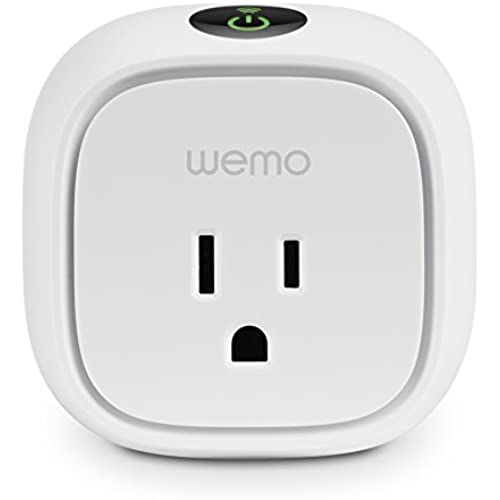






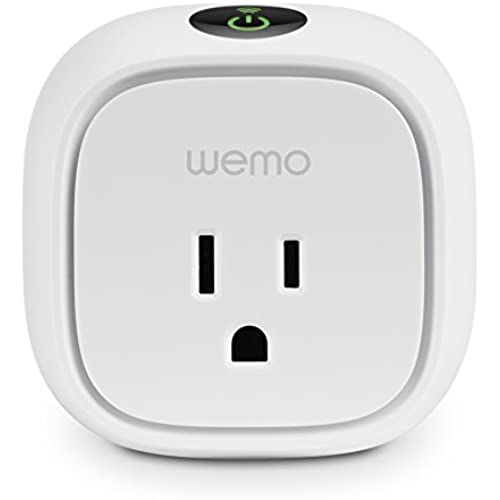






Wemo Insight WiFi Enabled Smart Plug, with Energy Monitoring, Works with Alexa (Discontinued by Manufacturer - Newer Version Available)
-

Johnathan D. Smith
> 3 dayUpdate (Feb 2014): turns out WeMo is totally insecure, anyone on the internet could control your devices because of multiple vulnerabilities in the software. See [...] (scroll down halfway). Im now giving it one star since its not acceptable to have such low security, and since Belkin hasnt reacted to the problems (apparently they were notified in October 2013 but havent reacted). Original review: I would love to love this product because it promises to do exactly what I need it for: easy Wifi control (and automated control) of anything you can plug into a standard outlet. And, sometimes, it does exactly that. Setup is reasonably easy. But there are too many glitches for it to be practical. The app starts way too slowly (taking 10-30 seconds to show you your devices so you can turn on/off one of them). Timed events sometimes simply dont work. Wifi reception is weak (in a spot where my phone showed 3 bars of Wifi, the Wemo never connected). Its not possible to control from multiple phones. Operations fail randomly half the time (on a perfectly fine Wifi network where no other device has connectivity problems). Bottom line: I kept it for one application (turn on/off central heating when on vacation) because I rarely need to use it for that, so that spending a minute to get a working on/off button on my phone is ok). I intended it to control some lights, but its just not usable for that. Too bad companies like Belkin dont spend more on writing and testing software.
-

M. Fiori
> 3 dayThe following review deals with this switch, an Apple Airport Extreme (2013 model) a Nexus 7 tablet and/or a Motorola Moto X. One of the most attractive features of this and the associated WeMo devices (and the touted WeMo android app) is a theoretical set of rules that supposedly allow you to program the devices to work together. So for instance, you can get a WeMo camera which has motion sensing and you can theoretically program this light switch to turn on and off for a specified period of time when there is motion sensed by the camera sensor. On a less complicated level, you are theoretically able to set up a rule to turn the switch on at sunset for your specific geographic location. Each component works i.e. the motion sensing feature of the camera works and the turn the light on and off feature works with the switch but......the rules part does not work. Unfortunately, you go through a whole Wizard of Oz bunch of people who really seem to be honestly intent on resolving your issue with the product until you learn that your issue is actually the manufacturers issue. The advertised features simply do not work when it comes to the rules category. If you have a plethora of time and patience, you may eventually be connected to an apparently very well meaning or at least well meaning sounding person who will tell you that your case is being forwarded to the developers........Upon further research, you will find that this has been the case for some time and there is a third party Android app that you can buy which theoretically will make the devices and the rules work together. I have not tried that. As an expensive timer or an expensive remote that you can use your phone to control, it works. And it works well. If you have an android phone and use that as your alarm clock or your bedside clock, you can use the app to turn a light on and off remotely with ease and consistency. For the simple on at sunset rule, you can use IFTTT.com. That works most of the time. Maybe it works with the iPhone. Dont know but the app is supposed to communicate with some Belkin server somewhere to coordinate the rules and so there should be zero difference whether you use an android device or an IOS device to do that. There was an update to the WeMo Android App a couple of weeks ago and it made zero difference in the disfunction of the rules business. Android users (kitcat specifically)....Caveat Emptor
-

chrpotr
> 3 dayThe Insight Switch is another great WeMo product made by Belkin. Having several of the light switches and plug switches, I decided to try the Insight after the price dropped in line with the other two. Prior to the price reduction, the ability to meter the electricity the connected device(s) use(s) wasnt worth the extra $10. Setup of the Insight Switch was as easy. I had come to expect easy setup from setup other WeMo products. Device setup requires a working wifi (Wi-Fi: 2.4 GHz 802.11n), a mobile device with the WeMo app installed, and a 120V AC plug. Prior to purchase and setup, I would recommend checking that your wireless router is setup for 2.4 GHz 802.11n. If youve purchased your router in the last 2 years, my guess is that it probably supports 802.11n. After plugging the switch into the plug, the Insight switch will create its own wireless network. Joining the network and connecting the device to your own wifi is simple and easy. My favorite part of owning these devices is connecting them to IFTTT (if this, then that). Its a free automation service that allows you to connect a myriad of channels which allow you to operate your WeMo devices remotely (or automatically). I have connected this switch to my dehumidifier. When my Ecobee thermostat detects that the humidity in my home is above a certain threshold, it turns on the switch (and consequently the dehumidifier). When the humidity falls below a separate threshold, it turns the switch off. This lowers my electric bill by only running the dehumidifier when its necessary, and it keeps the humidity in my home at a comfortable level. The Insight (metering) functionality is a neat add-on. Im able to see just how much electricity the dehumidifier uses (all within the WeMo app). While I think that the usage information is nifty, I dont think it adds a lot of value (unless you lay awake at night wondering how much electricity your appliances are using). While I think WeMo is a pioneer of home automation and I would strongly recommend their products to anyone, I dont know of many situations where I would recommend this particular model over WeMos less expensive Switch.
-

Jessica V. Mudd
> 3 dayThe switch basically does what its supposed to however Ive run into several bugs in the Android app that make me question its design and long term usability. For example, when you go to change the default cost of a kWh, the app makes you use a set of four wheels to enter the value rather than just having you type it into a box using the keyboard. Also, when I saved the new value of $0.098, saved, and went back into the settings, the value displayed as $9.8 even though the calculations based off that value were still correct. That said, Ive been running around the house plugging all kinds of things into the Insight Switch to see how much power theyre using and its been a lot of fun to see where I can get the best energy savings by putting devices into standby or turning them off entirely. Ultimately the switch will end up on a dehumidifier in the basement and programmed to only turn on at night when no one will be disturbed by the noise it makes. Integration with IFTTT.com makes this a desirable item although I have a feeling that someone will come along and be able to make a better one. I would give the item an additional star if there was a sufficient web interface to control the product similar to the Nest or Dropcam however I have yet to find one other than using the aforementioned IFTTT. All in all I can recommend this product to anyone looking to tinker with and automate their home appliances but there are probably better options for a lot of use cases that are cheaper and easier to use.
-

james s long
> 3 dayIt took me 3 hours total to set it up. The initial setup was somewhat easy. Connecting to IFTTT was painful and took several complete factory resets. BTW, how to perform a factory reset is impossible to find on their web site which kept giving me page not found errors. I had to guess many different combinations and after a while one worked. They have many cute videos that obviously cost much more than a simple owners manual, but they dont actually tell you the simple workings of the device. The app is nice to use, but had to be deleted and re-downloaded to make the setup work. Maybe they could hire some good programmers instead of a huge marketing department. I actually like the device, but I think I could make a bundle explaining to people how to use one.
-

Akbar A. Abidi
> 3 dayI used this switch in conjunction with a transformer to get my 220v window/wall air conditioner in my apartment to work with the switch, and to automate it and get my setup as close as I could to a NEST Smart Thermostat, which unfortunately, only works with central air/heating/cooling. The transformer I got allowed me to plug in my air conditioner to this device and run the A/C at full power without frying anything, and this switch is awesome in terms of features and automation. Ill get to that in a bit. The setup is pretty intuitive and easy. You just plug it in to the power outlet, connect your smartphone to the WiFi network it creates, set up your device, then connect through the app to your home WiFi network, which will connect the device directly to the home WiFi network. I had a little trouble here with the device not being recognized by the app sometimes and I realized that this was because it was right on the fringe of where my WiFi reaches, even though my smartphone has 2-3 bars of WiFi in that same spot. It was because the WeMo Insight was plugged into a power strip and the device was basically positioned upside-down because of how the power strip was situated. I fixed this by just twisting and bringing the power strip up by like a foot so that the Insight was in the orientation it would be if it were plugged directly into a wall, and since Ive done that, no disconnection problems. The automation is sweet. First, just through the WeMo app, I set up a timer to automatically turn on the A/C at midday and turn off in the middle of the night because I like it to be cold when I go to sleep but sometimes it gets so cold if I leave the A/C on that I wake up and have to turn it off. No more. Then I installed the IFTTT (IF This, Then That) app to use in conjunction with the WeMo app that lets me set up custom recipes for automation that have like an infinite number of options and variables. So far, I have it set to turn on the A/C if its off and I come into a 1/4 mile range of my apartment, turn off the A/C if I leave that area, and turn on the A/C if its off and the outside temperature exceeds a certain range that I set, that the app uses Weather Channel to check. In all, this is a super awesome device for my air conditioner once I got my high-powered 5000w transformer and I intend to get WeMo light switches for all the LED lights I just installed in my apartment to bring down my power bill.
-

VanHouten
Greater than one weekI purchased one of these on a price dip, thinking it was time to give this technology a try. Its a rather clever device, providing integration of home automation controls and energy monitoring, with capable notifications, actionable rules and remote management. However, execution does have a few flaws. The limitations become more apparent in a more complex scenarios: no support for hidden wireless networks, inability of software to deal with multiple access points, or recognize home and remote wireless networks if they share the same network name. This device would likely perform much better in a country home with just one wireless access point and little interference, but in a dense urban environment, where 2.4GHz wireless spectrum is heavily congested (with up to 4 wireless stations visible on every Wi-Fi channel), the device seems to have connectivity issues. To provide adequate signal coverage, I already had a couple of access points on dynamically selected channels - but after installing this WeMo Switch, I had to add another one just 4 fee away from it, otherwise it would drop off the network every couple of hours. Even with an access point so close, I still end up having to pull it out and reconnect every couple of days, as it still drops the wireless connection. The vendor specifically states that multiple access points could cause a smartphone application not to find the device - that is definitely the case, as on many occasions I could not see the device while on Wi-Fi, but by shutting off Wi-Fi on my smartphone, I could manage it as if I were remote. The vendor should definitely invest additional effort into application (to remove constraints related to access point / Wi-Fi network name and visibility), as well as explore other connectivity options for urban dwellers, either by supporting 5GHz network band or by integrating PowerLine support.
-

Tim B
16-11-2024Ive tried many (over 10) different remote controls outlets, and this WeMo outlet is clearly the best. Its realiable, does not require a separate hub (other than your wifi AP), has great support from 3rd parties (I.e. IFTTT), and the power usage tracking feature is worth the cost alone. The programming capabilities (rules) are somewhat basic, but by using a combination of other WeMo products and 3rd party apps you can do nearly everything. For example, I tend to forget things on. Asimple rule can be set that automatically turns off the controlled device after a set number of hours every time you turn it on. For the more advances applications, by pairing with the WeMo Maker, you can activate this unit by virtually any electrical signal or sensor (when I enter the room and the existing brightness is less than a set value, turn on the light for 30 minutes). The integration with IFTTT allow you the ability to control the outlet based on many external conditions, such as turning on the outlet if the outside temperature drops below freezing. The power usage feature tracks power usage when the load is turned on (threshold is adjustable) and displays both power consumed and approximate monthly cost. Data is exportable via email. Provides a quick look into how many hours the outlet was on, how much power was used since the last time it was turned on, and daily totals. Note these units are not sealed, and therefore shouldnt be used outside unless protected. As with all wifi devices, the are multiple factors that make it less than 100% reliable, and therefore shouldnt be used in critical applications.
-

TravellingBuckeye
> 3 dayBEST $50 I EVER SPENT...!!! We have two sons, ages 12 & 13 who are utterly addicted to their computers. They want to play Minecraft and watch YouTube 7x24. It is a constant fight to get them off the computer at bedtime, and another fight when they come home from school to do their homework before getting on the computer. We have passwords on the computers, but once you enter the password and theyre on the computer, its still a fight to get them to get off. (I know, be a tougher parent and this wouldnt be so much of a fight…). The WeMo is the best $50 I ever spent. I paired it with a $10 clear plastic air conditioner thermostat cover (also sold on Amazon), plugged the computer monitor into the WeMo, and locked them both inside the cover, and screwed to the wall. No more fights... I can turn each of their computer monitors on or off using my iPhone, I can make them earn computer time and set a timer so they only get a certain number of minutes or hours of time before the WeMo automatically shuts the computer monitor back off. I can do this while at home, or anywhere around the world where I have my iPhone and Wi-Fi or wireless access. This is completely change the dynamic of power for computers in our household, and we love it… BTW, DO NOT use the WeMo to control power to the PC itself - just the monitor. Cutting off our unexpected way to the computer, without first powering it down properly, will damage the hard drive. Its fun to cut the power off to the monitor, but dont have power off to the PC itself.
-

Aaron Corsi
> 3 dayThese arent the most reliable or stable things in the world but they get the job done. The cool thing about wemo switches is being able to set up all sorts of cool rules and have them interoperate with other online services and stuff. I use a wemo insight to give me a push notification when my electric bike is done charging which is super useful. I use a wemo insight and IFTTT to turn on and off my dehumidifier according to the humidity measured by my netatmo internet connected weather station, then it tracks usage and sends me monthly reports and even send me an alert if the daily cost of dehumidification rises over a certain level. These things are great but you have to think about creative ways to use them to really get the full value out of them. I would recommend always spending the extra money to get the insight because its not that much more expensive but its way more useful to set up interesting behaviors.

