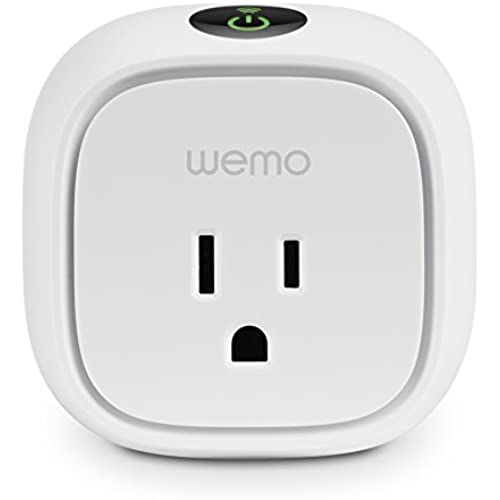






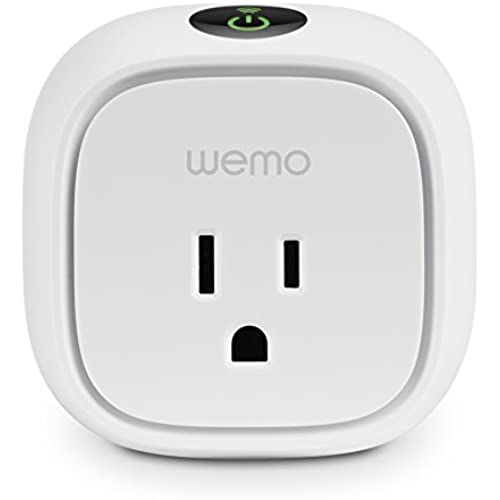






Wemo Insight WiFi Enabled Smart Plug, with Energy Monitoring, Works with Alexa (Discontinued by Manufacturer - Newer Version Available)
-

S. Siegel
18-11-2024I use this to control a tower fan in my bedroom. I use the iPhone app to set a timer (to turn it on around bedtime and to turn if off in the AM just before my alarm clock goes off). I used to use an old school timer (the one with a dial where you had to pull out plastic notches whenever you wanted the outlet to turn on and off) but if we had a power outage, it would lose track of time. This one solves that problem. Also, you can manually turn on and off using the app or touching the power button on top, so you arent beholden to the scheduler. It was fairly easy to set up, easy to update the firmware when needed. Lastly, it tracks usage (watts), which is interesting to look at. The iphone app is a bit slow to load on my 4S and if you leave the app to go do something else and come back to it, it has to open from scratch, but all in all Im real happy with how it works. Then again, my phone device is a few years outdated, so that may be cause. If they could get the cost down, Id buy more of them for my home, but in the meantime this is really the only device I need on a timer so...
-

Everett
> 3 dayI was really excited for this device to work as advertised because it sounds great on paper. In reality, the app functionality is buggy at best and at this moment it doesnt even work on iOS6 as stated in the specs. I bought this to control my pellet stove while we were away for Christmas. The first problem I had turned out to be a known bug with iOS6 that I was told is being worked on, but there is no date for an available fix. You can read about that issue on the WeMo forums linked here: http://community.wemothat.com/t5/Discuss-WEMO/wemo-app-1-10-1-crashes-on-iphone-5-ios-6-whenever-the-quot-more/td-p/5751 I was able to install the app on my girlfriends phone (running iOS7) and get to the more... tab in the app. Great, I thought! Next I updated the switch to the latest firmware available and set some rules to turn the switch on a few hours before we got home the following week. Everything seemed to be going wonderfully! I had almost decided to keep the device since I could actually program it with the later operating system. The time came when the rule was set to go off. I got a notification from hundreds of miles away, awesome! Well, I got 5 more of those notifications. The rule was to turn on the device once and only once. I dont know what was happening, but the usage stats were not making any sense. The heater was on when we got home, but as soon as we walked in I heard a click and the stove fans shut down. I had enough at this point and I removed the WeMo from the wall. I will be returning it because it simply is not ready yet. I really appreciate the aggressive customer support response but if there is no software support to back it up, then whats the point. I know from reading other reviews that Im not the first one to feel this way. Its a shame because it appears to be a beautifully elegant piece of hardware.
-

Luckyluckyme
20-11-2024I use this to control lighting in my home. It was very easy to hook up (less than 5 minutes) and it works as advertised. I like how it detects the exact time of sunset in my area and turns on the lamp at that time. Very cool. I havent had to reset it yet. I try to stay on top of the software updates in order to keep things working correctly - there have been two updates in the past two months. Takes about 6-7 minutes to update. The app is free and very easy to navigate from my iphone and my ipad. The power consumption feature isnt all that useful to me but it is a nice extra. Overall, this is a product that works as advertised and makes my life easier. I recommend it. (I have four of them now - all working well).
-

WDB
> 3 dayUpdate! After doing some research on the web and reading through lots of forums, I found a fix that worked for me using an Airport Extreme: 1. Updated settings in AirPort Utility to WPA/WPA2 personal, rather than WPA2 personal. Waited for Airport Express to restart. 2. Verified that iPhone connected to airport network. 3. Opened WEMO app and connected to WEMO network. 4. Selected AirPort network. This time WEMO connected fine, and was able to work. 5. Followed the WEMO instructions, and it works. Still annoyed that WEMO couldnt tell me the fix, but hey Ill take it Absolute Crap! Worked well until we had to change the router, now it will not connect no matter what we do. The app will not recognize it, and I cant return it for a refund. Before you buy this, think.....do you want to waste money on technology that sucks???
-

Skyhawk
> 3 dayIt works good, just a couple things I dont like. 1) Setup was easy, I had the switch working in about two minutes with iPhone. 2) Does not give feedback. In other words, if iPhone A turns on the switch, no indication is shown on iPhone B. The same is true if the switch is manually operated. ( Feedback is given on another iPhone IF you tap on a circular arrow, then it will update the status. However, the status is not pushed to you as it is with SmartThings. ) 3) No instructions provided if you want to control your switches with more than one iPhone. Digging through the Internet, I found the simple answer. After installing the WeMo app on the second iPhone, simply put that iPhone on the same HOME network that you used when you originally set up WeMo with the first iPhone. Following the installation instructions that you did originally doesnt work. The second iPhone will not find the WeMo WiFi. Had they included this bit of information with their instructions it would have saved me about an hour of online digging. Their competitors, TP-LINK, has you create an account. By utilizing an account system it is not necessary to bring each iPhone onto the same home network for set up purposes. You simply download the app, enter your login credentials, and youre done. This could be a distinct advantage if you are 1000 miles away from home and find that you have to buy a new iPhone. ( Overall, I like the WeMo better than TP-LINK. ) Normally, when I set up home control systems I prefer to use SmartThings for controlling purposes, utilizing Z-Wave switches. Because Z-Wave uses an entirely different frequency, this can avoid interference, and, clogging up Wi-Fi networks. Another advantage of Z-Wave is that each device acts as a repeater, so if you have several Z-Wave devices, they can be located far from the hub. If your needs are simple, WeMo is a good choice.
-

Aaron Corsi
> 3 dayThese arent the most reliable or stable things in the world but they get the job done. The cool thing about wemo switches is being able to set up all sorts of cool rules and have them interoperate with other online services and stuff. I use a wemo insight to give me a push notification when my electric bike is done charging which is super useful. I use a wemo insight and IFTTT to turn on and off my dehumidifier according to the humidity measured by my netatmo internet connected weather station, then it tracks usage and sends me monthly reports and even send me an alert if the daily cost of dehumidification rises over a certain level. These things are great but you have to think about creative ways to use them to really get the full value out of them. I would recommend always spending the extra money to get the insight because its not that much more expensive but its way more useful to set up interesting behaviors.
-

J. M. Anderson
> 3 dayI purchased the Amazon Echo ( Alexa ) and these WeMo WIFI switches x 2 I just wanted to see how this home automation is coming along. I will say that getting these switches up and running for the first time user can be a bit daunting..... The app you download to your phone or tablet from Google play store for Android is a bit frustrating and needs some more fine tuning I am sure Belkin is aware of this and will have updates in the future. Also my WiFi was fighting to make a connection with the switch and until you find the WeMo switch in your WIFI settings and make the connection the app stays on the HOW TO page. Anyway a bit of a learning curve however once the connection is made its smooth sailing. Once the switches were up and running on my network all I had to do next was ask Alexa to search for new devices and she found them. I then reopened the WeMo app and gave my switches names Like for example ( Table Light ) Then you just simply tell or ask Alexa turn on table light and wallah!! the table light comes on. And the same thing in reveres Alexa turn off table light and again Wallah off goes the light. I really love the automation and they do work very well I will be purchasing more when I feel I have the need for more Automation. So you have two ways to control these switched outlets Number One app on your Phone or Tablet Android or IOS or my favorite Voice control with Alexa (Amazon Echo) I only gave this a 4 Star just because of the not so streamlined configuration. But once you get the hang off making the connection its not so bad.. Belkin WeMo Insight Switch, Control Your Electronics and Monitor Energy Usage From Anywhere with the Home Automation App for Smartphones and Tablets, Wi-Fi Enabled, Compatible with Amazon Echo]]
-

Z.
Greater than one weekThe device itself works well once its set up, but the setup process was very buggy, for which I dinged it a star. I actually had to uninstall the software from my android phone, reinstall it, and go through the entire tedious process a second time (after spending a half-hour troubleshooting) because it somehow flaked out the first time through and just would. not. work. Once configured, the WeMo has worked pretty flawlessly. I use mine with my Flavia coffee maker, since I have Hue bulbs for my lights. I can tell Alexa to turn the coffee maker on from anywhere in the house thanks to our two Amazon Echos. Could I live without that functionality? Of course. But it does save me some time and effort, so I can be doing other things. By the time I get to the kitchen, the water is hot and I can immediately use my beloved Flavia machine to make my coffee, tea or cocoa.
-

Jessica V. Mudd
> 3 dayThe switch basically does what its supposed to however Ive run into several bugs in the Android app that make me question its design and long term usability. For example, when you go to change the default cost of a kWh, the app makes you use a set of four wheels to enter the value rather than just having you type it into a box using the keyboard. Also, when I saved the new value of $0.098, saved, and went back into the settings, the value displayed as $9.8 even though the calculations based off that value were still correct. That said, Ive been running around the house plugging all kinds of things into the Insight Switch to see how much power theyre using and its been a lot of fun to see where I can get the best energy savings by putting devices into standby or turning them off entirely. Ultimately the switch will end up on a dehumidifier in the basement and programmed to only turn on at night when no one will be disturbed by the noise it makes. Integration with IFTTT.com makes this a desirable item although I have a feeling that someone will come along and be able to make a better one. I would give the item an additional star if there was a sufficient web interface to control the product similar to the Nest or Dropcam however I have yet to find one other than using the aforementioned IFTTT. All in all I can recommend this product to anyone looking to tinker with and automate their home appliances but there are probably better options for a lot of use cases that are cheaper and easier to use.
-

C.B.M.
> 3 dayI own the Wemo switch and light switch. Both devices work. They are easy to set up and you can do it yourself without any professional help (especially the plug in switch). There are many cons, however. First - the android app is garbage and the iOS app isnt much better. Creating a schedule on one app doesnt sync it with the other app. The apps themselves are slow to load and refresh themselves. You are better off making schedules using IFTTT, but it shouldnt be that way. Also, occasionally the switches will just glitch out for an unkown reason. For example, I wanted to turn mine on from outside the apartment one day and it couldnt locate the switch. No idea why. This has happened a couple times. Overall though, for now this is the best solution to easily getting some automation in your house.
