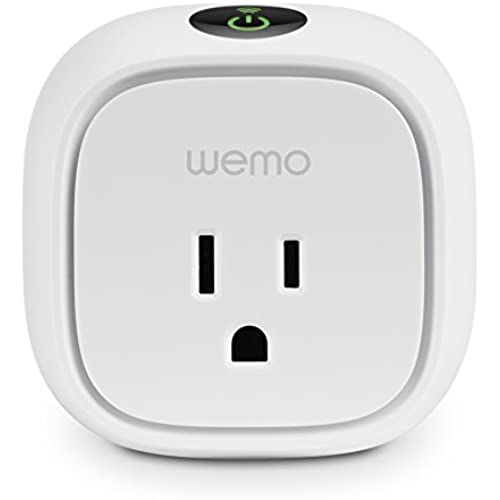






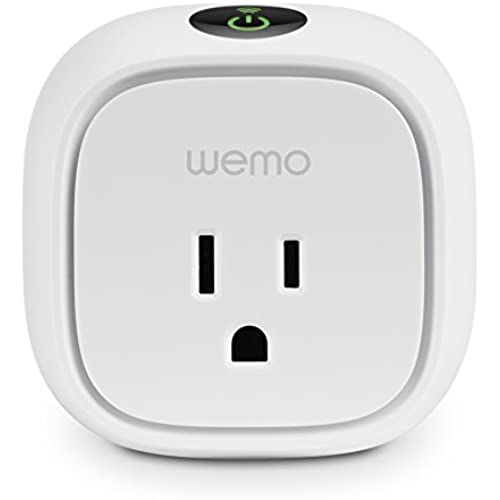






Wemo Insight WiFi Enabled Smart Plug, with Energy Monitoring, Works with Alexa (Discontinued by Manufacturer - Newer Version Available)
-

Jonathan
> 3 dayI bought one Belkin WeMo Insight Switch to dip my toe into some simple home automation. It works well, easy to set up and the app is simple to use. I currently have it connected to a space heater and it shows the watts the heater is using which match the specs of the heater so it seems to be accurate. Somehow it even tells me the daily and estimated monthly cost. Time will tell if that is accurate. You can set up rules on the app to automate when it powers on and off which are handy and work well. I have also set up rules and an alerts using IFTTT which is pretty great. You do not have to be on your own home network to control it and you do not need a special hub which was a real selling point for me since I do not have one yet. My only complaint is that sometimes the remote access fails, when that happens if I close the app and re-open it that will usually get it working again. ....Update to initial review: After living with this for some time I have found it to be unreliable. Others seem to have the same issue and apparently it is linked to the loss of WiFi. If it disconnects from your router (which happens in every network) it cannot be counted on to work as expected. Randomly turns on on off...I was using it to control a space heater but since it would turn it on without my knowledge I had to unplug it. Currently sits in a drawer in my desk until I have the time the mess with it. All and all...it does what is says it will do and it does it well. I think Ill get at least one more.
-

Jon
22-11-2024I use this to remotely turn on and off a mining rig. For the first few weeks, the android app and the wemo would have frequent problems connecting, often to the point where I would spend at least 10 minutes pressing the power button on the app to get it to turn back on. Additionally, a power outage caused the wemo to refuse connection to my wifi and I ended up resetting the entire device. On to the good part of the story. I updated the wemo and the android app, and now it has performed exactly as I expected. The connection between the app and the insight switch is perfect, connects on the first time, every time now. I no longer have to fight the app to make the switch turn on, it does it on the first button press.
-

Bocaboy
> 3 dayI already had one WeMo switch to control a lamp in our living room. I wanted another one that I could use with our Bona Vita coffee maker that I could control with my iPhone. The WeMo Insight switch was on sale at Amazon and is significantly smaller than the original one I already owned. I decided to get one. Since I dont get up each morning at the same time I dont want the coffee to start when Im still sleeping. With the WeMo Insight switch, I set up the coffee the night before, turn the coffee maker to the on position and then when I get up, launch the WeMo app on my iPhone to turn the WeMo on. Coffee starts brewing and by the time I get to the kitchen, it is fresh and piping hot! I have the switch programmed to shut itself off at 3:00 PM so that if I want an additional cup of coffee during the day the coffee maker will work without having to manually engage the switch. I also have it programmed to turn on on Fridays only at a specific time since that one day I volunteer at a local park and know when I have to get up. Im a fan of these devices, but they do have some problems that Belkin needs to work on. Occasionally, in order for the app to work on my phone, I need to kill the app and relaunch it. I have a couple wireless routers in the house, all on the same network, but the Belkin seems to get confused as it passes from one to the other. Once its found the switches, it works perfectly. The big difference between the original Belkin WeMo switch and the WeMo Insight is size, with the Insight being significantly smaller. This works much better in an area where the switch is visible, in this case on my kitchen counter. Its also well designed to allow the use of the second plug in an outlet if the Insight is plugged into the bottom outlet. The Insight also has the ability to give you a lot of details about how much power youre using with whatever device youre controlling. In fairness, I dont use that feature, but if youre powering a device where you need that information, the Insight has a detailed report. You can see what it looks like on Belkins website. These Belkin switches are a bit pricey, but really do the job, day in and day out. Ive had the two mine for some time, and theyre very reliable. You can easily set a device to come on or turn off at a specific day, at a specific time, at sunrise or sunset, or manually. The rule is stored in the device which remembers it even during a power outage or it the device is unplugged. You can also trigger these devices from outside your home. When properly set up, you can control them on your phone from anywhere. With the WeMo Insight, you can also see how much electricity youre using on the outlet where its connected and potentially program whatever device youre controlling to lower usage and hence cost. This isnt a feature Im using, but if you need or want that information, the Insight gives very detailed usage stats. Id judge that the initial setup to be pretty straight-forward. You will need to know your wireless routers name and password. Setup joins the switch to your wireless network in order for you to control it. In my case, I use WPA2 Personal and had no problems getting the switches to function. Like most devices, there is a reset switch in case you need to move them to a new network. You then create rules for the switch which dictate how it will function. To do this, you need a free phone app that is available for both iPhones and Android phones. I really like this product and find it much more functional than just putting a timer on an electrical outlet. Theyre a bit pricey but appear to be very durable. Ive owned my original WeMo switch for three years and it hasnt hiccuped yet. Ive owned the Insight for about nine months, and it, too, has been reliable. I think of these as more than just a gadget. If youre looking to take control of an appliance or lamp or what-have-you, this is the product to consider. UPDATE Saturday, February 6, 2016: Ive been a fan of these devices for some time, but very disappointed in the iPhone app that lets you control it remotely. Until recently, my network consisted of multi access points. When launching the WeMo app, it was 50-50 whether it would find the switches, and if it did find them, identify them in the right state, e.g., on or off. There must be a new sheriff in town at Belkins software and engineering department because suddenly this app is working much better. They sent an e-mail out several months ago that said they were going to work on getting the device to work as it was supposed to, and by golly, it really is greatly improved! I always enjoyed using my WeMo switches and thought they were a good investment, but now Im far more enthusiastic. The app on iOS is greatly improved and the two switches I own are operating better than ever, even though they are both a few years old. Whoever took over the engineering department for WeMo at Belkin, Thanks! Great job!
-

Everett
> 3 dayI was really excited for this device to work as advertised because it sounds great on paper. In reality, the app functionality is buggy at best and at this moment it doesnt even work on iOS6 as stated in the specs. I bought this to control my pellet stove while we were away for Christmas. The first problem I had turned out to be a known bug with iOS6 that I was told is being worked on, but there is no date for an available fix. You can read about that issue on the WeMo forums linked here: http://community.wemothat.com/t5/Discuss-WEMO/wemo-app-1-10-1-crashes-on-iphone-5-ios-6-whenever-the-quot-more/td-p/5751 I was able to install the app on my girlfriends phone (running iOS7) and get to the more... tab in the app. Great, I thought! Next I updated the switch to the latest firmware available and set some rules to turn the switch on a few hours before we got home the following week. Everything seemed to be going wonderfully! I had almost decided to keep the device since I could actually program it with the later operating system. The time came when the rule was set to go off. I got a notification from hundreds of miles away, awesome! Well, I got 5 more of those notifications. The rule was to turn on the device once and only once. I dont know what was happening, but the usage stats were not making any sense. The heater was on when we got home, but as soon as we walked in I heard a click and the stove fans shut down. I had enough at this point and I removed the WeMo from the wall. I will be returning it because it simply is not ready yet. I really appreciate the aggressive customer support response but if there is no software support to back it up, then whats the point. I know from reading other reviews that Im not the first one to feel this way. Its a shame because it appears to be a beautifully elegant piece of hardware.
-

Johnathan D. Smith
> 3 dayUpdate (Feb 2014): turns out WeMo is totally insecure, anyone on the internet could control your devices because of multiple vulnerabilities in the software. See [...] (scroll down halfway). Im now giving it one star since its not acceptable to have such low security, and since Belkin hasnt reacted to the problems (apparently they were notified in October 2013 but havent reacted). Original review: I would love to love this product because it promises to do exactly what I need it for: easy Wifi control (and automated control) of anything you can plug into a standard outlet. And, sometimes, it does exactly that. Setup is reasonably easy. But there are too many glitches for it to be practical. The app starts way too slowly (taking 10-30 seconds to show you your devices so you can turn on/off one of them). Timed events sometimes simply dont work. Wifi reception is weak (in a spot where my phone showed 3 bars of Wifi, the Wemo never connected). Its not possible to control from multiple phones. Operations fail randomly half the time (on a perfectly fine Wifi network where no other device has connectivity problems). Bottom line: I kept it for one application (turn on/off central heating when on vacation) because I rarely need to use it for that, so that spending a minute to get a working on/off button on my phone is ok). I intended it to control some lights, but its just not usable for that. Too bad companies like Belkin dont spend more on writing and testing software.
-

Doug in ATL
> 3 dayWhen the WeMo Insight is working, it works great and is incredibly convenient. On the other hand, its flakey, a pain to setup, and hard to troubleshoot when something (frequently) goes wrong. Most recently, after about four months of working flawlessly, a power outage today somehow put the device into factory reset mode. After setting it back up again, now its being flakey about connecting to my network. <sigh> Pros: Very convenient to be able to turn things on from anywhere, even when not home or laying in bed. Scheduling feature is great and lets things just magically be ready for you when you want them. Cons: WiFi connectivity is horrible. There are spots in my house where my phone gets wifi just fine but this Insight switch cant connect. LED indicator lights arent terribly helpful when trying to debug all but the simplest of problems. Very touchy when it comes to two phones separately controlling it. Gets very confused if you turn it on with one phone but family member tries to turn it off later with another. Boot up time is slow, adding frustration when trying to troubleshoot problems. If Belkin would work out the kinks in this device, itd be awesome. Until then, I cant recommend it.
-

DJR
> 3 dayI purchased 3 in Nov 2015, installed them in Jan 2016 and loved them! But then in March one of my three died...nothing out of ordinary use, bedroom lamp, low wattage, no electrical spikes, just died one day. I tried it in other outlets, over several days but I guess it is just dead. That is 33% defect rate and I manufacture products for a living so I just think this is not acceptable. I downloaded the pdf (3 pages) on filing a claim and to be honest I am going to file the claim, and I will update my review and let you now how it goes. Personally, I rarely file a claim, I just stop buying from the manufacturer but since I have two other wemos I am just pissed off enough to go through the process and pain of filing a claim. Follow up #1: I called 1-866-515-2054, after two minutes of punching in #s got a live person and Rachael listened to my 2 min summery, put me on hold for 4 minutes to talk to technicican who approved my exchange, and then she emailed me RA # and talked me through the process while I filled it out on line. Finished the call after 14 minutes. They require that I pay for shipping (to return the product), but they will ship me out a free replacement. So all in all not too painful, but it still will cost me both time and shipping back to them to get a replacment I DID NOT BREAK, they had defective parts that did not last the expected life cycle of the product. I am hoping they will at least include a 50% off coupon as compensation for my frustration, time and shipping costs...
-

JackThoreau
> 3 dayI am posting this comparison between the Wemo Insight and the Edimax Smart Plug under both products as I own both and thought it would be helpful to have a comparison (when I was looking for smart plugs I would have appreciated it). I have been a Belkin Wemo Insight owner from when the Insight Switch first came out several years ago as I have places that are hard to get to (specifically my landscape lights) that are controlled from a switch in the crawlspace (for the front) and a detached shed (for the back)—until the Wemos I had manual timers installed which required periodically crawling under the house to reset. I also historically used the Wemos to turn off TVs at certain times so my kids couldn’t watch them too late (yes the plugs are where the kids can’t get them easily without major gymnastics). Over the years I have had issues with the Wemo switches as they periodically lose contact and I have to reset them (I would say this happens on average every other month) or that they temporarily lose contact with my wifi and don’t show up on the Wemo app (this usually happens for the ones in the crawlspace and the detached shed, so I assume it is a wifi range issue). When the Wemos temporarily lose contact they usually fix themselves in several hours, but sometimes this causes the Wemos to not turn on/off in time. They other issue I have had with the Wemos is that they aren’t password protected and so my kids could put the Wemo app on their phone and turn the TVs back on (luckily they hadn’t figured that out yet). I have also experienced (periodically) where the Wemo schedule seems to “detach” and I have to delete the schedules and put them back in to get them to work again. On the positive side the Wemos do have a “sunset” and “sunrise” time feature that ties into our local sunrise/sunset which makes programming the landscape lights a breeze. I would add that I am an “advanced user” for wifi and I have 2 access points and a range extender in our house. Therefore when I saw the Edimax Smart Plugs I thought I would give them a try. I have been running 4 Edimax plugs for about a month now (in place of our 4 Wemos) and have observed the following in comparison to the Wemos: (1) they seem to get better reception and don’t drop like the Wemos do, (2) they are password protected which is very easy to set up from the app, (3) the Edimax’s firmware is updated by logging into the same wifi network that the Edimax plug is on and using Edimax’s firmware update tool. Originally it was hard for me to find this tool on Edimax’s website and I had to do a google search to be able to find it and download it (hopefully by the time you are reading this Edimax has fixed this). Once I found the firmware update software it was very easy to use. In comparison to the Edimax, the Wemo will tell you periodically if it needs its firmware updated. Although this is a good feature on the Wemo, I have found to be buggy over the years and sometimes the update wouldn’t take/work easily (requiring resets of the Wemo), (4) they take 2 different approaches to programming. The first level for the Edimax are the days and you have to program each day. The first level for the Wemo is the rule and then you can decide which days to apply it to. If you want to have the same rule run the same on each day, the Wemo is easier/better, but if you want to run different rules on different days the Edimax is easier/better. In summary the comparisons between the Wemo Insights and the Edimax Smart plugs are: - Ease of app use—a tie - Rule programming—a tie, but if the Edimax had a sunrise/sunset feature I would personally give it the advantage - Sunrise / sunset feature—only on the Wemo, advantage Wemo - Password protection—only on the Edimax, advantage Edimax - Stability (e.g. not having to reset the plugs periodically)—so far (1 month), advantage Edimax (as I have had 2 years of buggy Wemo experience) - Size (the Wemo Insight plugs are a bit smaller)—advantage Wemo - Wifi range / connectivity—so far, advantage Edimax - Firmware update—a tie; as the Wemo does it from within the app (e.g. notifies you that it needs to be updated automatically), but is buggy and unstable in my experience; the Edimax update software was hard to find and doesn’t automatically tell you if it needs to be updated - County of manufacture (Wemo: China; Edimax: Taiwan)—advantage Edimax as I have found stuff manufactured in Taiwan to be more predictable on quality - Time synch—advantage Wemo (it is automatic on the Wemo, and on the Edimax it asks you if it should synch with your phone time. This is a small feature difference in my opinion, but if you travel and open the Edimax app you have to make sure not to select synching with your phone time if you are in another time zone) In summary, the Wemo has been around for a while and still seems to not have been able to produce a stable (not buggy) platform. The Edimax plug has been around for a shorter time and seems to be more stable. I give the Wemo a 3 rating due to its buggy nature with the need for periodic reboots and re-install and lack of password protection (if it would be more stable and have password protection it would get a 5). I give the Edimax a 4 as it lacks a sunrise/sunset feature and is slightly less user friendly to update the firmware (if it had a sunrise/sunset feature I would be torn to give it a 5 and if it at least had a feature to tell you if its firmware needed to be updated I would definitely give it a 5).
-

Mike Zmuda
> 3 dayThis device is supposed to allow a user to remotely power on / off any device connected to it, yet its something that it does very poorly. For one thing, the method of connection is very backwards. (You have to have your cell phone connect to the WeMo, then train the WeMo how to access your router.) The WeMo has a microUSB connector that could/SHOULD have been used to make these devices programmable just by connecting them to your computer. WHY Belkin doesnt do this is beyond me. Furthermore, you cant simply connect to the WeMo via any old web page. (ie: you cant have an account on the WeMo website, and be able to control your devices from there... it ONLY works via the app.) Long story short - Hard to program, glitchy (forgets its own settings,) and, as such, might not be available on your device when you need it the most. (ie: while at work: Did I leave the iron on? Oh... its connected to my WeMo... Ill just check it... Wait... why is it saying that theres no device detected... Wait... did the house burn down? Oh no!!!) Final note: I noticed that you cant have multiple WeMos on multiple WiFi networks at the same time, so if your house is big, you have multiple wifi zones in your house, and you have one WeMo in each of those zones, you can expect that the App will only remember ONE of those zones device(s). This makes it way more difficult to use. FWIW, I also have the NEO, and (though theyre cheaper, bigger, [lunkier,] and arguably a little more obtrusive,) they work like a charm, and have NEVER forgotten their programming. Then ONLY redeeming quality about these devices is that it will track your electrical usage, but even that is only available on the App (not via a web page online,) which makes it just a little less than moderately useful. Buyer beware. [REVISION 8/14/15 - I removed the part in my review about having to open your routers MAC filtering to ALLOW ALL to determine this units MAC address. The units ALL have their MAC addresses printed on their sides, and THAT is the easiest way to determine the units MAC addresses.]
-

Morgan Lacefield
> 3 dayone thing I really like... is something that simply works without a lot of fiddling. This thing worked right out of the box like a champ with zero effort on my part. I was concerned because the instructions consisted of plug it in and activate the app. And sure enough, that was all it took. Ok, this is the follow up. First, I was speaking about the plug in the wall switch but they both worked great. Easy to set up on my all my hand held devices. For my IPAD I had to buy a 3rd party app but it worked fine for $1.99. Alexa and the Echo found the devices in the advertised 20 seconds and it just worked perfectly. I only have two problems. 1. The light switches are pretty large, They just barely fit into the metal wall (gang) box. With the wire nuts there was absolutely no room to spare and I do not like to cram the wiring as that can put tension on connections. (but I had to) 2. I need an outside switch. I can keep it dry but these switches are only usable (according to the directions) about freezing. So no out door porch or other outside (like the garage) stuff light switches. Other wise, easy and quick to install. Up and running in no time. Pretty neat.


