

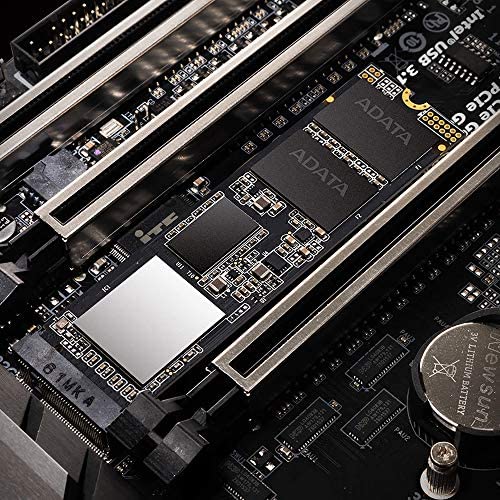





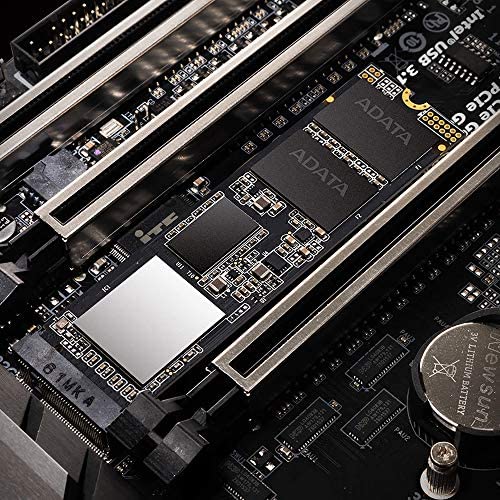



XPG SX8200 Pro 2TB 3D NAND NVMe Gen3x4 PCIe M.2 2280 Solid State Drive R/W 3500/3000MB/s SSD
-

Myroslav
Greater than one weekPurchased 2Tb size on June 20 2021 for ~230$ (prime day) and received ENG version (fast). Testing on laptop showed 1700Mb read and 3000 Mb write which was even lower than my laptop OEM 1Tb SSD (3000 read/write). Even cloned OEM ssd and inserted this adata ssd into main nvme/slot just to see if slot can be faster. Same speed, no difference. Also, when copy 25gb file to drive after ~10gb there is drop in speed from 1500 to 800 Mb which jumps back to 1500 in few seconds (cache was full). I knew about Adata shame replacement of components to cheaper but this one is ENG version and should be fast. Also got same drive from BestBuy (also ENG and got same speed). Unit shows 92 layers of TLC memory from Samsung by flash info app. Finally, found WD Black SN750 2Tb version on eBay and won 208$ auction for new sealed. Installed to laptop, tested and received 3000 read and write. In game mode (setting in WD Dashboard) WD sdd was showing even 3200 mb read which was close to 3450 Mb advertised. Also, copying same 25Gb file and even 5 of these files with over 180Gb size did not show any drops and was close to 1.7Gb most of the time. This is a shame for Adata to show 3500 read and 3000 Mb write on box as this is not true. It was like 1-2 years ago,, I believe but not with latest versions which you get from any store. Returning item. If you want drive with 2000 mb read but 3000 Mb write (if you process files, etc) then you can purchase Adata 8200Pro but do not expect 3500 read. At least, it was my experience with laptop and, maybe, using powerful desktop you can get higher speeds. Not for me and WD Black SN7500 2Tb was twice faster on read speeds and same write speed on my 1700$ laptop. Thank you
-

Tyler
> 3 dayI purchased this for my 2020 Alienware m17r3. Had trouble with the computer showing the SSD in disk management. I figured out that if your computer is in RAID mode it needs to be changed to AHCI. You can check by pressing F2 at startup (could be different depending on manufacturer). Here are the instructions on setting to AHCI if its in RAID. Click the Start Button and type cmd Right-click the result and select Run as administrator Type this command and press ENTER: bcdedit /set {current} safeboot minimal (ALT: bcdedit /set safeboot minimal) Restart the computer and enter BIOS Setup Change the SATA Operation mode to AHCI from either IDE or RAID Save changes and exit Setup and Windows will automatically boot to Safe Mode. Right-click the Windows Start Menu once more. Choose Command Prompt (Admin). Type this command and press ENTER: bcdedit /deletevalue {current} safeboot (ALT: bcdedit /deletevalue safeboot) Reboot once more and Windows will automatically start with AHCI drivers enabled. Hopefully this helps because it took me some time to figure out.
-

Cautiously optimistic Urbanist
> 3 dayI needed to upgrade the storage capacity on my HP Elite X2 tablet. This seemed just the ticket. I had no idea how much it would increase the speed over my stock hard drive. It was significant. For example, when I open a specific program it shows a famous quote while the program is loading. With the old hard drive I could read the quote with time to spare. Many of those quotes were 20-25 words. With this new drive, I cant read 3 words before it is gone and the program is loaded. I didnt realize there would be that much difference with M.2 drives but this thing is blazing fast!
-

Michael Reyes
> 3 dayWorked well ill buy again. Lots of space for gaming
-

Eric XYZ
> 3 dayExcellent M.2 Work on iMac 2017 27”
-

JaJenJoe
> 3 dayUsing a RIITOP passive adapter with no controller chip for the SX8200 Pro 1TB NVME drive, I could boot up my 2012 MacPro5,1, format the SX8200, and clone MACOS 10.14.6 Mojave to it. I put it in PCIe slot 2 but got only 750 read speed, despite that my system report shows the NVME connected to 4 lanes at 5.0 GT/s. People online mentioned that slots 3 and 4 share an onboard controller chip and would increase NVME speed there, so I moved it to slot 4. Read speed increased to 937, but still not quite the expected 1,500 which the PCIe 2.0 slot should provide. Maybe thats why the SX8200 was 30% cheaper than the 970 EVO... By the way, my SX8200 has the SM2262G chip, not the better SM2262EN chip.
-

Jay D.
> 3 dayTook a lot of time just to get the results that Ive posted. And if you use this ssd as your C drive make certain that you look to see what your original drive is and adjust the new one accordingly (i.e. MBR or GTP). Your bios might see it but the system may not boot if its setup incorrectly. Im OK with the results I received when testing although it would have been nicer if those results were a bit higher. Its sort of The luck of the Draw, never know what you might receive in terms of speed. I have the 1TB ADATA XPG SX8200 PRO 2280 and its installed in a Dell G5 15 5500 as D drive along with a 256GB NVMe PCIe M.2 2230 C drive and they work well together. UPDATE: The Writes, even though lower than advertised (2600MB/s sequential writes), they are pretty consistent at all levels of testing while the Reads, on the other hand, are all over the place and much much lower 1500~2300MB/s. I wont be buying this brand again nor will I recommend it either. UPDATE: 2.5 months later and the drive at 10 percent full reads just over 1600MB/S. The write speed has always maintained a speed of right around 2600MB/S but the read speed has been all over the place and now wont read over around 1600MB/S. I wont buy this again or recommend it either! Next time I think Ill try out the 1TB Samsung EVO Plus. Who knows, I might have better luck with that one. Update: Retuned the SSD for a replacement at the end of Nov. 2020. They were very quick with sending me a replacement, the only drawback though was that the replacement would only turn out 2000MB/S Max Read and the Write was much less. Returned that SSD and it was received by ADATA on the 15th of DEC. 2020. Havent heard from them since and its now 1/8/2021 and have requested a reply from them twice but to no avail. Well see what happens in the future and will update then. Update: The SX8200Pros were on backorder at ADATA (I thought they manufactured them... Oh well). Finally I received a third unit (another replacement from ADATA) and this one was ridiculous... 1,200MB/s Read & 2,300MB/s Write sequentially. Dont they check these before sending then to their customers? I just purchased a Crucial P5 500GB SSD just to make certain it wasnt my G5 5500 Dell Laptop that was messing things up and it came up with readings of 3,200MB/s Read and 2,900MB/s Write for it. Sorry ADATA, your SX8200PNP (PRO) is No Good! Heck with the money Im spending on shipping these units back to ADATA I could have purchased a Samsung. And fifth unit I received was terrible... Never again will I buy another ADATA anything.
-

Jonathan Smith
> 3 dayIve upgraded from my Samsung 840 evo SSD to this Adata M2 as my boot drive. The speeds are a vast upgrade over the SSD topping out around 540 MB/s. Ive attached my personal benchmark after installing the drive fresh and cloning the drive. I would categorize these results as acceptable, close to the 3500 MB/s range. The Arconis tool you get is horribly outdated (2018 version), you must register your product with Adata then get the key etc. It was a pain in the butt honestly. Ive used Samsung and Seagate tools in the past that were just so much better. Anyways, it did the job. It made the recovery partition too large, so I had to fix it up with diskpart after. I didnt see any issues with packaging like some reviewers, looks like its straight from the manufacturer and not a refurb. Also, dont be a dope, and make sure you buy the tiny screws/mounts to install M2 drives if you dont have them. Dont knock this product for not having the included screws. This is the kit I got and it worked fine: https://www.amazon.com/gp/product/B07Q8THWZD/ref=ppx_yo_dt_b_asin_title_o00_s00?ie=UTF8&psc=1
