

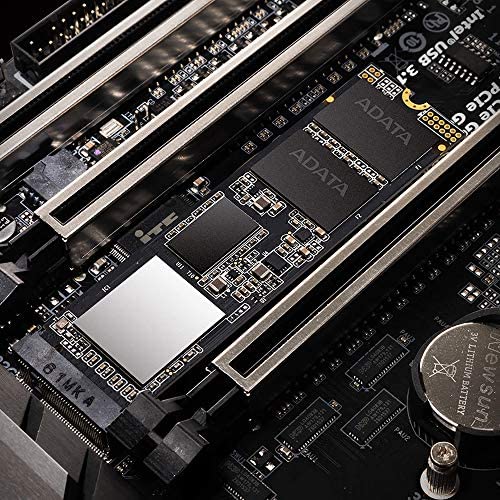





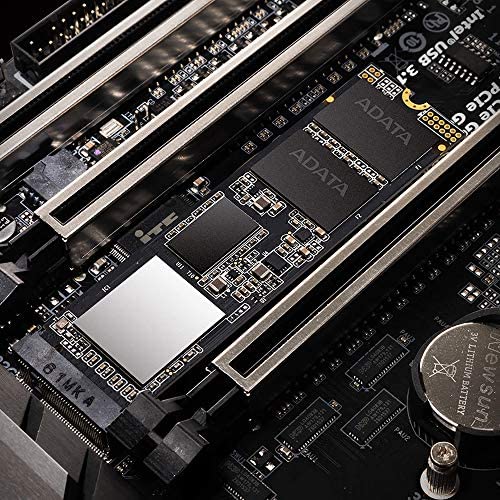



XPG SX8200 Pro 2TB 3D NAND NVMe Gen3x4 PCIe M.2 2280 Solid State Drive R/W 3500/3000MB/s SSD
-

willy pete
> 3 dayWas shopping around for the cheapest NVME m.2 SSD I could get my hands on, that had at least 256GB of storage. Thankfully I found this 512GB unit, which (at the time of buying) about 5 dollars more than the 256. So I bought it, and Ive never used a M.2 SSD before, but hot dang I am impressed with its speed. My PC boots in about 10 seconds, fully into windows, and everything is available instantly. It really is true that Win10 is better with SSD. Ive used this PC almost daily, multiple hours a day, for the past couple of months, and I havent ran into any problems with it. I did a lot of research before picking which SSD to buy, and I landed on this one for best performance/dollar. There may be a better deal out there now, so its worth looking into competitors, bit this was the best value at the time that I could find. a few months ago, I looked at a bunch, including some that are SATA 2.5 inch drives, and those didnt appeal to me because they had the data bandwidth limitations of SATA If youve made it this far in my review, buy it, you wont be disappointed
-

E
> 3 dayits a good nVME drive for a good price, I wanted to replace a Mushkin Pilot 1TB NVME as my OS drive. Good: - its fast, about as fast as youre going to get on PCI-E 3.0. - priced well. Bad: - far too many temp sensors (6 of them) with no obvious one being the one you should pay attention to. - the drive runs very hot. I originally had it under my GPU when I was cloning my Mushkin Pilot Windows install to it, and it was hitting low 80s on the hottest sensor. I figured it was being choked of air since it was under my GPU (previous HP EX950 had no issues, though) but I moved it to the top slot (between my CPU and GPU) when I was done cloning and the temps are really about the same, and I dont have bad case airflow. the value of it kind of dwindles when you factor in the price of adding a heatsink, but its also nearly twice as fast on writes as my Pilot so not too upset with it. Would have went with a second HP EX950 but it was OOS so I took a chance on this, not too upset other than the temperature woes.
-

Myroslav
> 3 dayPurchased 2Tb size on June 20 2021 for ~230$ (prime day) and received ENG version (fast). Testing on laptop showed 1700Mb read and 3000 Mb write which was even lower than my laptop OEM 1Tb SSD (3000 read/write). Even cloned OEM ssd and inserted this adata ssd into main nvme/slot just to see if slot can be faster. Same speed, no difference. Also, when copy 25gb file to drive after ~10gb there is drop in speed from 1500 to 800 Mb which jumps back to 1500 in few seconds (cache was full). I knew about Adata shame replacement of components to cheaper but this one is ENG version and should be fast. Also got same drive from BestBuy (also ENG and got same speed). Unit shows 92 layers of TLC memory from Samsung by flash info app. Finally, found WD Black SN750 2Tb version on eBay and won 208$ auction for new sealed. Installed to laptop, tested and received 3000 read and write. In game mode (setting in WD Dashboard) WD sdd was showing even 3200 mb read which was close to 3450 Mb advertised. Also, copying same 25Gb file and even 5 of these files with over 180Gb size did not show any drops and was close to 1.7Gb most of the time. This is a shame for Adata to show 3500 read and 3000 Mb write on box as this is not true. It was like 1-2 years ago,, I believe but not with latest versions which you get from any store. Returning item. If you want drive with 2000 mb read but 3000 Mb write (if you process files, etc) then you can purchase Adata 8200Pro but do not expect 3500 read. At least, it was my experience with laptop and, maybe, using powerful desktop you can get higher speeds. Not for me and WD Black SN7500 2Tb was twice faster on read speeds and same write speed on my 1700$ laptop. Thank you
-

Jay D.
> 3 dayTook a lot of time just to get the results that Ive posted. And if you use this ssd as your C drive make certain that you look to see what your original drive is and adjust the new one accordingly (i.e. MBR or GTP). Your bios might see it but the system may not boot if its setup incorrectly. Im OK with the results I received when testing although it would have been nicer if those results were a bit higher. Its sort of The luck of the Draw, never know what you might receive in terms of speed. I have the 1TB ADATA XPG SX8200 PRO 2280 and its installed in a Dell G5 15 5500 as D drive along with a 256GB NVMe PCIe M.2 2230 C drive and they work well together. UPDATE: The Writes, even though lower than advertised (2600MB/s sequential writes), they are pretty consistent at all levels of testing while the Reads, on the other hand, are all over the place and much much lower 1500~2300MB/s. I wont be buying this brand again nor will I recommend it either. UPDATE: 2.5 months later and the drive at 10 percent full reads just over 1600MB/S. The write speed has always maintained a speed of right around 2600MB/S but the read speed has been all over the place and now wont read over around 1600MB/S. I wont buy this again or recommend it either! Next time I think Ill try out the 1TB Samsung EVO Plus. Who knows, I might have better luck with that one. Update: Retuned the SSD for a replacement at the end of Nov. 2020. They were very quick with sending me a replacement, the only drawback though was that the replacement would only turn out 2000MB/S Max Read and the Write was much less. Returned that SSD and it was received by ADATA on the 15th of DEC. 2020. Havent heard from them since and its now 1/8/2021 and have requested a reply from them twice but to no avail. Well see what happens in the future and will update then. Update: The SX8200Pros were on backorder at ADATA (I thought they manufactured them... Oh well). Finally I received a third unit (another replacement from ADATA) and this one was ridiculous... 1,200MB/s Read & 2,300MB/s Write sequentially. Dont they check these before sending then to their customers? I just purchased a Crucial P5 500GB SSD just to make certain it wasnt my G5 5500 Dell Laptop that was messing things up and it came up with readings of 3,200MB/s Read and 2,900MB/s Write for it. Sorry ADATA, your SX8200PNP (PRO) is No Good! Heck with the money Im spending on shipping these units back to ADATA I could have purchased a Samsung. And fifth unit I received was terrible... Never again will I buy another ADATA anything.
-

EB in NM
> 3 dayThis 1TB solid state hard drive (SSD) works fine after I overcame an installation issue. After first installing it in my HP Envy laptop, it would randomly quit and give me the Blue Screen of Death (BSOD). I had installed the SSD at the same time that I replaced the keyboard which required complete disassembly of the laptop so I thought it was something else. I methodically tried reseating several connectors and still got the BSOD several times. Finally, I replaced the SSD with my old 256 GB SSD and everything worked fine. I then resorted to an old electronic maintenance trick and used a clean pencil eraser to clean the oxide off the card edge contacts on the 1 TB SSD, reinserted it and voila! Since then everything has working great! If you need to do this, make sure you dont have any static electricity around since you can damage the new SSD that way.
-

CP
> 3 dayI have had a open NVME M.2 2280 slot open on my Lenovo 330s 15IKB GTX 1050 since August 2018 and was waiting to slap a drive in it to expand on the Mushkin Reactor SSD SATA 1TB I already had from my previously dead laptop. I did some research and got this drive. I decided to drop an extra $25 on this one vs some of the slightly cheaper NVME 1tb drives based on various reviews. It installed fine and I used the included heat sink as the secondary one I purchased with a screw kit would not fit in the laptop. Here is my computer info System SKU LENOVO_MT_81GC_BU_idea_FM_ideapad 330S-15IKB GTX1050 Processor Intel(R) Core(TM) i5-8250U CPU @ 1.60GHz, 1801 Mhz, 4 Core(s), 8 Logical Processor(s) Installed Physical Memory (RAM) 8.00 GB The benchmark with the drive empty as my secondary drive is impressive and came in a lot higher than others i had seen on the Amazon reviews. Benchmarks are just simulated results but i expect this drive to perform well. During the benchmark the temp rose to 64 deg which is a high load test and it idles at 46 deg with the included heat sink. If I remember I will update the review with some real world data after it run it with games and full of files. I intend to load the OS and programs on the NVME and if I see any changes or issues with the performance I will update the review with temperatures and performance. If the drive ends up running 2 hot I will look at installing one of the flat copper heat-sinks I have seen on amazon. The drive installed fine and was recognized automatically. I did a quick format using disk manager in windows 10 and was able to run the benchmarks on it quickly. This upgrade makes this a pretty decent budget gaming laptop even now with it 2 years old.
-

Diana
> 3 dayI used to run my old operating system off of a 1TB hard drive. By the time my OS, software, libraries, etc, would load about 2-3 minutes would go by. I first bought an AMD5 3600 processor, bought 2 G-Skill 8GB each (16GB Total) ram and made certain to buy a new motherboard that has M.2 slots to be used to run my OS from and applications mostly used. I purchased an MSI Unify motherboard because it has space for “3” M.2 NVME Slots. I put everything together in a few hours. The last thing I installed was this 1TB NVME M.2 drive. I had to go into my Bios to change my settings from “Legacy” to “UEFI.” My computer now loads in 18 seconds. Wow, what a BIG difference this M.2 drive makes. I still have 2 hard disc drives in my computer. 1 is a 3TB WD formatted to GUID and the other is a Seagate 2TB hard drive that I had originally used as a back up drive. I loaded all my games, music, movies, pictures, etc, to these 2 hard drives. Down the road I will be buying 2 more of these M.2 drives and 16 more GB’s of memory. Spend the extra cash on this M.2 drive and watch how your computer will run in turbo mode running on board applications.
-

Jon Levinson
> 3 dayMy review of the XPG SX8200 Pro 2TB 3D NAND NVMe Gen3x4 PCIe M.2 2280 Solid State Drive R/W 3500/3000MB/s SSD (ASX8200PNP-2TT-C) (SM2262EN Controller Version) Previous purchases include: Crucial P1 1TB 3D NAND NVMe PCIe Internal SSD, up to 2000MB/s - CT1000P1SSD8 Crucial MX500 1TB 3D NAND SATA 2.5 Inch Internal SSD, up to 560MB/s - CT1000MX500SSD1(Z) and I use the former in a Plugable USB-C NVMe enclosure (USB 3.1 Gen 2) and the latter in an OWC Mercury On-The-Go (USB 3.0) enclosure. Both were attached to a CalDigit TSI3+ Dock respectively. The first was used for media files (ripped CDs, downloads and home video projects) were the second was used for audio content related to DAW projects and accompanying software library content. While pushing upwards on the capacity of both 1TB SSD I opted to increase my available capacity and chose the XPG SX8200. My purchase decision was influenced by a YouTube review on Tech Deals SSD Review — 8 NVMe M.2 Drives Tested — Which Should You Buy? — 2019 Edition Truthfully, I imagine I would have pleased with any of the competing devices. Using the XPG SX8200 in an OWC Envoy Express TB3 enclosure. In real world use I perceive the speed advantage over USB 3.x as a noticeable lack of latency when accessing files in Apple Music or Logic Pro. Black Magic Speed Test demonstrates a clear advantage. Note, none of my home projects tax the bandwidth of these bus speeds - capacity is the issue I addressed. This device is run off the TB3 port on a 16 15-inch MBP (bring on the M1 processor!) Ive recently purchased a second XPG SX8200/Envoy Express combo with an eye towards repurposing the older devices within the household. Went to register the new device on the ADATA web page today and they appear to be having issues - didnt experience this when I registered the 1st XPG. I hope you are as pleased with the XPG SX8200 as I am.
-

Keezopster
Greater than one weekEvery new computer feels fast, but this upgrade really made a difference. Mostly, I wanted the extra size and felt like this particular model had the base price to storage space ratio. The only glitch with install would be trying to figure out how to put the heat spreader on it. That piece is optional and if you just look at the screw notch, its easy to figure out. Getting to the website to download the software needed to clone my old drive was a bit of a pain. Youll have to create an account, add lots of details about your new device, submit a proof of purchase, jump through six hoops of fire and wrestle three bears before you can gain access to this needed piece of software. I had an external case made for M.2 drives, which made things easier for me to clone my C drive to this new disc. However, if you dont have an extra space for an M.2 drive, youre going to have issues. Youll probably need to clone the original drive to something else and then clone it on to your new drive. Also, my old drive was half as big. The original clone used half of my new drive. I needed to watch a couple YouTube videos to figure out how to reclaim the extra space and make it whole. Not hard, but not for the faint of heart, either. Im subtracting one-star because of how many hoops I had to jump through to get the necessary cloning software.
-

Accountant
> 3 dayI replaced my prior Intel NVME drive from 3 years ago with this one. I still use Windows 7 and had to install two Microsoft hotfixes to get my computer to recognize the drive. After that I cloned the old drive to this one and it appears to be working fine and feels faster. My Crystal Disk speed numbers of 3,325/2947 (read/write) are right in line with the Adata claim of 3,500/3,300. Buyers need to remember that speed results are highly dependent on specific hardware setup, which NVME storage controller is used and which Windows version you have. The one drawback I can point to is that Adatas SSD toolbox is very limited under Windows 7 and they have no plans to fix it. The main problem is SMART data not being reported and the temperature reading is totally incorrect. I was used to Samsungs toolbox which is very refined so by comparison Adatas toolbox is second rate. I took one star off for this deficiency. In this purchase I chose Adatas lower cost over Samsungs reputation and software because performance for this ssd is quite similar to that of the Samsung 970 Pro. Adatas XPG SX8200 Pro is very new so time will tell if I made the right choice to save some money.
