

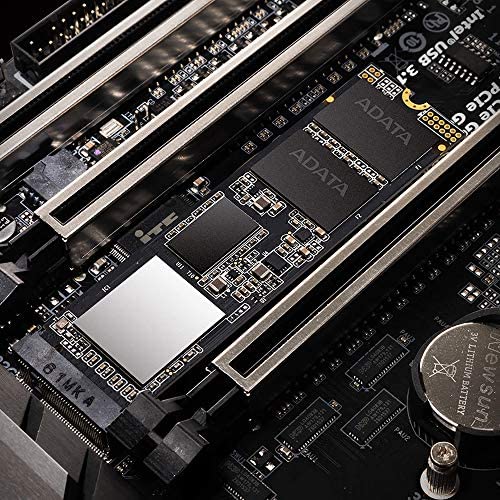





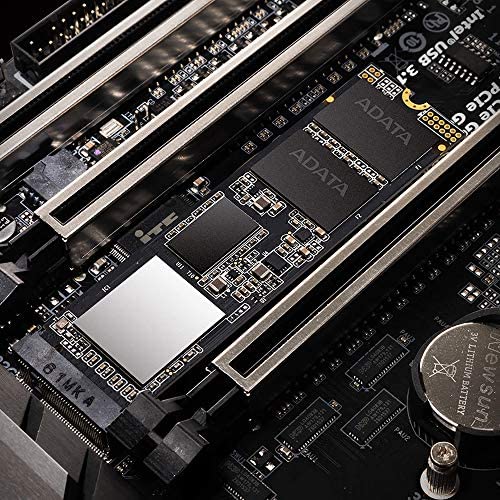



XPG SX8200 Pro 2TB 3D NAND NVMe Gen3x4 PCIe M.2 2280 Solid State Drive R/W 3500/3000MB/s SSD
-

Cautiously optimistic Urbanist
> 3 dayI needed to upgrade the storage capacity on my HP Elite X2 tablet. This seemed just the ticket. I had no idea how much it would increase the speed over my stock hard drive. It was significant. For example, when I open a specific program it shows a famous quote while the program is loading. With the old hard drive I could read the quote with time to spare. Many of those quotes were 20-25 words. With this new drive, I cant read 3 words before it is gone and the program is loaded. I didnt realize there would be that much difference with M.2 drives but this thing is blazing fast!
-

Soo Hoon Choi
> 3 dayI was looking to get a 1 TB SSD for my Lenovo X1 Extreme (1st Gen), I initially looked into the Samsung 970 Evo Plus, which was around 250 dollars at the time of my purchase and was one of the best cards to get. Then I came across this, the Adata XPG SX8200 Pro, which advertised the same read speed and a faster write speed while being nearly a hundred dollars cheaper (It was around a 150 dollars when I bought it). Seeing the positive reviews, I bought it. I have to say that for the price, the performance is great. Although it does not achieve the advertised 3500 MB/s read and 3000 MB/s write speeds, I wasnt really expecting it to be that high considering it was not really well known. From some of the reviews I read some people mentioned how it was performing faster in a full sized PC compared a laptop, so that may have something to do with it. One thing to keep in mind is that there are chip sets on both sides of the SSD, this means that if your M.2 slot is close to the motherboard, the SSD will bend. I had this problem and I had to loosen the screw a little bit to ease the tension, but the SSD is still was left bit curved, but performance wise I have never had a problem. The included heat sink is more like a really thin thermal pad. Other than those things, I am glad I bought this SSD, as it has great performance for the price.
-

bummster
> 3 dayThe 1TB model is the right blend of cheap, fast, and good. Its got some interesting characteristics that you need to keep in mind though. The nand controller in here, is an SMI SM2262EN and its been setup in a way that people may not expect. Namely, when you sequential write to the drive itll go full blast for about 15-20% of whatever free space you have on the drive. Empty 1TB drive = ~3500Mbps until about 150GB. Then youll see your speed get cut anywhere from 50-80% while the nand controller adjusts its strategies for writing data. This write strategy should be invisible to most people. But, you really dont want to fill up this drive. Which is probably the exact opposite thing you want to do with storage. :) I suspect many people bought smaller capacity version of this, and have inadvertently hamstrung themselves. When buying SSDs with this specific controller, you want to buy the biggest capacity one you can afford or make sure that the system it is installed in doesnt do big data moves. Having said that, even at its slowest max sequential write, its still faster than a SATA SSD. If youre the type of person that leaves all your data on a NAS or external storage and just need a super fast boot drive, this thing is fantastic for the price. The reigning king of the cheap low tier NVME drives, especially when the 1TB model hits a lightning deal. If youre going to load up the drive and leave it at like 75% full all the time, youll probably want to look elsewhere. The SLC Cache strategy is going to bug the heck out of you and probably wont pass muster on SSD benchmarks in that state.
-

Ian Magill
Greater than one weekEDIT: updated from 1 stars to 4, while ADATA did not actively reach out to fix the issue from this review, their RMA process was fast and painless, replaced the drive no questions asked beyond the RMA questionnaire form with mostly personal info/ address plus brief description. Mailed new drive promptly arrived in 3 days. Hard to ask for more than that considering the purchase was 6 months ago. Waste of money! Died in less than 4 months from purchase, only 2 months being installed from light to moderate use in laptop . Turned laptop on today to find that the computer couldnt find either boot partition. Removed and installed the old tiny SSD I upgraded from, computer booted, put this piece of garbage in a external HD case, plugged it in, has power...computer cant find it...piece of garbage, save your money dont buy this!
-

Cameron Han
> 3 dayIt is over a year since installing and using this drive for my home PC. Everything was fine till my PC started to reboot out of the blue. This is after reaching about 800GB of capacity of a 2TB drive. After much troubleshooting by eliminating components that may cause the unexpected reboots, I have found the XPG 2TB NVMe drive to be the problem. I can consistently repeat the unexpected reboot now by doing high READ operation, such as copying ~100GB of files from the SX8200PNP to another NVMe drive. I have move the SX8200PNP to another NVMe slot to rule out mobo failure. Other dives works fine. It could be heat as my PC will try to boot (reboot) a few times unsuccessfully and I would turn off the PC and wait a minute or two to restart it. Other than my current situation and seeing if I can get a hold of ADATA/XPG Customer Support, I will keep my overall rating at 4 Stars. The SX8200PNP drive worked well so far till I hit the >800GB capacity and started crashing my PC. I was able to create a backup image of the partitions (from SX8200PNP to a network drive) and restore the image to my old NVMe drive to get up and running again. Trying to clone from SX8200PNP to another NVMe drive (I have tried two different ones) would result in crashing potentially due to the high READ speed of the medias. Going to the network drive was a lot slower and worked after a second try. Now, here is the frustrating part. The ADATA website is horrible. It is slow and timeouts or give me an error saying the page/site is not available. I have tried accessing the website from my PC and from my iPhone on cellular with the same crappy results. Trying to create an account does not work as the email verification email from ADATA never arrives (check spam and tried resend multiple times). Trying to submit a CSR from the Support page just hangs at looking up the serial number of the NVMe drive. I will try to search for a Customer Support number (in America) and will try to speak to someone next.
-

Accountant
> 3 dayI replaced my prior Intel NVME drive from 3 years ago with this one. I still use Windows 7 and had to install two Microsoft hotfixes to get my computer to recognize the drive. After that I cloned the old drive to this one and it appears to be working fine and feels faster. My Crystal Disk speed numbers of 3,325/2947 (read/write) are right in line with the Adata claim of 3,500/3,300. Buyers need to remember that speed results are highly dependent on specific hardware setup, which NVME storage controller is used and which Windows version you have. The one drawback I can point to is that Adatas SSD toolbox is very limited under Windows 7 and they have no plans to fix it. The main problem is SMART data not being reported and the temperature reading is totally incorrect. I was used to Samsungs toolbox which is very refined so by comparison Adatas toolbox is second rate. I took one star off for this deficiency. In this purchase I chose Adatas lower cost over Samsungs reputation and software because performance for this ssd is quite similar to that of the Samsung 970 Pro. Adatas XPG SX8200 Pro is very new so time will tell if I made the right choice to save some money.
-

SilentOmega
> 3 dayPut this in my 8 year old X58 board with an PCIe adapter and WIndows recognized it right away from disk management. Couldnt get my BIOS to recognize it as a boot drive like some others reported, but thats on my old chipset and not the drive. It served its purpose as a blazin fast secondary drive once I moved everything except the OS over for my old computer and has worked amazingly well in my new build as the main drive. The included software works, but thats about all I can say about that. Not much of a bonus feature, especially considering it bugs you to upgrade to its paid premium version every time you open it. My only complaints/comments to the manufacturer are: 1) They require the SN# to register the product to get your copy of the imaging software and I popped the baby in first thing when it got here, forgetting to snap a picture of the label attached to drive. Had to turn everything off and pull it back out to find the info so I could register and actually use it. 2) The heatsink thing is a nice touch, but could have used a picture to demonstrate how its supposed to go on. I think I figured it out, but it could have been disastrous if I accidentally stuck it over the warranty info and ended up needing to copy it down for some reason.
-

Austin Neal
> 3 daySo far I havent gotten to put my computer together yet but Im sure this will be a good addition to it.
-

KUMS
> 3 dayHere is the peak performance I could get with 10g file size and different block sizes. Ran on Ubuntu OS and at block level with direct IO (to avoid any filesystem caching effect). I suggest, disable filesystem cache (or do direct IO) with the benchmarking tool you are using to find the real performance. If I increase the QDEPTH, latency shoots up crazy particularly for block sizes 64k and above. With small files (5g and less) write performance is lot better for block sizes 64k and above. Here are the ball park numbers you can expect (picked best possible number with QDEPTH which showed reasonable latency). 10g file size sequential /random read for different block sizes (MB/s) ===================================================== 4k - 1344 / 882 8k - 2485 / 1246 64k - 3121 / 1815 128k - 3124 / 2014 1m - 3125 / 2586 10g file size sequential / random write for different block sizes (MB/s) ====================================================== 4k - 645 / 466 8k - 782 / 477 64k - 790 / 478 128k - 864 / 476 1m - 825 / 473 - Sustained seq write with 1m block size is about 250 MB/s
-

TheTruth
> 3 dayUPDATE 04/12/2020 1 star to 5 Amazon replaced the order right away and the replacement SSD has been working like a champ. I dont have any metrics etc but its been stable and working fine for 6 months now. Like many others, mine just stopped working and not showing up in BIOS. Installation and migrating Win10 from a 3 year old Samsung 950 Pro 256 SSD C: OS drive was easy and everything worked great for 10 days. I am giving adata one last try and have a replacement on the way (easy process through Amazon). Ill update this review accordingly but it will take much longer than 10 days for me to adjust the rating higher if the replacement works out. Now, the shame on me part. The very thing that I was trying to avoid, which was reinstalling Windows and apps, is now inevitable. After I migrated the OS over from my Samsung and booted with the adata, I installed it in this (Mailiya M.2 PCIe to PCIe 3.0 x4 Adapter - Support M.2 PCIe 2280, 2260, 2242, 2230), formatted it and set it up as a cache drive for video editing. That works great btw. Shame on me for not keeping the data on the Samsung or even backing up the OS, at least for a while....just in case. Ugh.
