

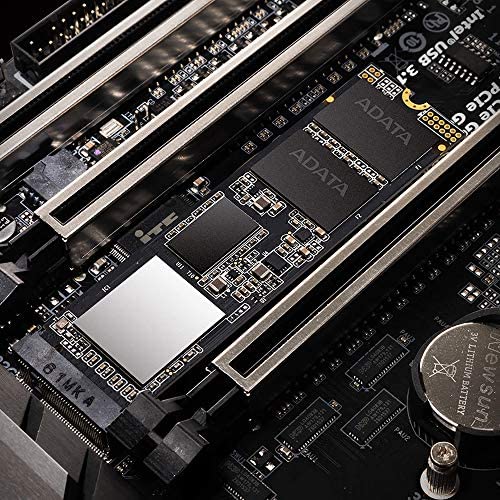





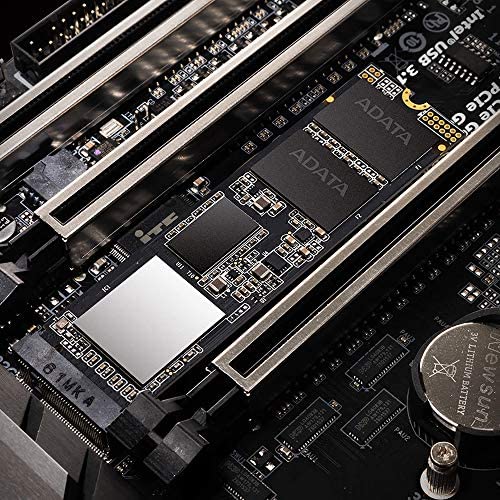



XPG SX8200 Pro 2TB 3D NAND NVMe Gen3x4 PCIe M.2 2280 Solid State Drive R/W 3500/3000MB/s SSD
-

SilentOmega
Greater than one weekPut this in my 8 year old X58 board with an PCIe adapter and WIndows recognized it right away from disk management. Couldnt get my BIOS to recognize it as a boot drive like some others reported, but thats on my old chipset and not the drive. It served its purpose as a blazin fast secondary drive once I moved everything except the OS over for my old computer and has worked amazingly well in my new build as the main drive. The included software works, but thats about all I can say about that. Not much of a bonus feature, especially considering it bugs you to upgrade to its paid premium version every time you open it. My only complaints/comments to the manufacturer are: 1) They require the SN# to register the product to get your copy of the imaging software and I popped the baby in first thing when it got here, forgetting to snap a picture of the label attached to drive. Had to turn everything off and pull it back out to find the info so I could register and actually use it. 2) The heatsink thing is a nice touch, but could have used a picture to demonstrate how its supposed to go on. I think I figured it out, but it could have been disastrous if I accidentally stuck it over the warranty info and ended up needing to copy it down for some reason.
-

Patrick Garon
> 3 dayI am really Happy with this Drive, The above benchmark is not the best I have done with it, I just wanted to have an image to go with my review, this the bench was being completed while i was doing a couple small tasks, the Max I have seen it go for Seq Reads thus far is 3,200 MB/s, But getting this item on a lightening Deal for $95 was a steal! and am purchasing another one ( I will be paying a bit more since the deal is off) but this is still cheaper than my Samsung Evo Plus, and is very comparable in speeds, I copied a 60 GB game folder, from and to the same drive at 1.2 - 1.3 GB/s, I am pleased with that outcome, this is also very nice for moving videos around if you are a creator. The software they provide for free with your purchase to clone your drive was very fast and took 12 minutes, with no issues. I have seen people reviewing this saying its not as advertised, but please be sure you are seeing what item they are talking about. The 3500 /3000 Speeds are for the 1 TB drive, not for the 256 that I have seen, and be sure you have no bottlenecks on your system, and remember if you are copying from a Sata SSD to this, you are of course not going to get 3000 MB/S read and Write speeds, you will need to either copy to and from the same drive (SX8200 Pro) or if you have 2 of these drives. the limit is as fast as the slowest drive on your system you are copying to or from.
-

Michael B.
> 3 dayThis is my main drive for my computer and it works great. Easy to use and install.
-

Mark
> 3 dayUsed it to replace my 1Tb Seagate HDD in my laptop
-

Wee, Morsel and Bumble Bee
> 3 dayHere are a few metrics I looked at: --------------------------------------------------- Performance - I honestly only care about 4k speeds. Im not transferring huge files so the better the small file speed, the better. You always wait a few seconds for bit file transfers, so shaving off a couple seconds isnt a big deal. Overall responsiveness is better with 4k, so I prefer 4k. If you look at the 4k mixed @ UserBenchmark & sort, capacities of approx 1/2 TB & ignore the expensive Optane, it ranks #4 at 76.7 with #1 (970 EVO) at 85.4, about a 11% difference. Looking at other various reviewers (HotHardware, TweakTown, etc), their original reviews show strong 4k performance. It did seem to be a bit behind for a sequential mixed workload. --------------------------------------------------- Performance / Price - at 76.7 / $80 = 0.95 perf / dollar. With the 970, you get 85.4 / $110 or 0.78 perf / dollar. While the 970 EVO is roughly 11% faster with 4k, its about 22% more in the performance / dollar metric. This is using 4k mixed from UserBenchmark. --------------------------------------------------- Thermals - Im using it in a Lenovo P52 laptop via special M.2 SSD caddy. During a 40gb file transfer from main Samsung SSD to this one, it hit about 40 celsius. During CrystalDiskMark, it hit about 46 degrees. Thats acceptable with only the thin metal heatsink. I strongly recommend a proper SSD heatsink if using a standard MB & not a laptop. --------------------------------------------------- NOTE: I have pictures to attach, but theres no option in this review presently to attach them. Here are notes about them once I am able to: I did a 39 gb file transfer from my Samsung SSD to the new Adata. The xfer rate on my P52 laptop ranged from about 500-800 GBytes/sec. During the first 10 seconds, as youd expect, it definitely hit over 1600 MBytes / sec, but slowed to 500-800 sustained. During a run of CrystalDiskMark, it hit 46 degrees but settled to 32 idle. Here are the results in text: Seq Q32T1 - 3342 R / 2212 W 4KiB Q8T8 - 789 R / 826 W 4KiB Q32T1 - 291 R / 218 W 4KiB Q1T1 - 54 R / 110 W
-

Dave
> 3 dayThis is the last component to complete a new build. The main driver of the performance I was looking for was to be able to play games on a 1440 monitor smoothly with settings on High. I was prepared to wait a few months for prices on M2 NVME drives to come down. Cyber Monday did it. Pulled the trigger and the next day this appeared on my doorstep. The Motherboard I picked (Asrock Z390 Steel Legend) came with standoffs and screws for 2 of these babies and physical installation went as expected. I agree with other posts I have seen, these screws need to be larger. A magnetic screwdriver is your friend. The drive needs to be initialized in Win10 then formatted, this went smoothly, and quickly, lol. Adata has two different cloning utilities on their website and I tried the Macrium Reflect. The other one requires a registration code from Adata which proved difficult to obtain. Cloning seemed to be successful but the system would not boot from this drive at first. I ended up doing what I should have done from the beginning, doing a fresh install of Win10 from a a USB boot stick with the existing SSD disconnected. This worked fabulously, took about ten minutes. System specs: I7 9700KF running stock speeds for now Asrock Z390 Steel Legend 16G Corsair memory running at 3200, Cas level 16 Adata ZPG 8200 Pro 1 Tb M2 NVME Adata SU750 1 Tb SSD Seagate Baracuda 2 Tb HD ASUS internal DVD writer (yea I know Im a throwback) Corsair 750 Gold 80 PSU Gigabyte 2070 Super Gaming OC GPU Corsair H100i Pro CPU cooler beQuiet Pure Base 600 case Disk benchmarks: Sequential reads only listed Seagate HD: 224Mbs Adata SSD: 548 Mbs Adata 8200 Pro M2: 3480 Mbs ! It hits all advertised speeds. Cold boot takes 20 seconds. Screen loading on games is about cut in half compared to running off the SSD. Installation of programs/games is no longer a waiting game, it just happens. My last install of a new drive was a Samsung 860 500Gb SSD. Samsung Magician actually worked to clone it but it only works on Samsung drives. I would recommend going straight to a fresh install of Windows for this drive. I did talk to Adata support during the cloning attempt. I already had around 400Gb of games on the SSD prior to the M2 install and didnt want to kill my 1 Tb download allowance from Comcast for the month. Their support person was knowledgeable and friendly and said that the Macrium software usually works. Would I buy this again? Oh yes, it is in the top tier of performance for these drives and it is finally priced right, $105 for the 1 Tb version on Cyber Monday. It affects loading of any program you use, the system is now incredibly snappy. Even just web browsing! If you are still running off of a hard drive a SSD will improve your performance quite noticeably, but now that prices are coming down finally on these M2 NVME drives, just skip the SSD entirely. I wish I could have afforded the M2 drive long ago, lol. One question remains- longevity. These critters are small and dont have a lot of surface area for heat dissipation and it was a concern. The drive will automatically throttle back if heat rises beyond a threshold value. The MB I ended up with comes with its own heat sinks for M2 drives, which reinstalled easily (although tiny screws again). Ive been keeping an eye on temp on this thing and it has not been a problem at all. It is said that heat only becomes an issue under heavy sustained writes lasting over 110 seconds or so. My heaviest use case so far was probably the Windows install. But it showed no real heat increase, the transfer being limited by the USB 3.1 speed. The M2 was just loafing along at 7% or 8% utilization. I highly recommend this drive, it is the finishing touch on this system!
-

Mr. Agustin Hyatt PhD
> 3 dayThis review is for the ADATA XPG SX8200 Pro 512GB 3D NAND NVMe $78.99 at purchase. I never had an NVME drive before. I was building a new PC and had a budget. At first I was just going to use a SATA SSD that I already owned. After some research I decided it may be worth the money to give it a try. I selected this drive because of a PC Mag review (I dont think Amazon allows links so youll have to search for it). It is about 90% as fast as a Samsung 970 EVO Pro at about half the cost. Its easily as good as anything but that drive if not better. So I did my own tests once I had the system built. I was rather pleasantly surprised that the drive was 5X as fast as a fairly good (Wester Digital Blue) SATA SSD. I also have a HDD that I use for backups, it clocks in 30X faster than that. Note that given the architecture of these type of drives the 1GB version should be about 10-15% faster (for any brand). If, like me, you were wondering if these were worth the money the answer is absolutely yes. This particular model stands out for its value. Its not the fastest you can buy, but that extra 10% performance comes at 215% of the price. Highly recommended.
-

John W.
> 3 dayI have had this installed and running for over a year now and happened to be logged in writing a review for a different device and thought I would add my thoughts here. I own the both 256gb version and the 2tb of these NVME drives. Both drives exceed the specs they claim on a Asus Prime X470 pro, and I cannot say anything bad about them and I am a very experienced IT and electronic technician and work both these drives hard with daily tasks and also gaming on my off time. HOWEVER, I found out not long after I purchased the 256 that Adata had already retired this line even before I purchased it which was about 6 months after they were released to the public and they no longer support any software or firmware updates for these devices. This is not a real serious problem but is simply a case of buyer beware as most people would never need to upgrade firmware in such a device for typical daily use and the only real thing the software does is make a few windows 10 optimization mods which is a one time one click thing upon installation and it has its companys own specific recommended TRIM procedure which differs drastically from the way windows 10 does it natively so its not a really huge issue here. Would I buy them again? You bet I would. These are good solid PCIE 3.0 gen 4 NVME drives that exceed their specs and are price competitive and after nearly 3 years on the 256gb now neither of them has ever thrown an error or caused an issue. Cant beat it.
-

xizar
> 3 dayI purchased the 3500mb/s version of the 2TB model and I think that 3500 must be an average of the read and write speeds. (Please refer to the attached screenshot from Blackmagics diskspeed test tool.) The drive is installed into a PCIe4 slot on an x570mobo with a 3900x. Note that this test is performed after having the drive for a year and using it as my frequently played Steam games drive. It has about 300gigs of tv shows and a terabyte of games like GTA5, some Bioshocks, Monster Hunter World. So the drive has seen fair use over time both in sequential reading as well as random access. I *FEEL* like Monster Hunter loads more quickly off of the NVME versus the SATA3 SSD I had it on before this, but MHW on PC is so much better than PS4 I cant be sure (nor bothered to move the install back to check). This doesnt do a damned thing for GTA5 (or online) load times. GTA5 is bad and nothing helps it perform well. Shame upon Rockstar and all their managers. The poor performance here is nothing to do with the drive, though. Watching shows requires almost no speed, so if you wanted to waste your money on this instead of a rust drive for storing video, the experience would be fine. Ive done a little video editing off of this (720p60 prores) and it feels good. While I wouldnt dare use this as a capture destination, storing proxies here has, in my experience, been good. I dont believe that reading off of it affects drive life, but I dont know enough about that to talk about it beyond how it felt. The proxies I made were done overnight, so I dont know what effect the drive speed might have had. Im content with the drive, and am content with the price I paid (270usd) but I wouldnt blindly buy a second one and will definitely do research on competition in the future. I have no opinion about the manufacturer or its support structure, as the drive still works fine a year in.
-

Cameron Han
Greater than one weekIt is over a year since installing and using this drive for my home PC. Everything was fine till my PC started to reboot out of the blue. This is after reaching about 800GB of capacity of a 2TB drive. After much troubleshooting by eliminating components that may cause the unexpected reboots, I have found the XPG 2TB NVMe drive to be the problem. I can consistently repeat the unexpected reboot now by doing high READ operation, such as copying ~100GB of files from the SX8200PNP to another NVMe drive. I have move the SX8200PNP to another NVMe slot to rule out mobo failure. Other dives works fine. It could be heat as my PC will try to boot (reboot) a few times unsuccessfully and I would turn off the PC and wait a minute or two to restart it. Other than my current situation and seeing if I can get a hold of ADATA/XPG Customer Support, I will keep my overall rating at 4 Stars. The SX8200PNP drive worked well so far till I hit the >800GB capacity and started crashing my PC. I was able to create a backup image of the partitions (from SX8200PNP to a network drive) and restore the image to my old NVMe drive to get up and running again. Trying to clone from SX8200PNP to another NVMe drive (I have tried two different ones) would result in crashing potentially due to the high READ speed of the medias. Going to the network drive was a lot slower and worked after a second try. Now, here is the frustrating part. The ADATA website is horrible. It is slow and timeouts or give me an error saying the page/site is not available. I have tried accessing the website from my PC and from my iPhone on cellular with the same crappy results. Trying to create an account does not work as the email verification email from ADATA never arrives (check spam and tried resend multiple times). Trying to submit a CSR from the Support page just hangs at looking up the serial number of the NVMe drive. I will try to search for a Customer Support number (in America) and will try to speak to someone next.
