

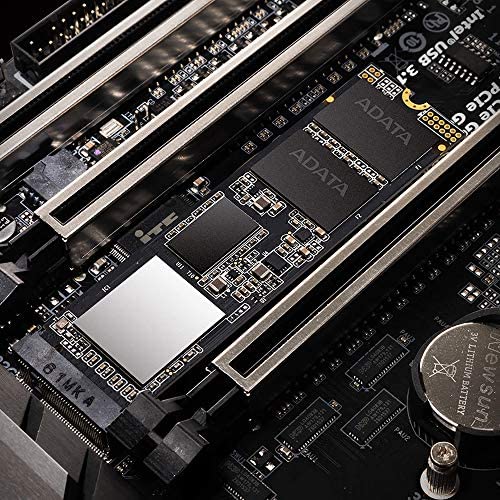





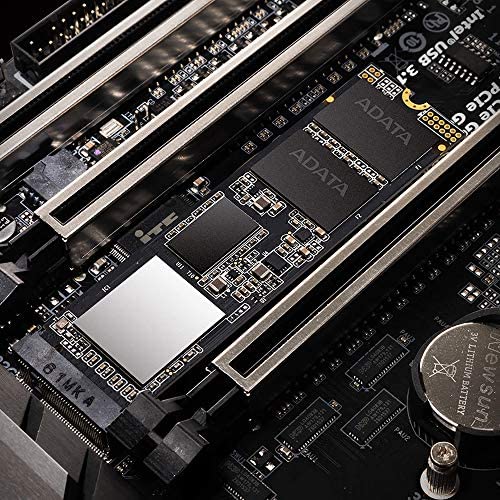



XPG SX8200 Pro 2TB 3D NAND NVMe Gen3x4 PCIe M.2 2280 Solid State Drive R/W 3500/3000MB/s SSD
-

juanejot
> 3 dayI ordered this drive again two years after the first time, because my storage needs on the same PCI Gen3-capable board had increased, and the price & more recent reviews on this remained competitive. I had heard in the intervening time that ADATA had switched from the SM2262EN to the SM2262G controller, potentially affecting performance; had then heard that after public backlash they had switched back to the EN (this later revision referred to as “ENG,” and functionally equivalent to “EN,” not to “G”). That said, I was unsure whether old G controllers were still in distribution channels, especially given logistics concerns over the past two years. Unfortunately, the product listing is not specific, and I didn’t think to reach out to customer service to ask the question, until after I had placed my order. The automated response said to expect a response from a person within a few days AFTER I was due to receive the part; uh oh. But luckily, I got a response by the next day after my query, assuring me the item they had coming out to me was the “EN(G)” variant, and even guiding me on how to check once I had the packaging open, likewise assuring me that if it were “G,” I could send it right back & receive the correct one in replacement. When it arrived, it was indeed the ENG variant, matching both items I had received from them in the past. This experience of getting the ENG unit may not match your own, so if concerned, I urge you to reach out BEFORE ordering! That said, the speed and temperature profile of the one I received seems comparable to the original units, and the original review (below) stands, except that it’s now only about 2/3 the price it was then; even better! — Original review from 1/2020 below: MUCH cheaper than roughly equivalent Samsung units, with little performance hit. Especially on OSes for which the NVMe driver is not optimized for raw speed (say, macOS testing with Blackmagic Disk Speed Test, as opposed to Windows testing with CrystalDiskMark), the difference is likely negligible for most workloads, for a whole lot of savings. I chose not to use the included, but flimsy heatsink sheet, in favor of the one that came with the motherboard. Using that, I’ve never topped 40°C in the slot directly below the CPU (even under loads that put the CPU up to 85°C with a good but not amazing air cooler, in a case/fan config that’s admittedly pretty good for cooling).
-

Brian
> 3 dayIts so good, Im buying another. Ive been using one for a couple years, and Ive had no problems whatsoever. Its getting a little full, and I saw that the price has gone down tremendously on these, so it was a no-brainer to buy another one. Im still on a Gen 3 motherboard, but it has been perfectly fast for my needs, and this drive is an awesome bang for your buck.
-

Wee, Morsel and Bumble Bee
> 3 dayHere are a few metrics I looked at: --------------------------------------------------- Performance - I honestly only care about 4k speeds. Im not transferring huge files so the better the small file speed, the better. You always wait a few seconds for bit file transfers, so shaving off a couple seconds isnt a big deal. Overall responsiveness is better with 4k, so I prefer 4k. If you look at the 4k mixed @ UserBenchmark & sort, capacities of approx 1/2 TB & ignore the expensive Optane, it ranks #4 at 76.7 with #1 (970 EVO) at 85.4, about a 11% difference. Looking at other various reviewers (HotHardware, TweakTown, etc), their original reviews show strong 4k performance. It did seem to be a bit behind for a sequential mixed workload. --------------------------------------------------- Performance / Price - at 76.7 / $80 = 0.95 perf / dollar. With the 970, you get 85.4 / $110 or 0.78 perf / dollar. While the 970 EVO is roughly 11% faster with 4k, its about 22% more in the performance / dollar metric. This is using 4k mixed from UserBenchmark. --------------------------------------------------- Thermals - Im using it in a Lenovo P52 laptop via special M.2 SSD caddy. During a 40gb file transfer from main Samsung SSD to this one, it hit about 40 celsius. During CrystalDiskMark, it hit about 46 degrees. Thats acceptable with only the thin metal heatsink. I strongly recommend a proper SSD heatsink if using a standard MB & not a laptop. --------------------------------------------------- NOTE: I have pictures to attach, but theres no option in this review presently to attach them. Here are notes about them once I am able to: I did a 39 gb file transfer from my Samsung SSD to the new Adata. The xfer rate on my P52 laptop ranged from about 500-800 GBytes/sec. During the first 10 seconds, as youd expect, it definitely hit over 1600 MBytes / sec, but slowed to 500-800 sustained. During a run of CrystalDiskMark, it hit 46 degrees but settled to 32 idle. Here are the results in text: Seq Q32T1 - 3342 R / 2212 W 4KiB Q8T8 - 789 R / 826 W 4KiB Q32T1 - 291 R / 218 W 4KiB Q1T1 - 54 R / 110 W
-

Cameron Han
Greater than one weekIt is over a year since installing and using this drive for my home PC. Everything was fine till my PC started to reboot out of the blue. This is after reaching about 800GB of capacity of a 2TB drive. After much troubleshooting by eliminating components that may cause the unexpected reboots, I have found the XPG 2TB NVMe drive to be the problem. I can consistently repeat the unexpected reboot now by doing high READ operation, such as copying ~100GB of files from the SX8200PNP to another NVMe drive. I have move the SX8200PNP to another NVMe slot to rule out mobo failure. Other dives works fine. It could be heat as my PC will try to boot (reboot) a few times unsuccessfully and I would turn off the PC and wait a minute or two to restart it. Other than my current situation and seeing if I can get a hold of ADATA/XPG Customer Support, I will keep my overall rating at 4 Stars. The SX8200PNP drive worked well so far till I hit the >800GB capacity and started crashing my PC. I was able to create a backup image of the partitions (from SX8200PNP to a network drive) and restore the image to my old NVMe drive to get up and running again. Trying to clone from SX8200PNP to another NVMe drive (I have tried two different ones) would result in crashing potentially due to the high READ speed of the medias. Going to the network drive was a lot slower and worked after a second try. Now, here is the frustrating part. The ADATA website is horrible. It is slow and timeouts or give me an error saying the page/site is not available. I have tried accessing the website from my PC and from my iPhone on cellular with the same crappy results. Trying to create an account does not work as the email verification email from ADATA never arrives (check spam and tried resend multiple times). Trying to submit a CSR from the Support page just hangs at looking up the serial number of the NVMe drive. I will try to search for a Customer Support number (in America) and will try to speak to someone next.
-

Free88
> 3 dayFor the recent sale price of a buck eighteen for 1TB, this is a fantastic value vs the Samsung EVO970 1TB storage. However, the Samsung EVO970 is better overall. For just a few bucks more regular price get the Samsung EVO970. Speed: Large sequential reads and writes are roughly on par. EVO970 + on reads. XPG + on writes. Small sequential reads and writes are roughly on par. XPG + on reads. EVO970 + on writes. Large random reads and writes the EVO970 blows the XPG out of the water. Not even close. Random reads and writes small are roughly on par. EVO970 + on reads. XPG + on writes. Overall, both are pretty darn fast, and it is unlikely you will see much difference in real world use. Reliability: Samsung has legendary reliability across all their SSD and NVME products. I have used about a dozen of them now and have never had one fail. They get replaced because you just need more storage space. XPG does not have such a great reputation in this respect. If you are provisioning your main computer drive (boot/Windows), paying a premium for Samsung is worth it in every case. XPG SX8200 is better suited for temporary/unimportant fast storage needs, such as games, media scratch, program scratch, etc. I would never use this drive for Windows or long-term bulk storage. Overall, for the price I paid, I am happy with this product. However, I would never trust it for boot/Windows or bulk storage. This is a game and scratch drive. If it dies, oh well. As long you as enter this purchase under that assumption, you should be fine. Update 12/04/2019: I am dropping my rating to 3 stars. There have been a couple...quirks. I copied over a collection of video and picture projects and one of the folders got bugged out. The pictures were there and previews would load, but all pictures reported as 0 bytes. Could not delete the folder, and the pictures were basically empty shells. I had to wipe and start again. Worked OK for a day, and then the entire partition disappeared on its own. If I had data on there, it would be lost. So, this drive has proven less than reliable after only a few days of usage. One more bug and this is going back.
-

Eric XYZ
> 3 dayExcellent M.2 Work on iMac 2017 27”
-

Ian Magill
Greater than one weekEDIT: updated from 1 stars to 4, while ADATA did not actively reach out to fix the issue from this review, their RMA process was fast and painless, replaced the drive no questions asked beyond the RMA questionnaire form with mostly personal info/ address plus brief description. Mailed new drive promptly arrived in 3 days. Hard to ask for more than that considering the purchase was 6 months ago. Waste of money! Died in less than 4 months from purchase, only 2 months being installed from light to moderate use in laptop . Turned laptop on today to find that the computer couldnt find either boot partition. Removed and installed the old tiny SSD I upgraded from, computer booted, put this piece of garbage in a external HD case, plugged it in, has power...computer cant find it...piece of garbage, save your money dont buy this!
-

Scynthyace
> 3 dayBought it in March to add some extra storage to my gaming tower, the price was nice for the 2Tb, and it was an easy install. Around August I noticed drive issues when installing a game on Steam, and when I tried to access the drive my PC wasn’t able to read it. I rebooted and it was completely gone. Bought a new PCI-E adapter for it, worked a little more reliably until late October and then started becoming unreadable again. Thought maybe it was the $20 PCI-E adapter, bought a nicer one, worked again until last night and now it’s completely dead. PC sees the adapter but shows it’s empty, chip smells burnt. If you’re looking for about 6months of use, it’s not bad, but long term it’s no prize winner. It got me through a time where spending money on a more known brand wasn’t an option, and for that I give it 3-stars.
-

Aldo Lopez
> 3 dayMy desktop PC was in major need of update, So I bought a new AMD Ryzen 3700x process, ASUS TUF gaming x570 mobo, Corsair memory and this NVMe m.2 SSD. I replaced everything and booted the machine with my old HDD, installed the Acronis cloning software and ran it to clone my HDD to my new SSD. It worked great, but I forgot to disconnected the old HDD before booting the computer after the cloning process completed and that corrupted the clone. I had to clone the drive to the SSD again, this time disconnecting the old HDD before booting and the PC successfully booted to windows. I noticed my PC was still dog slow when I booted with old HDD, but when it booted with this new SSD, the performance difference was massive. This SSD is extremely fast! I was very impressed with its performance gaming for a couple hours. The next day I noticed my OS didn’t activate and thought I should boot the old drive to retrieve the Windows activation info, so I disconnected this drive and reconnected the old HDD, retrieve the info, reconnected this SSD, and BIOS could not detect it. Spent a couple hours troubleshooting it, even installing in another NVMe M.2 slot; no luck. I’ve ordered a replacement. Hopefully the next one doesn’t flake out. I’ll update this review after validating the replacement is solid.
-

Mr. Agustin Hyatt PhD
> 3 dayThis review is for the ADATA XPG SX8200 Pro 512GB 3D NAND NVMe $78.99 at purchase. I never had an NVME drive before. I was building a new PC and had a budget. At first I was just going to use a SATA SSD that I already owned. After some research I decided it may be worth the money to give it a try. I selected this drive because of a PC Mag review (I dont think Amazon allows links so youll have to search for it). It is about 90% as fast as a Samsung 970 EVO Pro at about half the cost. Its easily as good as anything but that drive if not better. So I did my own tests once I had the system built. I was rather pleasantly surprised that the drive was 5X as fast as a fairly good (Wester Digital Blue) SATA SSD. I also have a HDD that I use for backups, it clocks in 30X faster than that. Note that given the architecture of these type of drives the 1GB version should be about 10-15% faster (for any brand). If, like me, you were wondering if these were worth the money the answer is absolutely yes. This particular model stands out for its value. Its not the fastest you can buy, but that extra 10% performance comes at 215% of the price. Highly recommended.
