

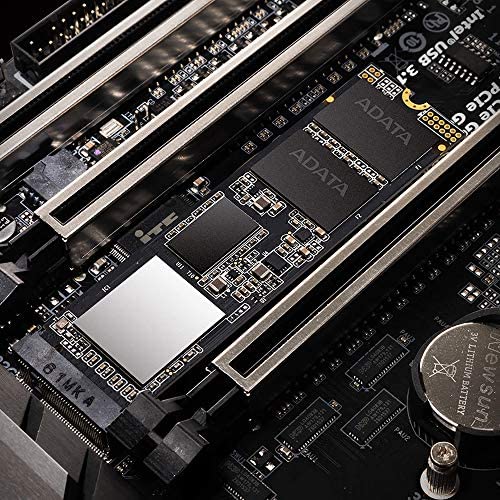





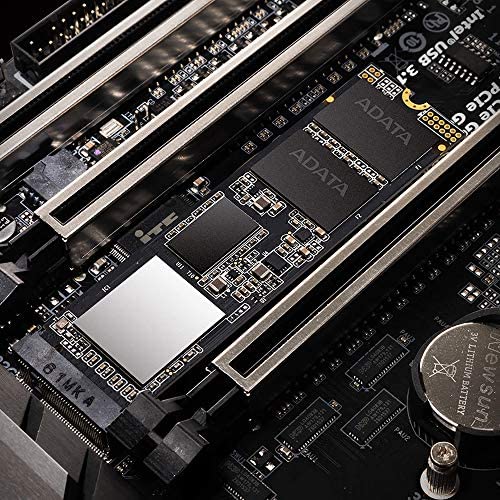



XPG SX8200 Pro 2TB 3D NAND NVMe Gen3x4 PCIe M.2 2280 Solid State Drive R/W 3500/3000MB/s SSD
-

Aldo Lopez
Greater than one weekMy desktop PC was in major need of update, So I bought a new AMD Ryzen 3700x process, ASUS TUF gaming x570 mobo, Corsair memory and this NVMe m.2 SSD. I replaced everything and booted the machine with my old HDD, installed the Acronis cloning software and ran it to clone my HDD to my new SSD. It worked great, but I forgot to disconnected the old HDD before booting the computer after the cloning process completed and that corrupted the clone. I had to clone the drive to the SSD again, this time disconnecting the old HDD before booting and the PC successfully booted to windows. I noticed my PC was still dog slow when I booted with old HDD, but when it booted with this new SSD, the performance difference was massive. This SSD is extremely fast! I was very impressed with its performance gaming for a couple hours. The next day I noticed my OS didn’t activate and thought I should boot the old drive to retrieve the Windows activation info, so I disconnected this drive and reconnected the old HDD, retrieve the info, reconnected this SSD, and BIOS could not detect it. Spent a couple hours troubleshooting it, even installing in another NVMe M.2 slot; no luck. I’ve ordered a replacement. Hopefully the next one doesn’t flake out. I’ll update this review after validating the replacement is solid.
-

Michael Reyes
> 3 dayWorked well ill buy again. Lots of space for gaming
-

Jonathan Smith
> 3 dayIve upgraded from my Samsung 840 evo SSD to this Adata M2 as my boot drive. The speeds are a vast upgrade over the SSD topping out around 540 MB/s. Ive attached my personal benchmark after installing the drive fresh and cloning the drive. I would categorize these results as acceptable, close to the 3500 MB/s range. The Arconis tool you get is horribly outdated (2018 version), you must register your product with Adata then get the key etc. It was a pain in the butt honestly. Ive used Samsung and Seagate tools in the past that were just so much better. Anyways, it did the job. It made the recovery partition too large, so I had to fix it up with diskpart after. I didnt see any issues with packaging like some reviewers, looks like its straight from the manufacturer and not a refurb. Also, dont be a dope, and make sure you buy the tiny screws/mounts to install M2 drives if you dont have them. Dont knock this product for not having the included screws. This is the kit I got and it worked fine: https://www.amazon.com/gp/product/B07Q8THWZD/ref=ppx_yo_dt_b_asin_title_o00_s00?ie=UTF8&psc=1
-

Maricela
> 3 dayInstalled easy and even had a heating pad for it not to overheat works like a beaut and nice price.
-

bummster
> 3 dayThe 1TB model is the right blend of cheap, fast, and good. Its got some interesting characteristics that you need to keep in mind though. The nand controller in here, is an SMI SM2262EN and its been setup in a way that people may not expect. Namely, when you sequential write to the drive itll go full blast for about 15-20% of whatever free space you have on the drive. Empty 1TB drive = ~3500Mbps until about 150GB. Then youll see your speed get cut anywhere from 50-80% while the nand controller adjusts its strategies for writing data. This write strategy should be invisible to most people. But, you really dont want to fill up this drive. Which is probably the exact opposite thing you want to do with storage. :) I suspect many people bought smaller capacity version of this, and have inadvertently hamstrung themselves. When buying SSDs with this specific controller, you want to buy the biggest capacity one you can afford or make sure that the system it is installed in doesnt do big data moves. Having said that, even at its slowest max sequential write, its still faster than a SATA SSD. If youre the type of person that leaves all your data on a NAS or external storage and just need a super fast boot drive, this thing is fantastic for the price. The reigning king of the cheap low tier NVME drives, especially when the 1TB model hits a lightning deal. If youre going to load up the drive and leave it at like 75% full all the time, youll probably want to look elsewhere. The SLC Cache strategy is going to bug the heck out of you and probably wont pass muster on SSD benchmarks in that state.
-

A.Smith Family
> 3 dayGreat value for money. Preforms as described has some neat toolbox you can download from the company. You get a nice little heat deflector that looks good check out the pic. Also you get a copy of Acronis if you register. Which is great and a very helpful tool for disc imaging and cloning. So if your in the market for an affordable 512gb this hasnt let me down go for it.
-

Bobbo
> 3 dayCant recommend it. I grabbed the 500GB version based on nice reviews from Toms Hardware, PC World and a few other go to sites. The generic crystal benchmarks are on par with the website specs showing 3000Mbps+ reads and 2200Mbps+ writes - note that they always advertise max writes based on the 1TB drive as well (over 3000Mbps) and its really hard to find the smaller drive specs on the manufacturer page. PC World says it even rivals and bests the Samsung 970 Pro in many tests. Well, unfortunately, the synthetic benchmarks are just that and you should take the them with a grain of salt. 1) at least Samsung now shows the performance of the drives when they run out of TLC cache on the EVO and EVO Plus. When transferring large files, expect no more than 900Mbps write for the 500GB Samsung EVO drives. On the XPG, I cant find that information on their website, but after several of my own 8GB single file transfers to this drive, it usually falls between 400Mbps and 600Mbps in a matter of seconds and fluctuates in that range, although occasionally reaching 900Mbps for very brief periods. This is a far cry from the 500GB versions specifications and well below the capabilities of my existing and older/smaller PCIe NVME drives. You might say these speeds are based on my hardware or the file being transfered, but then why do the older drives in my system still perform better under the same conditions and closer to their advertised speeds? My older 256GB Samsung 950 Pro still outpaces it with a steady 900Mbps on the same file writes and my other first generation MyDigital BPX 500GB also sees 900Mbps writes with the same file tests. Ive also swapped the 3 drives so they each test the file copies in the onboard m.2 slot and the 2 different PCI adapters on the 16 and 8 lane slots. While the Samsung and BPX are relatively consistent at about 900Mbps write copies onto them, the XPG is usually below 600Mbps in these real world file transfers. So, yeah, it meets the Crystal DiskMark test specs, but performs leaps and bounds slower than the advertised speeds when it comes to writing larger files (8GB files arent overly huge when you consider backup software and Blu-ray isos are much larger). Id look elsewhere for your next PCIe NVMe purchase. The price is great at $99, but not when you realize its barely on PAR with standard SATA ssds in real-world file transfers that fall well below the advertised speeds of inflated and synthetic benchmarks.
-

LIsa
> 3 dayThe Drive works great, the installation was an adventure. I was replacing an older m.2 SSD boot drive in my laptop, so needed to clone the boot drive onto the new ADATA drive. They say the Acronis True Image software is included to allow you to clone your drive. So I went ahead jumping through hoops to get this done. Hoops: 1. Create an account with ADATA 2. Give them your email address, password, check for email confirmation etc. 3. Login 4. Register your product on the website. 5. Find the serial number on the box. It is the number beside EAN. You figure this out by plugging every other number in and getting rejected. 6. Take a picture of the serial number on the box and upload. You figure out what to take a picture of by sending pictures of other numbers on the box and not getting anywhere 7. Ask for your Acronis Download. You get a link in the email ADATA sends you. 8. Make an Acronis account with your email and password 9. Plug in your Warranty number and other info into another field. 10. Get rejected. 11. Put in any other number on the box. 12. Get rejected 13. I called the tech support number. I was a little ticked off by this time. 14. Tech support summary - Yes that process you were told to follow doesnt seem to work for anybody. Go ahead and download Macrium Reflect, free edition and it will take care of your disk clone for you Summary - Save yourself time and frustration, dont register your drive. Download Macrium free and clone. My concern - if this is how there product support works, what if my drive fails? Adata needs to up their game
-

Jason
> 3 dayUpgraded 2015 macbook pro at less than half the cost of apple authorised upgrade. Easy install but requires compatible adapter.
-

Vincent
> 3 dayHopefully stays running because my brothers died
