


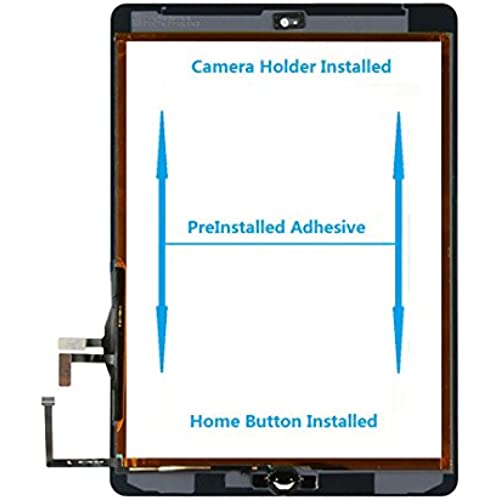








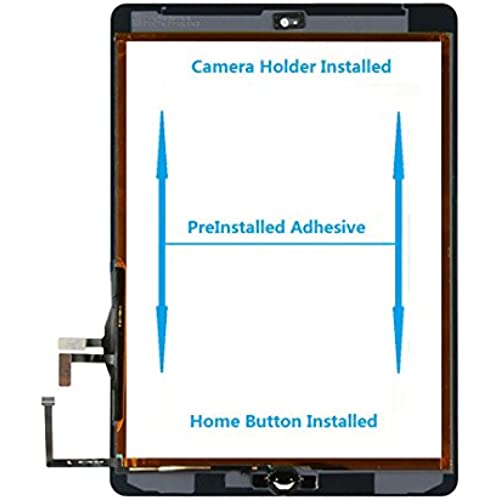





Zentop for Black IPad Air 1st Generation Touch Screen Digitizer Glass Replacement Modle A1474 A1475 A1476 with Home Button,Camera Holder,Preinstalled Adhesive,Toolkit.
-

MICHELLE
> 3 dayArrived quickly and safely. Well packaged. Taking it to another country for their iPad repair. Will update if there is anything wrong with the kit. So far so good.
-

johana bird
> 3 dayIt supposed to come with the tool kit and it was open!!!
-

pablo
> 3 dayEl producto no funciono como esperaba, el touch llego en mal estado, al colocar funciono unos minutos luego se vuelve loca la pantalla y no sirve, tener cuidado con este articulo.
-

Angela Payfer
01-04-2025Everything worked great. It was a tricky job as our daughters screen was shattered, but my husband was able to get it off and clean things up underneath. With the help of a YouTube video she now has a beautiful screen! We didn’t receive any adhesive in our kit, thankfully we had some double sided tape so we used that.
-

Kai
> 3 dayI’ve replaced many iPhone screens and honestly the iPad was overall easier. The worst part was prying off the old shattered screen! Once you manage that and get rid of the old foam adhesive, the rest is a breeze. I HIGHLY recommend using disposable gloves while handling the LCD screen; it was a massive pain to clean all the fingerprints off. Canned air helps with the dust. Word of caution: there is one connector (for the digitizer/glass) that DOES NOT just pop off like the others. If you try to pop it off, you’ll break it and have to tape the connector back on. Google “iPad Air ifixit” to find decent step-by-step instructions. Edit: do yourself a favor and get a cheap heat gun. I can’t imagine how annoying it would’ve been to use a hair dryer or whatever.
-

troutking
> 3 dayThere’s no adhesive provided. I don’t think any replacement screens come with directions, so depending on which YouTube video or instructions you’re using, it can be a little tricky. BEWARE Be careful when removing the home screen connector cable.
-

Bob
> 3 dayMy old screen was badly cracked from a drop and came off in pieces rather than one nice big piece. So pieces and adhesive had to be scrapped off very carefully around the edges so as not to damage the lcd screen. Be very careful removing the old screen near the speakers as the adhesive may be stuck to those! Had to reheat the frame repeatedly after removing the lcd in order to get all the screen pieces and adhesive off. With the lcd out, the battery is exposed so be careful not to damage the battery. The lcd connector is a bit tricky as there is a small locking piece you flip up, then pull out the connector below it. Reinstalling is just the reverse. There is a protective plastic film on both sides of the new screen, so the only thing you really need to clean with the wipes is the lcd screen. I used wet first, then dry, then waited a few minutes for a thorough drying before removing inside plastic film and adhesive covers from the touch screen and installing it. It allows some time to set, so you have time to turn the iPad on and test things before squeezing the screen firmly to set it. I used a magnet to magnetize the screwdriver for installing the tiny screws, and a utility knife and razor blade scraper to get all the old adhesive off. After all that, the new screen works great!
-

alexander cortez
> 3 dayGreat product
-

Sam Fitting
> 3 dayMuch cheaper alternative to the Apple part for device repair
-

m1gu3l
Greater than one weekI have replaces many iPhone and iPad screens before and so far this has been the nicest packaged. It also came with good tools, the adhesive pre-installed making the screen replacement a breeze.
