


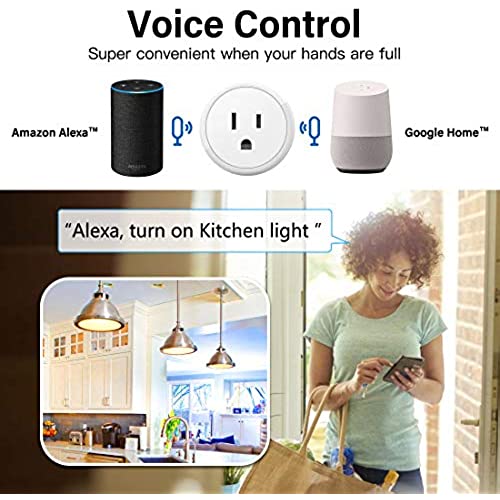






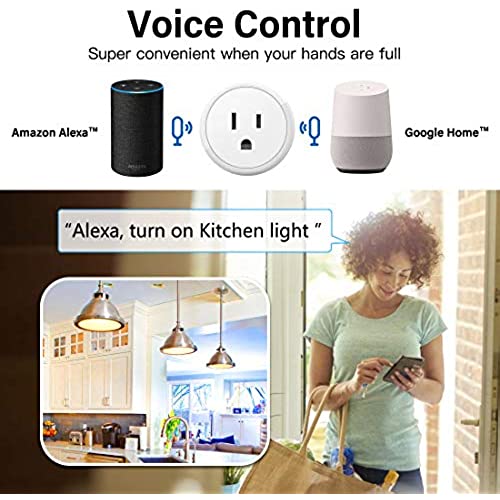



Aoycocr Alexa Smart Plugs - Mini Bluetooth WIFI Smart Socket Switch Works With Alexa Echo Google Home, Remote Control Smart Outlet with Timer Function, No Hub Required, ETL/FCC Listed 4 Pack
-

Jeffrey A Palmer
> 3 dayI like the ease of programming, I use for security lighting works great
-

Brian
> 3 dayWorks as intended, but has one flaw. Googles assistant WILL NOT do a countdown timer through Googles safety & compliance regulations. To ask Google to shut it off at any given time as a countdown to turn off wont work. But, the apps features will do a countdown timer. Makes no sense to me why not?
-

KG
> 3 dayAll set up 3 works great but one does not work the blue light will come on and it let me connect it to alexa but when blue light is on the power isnt passing through the plug to a lamp I have it plugged to I tried another plug on same lamp and it worked great then retried the faulty plug on 3 other lamps same problem so came to the conclusion that one of the 4 ifls faulty so deserves a 75% rating because 3/4s work great and 1/4 foesent work at all
-

MRB
Greater than one weekI set this wifi outlet up with a lamp in my living room. It worked great for a few weeks, then one day it started rapidly turning on and off and making a clicking sound. Tried unplugging it and resetting it, but that didn’t fix it. Also tried clearing it from the app and setting up again.
-

Sean
> 3 dayAfter 45 minutes, Im sad to report that SmartLife should be the app you use to bring it into Alexa. Do not use the printed instructions. Do not do anything but use SmartLife. Once its connected, works perfectly!
-

Ash P
> 3 dayThe initial installation was a bit confusing with smart life app because it always redirect me to the browser to install the app when i already have it installed in my phone in the first place. And the fact that the scanning of the bar code is not being accepted and redirects me to to install the app. But after a couple of trial and error, i was able to install it successfully and was able to add others in the household who will use it. Be aware that after adding personin your household, and before they use it, you will encounter the switch in the app to be turned on when in fact it is off. After turning the switch off and on, this will reflect the app status now.
-

mango7ang22
07-06-2025With my old wifi, this set up was done in minutes. It worked so well, I bought a second one for another device. However, by this point, I had upgraded to an Eero Pro 6. Apparently, the Eero Pro 6 puts out 2.4 & 5 ghz signals simultaneously, so there shouldnt be an issue. I have other 2.4ghz products and I dont remember having this much issue connecting those items. However, this plug wouldnt connect no matter what I did. I finally went on the Eero website to see if I can get get a clue by reading the help section. Sure enough, one of the reps recommended a low tech solution, and it worked perfectly for me, I hope itll help you too. Connecting 2.4ghz Products: If a device manufacturer requires the 2.4GHz frequency, the most straightforward (although admittedly low-tech) is simply to power down any extra eeros and physically move further away from the primary unit – this will help your phone connect on 2.4GHz so that you can proceed with iDevice setup.
-

MaryJo Zuelsdorf
> 3 dayI used this for outdoor lights that are plugged in indoors. Apparently it’s not recommended for external use. I also used it, rather than smart bulbs, for a lamp with more than one bulb. It works well with Alexa.
-

Staraiedes
07-06-2025Got this for my Juggernog fridge to turn it on and off ever few hours. I only wish the apps had simpler timers such as turn on for x hours and off for x hours.
-

Treasuree
> 3 dayIf you look closely, you can see the plug starting to melt! I kept smelling something and couldnt figure out where it was coming from. I had my electric fireplace plugged into a power strip. The fireplace finally just turn off. I found out where the smell was coming from. The app told me I was offline. Be careful not to use a power strip or smart plug to run your fireplace.
















