

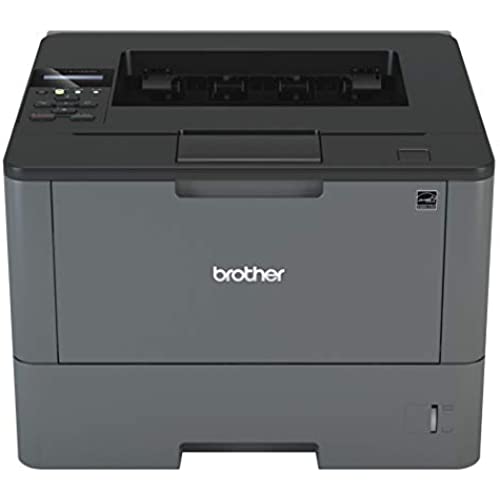





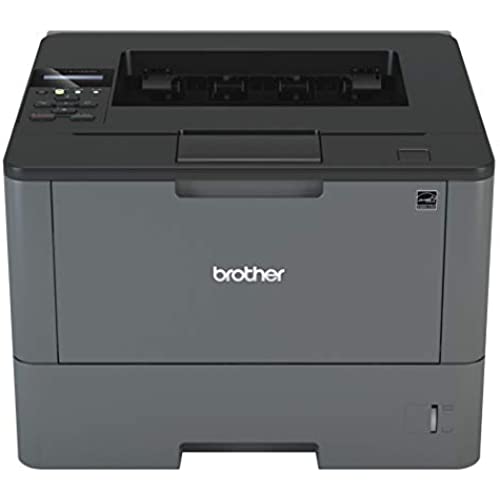



Brother Monochrome Laser Printer, HL-L5100DN, Duplex Two-Sided Printing, Ethernet Network Interface, Mobile Printing, Amazon Dash Replenishment Ready
-

sturner
> 24 hourThe HLL5100DN is a nice printer at a very good price point. It has an LCD display and small control panel that makes it easier to configure and do certain things compared to cheaper ones that dont have that feature. The print quality is quite good very sharp and crisp and it prints pretty fast. This is a small office class printer even though for me it is mainly home and some business use. It has usb and Ethernet connectivity but not built in wireless. Thats fine for my purposes because I prefer to connect it directly to my wireless router. If you need the built in wireless capability then get the 5200, 6180 or the 6200 which will cost you about $100 - $200 dollars more.
-

Hannah
> 24 hourExcellent
-

Bubba Barham
> 24 hourGreat printer
-

R. Altizer
> 24 hourNeeded to replace an older model Brother B&W duplex printer and found this later-generation model for a smokin business price, way cheaper than anything comparable anywhere else. I dont need wireless (it connects to LAN by Ethernet) which may not meet an all-WiFi home office setup. Operation is flawless, and its a lot faster than the one it replaced. Old printer donated to AZ-STRUT for reclamation and recycling.
-

stan
> 24 hour5 STAR
-

Suzanne Reed
> 24 hourI have only had this printer for one year and it is barely printing anymore. It has black ink spots all over the pages, the page numbers on the bottom of the page are not printing and there is black ink all along the side of the page. I have been trying to go through support and I have tried cleaning every different part. Nothing has helped. I am so frustrated!
-

Matthew C.
> 24 hourdrum went out and the replacement cost only $20 less ($120 drum and only paid $140 for printer)than the printer itself. bother did nothing to help.
-

Raoul
> 24 hourThis printer smears ink all down the page leaving lines and dots on each print job. Returned it and received a 2nd one with the same problem. Additionally, it has had driver and firmware issues requiring multiple updates from Brothers painfully antiquated website. Additionally, I often have to manually wake the printer from sleep in order to print, though this is not consistent. Do not buy.
-

George Beinhorn
> 24 hourWorks great - replaced an ancient HP 4 Plus. Ive adjusted the print density setting which was much too dark at the factory default. It now prints a weekly newsletter beautifully, including photos. Love that it can do legal-size paper and duplex (double-sided) printing.
-

K. Solanki
> 24 hourPrinter itself is great but i dont feel good about paying $70 for a new toner so soon. I barely finished printing 300 pages of simple text.

