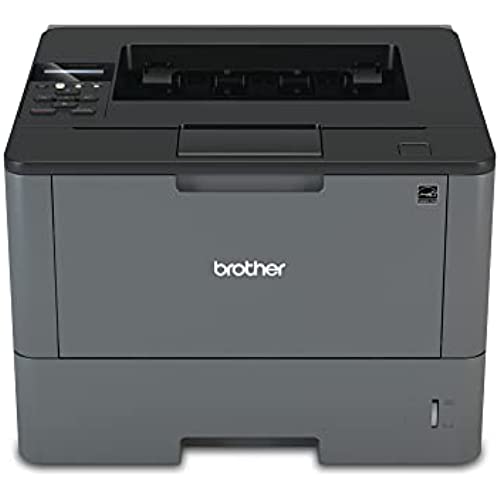
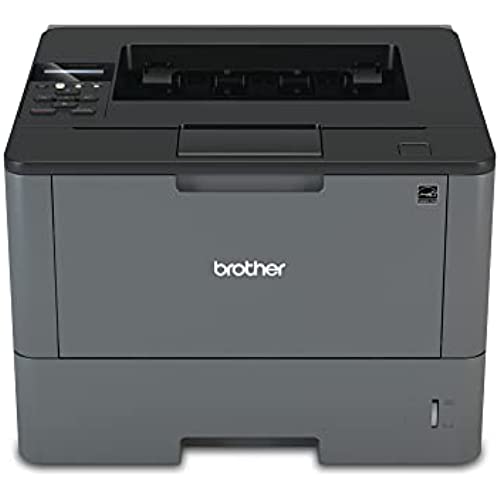

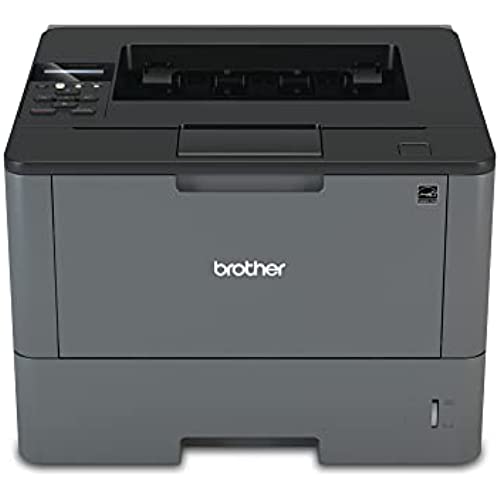
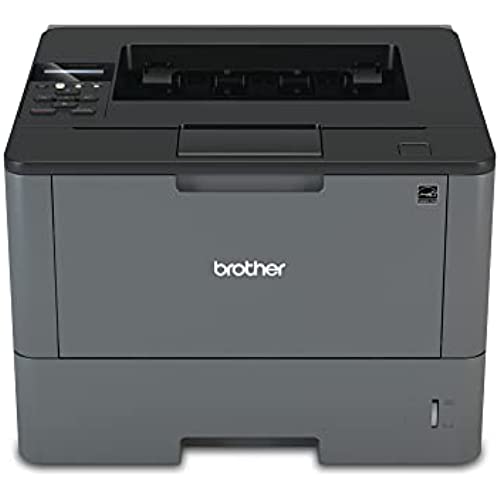

Brother Monochrome Laser Printer, HL-L5200DW, Wireless Networking, Mobile Printing, Duplex Printing, Amazon Dash Replenishment Ready
-

Erik J.
> 3 dayThis thing is always printing out books worth of stuff and I hardly ever have to change the toner. Its good stuff. It has only jammed three times during the year weve had it, and that is VERY good.
-

John S. Smith
Greater than one weekThe printer works ok, nothing to say there ... however, BROTHER ... in their infinite wisdom, have patched a new software that makes the printer go into deep sleep, from which it will never come back on line, unless the device is powered off / on from the switch - every time you need to print. At this time there is no fix for it and Brother states that it is done by design.
-

David S.
Greater than one weekI never met a Brother printer I did not like... This printer set up easy and I love the app for my android phone.. you need to take your time and understand the difference between the Brother printers.. The model codes can be confusing at first but they are really easy to understand once you catch on..
-

Waikiki
Greater than one weekIts amazing, in 2016, there arent too many wireless LASER printers. Of the models available, the number one complaint is wireless connection issues. Great, the one thing you want it to do, it doesnt do well. Brother wireless laser printers are no different. This is one of their newer models, and it seems to be OK after 2 weeks of heavy use. Brother laser printers are generally rock-solid workhorses. This one seems no different. You can connect it via USB 2 (not 3 in 2016?) if you have wireless issues. The set-up is kinda straight forward, but I recommend ignoring the CD, and go to the Brother website and get the latest S/W, and Firmware Upgrade tool. Its all pretty easy, except the wireless set-up is a bit clunky. When it asks you for your wireless routers Network Key , and shows you where to find it on your router, its all nonsense. Just use your password and all is well. Yo Brother, maybe consider changing the set-up language so I could be finished in 3 min, rather that 15, because I had to Google what the heck my my Apple AirPort Extreme network key means with regard to Brother wireless printer set-up! One bloke said just use your password... BINGO!
-

chris
Greater than one weekSweet simple and works right out of the box with no hassle. Ive been using it for about a month now and has given me zero problems. Love this printer.
-

BSCOONS007
> 3 dayI am very disappointed that the wireless printed feature does not work. The printer works fine on a wired network.
-

Martha V. Kehl
> 3 dayThis broke after 6 months. I called Brother. There was a paper jam that could not be fixed . I was told I would have to wait indefinitely for them to send me a refurbished machine WITHOUT the drum . (The drum is under warranty for only 3 months) I had to take it to be repaired locally by a Brother authorized repair firm. Brother paid for the repair.
-

Stacey Boldt
> 3 dayGreat printer with lots of additional options.
-

Jalyn Crist II
Greater than one weekZero stars is not an option when reviewing products and services. Do Not buy this printer made in Vietnam. I plugged it in straight out of the box following instructions and all of my electronics, lights and everything that was plugged in surged with power spike. Tried many different power outlets and even tried using a power strip with same results. Waste of my time! Sending back to Amazon for refund!
-

Germansen
> 3 daySaves a lot of money compared to color laser or ink jet.
