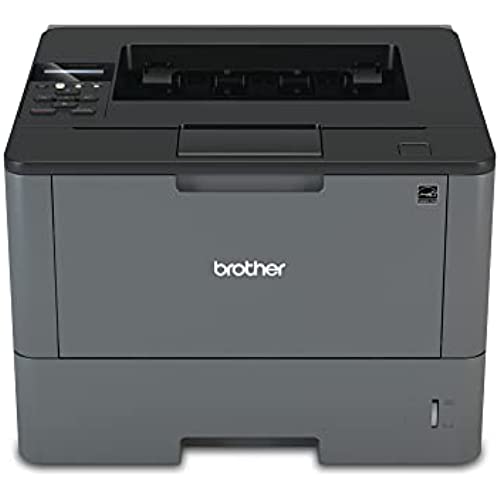
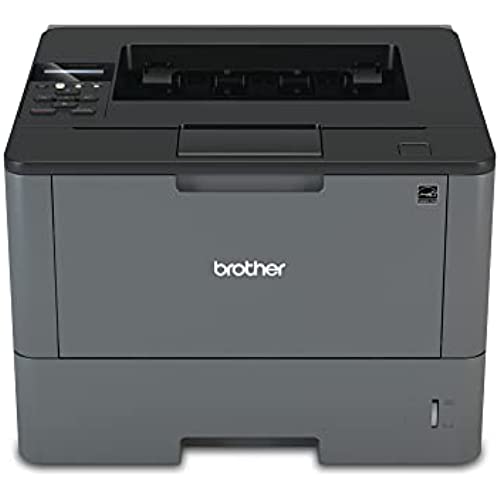

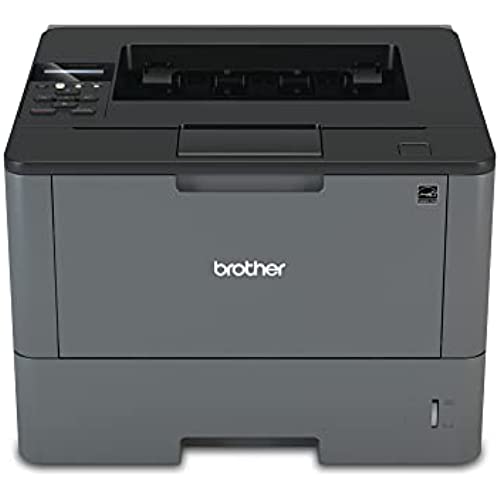
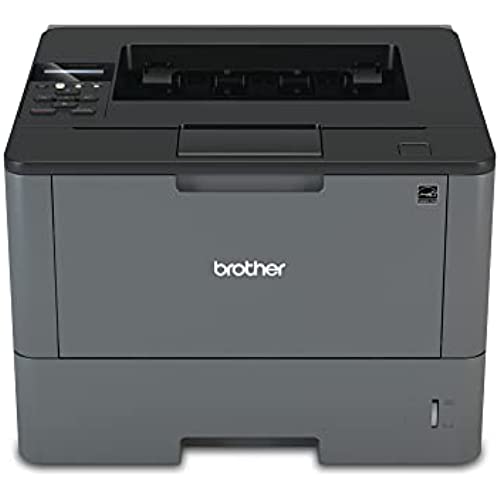

Brother Monochrome Laser Printer, HL-L5200DW, Wireless Networking, Mobile Printing, Duplex Printing, Amazon Dash Replenishment Ready
-

Jerry Bull
> 3 dayOther than the rather dull appearance, this successor to our prior Brother duplex laser, which lasted us some 10 years, is fantastic! It is fast, even when printing duplex, has yet to jam, goes into a deep sleep when idle (but exits it immediately upon receiving a print job), and was easy to setup on our (secure) wifi network. We use the roughly 50-page flip-down paper input tray a lot for special forms or different stock; the bottom supply drawer holds a plentiful supply of our regular stock. It has the same drum/toner cartridge mechanism as our older device, so we know from experience that changing either or both, including with compatible brand (non-OEM) replacements is fast and easy. After a couple of months of everyday use, were totally pleased!
-

Bruce
> 3 dayGreat printer - fast shipping
-

Germansen
> 3 daySaves a lot of money compared to color laser or ink jet.
-

RGS
> 3 dayIt has exceeded my expectations. Fast, quiet, and professional quality.
-

laura
04-06-2025This printer has the fastest output and is so low maintenance.
-

HeatherJ
Greater than one weekI bought this printer a couple years ago and noticed right away that whenever the printer comes on to print, it momentarily dims all of the lights in my house. My house is a newer home, so Im not sure why this printer is drawing so much power. As I got towards the end of the toner cartridge it came with, I noticed it was printing the pages dirty. I decided to switch out the toner cartridge to the expensive one I bought that has extra toner in it hoping it would solve the issue. The issue only got worse. See image I have attached to this review. This is unacceptable printing. I do not recommend this printer.
-

ilanao
> 3 dayBought this for a small office to replace an older model that started leaking toner. It is shared by 3 employees. Its really fast and has good quality print. The toner cartridges last us as least 2 months, but we replaced with generic that are working fine.
-

Mitchacho
> 3 dayBrother sent me a paper-jam and error machine, not a printer. I’m lucky if I can get 3 pages through without needing to readjust the paper in the tray. Sometimes, I’ll readjust the tray multiple times just to get one page printed. The problem seems worse when printing double sided and somehow, the printer changed my default settings to double sided. This thing is a disaster. It’s supposed to be my printer at work, but I find myself going home to use my Canon printer. This unit is not a multifunctional printer, no scanner, no copy, no fax, and yet it costs $170.
-

ariel dunaevschi
> 3 dayBrother use to make great printers not anymore
-

consumer
> 3 dayDoes not seem to be a good network printer. I am an a pretty good LAN, but the printer is exceptionally slow to respond to PRINT action. Often times has the data light flashing, but will not produce the document. Again, it could be a network problem, but there are no other issues with the network that I am aware of. Lately, the printer prints crazy machine-language-type for pages in Word documents. Very random, but they will take 8 or 10 pages of paper with totally garbled data. In addition, it does not print envelopes correctly in Word. All of these features work with my same Surface when I am at home using a non-wifi Brother printer on my LAN at home. So ... I changed my L5200DL at the office (the printer I am reviewing) to a local printer on the LAN with a cable, and all seems good. So, either my wifi is bad (no indications elsewhere) or the printers wifi interface is bad. Have not contacted Brother yet.
