





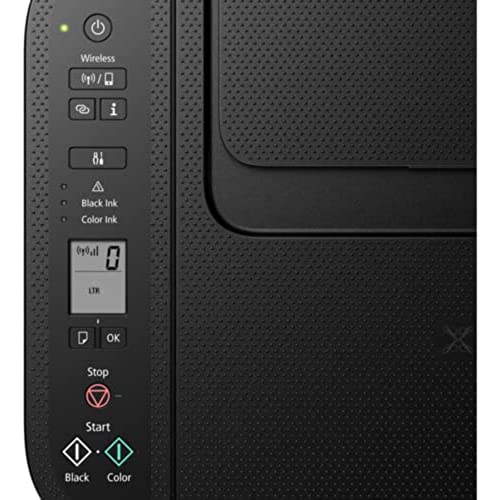








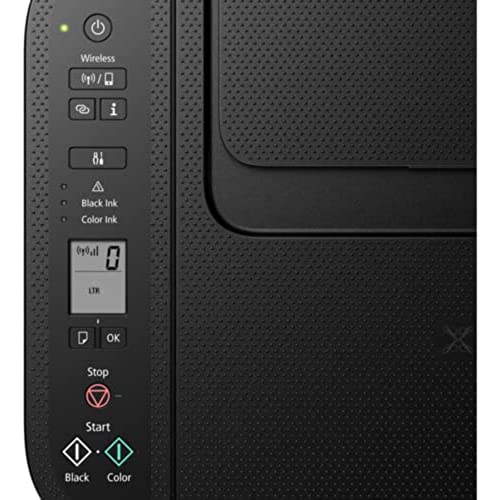


Canon Wireless Inkjet All-in-One Printer with LCD Screen Print Scan and Copy, Built-in WiFi Printing from Android, Laptop, Tablet, and Smartphone with 6 Ft NeeGo Printer Cable - Black
-

William L.
Greater than one weekUsed Canon printers and scanners for years. Had to go to Canada to get software and drivers when I first got this. Was not even listed on US site. Be prepared to always get the largest in capacity or if ya print 2 pages of color it will run out. Very un intuitive to figure out how to get things to scan, or set up the printer. Th little screen for seeing settings for paper size. Good luck.
-

Merrill O.
> 3 dayFrom the time I tried to set it up, I had problems. I never could get the wireless connected. I called Canon and they said they had no such Series number in the U.S. I joined the Canon on line help page, no help there although they tried. I emailed the seller from Amazon and they said they couldnt help. I called a number they provided but it went to voice mail and 3 days later, I still have not had a call back. I cant find out what cartridges I need to get for the series. DO NOT BUY THIS PRINTER!
-

Georgia Clay
Greater than one weekThis is a new printer for me with different attributes and operating system, so I’m still adjusting.
-

Roxane Gutkowski
> 3 dayI do not like it at all. Huge dissapointment.
-

Dave Vincent
> 3 dayIt didnt work right out of the box. I will never buy a cannon product again!
-

gerald dankert
> 3 dayGreat printer. The only thing is the printing is kind of light. I hope to figure out hoe to darken it.
-

Paul Caryl
> 3 daySetup and working within 20 minutes.
-

dmc
> 3 dayEverything was surprisingly as advertised. Easily installed. Easy operation. Ive had to use most of its options on the fly, without reading the manual and it was easy to figure out without wanting to throw it....come to find out the scanner doesnt work. From what I can tell the bulb is burned out. Never worked. Shipped to me broken. Gotta love it.
-

JUAN CARLOS VELASCO
> 3 dayGracias. Todo llegó Pk. El equipo está Ok.
-

jean
> 3 dayPlastic junk broke after using for 6 sheets of paper wouldnt accept paper after that.
