

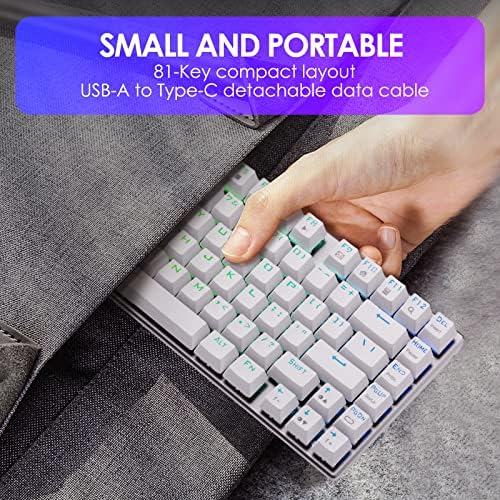

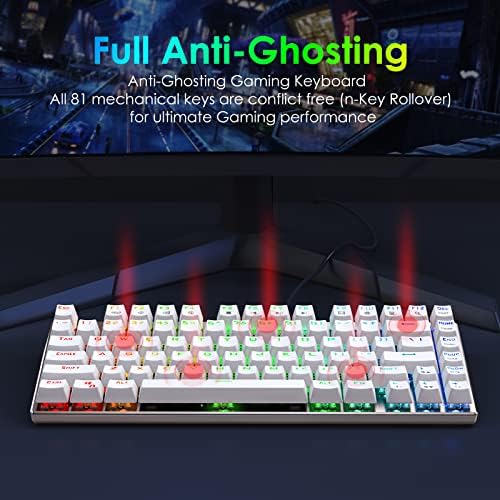





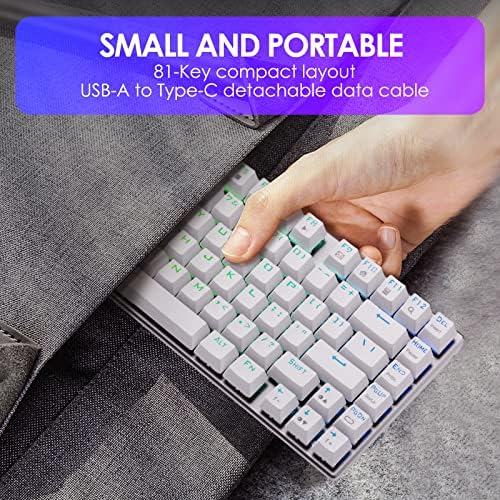

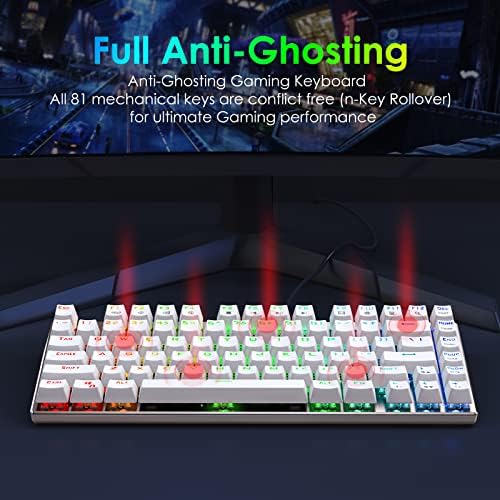



HUO JI E-Yooso Z-88 RGB Mechanical Gaming Keyboard, Metal Panel, Brown Switches, 75% Compact 81 Keys for Mac, PC, Silver and White
-

Tt
> 3 dayThe brown switches on mine feel very crisp and tactile. Theyre in a way better than the cherry mx browns if you like them to be more tactile. The only thing I dont like is that the FN key will cancel any action you making on the keyboard. If youre running in a game while pressing W, the FN key will cancel it if you have to change volume or use the FN layer for any reason. Other wise the N key rollover works flawlessly.
-

Andrew L.
> 3 day(You might see my review twice here, because it wouldnt let me review the same keyboard with different switches and classified them both as the same keyboard, but this is my review for the brown switch variant.) So, I was in the market for my first mechanical keyboard, and while I went to Best Buy and tried several different keyboards because I was unfamiliar with all the different factors, such as switches, colors of switches, brands of switches, overall quality and things and they had only a limited supply of what I could try without bringing any home. However, most of the ones that caught my interest were normally at least $100, and I wasn’t willing to invest that much into a keyboard, so I decided to buy 5 highly recommended keyboards. NOTE: I FIGURED THAT I LIKE RED SWITCH, TKLS. They all have their pros and cons, and I decided based on my preferences which one I liked. I read many reviews that helped me decide on my purchase so I want to help anyone else looking to buy keyboards. I am not a hardcore gamer, but I play games casually for a couple hours every night but I tend to type a lot, and will use this keyboard when my laptop is at home with me. These are the boards I bought and tried: E-Element Z-88 https://www.amazon.com/gp/product/B07CMNZRKP/ref=ppx_yo_dt_b_asin_title_o05_s00?ie=UTF8&psc=1 (I also bought the brown switch version of this to see if I liked browns or not) DIERYA DK-63 https://www.amazon.com/gp/product/B07FZSDYTZ/ref=ppx_yo_dt_b_asin_title_o02_s00?ie=UTF8&psc=1 DIERYA DK-61 https://www.amazon.com/gp/product/B07FZSDYTZ/ref=ppx_yo_dt_b_asin_title_o02_s00?ie=UTF8&psc=1 DREVO Calibur V2 https://www.amazon.com/Bluetooth-Mechanical-Keyboard-Wireless-Programmable/dp/B07ZSC6D6X?ref_=ast_bbp_dp&th=1&psc=1 Presentation 3/5 This keyboard came in a simple cardboard container that opened up nicely and everything was neatly put in with the keyboard in bubble wrap and foam to prevent the keyboard from being damaged. Simple, good enough for what it is. Quality 4/5 You can’t expect a keyboard that’s $50 to compare with one of higher brand name. The keycaps are good and have a nice feel to them when I touch them, and although some of my friends say the keycaps have a litle bit of wobble to them, I don’t find it to be much of a problem with me. I tried it compared to a Razer keyboard and it wasn’t horribly different or anything. The actual board itself is covered on top with a nice metal, but the bottom is made out of a hard plastic. I am fine with that because it reduces the weight of the keyboard and I can move it around easily if needed. This is more of a first world problem, but there is a notable small metallic “clang” of the spring after you hit a key. You might really only notice it if you’re looking for it and if you’re a heavy typer, but I don’t notice this (as much) on higher end keyboards. Outside of the weight and quality of the board on the back, there isn’t too much compromise when you compare this to a higher end board, in my opinion. Mostly the material used on the back. Another minor note which I noticed is that, as I ordered two of the same keyboards (the other one is the brown switch version of this model), I noticed that one of the keyboards’ keycaps had more of a yellowed look, while the other one had a bit of a whiter tone. Your mileage may vary, but that’s just something I noticed. I have a feeling that the switches will yellow over time if you don’t keep your hands clean, so keep that noted if you’re planning to purchase the white version. Typing 3/5 Note that this is still opinionated, and I haven’t tried every switch in the world, but I have tried several different reds, blacks, browns, and blues. These are Outemu browns, and coming from a couple of other Outemu reds (including this model) I immediately disliked the feel of the switches. However, this is purely because of my preference for smoother keys. I tested a brown Alienware switch at Best Buy and there wasn’t much difference – I just don’t like the tactile feel of the keys, without the clicky sound. It These are relatively quiet and typed alright, with that “bump” that brown switch users would be looking. The sound of the browns are more of a “clack clack” compared to the “click” of the blues. The sound primarily comes from the keycap hitting the board and the feel/sound is personally satisfying to me. The keycaps are laid out in a good position, and I’m a bit mroe comfortable now after using it for a couple of days, as I’m coming from a decent gaming laptop’s keyboard. They’re evenly spaced and I don’t make too many frustrating errors out of my control. Features 4/5 I was lured to this board because of it’s compact look and it’s white color. Also RGB. It checked all of those things. The keys are laid out well, it has all of the normal media keys, and the lighting is very good and has a slew of different patterns that are essentially shared with all RGB gaming manufacturers, if you’re into it. You have the ability to change the lighting, speed of the lighting, and it’s brightness. There wasn’t any need for software with this keyboard. The back of it has very good cable management, allowing you to lead the cable out the right, middle, or left of the keyboard depending on your setup – however, the cable itself deducted the point from this category. It’s ugly, bulky, and looks like it’s straight out from te 1990’s, even if it is type C. I’m replacing this cable as soon as possible. This keyboard shipped with a keycap remover that was pretty rudimentary and did the job. It also came with extra brown switches, although there were no spare keycaps. --------------------- I liked everything about this keyboard except for the fact that they were brown switches. Solid choice, and the “Mario” of the keyboards I’ve tested – a jack of all trades, good enough in everything I was looking for in a keyboard without any blaring cons – that is, if you’re into brown switches. I didn’t have experience with brown switches, so I gave this one a chance to try it, and if you’re into brown switches, it’s a fantastic keyboard. I bought and kept this keyboard, but the model that came with red switches. Please look at my other reviews if you’re hunting around (especially for reds). You may like something that I disliked and could deal with some of the other cons that I personally didn’t want to deal with. EDIT: I guess Amazon wont let me post two reviews on the same product page even if I bought seperate ones. I bought the reds as well and this is the keyboard that I kept out of the 5 keyboards I tried. Smooth presses, a bit scratchier than Cherry Reds, which I find satisfying. Otherwise, identical to the brown switch.
-

Maxx Tepper
Greater than one weekThis is a really nice keyboard. It feels really nice, and it looks great with its white keys. The keyboard commands allow for user based color pattern changes of the keyboard. The switches in this keyboard do not feel reliable. They give you an extra bag of keyboard switches, and I have needed them. I do use this keyboard for many hours during work, and then for an hour or so of gaming at night. I especially notice ware on the keys that I use most for gaming and work. I commonly use the D key for work, to delete things, and for gaming, to strafe right. I have replaced this key twice. I bought this in September, and it is now November. All this said, I think for the price it is great, and I believe you could buy after market switches from top brands, and still pay less overall compared to what you could have bought from them in terms of keyboards. This item is unique in its build, and for $50, it is like buying a skin in a game. It is definitely worth getting this just to upgrade to after market switches. I am planning on building a custom build, white PC, and this would go great with it.
-

scorlock
> 3 dayIm rating this keyboard at 2 stars because it didnt last more than 3 months. This review is for a white keyboard with Red switches. I also own one of these with Blue switches. What I really want does not exist, so this is a close second. Pros: Key face symbols are larger than normal and readible from a greater distance Brightly backlit so it can be seen in full light during daytime. Multiple backlight colors to suit your needs (including white which is what I wanted). Five brightness levels (picture is on highest setting). Mini layout design; i.e. no goofy numpad on the right side that nobody uses anymore. All keys are full size or larger, including arrow keys (which is a must). Wired USB connection with long cable. Red Cherry key switches so no loud clicking sounds and smooth presses (blue switches are loud). Column of page control keys on the right side of the keyboard. Cons: Non functional after less than 3 months of use Missing CTRL key on right side of Space bar. (Would prefer similar layout to SIIG 312, Perixx 407W, but neither of those are backlit). Not a big fan of mechnical switches in general, but Red switches are most tolerable for daily use. Dont like the gaps in between the function keys in the top row, but that is the traditional layout from 40 years ago. Misc: I wish the SIIG 312 came in white/silver with a backlight; I would buy 20 of them. My perfect keyboard wishlist... Last for several years, not just 3 months! Mini keyboard (no numpad on right side) Full size laptop key tops including arrow keys (seriously, whats up with the mini-arrow keys? = unusable for man hands) Membrane key mechanism like SiiG 312, i.e. not mechanical switches White/silver in color with high color contrast key labels Brightly backlit in white color (other colors are fine, but must have white) USB wired Page control keys on far right key column No gaps in the bottom row (space bar row) or top row (function key row) Such a keyboard does not exist. :( Maybe SIIG will read this and modify the almost perfect JK-US0312 to include white color with a backlight.
-

Aurora Coy-Smith
> 3 dayI love this keyboard. Its not very ergonomically. However, the clicks do scratch the brain. It also has different color patterns.
-

sophia
> 3 dayEl producto cumplió con las espectativas, fue un regalo y quede bien con la persona. Increíble la cantidad de variaciones de iluminación led que se le puede configurar, y lo mejor que se pueden cambiar tanto las teclas como los switches.
-

Eula Baek
> 3 dayI tried very hard to enjoy this product, but I had to return it because of 1) the awkward Shift key placement and 2) noise from typing. Because this is a smaller, economic-sized keyboard the size of the right shift key was compromised, and while I liked that the keyboard took up less space, I kept pressing something else. The keys themselves arent clacky like blue switches, but theres a reverb feedback from hitting the keycap against the metallic board.I thought I could ignore it, but in the end I couldnt. Overall, as much as I enjoyed its prettiness (lights are really cool and the boards white so it doesnt blend in with all the other electronics on my desk), I had to return it. Recommended if youre into flashy keyboards and dont mind constant small noises.
-

joshua
> 3 dayI like this keyboard and everythings been fine but one MAJOR thing... INPUT LAGGGG is worse than my membrane keyboard and if you thinking of playing ANY competitive game with this keyboard. DO NOT BUY IT! I cant even play rocket league well on it or Fortnite and other games. It is a nice keyboard for the price but the input delay lets it down.
-

Ubaldo Walker
Greater than one weekStarting off I wanna say this is a great keyboard for its price! The Z-88 has a very nice ergonomic feel to it. Despite the title this keyboard is NOT 60%, the reason is because it has the function keys and some side keys. The RGB on this keyboard is very good, however not as bright as I had anticipated. Portability wise it is very compact! However I would rather not have the extra keys because they do take up space in a bag. Gaming wise DO NOT get blue switches! They are terrible for gaming and I learned this with my last keyboard. But do to the size of the one it is very good for gaming. I prefer a small keyboard. However when playing the keyboard seems to punch down. I got the red switches which were a nock off cherry mx red switch so they weren’t as high quality. For flexibility this keyboard is okay. It gives when you start to flex it. Also the stabilizers are junk, whenever you hit space or back or shift or any keys with them, you get an awful ting sound and it’s the same with some other keys. My first Z-88 came defective and we were able to get a replacement for it as well. Over all this isn’t a terrible keyboard and I would recommend if on a budget, but if you aren’t I would spend my money else where. There is lots of potential for this keyboard, and if it were updated I may change my review.
-

hide
> 3 dayI was very surprised at the quality and overall value for the cash spent. The LEDs are bright, the effects are a lot of fun and you get a really solid experience. I use this over my gaming laptop keyboard as it works pretty solid. I was going to look for a Razor keyboard as they are the new defacto solution for gaming keyboards with LEDs but after using several of their mice and finding that they only would last about a year and crap out? I didnt feel safe spending over 100 bucks for a keyboard that much like their mice wouldnt last. The best part about this keyboard - the micro USB cable is detachable and I can replace it if it gets frayed/damaged. A great keyboard!
