

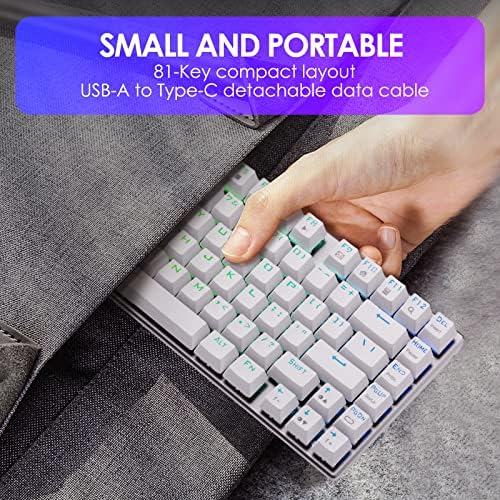

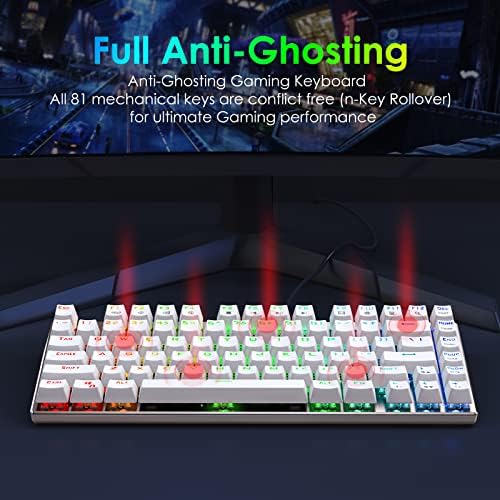





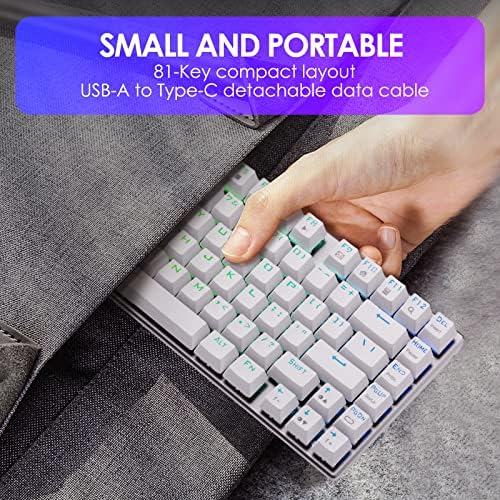

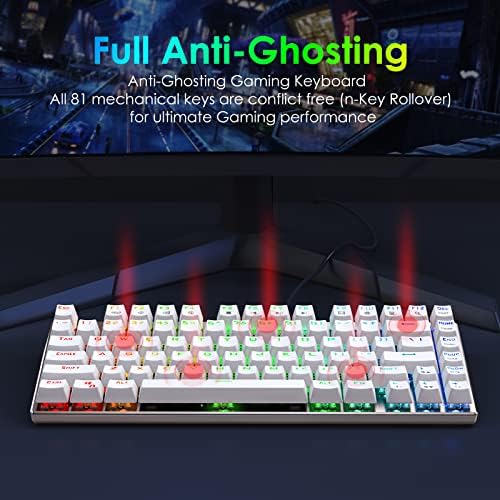



HUO JI E-Yooso Z-88 RGB Mechanical Gaming Keyboard, Metal Panel, Brown Switches, 75% Compact 81 Keys for Mac, PC, Silver and White
-

Bethany Welch
> 3 dayIve had a number of mechanical keyboards over the years from all the big names in gaming peripherals, and honestly, I think this might be my favorite of them. Its an inexpensive, seemingly very well-built keyboard with all of the cool lighting options that many have come to expect over the last few years. The keyboard has a minimalist, open design that fits pretty much anywhere and seems as though it will be very easy to clean should it become necessary. Mine also arrived with a key puller, switch puller, and five additional MX Brown switches that had not been listed in the description of the item. Theres one, very minor thing to point out about this specific model, and thats the fact that they seem to have just kinda compacted a larger size keyboard, meaning that some of the variable lighting down in the bottom right of the keyboard gets funky where some keys have been moved over without having the appropriate programming changes made. Not a big deal at all in the slightest, but figured it was worth mentioning.
-

Hector
Greater than one weekI mainly thought when I would get it would be a minimal keyboard nothing too good because of the price range it was given. When I actually got the keyboard it felt like it was very high quality there was little to no bend or flexibility when trying to do that with the keyboard. The overall build quality is great for its price. I bought the blue keycaps with it they feel and almost act the same as the Corsair Blue keycaps. Honestly, I wasnt expecting much from this keyboard but I was very amazed by all the pros that come with this keyboard. Some downside about it is the RGB settings are all prebuilt, something that would really make this keyboard amazing is if it had a program that allowed you to make custom profiles for the keyboard. I really recommend this keyboard to people who are on budget and are not willing to spend 100+ on the lastest corsair, etc. keyboard.
-

LUIS
> 3 dayI was pretty pumped up to find a mechanic keyboard for this price, so I decided to give it a shot, and went ahead and bought it. For any of those interested, I went for the brown switches. Ive had it for six months at this point, and have been using it as my main keyboard for all that time. When I bought it, I knew I had to keep my expectations as low as the price tag is, so I was pleasantly surprised when I received it. My first impressions were pretty good, with my only complaint with it at the time being the keycaps. They are big enough to put a strain on my wrists when typing for long sessions, which I have to do as I am in college, and constanly typing reports or essays, as well as code. This was solved with a wrist rest, and I foolishly thought that the worst had passed. Oh, how wrong I was. I play videogames during my free time, and tend to use the WASD keys the most. Well, two months after receiving the keyboard, I noticed my W key would stop working when I was running or walking forwards in a game at random times, making me have to press it again to continue moving. At first this happened sporadically, a few times a week at most. But over the next few weeks this happened more and more, and not just during game time, but while I was typing stuff. I would try and type words with the letter W in it, and the letter would not appear until I practically smashed the key. At first it was a minor inconvenience, but quickly became a major issue that disrupted my workflow. Finally after two and a half weeks of having this problem, I thought enough is enough and went ahead and replaced the faulty switch with one of the 5 spares they send with the keyboard. As soon as I did that, the problems stopped. For around 3 weeks everything worked fine again, until it didnt. It was the A key this time. Same exact pattern. Random switch malfunctions that got more and more frequent. This time I didnt wait, after a week of having problems with the A key I went ahead and swapped the switch for a new one. Everything worked fine again. For a month, give or take. Same issue, this time the S key. Waited a few days to see if it was a fluke (spoiler alert: it wasnt), then replaced it, only for the D key to start acting up a few days later, so I also had to replace that one. It took only a week from that point for my W key to start malfunctioning again, and there went my last replacement switch. Its been roughly one and a half months since that last replacement, and in that time, the W, A, and S keys are once more malfunctioning constantly, with only the D key seemingly working fine (hope I didnt jinx it by saying that). And before you ask, I checked all of the malfunctioning switches with a multimeter right before writing this review, because I had a hunch. And guess what, I was right. The switches work just fine. I am sure the problem Ive had could be solved by just soldering the switches to the PCB, as Im certain that it comes down to the switches loosing contact with the PCB because of poor switch holders, but my question is, why is this keyboard hot swappable in the first place? This keyboard has 82 switches, and a decent enough switch pack, like a 90 switch gateron red pack will set you back $25, which is more than half the price of the keyboard. Meanwhile, if you go for a 90 switch pack of CherryMX reds, thats $50, 10 more than the keyboard itself. For those prices you may as well buy a fully assembled 70 or 90 dollar keyboard, and probably get more out of it. What Im trying to say here is that theres no point in upgrading the switches in this keyboard, and so the hot swap feature is completely useless, and makes this keyboard a joke. In summary, if you dont mind soldering the switches to the PCB right after pulling the keyboard out of the box, then go for it, but otherwise dont bother.
-

Rae
> 3 dayThis is my first mechanjcal keyboard and I absolutely love it! At first I was worried that mine didnt work, but I just had to unplug the cord where it plugs into the keyboard and flip it. Might be something wrong with the cord, but it works how I put it in now! I havent tested the different light modes cause Im satisfied with the default setting! Clicks are 10/10, very satisfying and are motivational on productive days
-

T. Banks
> 3 dayRecently my Corsair K70 met an unfortunate fate at the hands of my younger family members. So unfortunately I was in the market for another mechanical keyboard without breaking the bank, because we all know nothing breaks until you cant afford to fix it. I came across this keyboard, but was very skeptical because of the price point. This keyboard was literally half the price of my previous keyboard, so I expected it to preform how one would imagine. Surprisingly this keyboard had the same tactile feel, reassuring sound and similar quality of my previous keyboard. All the switches were working, and werent as loud as traditional blue switches which I found very attractive. Gives you the right amount of clack if you know what I mean. The back plate being metal Is a very nice touch. I love how sturdy the build feels, although Im sure youll need to clean this more than your average black plated keyboard. Im not big on the whole RGB thing, but it seems you cant escape that trend when it comes to purchasing modern computer parts and accessories lol. So if youre looking for some cool light functions, youll find it here. I never owned an 81 key compact keyboard, but I gotta say Im really enjoying the space it allows me to have. I was worried about things like multimedia keys and such because of how available they are on Corsair keyboards, but all my worries were thwarted once I got used to the FN+Multimedia keys. All in all Im not sure if I just happened to get the blessed keyboard in my time of need, but I can definitely see myself buying this keyboard again or recommending it to a friend or whoever is reading this.
-

Eula Baek
> 3 dayI tried very hard to enjoy this product, but I had to return it because of 1) the awkward Shift key placement and 2) noise from typing. Because this is a smaller, economic-sized keyboard the size of the right shift key was compromised, and while I liked that the keyboard took up less space, I kept pressing something else. The keys themselves arent clacky like blue switches, but theres a reverb feedback from hitting the keycap against the metallic board.I thought I could ignore it, but in the end I couldnt. Overall, as much as I enjoyed its prettiness (lights are really cool and the boards white so it doesnt blend in with all the other electronics on my desk), I had to return it. Recommended if youre into flashy keyboards and dont mind constant small noises.
-

Christine
> 3 dayI really like budget boards that are actually quality made & performed. I picked this up in brown switches to replace my dierya dk63 that i’ve had for some time. Less than a month in, the WASD keys wouldn’t register Half the time and it was very obvious when gaming and typing. Good thing the board is hot swappable and provided extra switches but i don’t have much faith in the key switches’ lifespan. Also the stabilizers for the left shift key was rough. Very rough. It made my pinky cramp to the point where i switched back to the DK63 Even though my DK63 doesn’t have much life left. You could lube the stabilizers but at that point, id recommend looking into another board. (Unless you dont mind) Also the usb c port is kind of hard to put in and out and will only fit a certain type of usb c if you Plan on using another usb c cord. I was satisfied at first but the cons heavily outweighed the pros for me personally. In a very short time pf using. Im currently waiting for my Ducky Miya Pro so i’m excited to give away or sell this KB. Go for the DK63 or any other board
-

adorri
> 3 dayI wanted a physical keyboard for my Samsung tablet and look around at a few different keyboards until I saw this one. I was afraid of it not working, but I figured Id at least give it a shot. The keyboard lit up as soon as I plugged it in and it works great. I like how portable it is and how easy it is to connect it to my tablet. I have not used it for gaming, but I dont know why it wouldnt work for that. I mainly use it for typing up documents or writing essays for school. It works well for my needs and have had it for over a month. Again, I am happy with my purchase.
-

Jack Fisher
> 3 daySolid keyboard. Half the price of an equivalent.
-

A. Rivera
Greater than one weekThe product I purchased is the E-Element Z-88 with Brown Switches and White base. The switches feel and sound great, the back lighting is nice and bright, and the size is pretty good! For its low price, you actually get a little bit more for what you pay for than you would expect. Though, dont buy this if youre looking for the high functionality that higher end keyboards have. While the keyboards size is good, it still leaves something to be desired once it is in front of you, especially if you are fond of 60% keyboards Also, the color modes for the backlight are limited so do not expect to get crazy with your options. Other than that, I do want to say again that this is a great keyboard for someone who is new to mechanical keyboards and just want to test the waters. ESPECIALLY for the price.
