

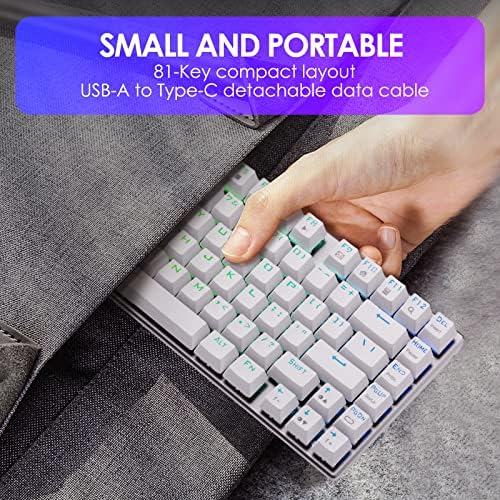

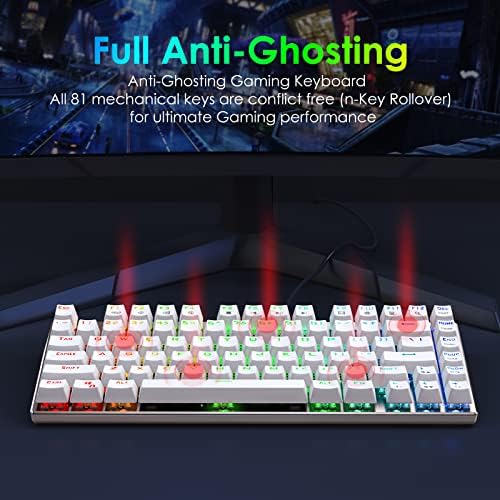





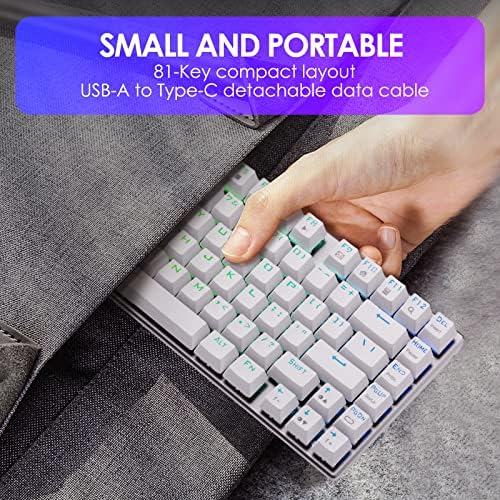

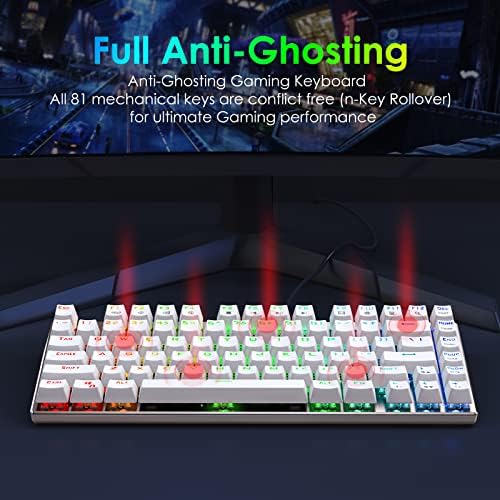



HUO JI E-Yooso Z-88 RGB Mechanical Gaming Keyboard, Metal Panel, Brown Switches, 75% Compact 81 Keys for Mac, PC, Silver and White
-

D. Sato
> 3 dayPurchased the white version with brown switches. Other reviews have noted the black version does not have replaceable switches, but I wouldnt know about that. Keycaps seem fine. Switches are Outemu brown box switches(Outemu branded browns with a [+] top to put a keycap on), with an opaque white bottom housing. The board allows swapping with other outemu switches via soldered in outemu sleeves where the two contact pins go into the board. Other switches are not compatible because the outemu pins are slightly smaller(therefore other brands pins will not fit into the sleeves being too large). A cheap plastic keycap puller and a cheap stamped/bent metal switch puller are included, but I recommend using better tools than these things which are worth maybe a penny. 5 switches were included in the bubble wrap acc bag, but 3 had severely bent pins. 2 switches(A and left arrow) were defective on the keyboard on receipt(pressing the key would intermittently not cause the switch to close the connection, the left arrow would register if pressed in and wiggled) and were replaced. I would recommend upon receipt of the keyboard to use a program such as switch hitter by EliteKeyboards(not a website keyboard checker, those wont do the job) to test each key a hundred or so times to verify the switches always make good contact when pressed. If you press a key and sometimes it doesnt register, replace the switch as the most likely culprit. The lighting is internal to the keyboard, no software supported or needed. I wish there was a solid color, but the closest mode is a single color with an unlit band that makes its way across the keyboard. All in all, a good keyboard for a cheap price, but be prepared to check all the keys and possibly replace a few, possibly even having to buy replacement switches separately. Knocked off one star for poor installed switch quality assurance/bad packaging of replacements.
-

DigitalFX
> 3 dayWhen typing the keys didnt always work as I would like. They require more pressure than im used to. Other than that its a solid keyboard.
-

Mortenson Scharf
> 3 dayThis is a great keyboard for those looking for good mechanical switches under $50. I havent had any problems with the Brown switches -- they are clicky enough to feel feedback but not too much to the point of being obnoxious. While I wish the RGB was programmable, there are enough pre-programmed effects to keep you satisfied (keep in mind there are only 7 options for solid colors (Red-Orange, Green, Royal Blue, Yellow, Hot Pink, Sky Blue, and White). The white & aluminum finish is beautiful, and this is one of the few white 60% keyboards that still manage to fit in arrow keys. You wont regret this purchase! UPDATE 1: After several months of using this keyboard, I notice one issue that is worth mentioning but does not change my initial review. Every few months, one of the keys (usually the keys I use frequently for gaming) will become faulty. It will not register every click and either requires cleaning or replacement. Luckily, a few replacement switches have been provided which I have swapped in without issue. However, Im starting to run out and will eventually need to buy more replacements or another board. Amazon has replacements for 20 keys/$11 so its not a huge deal and doesnt change the overall value of the board too much. Update 2: Still giving this 5 stars as everything I said above holds true, but you definitely start to feel the cheapness of the switches over time. I noticed after a year of use that I was never really typing at the level of accuracy I desired. I also felt I was pressing keys much harder than I wanted to which prevented me from getting a gliding flow while writing for long periods of time. The amount of pressure needed to register a keystroke even began to hurt my wrists over time. I believe this is due to Outemu switches being far less smooth than something like Gateron. I also wanted to go wireless as it was much easier for cable management. I upgraded to the Anne Pro 2 which is a much better typing experience with improved features. If you have the extra ~$50 to spend I might recommend something like that or the Ducky One 2 Mini.
-

andoryuu3
Greater than one weekTheres not much more I can say that hasnt already been said, so I want to keep this review short and sweet. If you want a QUALITY inexpensive RGB mechanical keyboard, I strongly recommend this one. 1) Comes with nice and clicky outemu blue switches 2) Keycaps and switches are replaceable. Switches may require extra work to replace, but if it aint broke, why fix it?? 3) Cycle through multiple lighting modes with FN+PgDn, cycle through multiple colors with FN++ and FN+- 4) White keys offer a cool glow effect not seen on the black version 5) Removable microUSB cable 6) Blends in nicely with Apple products (if youre into that) 7) Slim frame with metal plate underneath keys, allowing for light reflection as well as just looking sleek 8) Small enough to fit on any desktop! 9) Multimedia keys! Media Player, Vol Down, Vol Up, Mute, Stop, Previous, Play/Pause, Next, Email, Home, Keyboard and Search I initially purchased this keyboard for my workplace, which required a very small keyboard... However I liked it so much, I just kept it for my own personal use at home! Buy it and you wont regret it. I want to buy another one already and I dont even have a use for a second! As far as a keyboard at my workplace goes... This is clearly too nice to keep there. For that, Ill go with a cheaper option. For everything else, Ill stick with this!
-

Sayaka
> 3 dayIve been using this keyboard for a few weeks now, but with increased frequency in the past couple weeks since Ive been working from home due to the pandemic. I do not game on my PC so I cannot comment on how well it works for that. The keys are very satisfying to type on and give a nice clicking sound. The keyboard lights up in a variety of colors. There are many lighting settings to choose from (so hard to decide!). The base is quite heavy, so it doesnt shift around even when vigorously typing. The only complaint that I have is that I dont love the font used for the keys (I would have preferred a simpler, less stylized font). Overall though, I am quite pleased with my purchase!
-

joshua
> 3 dayI like this keyboard and everythings been fine but one MAJOR thing... INPUT LAGGGG is worse than my membrane keyboard and if you thinking of playing ANY competitive game with this keyboard. DO NOT BUY IT! I cant even play rocket league well on it or Fortnite and other games. It is a nice keyboard for the price but the input delay lets it down.
-

Brooks Wolfe
> 3 dayI bought this keyboard because I have had Cherry MX blue switches for a while and I saw this 60%keyboard with Cherry MX red available which is hard to come by. Delivered quick which was nice however the USB-C cable that it came with did not work. I tried it with my phone and other USB-C products and nothing worked. Luckily I was already using a keyboard that used a USB-C cable so I was able to start using the keyboard right away. Considering it was the cable that was bad I think this is a manufacturing issue, so if you do plan on getting this keyboard i would just prepare for that. Hopefully my issue was just an anomaly and no one else has experienced this problem. Other than that the keyboard works and looks great!
-

Julian Tejedor
Greater than one weekUPDATE 08/16/2021 So just wanted to update. I was searching around for a different keyboard and couldn’t quit find the same form factor and light colors as this one. The vortex racer 3 is close but the key caps are not transparent and it does cost quite a bit more. I considered switching the key caps but really did not want to spend time filing contacts for any cherry type. There are some aftermarket otemu switches but it would cost more then this keyboard cost to replace all the switches which seems crazy! After searching around I saw people use contact cleaner so got some deoxit from here and went through spraying all the switches. It freaked out since some weren’t working well right after but just had to press those keys a few times. So far I am happy to report all keys seem to be working ok and I have not noticed missed key presses anymore. In the world of mechanicals it probably isn’t the best by far but I like it, it has all the things I want in a keyboard and I can type pretty quick on it. At some point I may get a nicer keyboard but for now this one is great for my tiny ikea desk and needing the home/end keys l. At first everything was great. It took me a bit to get used to the form factor but it saved so much space on my tiny desk. I love the lights, I just have mine set to the every key being a different color and it looks great like a bowl of lucky charms or something. Also typing was great. But now a few keys misfire a lot. I have to hit then a few times to get them to work. I use this for work and that gets frustrating quick. I see quite a few other reviews complaining of the same thing so probably not a fluke. I was going to get a name brand one but don’t know if I can find the same light configuration. For another 50-60 bucks you can get a good name brand one, I guess I should have. Overall I will maybe look into replacing the caps with something more reliable but I am seeing other reviews had some challenges there so not sure. Other than the key issue everything else is awesome but a keyboard than can’t type is worthless right?
-

J S
> 3 dayThe device is illumination at keys operable. The style has a minimal parts aspect in an American wider market, of cheaper cost and quality, and not price cheap knock offs of bigger volume unit sales. The smaller number of keys is different. This keyboard forces the user of several different keyboards to developing keyboard gun for hire muscle memory adaptation capacity. This keyboard like recently other ordered are durable in the time I am used so far. Will advise as things happen. The keyboard along with others ordered arrived without damage and within estimated of delivery time.
-

Eric Swayne
> 3 dayGot this specifically for the linear red switches, and you know, its not that bad! I was expecting something horrible given the price, but really - its surprisingly good! Linear motion doesnt feel scratchy or wobbly, and the metal backplate behind the keycaps gives the whole thing a very solid feel. My next upgrade for this thing will probably be to dampen sounds - even with the red switches Im getting a ton of resonance from the base. No, the RGB isnt addressable, but its vibrant with great color and some pretty cool patterns. Id prefer a different font for the keycaps but at least they appear double-shot. I think this is gonna be a great beginner start for me, and Im gonna make improvements along the way.
