

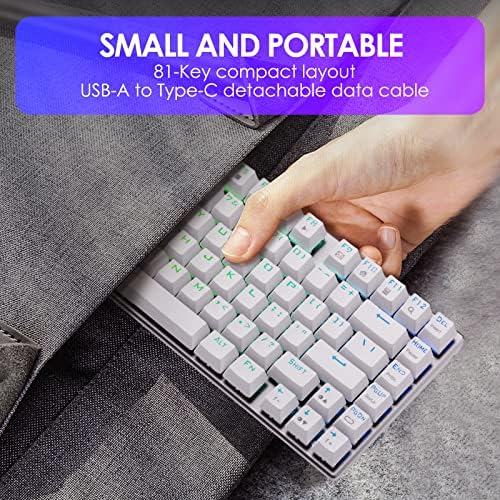

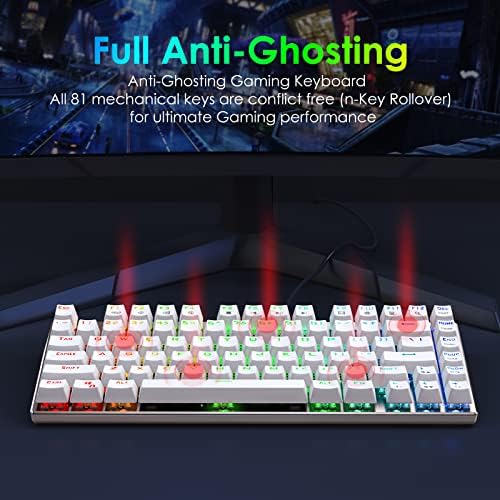





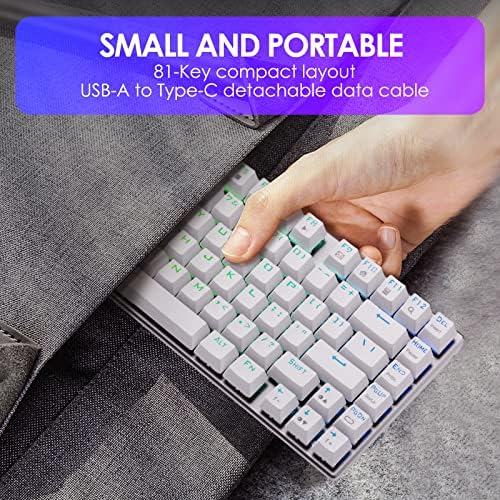

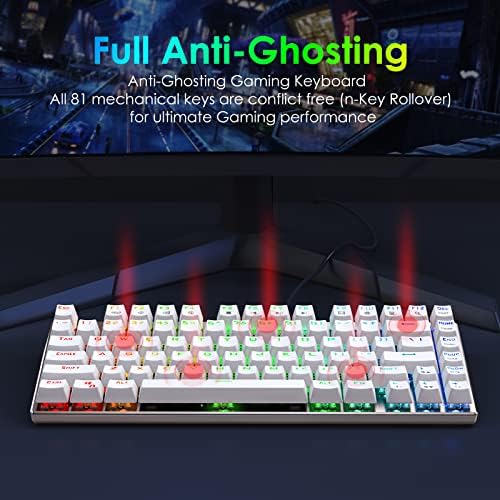



HUO JI E-Yooso Z-88 RGB Mechanical Gaming Keyboard, Metal Panel, Brown Switches, 75% Compact 81 Keys for Mac, PC, Silver and White
-

Jake Conner
> 3 day-songs >160bpm with held notes alternating with bursts and doubles are the major problem, and when i do play them correctly it feels like im using the same amount of energy required for playing on blue or brown switches (jackhammering around 90bpm also starts to feel very difficult for me) -alternating streams arent as bad on their own i find it easy to adjust for those -not a big deal if youre someone who ALWAYS bottoms out the keys anyways, and for what its worth the actuation point is consistent -feels responsive, and well made -the numpad feels like the only tradeoff for the portability, and feels good for everyday use -rgb is limited but looks nice in a less flashy sort of way Overall its a great product, but if youre someone who consistently needs to type fast, or play videogames that have a higher apm reliance id recommend figuring out what style youre coming from and if youll need to adjust.
-

andoryuu3
> 3 dayTheres not much more I can say that hasnt already been said, so I want to keep this review short and sweet. If you want a QUALITY inexpensive RGB mechanical keyboard, I strongly recommend this one. 1) Comes with nice and clicky outemu blue switches 2) Keycaps and switches are replaceable. Switches may require extra work to replace, but if it aint broke, why fix it?? 3) Cycle through multiple lighting modes with FN+PgDn, cycle through multiple colors with FN++ and FN+- 4) White keys offer a cool glow effect not seen on the black version 5) Removable microUSB cable 6) Blends in nicely with Apple products (if youre into that) 7) Slim frame with metal plate underneath keys, allowing for light reflection as well as just looking sleek 8) Small enough to fit on any desktop! 9) Multimedia keys! Media Player, Vol Down, Vol Up, Mute, Stop, Previous, Play/Pause, Next, Email, Home, Keyboard and Search I initially purchased this keyboard for my workplace, which required a very small keyboard... However I liked it so much, I just kept it for my own personal use at home! Buy it and you wont regret it. I want to buy another one already and I dont even have a use for a second! As far as a keyboard at my workplace goes... This is clearly too nice to keep there. For that, Ill go with a cheaper option. For everything else, Ill stick with this!
-

Brooks Wolfe
> 3 dayI bought this keyboard because I have had Cherry MX blue switches for a while and I saw this 60%keyboard with Cherry MX red available which is hard to come by. Delivered quick which was nice however the USB-C cable that it came with did not work. I tried it with my phone and other USB-C products and nothing worked. Luckily I was already using a keyboard that used a USB-C cable so I was able to start using the keyboard right away. Considering it was the cable that was bad I think this is a manufacturing issue, so if you do plan on getting this keyboard i would just prepare for that. Hopefully my issue was just an anomaly and no one else has experienced this problem. Other than that the keyboard works and looks great!
-

wutiminbelfast
> 3 dayPretty decent budget keyboard. Been using many keyboards like the ducky 2, pok3r, and even opto mechanical keyboards from bloody and razer. Decided to try out this budget keyboard. The otemu switches are basically cheap versions of cherry mxs and i can notice the difference. Once the switches are broken in, they have a deeper sounding click. And these switches makes a ping noise when you bottom it out and again when you release it. Cant also use o rings on this keyboard. Feel is a little bit close to real mx blues imo. Typing is really hard for me if i dont use a handrest but thats really it about typing, types great. Right shift key has a weird size (1.15u i believe) which confuses me sometimes when i type. Gaming on these are not so great. Using blues on CSGO is really hard to get used to and its hard to do jumps and technical parts in osu!. The switches are hot swappable but its a chore to remove the switches but once you get it off its ez to put it on and off. Had to file the pins to fit cherry mx switches i HIGHLY recommend not to force mx switches in. It broke 2 pins on 2 switches. Electronic stuffs are okay too. Grey detachable micro usb cable looks kinda bland but gets the job done. RGB is awesome on this keyboard bright and sharp colors. Can also kinda hear the high pitch noise the rgb makes and its mildly infuriating. Little to no flex on the keyboard and the switches are plate mounted. Tbh this is a decent keyboard for people who wants to try out a mech keyboard for the first time or to people who wants a loud clicky keyboard to type with.
-

Carolina Herrera
Greater than one weekI was a bit worried as I thought was going to be a bigger keyboard. My nephew has another one but the keyboard keeps the lights on all night. He definitely loved this one and he said the size it’s just perfect as the other keyboard is bigger and doesn’t leave enough room on the desk while he is taking his classes online. Was worth the money and see my little nephew very happy.
-

Maxx Tepper
> 3 dayThis is a really nice keyboard. It feels really nice, and it looks great with its white keys. The keyboard commands allow for user based color pattern changes of the keyboard. The switches in this keyboard do not feel reliable. They give you an extra bag of keyboard switches, and I have needed them. I do use this keyboard for many hours during work, and then for an hour or so of gaming at night. I especially notice ware on the keys that I use most for gaming and work. I commonly use the D key for work, to delete things, and for gaming, to strafe right. I have replaced this key twice. I bought this in September, and it is now November. All this said, I think for the price it is great, and I believe you could buy after market switches from top brands, and still pay less overall compared to what you could have bought from them in terms of keyboards. This item is unique in its build, and for $50, it is like buying a skin in a game. It is definitely worth getting this just to upgrade to after market switches. I am planning on building a custom build, white PC, and this would go great with it.
-

Porcelainy
Greater than one weektl;dr: Good for your first mechanical keyboard, but probably not for your second or third. Modding is difficult, but not impossible. Ive had this keyboard (white keycaps, red switches) for 6-7 months now with no technical issues yet. As someone just getting into mechanical keyboards, this one is a pretty safe start! The lighting options on it are nicely varied so theres plenty to explore, I like how its hot-swappable (though removing the switches can be a bit of a nightmare..Some were indeed glued down, and I broke one of the switches during the removal process.), but the sound this thing makes can be a bit of a turn off. I dont deeply mind the little ringing tin sound after keystrokes since my headphones typically block it out, but its still a bit frustrating since the spacebar sounds pretty abysmal. The stabilizers rattle around like CRAZY. Plus the spacebar stabilizer was difficult to remove without taking the keyboard apart? Something was blocking the wire. Im not exactly sure what, but it seemed important to not damage. After getting it out the first time, its become easier.. Still, it was intimidating. Ive so far done the clipping mod and bandaid mod for my stabs + putting foam in the case since it sounds hollow/harsh, still waiting to see if lubing it is the key. Just be ready to mod this thing like crazy for a more rich/less cheap sound. Fun fact! These stabs DO come pre-lubed (or at least mine did), but its very thin. Also getting different keycaps helped with some of the noise! My newer ones are a bit shorter and thicker, so the tinny ringing has reverberated less. Unfortunately, I didnt get a shift keycap that would fit the right shift by the arrow keys- I dont mind too terribly but it would have been nice. The outemu reds sound a bit scratchy? Nothing a little krytox lube wont fix, probably. But a bit of scratchiness isnt too bad for this keyboard. They feel just fine as they are.
-

scorlock
> 3 dayIm rating this keyboard at 2 stars because it didnt last more than 3 months. This review is for a white keyboard with Red switches. I also own one of these with Blue switches. What I really want does not exist, so this is a close second. Pros: Key face symbols are larger than normal and readible from a greater distance Brightly backlit so it can be seen in full light during daytime. Multiple backlight colors to suit your needs (including white which is what I wanted). Five brightness levels (picture is on highest setting). Mini layout design; i.e. no goofy numpad on the right side that nobody uses anymore. All keys are full size or larger, including arrow keys (which is a must). Wired USB connection with long cable. Red Cherry key switches so no loud clicking sounds and smooth presses (blue switches are loud). Column of page control keys on the right side of the keyboard. Cons: Non functional after less than 3 months of use Missing CTRL key on right side of Space bar. (Would prefer similar layout to SIIG 312, Perixx 407W, but neither of those are backlit). Not a big fan of mechnical switches in general, but Red switches are most tolerable for daily use. Dont like the gaps in between the function keys in the top row, but that is the traditional layout from 40 years ago. Misc: I wish the SIIG 312 came in white/silver with a backlight; I would buy 20 of them. My perfect keyboard wishlist... Last for several years, not just 3 months! Mini keyboard (no numpad on right side) Full size laptop key tops including arrow keys (seriously, whats up with the mini-arrow keys? = unusable for man hands) Membrane key mechanism like SiiG 312, i.e. not mechanical switches White/silver in color with high color contrast key labels Brightly backlit in white color (other colors are fine, but must have white) USB wired Page control keys on far right key column No gaps in the bottom row (space bar row) or top row (function key row) Such a keyboard does not exist. :( Maybe SIIG will read this and modify the almost perfect JK-US0312 to include white color with a backlight.
-

DigitalFX
> 3 dayWhen typing the keys didnt always work as I would like. They require more pressure than im used to. Other than that its a solid keyboard.
-

Persephone
> 3 dayNice to type on and frees up a lot of space for my desk! Blue switches are nice and clicky but Id have to say it feels very different from cherry blues. Docked off one star because I didnt like how the original keys felt/sounded. I had to change the key caps to something better to my liking. Otherwise it is a great little keyboard with decent lighting styles and typing experience :) Update: after using this keyboard for a while, I do notice there is a bit of an input lag while typing/playing games. Which is odd to me since this a wired keyboard. :/ So if speed of input is important to you, I would advise AGAINST purchasing this keyboard. The lag is very noticeable, especially for games that require instantaneous inputs
