

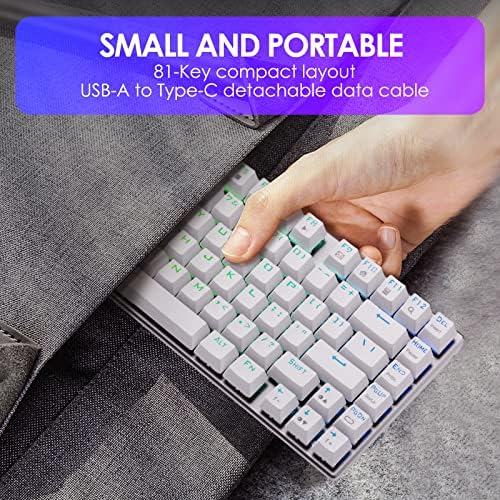

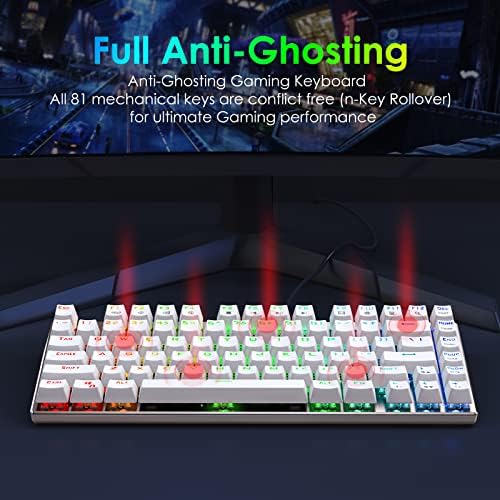





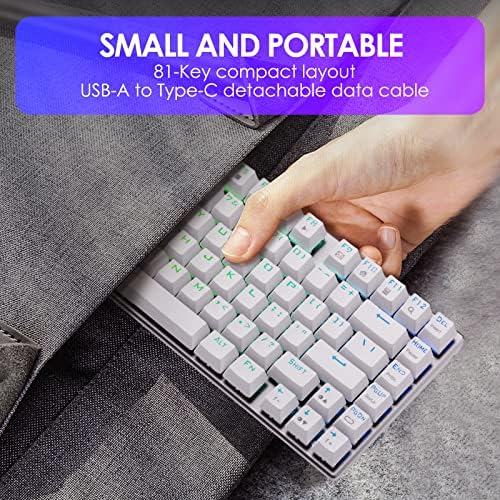

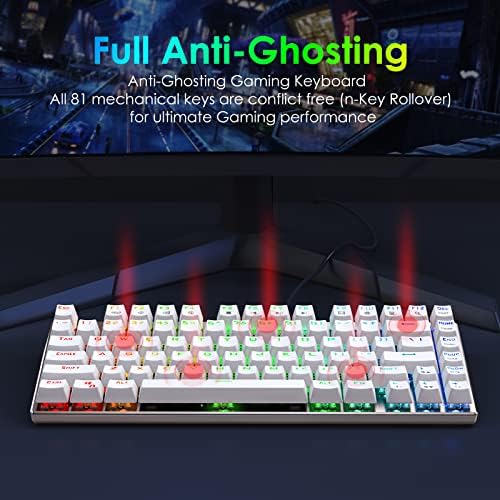



HUO JI E-Yooso Z-88 RGB Mechanical Gaming Keyboard, Metal Panel, Brown Switches, 75% Compact 81 Keys for Mac, PC, Silver and White
-

Heather Cash
> 3 dayThis keyboard is amazing! That is basically all I can say about it. I have had it for a few days, (will update if needed) and I already love it! Typing on it is so comfortible and feels like pillows on your fingers. The actuation force is perfect in my opinion and the clicky clacky sound is so satisfying (especially coming from a quiet membrane keyboard). I didnt really use the number pad at all so this tenkeyless keyboard is really nice for saving space. I got the fully RGB edition for $59.99, and it was definitely worth it! Right when I picked up the box I knew it is very good quality because of the weight. I took it out of the box and it felt really nice to the touch, and seems like it should be atleast $100. It also looks amazing with the RGB leds with all of the awesome different functions and colors. I was just using a membrane keyboard and have never had a mechanical keyboard before, nor have I even felt one. Already, I can tell I am in love with mechanical keyboards, I am typing this review with the keyboard right now and I dont want to stop typing because it feels sooo good! If you are looking for a fairly cheap mechanical keyboard, go with this one! It is definitely worth every penny, plus some. I would recommend if you like having different colored backlighting on your keyboard and have $60 to spend, then go with the RGB edition. I hit FN + end twice and customized the leds to the Seahawks colors. Go hawks! I did free shipping because I wasnt in a rush to get it (even though I wanted it as soon as possible) and it came in just about 7 days/1 week. Im sorry for the length of this review (if you are even reading this anymore please click the helpful button below) and I guess im gonna have to stop typing on this keyboard for now:( Anyway, I very highly recommend this keyboard! Have a good day.
-

Marv
> 3 dayI purchased this keyboard about four months ago, as I was looking for a keyboard with a 75% layout and brown switches. In that time, three keys have had faulty presses and had to be replaced; luckily the keyboard comes with a switch remover and five spare switches to replace them with. Its good that they can be replaced, but Im worried more might break in the future. The switches are Outemu switches, by the way. About the backlighting - I dont use the backlighting much, but it has many colors and effects to choose from, and its definitely bright enough to make out. Pros: Solid/sturdy and thick detachable cable(but not braided) Trenches on the bottom to route the cable to the sides or directly ahead Compact 75% layout 5 extra switches and switch remover Cheap Cons: Questionable switch quality (three failures in four months) Ugly gamer font Some flex when pressing down hard in the middle No bumpers along edges to protect keys when stowed in bag
-

Kylend
> 3 dayAlthough it isnt one of the $150 gaming mechanical keyboards it is a great keyboard. The blue switch version, which I got sounds just like the real cherry mx blues. Only thing that would lower my rating would be the space bar ping. Very noticable. RGB is great with many lighting effects. For instance, the rainbow one is great. There are even some RGB color switching that isnt included in the manual. Overall a great keyboard and perfect if you are going with an all white peripheral setup.
-

Carolina Herrera
> 3 dayI was a bit worried as I thought was going to be a bigger keyboard. My nephew has another one but the keyboard keeps the lights on all night. He definitely loved this one and he said the size it’s just perfect as the other keyboard is bigger and doesn’t leave enough room on the desk while he is taking his classes online. Was worth the money and see my little nephew very happy.
-

T. Banks
> 3 dayRecently my Corsair K70 met an unfortunate fate at the hands of my younger family members. So unfortunately I was in the market for another mechanical keyboard without breaking the bank, because we all know nothing breaks until you cant afford to fix it. I came across this keyboard, but was very skeptical because of the price point. This keyboard was literally half the price of my previous keyboard, so I expected it to preform how one would imagine. Surprisingly this keyboard had the same tactile feel, reassuring sound and similar quality of my previous keyboard. All the switches were working, and werent as loud as traditional blue switches which I found very attractive. Gives you the right amount of clack if you know what I mean. The back plate being metal Is a very nice touch. I love how sturdy the build feels, although Im sure youll need to clean this more than your average black plated keyboard. Im not big on the whole RGB thing, but it seems you cant escape that trend when it comes to purchasing modern computer parts and accessories lol. So if youre looking for some cool light functions, youll find it here. I never owned an 81 key compact keyboard, but I gotta say Im really enjoying the space it allows me to have. I was worried about things like multimedia keys and such because of how available they are on Corsair keyboards, but all my worries were thwarted once I got used to the FN+Multimedia keys. All in all Im not sure if I just happened to get the blessed keyboard in my time of need, but I can definitely see myself buying this keyboard again or recommending it to a friend or whoever is reading this.
-

sophia
Greater than one weekEl producto cumplió con las espectativas, fue un regalo y quede bien con la persona. Increíble la cantidad de variaciones de iluminación led que se le puede configurar, y lo mejor que se pueden cambiar tanto las teclas como los switches.
-

L. R. A.
08-06-2025I like this layout but its just about impossible to find a keycap set with a 1.5u shift. I plan to buy a set and will just replace both left and right shifts with blanks. I replaced the alphas and number row with outemu purples and they feel great even while the modifiers and rest of the keys are clicky blues. the backlight is kinda weak so they dont really show through the black ducky abs keys i have on at the moment but they work fine through the stock white keys.
-

Persephone
> 3 dayNice to type on and frees up a lot of space for my desk! Blue switches are nice and clicky but Id have to say it feels very different from cherry blues. Docked off one star because I didnt like how the original keys felt/sounded. I had to change the key caps to something better to my liking. Otherwise it is a great little keyboard with decent lighting styles and typing experience :) Update: after using this keyboard for a while, I do notice there is a bit of an input lag while typing/playing games. Which is odd to me since this a wired keyboard. :/ So if speed of input is important to you, I would advise AGAINST purchasing this keyboard. The lag is very noticeable, especially for games that require instantaneous inputs
-

Laura Bellini
Greater than one weekthis was my first gaming keyboard even though i am well informed on the industry i decided to take a chance as it was affordable, the keyboard has blue switches which makes it very loud i was aware of this and its fine for me but with my next keyboard i will look for something more quiet. Overall its a good mid-range keyboard and you get what you pay for.
-

Matthew S.
> 3 dayDidnt know what to expect ordering this keyboard, after seeing the large variety of 60%/ similar looking keyboards for sale. But this one truly, truly feels worth the price. Absolutely beautiful RGB LED backlighting, small size and lightweight, and tested 100% compatible with our extra Cherry MX style replacement keycaps. Lighting effects are fun and all the main effects are there, FN hot keys work and its easy to remember the important ones you use often. Unlike most of the other small 60% size boards missing the F keys, having them with this board is really great, and doesnt add much to the overall size whatsoever! Great keyboard, and if it stays around this price I might purchase another for work!
