

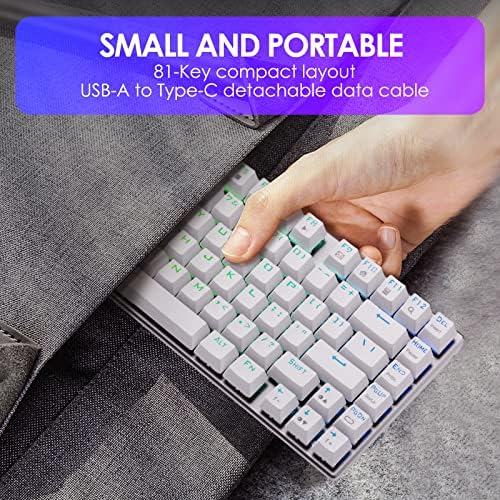

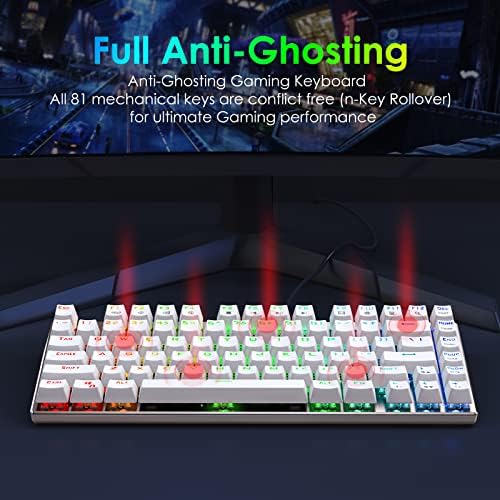





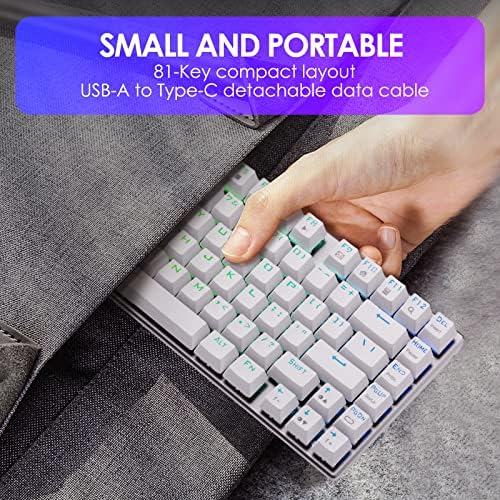

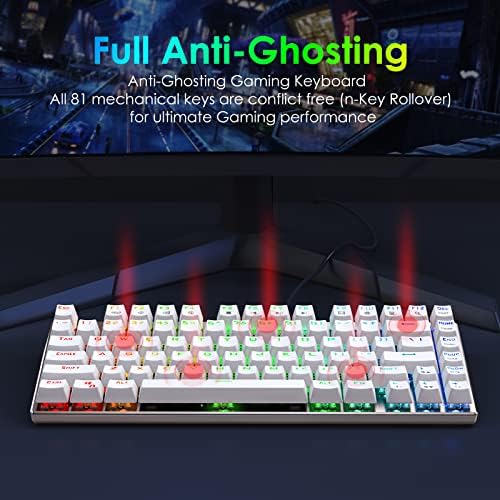



HUO JI E-Yooso Z-88 RGB Mechanical Gaming Keyboard, Metal Panel, Brown Switches, 75% Compact 81 Keys for Mac, PC, Silver and White
-

Joseph R Geschlecht
> 3 dayI love this keyboard. There is just enough resistance to the keys, and the sounds it makes are very satisfying. Ive had it over a year now and it has held up very well. There is one weird thing about it to know, but its not a deal breaker: The keyboard comes with a USB-A cord, which is fine. But the other end of the cord that connects to the keyboard technically comes out and *looks* like a USB-C port. However, the keyboard does NOT have a real USB-C port on it, so dont try to use your own USB-C cable with it. Just use the cord that comes with it and youll be fine.
-

Taylor
> 3 dayI just got this keyboard today and I love it! I never really write reviews on my Amazon purchases (that would be a full time job) but I wanted to write a review for this mainly so I could type on it! Ive never actual had a mechanical keyboard before and I love the feel of this. Its definitely louder than say the keyboard on my iMac, but its also waaaayyyy nicer to type on. I feel like I could type on this all day! Also the lights are amazing! So many different modes and they are very bright too. Some people complained about the font of the keys, I dont mind it honestly. I dont do much gaming, but I dont why this keyboard wont be great for that as well. I also ordered the 10ft Double Braided Nylon USB 2.0 A to Micro B cable (in silver) and it looks awesome with this and allows me to use the keyboard in bed (my PC is hooked up to my TV). First impressions are great and Id highly recommend this to anyone, especially for the price! Now Im considering getting another one for my office. I will update the review if anything changes.
-

adorri
06-06-2025I wanted a physical keyboard for my Samsung tablet and look around at a few different keyboards until I saw this one. I was afraid of it not working, but I figured Id at least give it a shot. The keyboard lit up as soon as I plugged it in and it works great. I like how portable it is and how easy it is to connect it to my tablet. I have not used it for gaming, but I dont know why it wouldnt work for that. I mainly use it for typing up documents or writing essays for school. It works well for my needs and have had it for over a month. Again, I am happy with my purchase.
-

Johnny
> 3 dayI specialize in tech reviews. This is a fantastic, quick and responsive gaming keyboard. It’s worthy of competing with although this is one consideration: If you share the room, it’s one of the loudest keyboards I’ve ever encountered. Good lookin’ too! If you are the sole user you won’t even hear the loud sound of the keys after a while. However, be aware that others in your household may be annoyed if you share the room.
-

Max
> 3 dayThis keyboard is so nice to type on that I was actually excited to type my five page term paper. The keys feel ok to the touch they dont feel bad but they have this texture on the keys that have these little bumps on them which bothered me at first but I got used to it. This keyboard is LOUD I was able to hear myself typing with my headphones on and my music pretty loud. If you hate loud keyboards steer clear of this one. I love loud keyboards so this perfect for me! Typing on it feels good. As for build quality Im going to give it a 7.0 it feels heavy and doesnt feel cheap but the body and the deck are made of plastic but again it feels solid. The only big complaint I have with this keyboard is that the spaces in between the keys are huge which means things are going to get in between the keys so not only will it look nasty it may stop the keyboard from functioning. Just clean the keyboard once and a while and you should be fine. One final thing I noticed is that the instruction manual is written in poor English so you may have trouble reading it if you so choose. You may also have trouble with customer service if you need it. Although Amazon has good customer service so you should be ok. Oh and I just noticed this thing said its water proof. I havent tested that and Im not going to because water and electronics dont mix.
-

Sayaka
> 3 dayIve been using this keyboard for a few weeks now, but with increased frequency in the past couple weeks since Ive been working from home due to the pandemic. I do not game on my PC so I cannot comment on how well it works for that. The keys are very satisfying to type on and give a nice clicking sound. The keyboard lights up in a variety of colors. There are many lighting settings to choose from (so hard to decide!). The base is quite heavy, so it doesnt shift around even when vigorously typing. The only complaint that I have is that I dont love the font used for the keys (I would have preferred a simpler, less stylized font). Overall though, I am quite pleased with my purchase!
-

Ethan Waite
> 3 dayThis keyboard is pretty great for the price. The switches are definitely not as nice as Cherry switches which Ive owned before, there is some scratchy feeling as they go down as some other people have noted, but its not that bad. The RGB is very bright and the modes it has are pretty cool, Ive never owned an RGB keyboard before though. It also came with five extra replacement switches and two key remover tools which was nice. Not digging the font on the keys or the logo, but I knew that before and Im prbably gonna get some new keycaps For some reason there is a small buzzing noise coming from the board, its not noticable when youre typing but it is there which is kinda weird. For the price it is a solid product. Definitely not the best, top of the line, but if you want ~85% of the mechanical keyboard experience for 25% the price of the nicest ones, for sure pick this up.
-

Pizzabroso
> 3 dayAfter one week this is what Ive noticed: I really like the feel of the keys. I like the size of the board. I like the noise and it is not too loud for someone who works in a room by themselves or a room full of other clacky keyboards. It might be annoying to other people in a relatively quiet place or in an office if you are the only one with this keyboard. The underside of the keys are exposed which lets you see the lights better but my cord keeps getting stuck under the Delete key which stops me from pushing it down. If you are someone that regularly uses the Shift-Insert or the Ctrl-Shift-Insert keys, you wont be able to do that with this keyboard. Youll need to use a mouse. I do hear a ringing sound when I release the keys if I listen closely but it isnt really noticeable so I would not consider that a big negative. If you have headphones on, you wont hear it at all. It would be nice to have a USB port on the keyboard that I could plug a mouse into so that I dont need to use a port on my laptop. If you can touch type, you will not notice the cool lighting on the keyboard. If you can not touch type, the seizure inducing lighting effects will make it more difficult to type. The lights are a really neat gimmick that will occupy you and your kids for about 2 minutes. The pulsing color-change keys look fantastic in a dark room.
-

D. Sato
> 3 dayPurchased the white version with brown switches. Other reviews have noted the black version does not have replaceable switches, but I wouldnt know about that. Keycaps seem fine. Switches are Outemu brown box switches(Outemu branded browns with a [+] top to put a keycap on), with an opaque white bottom housing. The board allows swapping with other outemu switches via soldered in outemu sleeves where the two contact pins go into the board. Other switches are not compatible because the outemu pins are slightly smaller(therefore other brands pins will not fit into the sleeves being too large). A cheap plastic keycap puller and a cheap stamped/bent metal switch puller are included, but I recommend using better tools than these things which are worth maybe a penny. 5 switches were included in the bubble wrap acc bag, but 3 had severely bent pins. 2 switches(A and left arrow) were defective on the keyboard on receipt(pressing the key would intermittently not cause the switch to close the connection, the left arrow would register if pressed in and wiggled) and were replaced. I would recommend upon receipt of the keyboard to use a program such as switch hitter by EliteKeyboards(not a website keyboard checker, those wont do the job) to test each key a hundred or so times to verify the switches always make good contact when pressed. If you press a key and sometimes it doesnt register, replace the switch as the most likely culprit. The lighting is internal to the keyboard, no software supported or needed. I wish there was a solid color, but the closest mode is a single color with an unlit band that makes its way across the keyboard. All in all, a good keyboard for a cheap price, but be prepared to check all the keys and possibly replace a few, possibly even having to buy replacement switches separately. Knocked off one star for poor installed switch quality assurance/bad packaging of replacements.
-

j
> 3 daythis keyboard is for sure worth it, granted this is my first mechanical keyboard i’m not a newcomer when it comes to them. i’ve done plenty of research for all types of keyboards, and while there are plenty more amazing keyboards for double/triple the price, i see no reason in having to spend that much. if you want a true rgb mechanical keyboard for under $50 (varies on which type you get) that will without a doubt get the job done, HUO is the way to go. this will especially be a great starter keyboard if you’re getting into PC gaming. the quality of the keyboard is very trustworthy and sturdy, you can tell its definitely built to last you a very long time. the color/brightness of the rgb lighting is a true eye-catcher as well. i bought the blue switch version and if you’re into clicky-clacky keyboards then you’ll for sure want this version. overall i really appreciate a keyboard as good as this one for being under $50 and i am well-pleased with my purchase.
