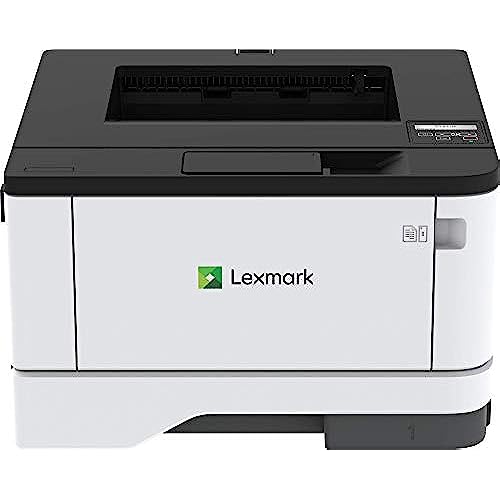
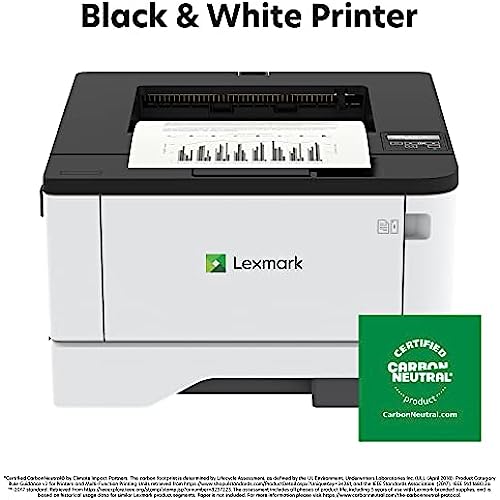
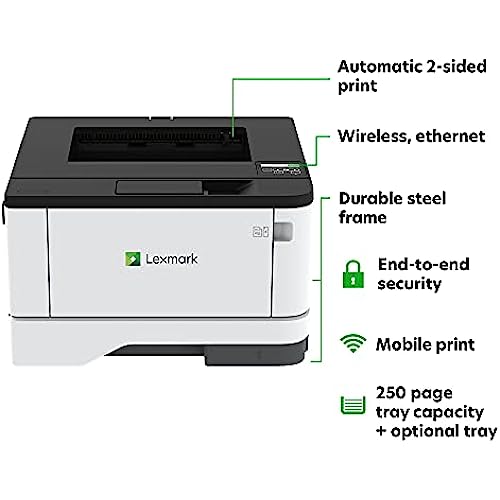
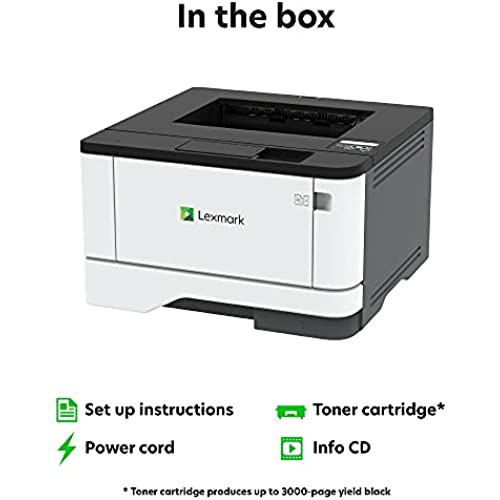
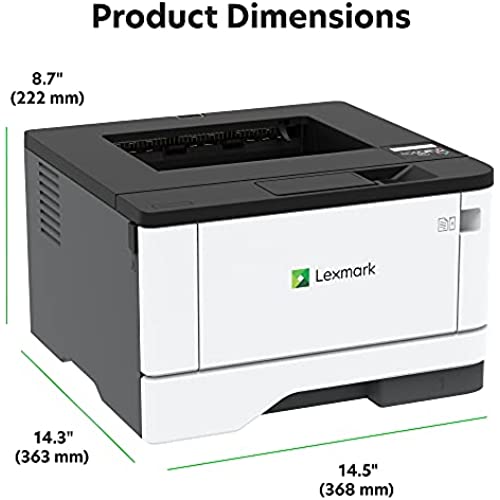


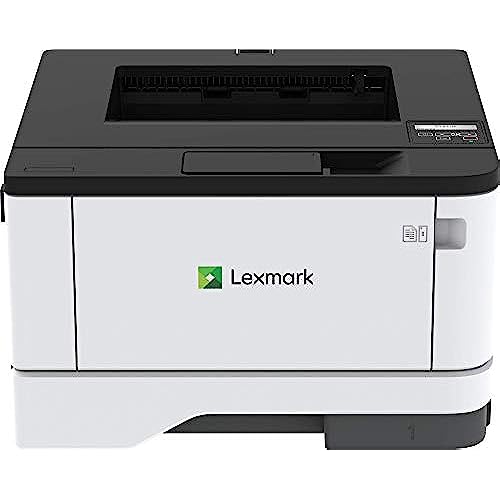
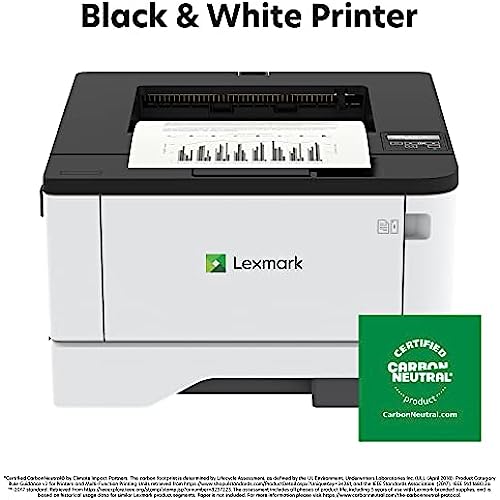
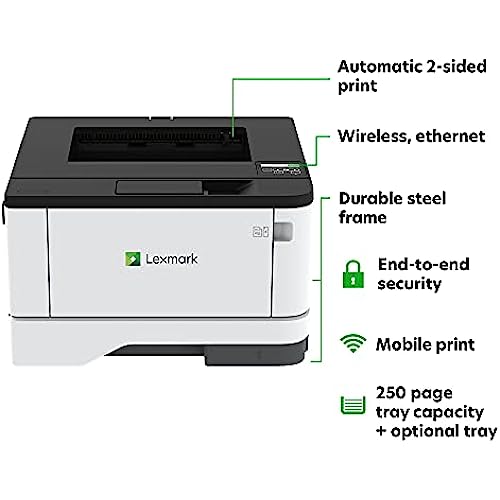
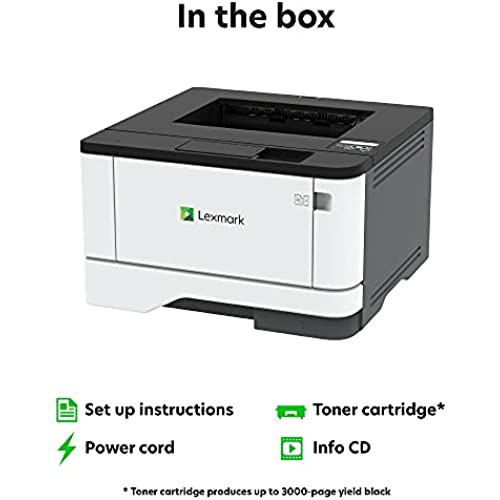
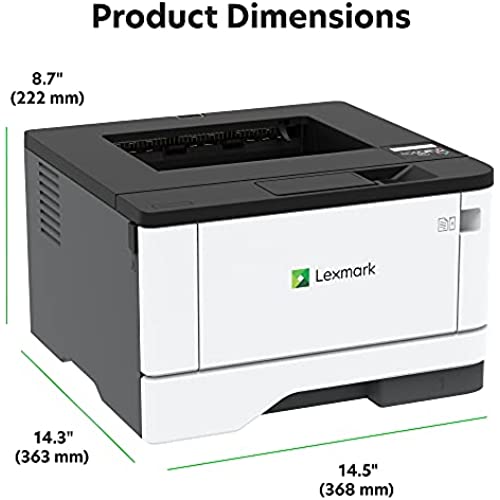


Lexmark B3442dw Black and White Laser Printer, Wireless with Ethernet, Mobile-Friendly and Cloud Connection with Automatic Two-Sided Printing CarbonNeutral Certified Office Printer (4-Series)
-

Robert J. Newell
> 24 hourLets be clear, its a good printer. It was easy to set up, has decent features, and the print quality is good. Setup: cabled setup is easy, although if youre not going to go wireless, youll have to supply your own cable, whether USB or Ethernet. I wont dock them for that, although they could have said cable not supplied in their writeups. This just worked out of the box on my Linux system. For Windows, you should probably download drivers from the Lexmark support site. Not sure about Mac. Wireless setup is accomplished from the little display window on the printer. Ive always found this annoying but if you run Windows and want to install their software you can avoid this. But there is nothing hard about it, just a little tedium, and it works as it should, although I always prefer the Ethernet option. (Tip: on your router, assign a fixed IP address to the printer. This makes life easier for non-USB connections.) Okay, how does it work? Just fine. Double sided printing is wonderful, print quality is great, speed is about what youd expect today--- in other words, very good for a home printer used by a few people. (Dont expect to use this in a 20 person office, though.) Its a light-duty printer, very suitable for a home office. Build quality is good. Dont drop it off tall buildings, but dont be afraid to move it around or carry it around. It should stand up just fine. Now, the one gripe. Toner. It comes with the plague of printers in pretty much the last decade, the dreaded starter cartridge. This is a cartridge that is maybe 10% full, meaning you have to buy a real cartridge almost right away. And guess what, the cartridge price is in the same range as the printer price in most cases. Manufacturers dont have to make money on the printer, they make it on the cartridge. The starter is supposed to be good for 500 pages, about one ream. If that holds up, depending on your needs, you might get a week or two in a busy home office, and maybe a month or two of really casual use. So you better order that cartridge. You go to the Lexmark site and ... oh my, they arent selling them. Maybe a little later on? Better hope so, or pretty soon youll have a brick. This is 100% inexcusable. And comparing similar Lexmark printers, the cartridge will be over a hundred dollars. Wow. Usually there are 3rd-party cartridges, often for about 15% of the price. Thats what I always buy for my other printers; I find a reputable vendor and buy from them. But you cannot get the cartridge for this printer anywhere at the time of this writing (late March 2020). Im going to provisionally rate the printer four stars. After all, its a very good product. I would have gone five if the cartridges were available at a fair price. I will revisit this later. If in a month or two you still cant get the cartridge, the rating will be one star. Followup in June 2020: Toner is now available from the manufacturer (pretty expensive) and from at least one third party (a little less expensive but still not cheap).
-

Megan Petersen
> 24 hourIve bought 2 of these now. The first was damaged in shipping and I bought another one that just doesnt print. It doesnt support any paper I put in which is just regular paper. I connected to wifi once and then it never again worked.
-

Teresa
> 24 hourVery happy with this printer. It is fast and smooth, the print quality is fantastic and the mobile app has been flawless. So glad I went with this model. Highly recommend.
-

Dezan
> 24 hourThis printer has never worked correctly the network never worked I had to set it up via ethernet cable and half the time it prints out blank pages. Do not buy this huge waste of money.
-

Erika
> 24 hourThis is a great monochrome printer for producing an inked base for heat transfer foil projects (such as projects using Deco Foil or Minc). This model, B3442w, can take 110lb cardstock with the 297 g/m2 parameter as long as you make sure the printer has been told to take heavy paper in Tray 1. I have already made several perfect foils on day one. I am using the Recollections cardstock for my work, by recommendation of an established foiling artist who is extremely correct about which paper to use. Ive tested many, many cardstock brands trying to find backup sources... only one ever came close to Recollections in foil adherence quality and wow, back to the printer. I highly suggest drawing from a stack of cardstock in Tray 1, as the intake mechanism grabs the sheet better that way. I mention this because some printers take cardstock better if its theres only one sheet in the tray. The printing accuracy of multiple passes for multi-color foils is very high. Only a millimetre or so off most of the time. The machine needs flat paper and will almost always jam if the paper has a curve to it. The printer will cause curving of cardstock paper but thats easily fixed - usually the foiling rollers press the sheet back to flat, so just be mindful and patient with this. My experience with their customer support was also very nice.
-

Patti Hays
> 24 hourI have been wanting just a monochrome printer for so very long, this is a dream. This arrived perfectly packaged and was very simple to get up and running. Important note...the enclosed instructions are not very helpful. We ended up googling assistance for getting our printer to print....and wer e happily directed to an app that set us up in less than a minute. Seems very odd that this wasn’t not put in or even on the box. That, along with how I can’t find any replacement toner cartridges...well...I hope Lexmark corrects that soon. This cartridge is supposed to be high yield so hopefully I won’t need the replacement soon.
-

Mommapreneur
> 24 hourI love everything about this printer! It prints from my phone with ease! It’s took maybe 10 mins to unpack it and print my first document!
-

Beth
> 24 hourI recently purchased the Lexmark Black & White Laser Printer 4 Series B3442dw, and I must say, it has completely exceeded my expectations. As someone who was previously using an inkjet printer, the difference in performance is astounding. The laser technology in this printer delivers exceptional print quality, with sharp and crisp text that is truly professional-looking. One of the standout features of the Lexmark B3442dw is its speed. This printer is lightning fast when it comes to printing multiple copies. Whether I need to print a few pages or dozens of duplicates, the B3442dw handles it effortlessly and quickly. This has been a game-changer for my productivity, as I no longer have to wait around for pages to slowly trickle out of an inkjet printer. The duplex printing capability is also a huge bonus, allowing me to print on both sides of the paper automatically, saving both time and resources. Overall, the Lexmark Black & White Laser Printer 4 Series B3442dw is a fantastic printer that far surpasses the performance of an inkjet printer. I received a special deal on this product for providing my feedback.
-

daniel b fiederer
> 24 hourprint quality is very poor ; very faint and could not get it any darker ; attempted to contact manufacturer; however, they never responded
-

Santino O'Connell DVM
> 24 hourThe printer is fast, quiet, simple to use, and does a great job of double sided printing. Print quality is fantastic and for the price you cant beat it. HOWEVER, read on to save yourself a headache when setting it up. The printer does not come with any software or configuration instructions. I turned on the printer and followed the prompts on the printer screen. When it showed Use mobile device to configure, I didnt realize that it was a QUESTION and not a direction. So I wasted half an hour installing the mobile device on my phone and then tearing my hair out trying to figure out how the $#@#!! its supposed to configure the device if it cant see it on the network (because the printer isnt setup or on the network yet...it was like the chicken or the egg riddle). Finally, I hit the arrow key on the printer and saw that the next option was Configure Printer through Display (or something like that). Ohhhhhhhhhh, now I get it. It would have helped to know that these were options and not directions. I selected OK and was able to add the printer to my network and add my WiFi password all through the printer display. Once I got over that hurdle, everything was fine. There is a mobile app to allow you to print from your iPhone or Android, and for the most part it works. However, one app on my Android will send the print job to the printer, but it never makes it. Very odd...some items print from my phone, some dont. I dont really care being I have never needed to print anything from my phone.
