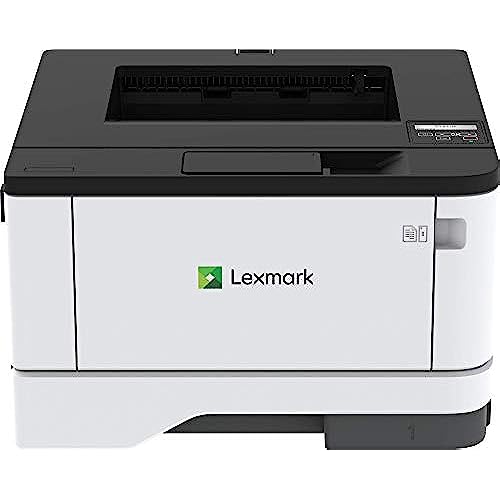
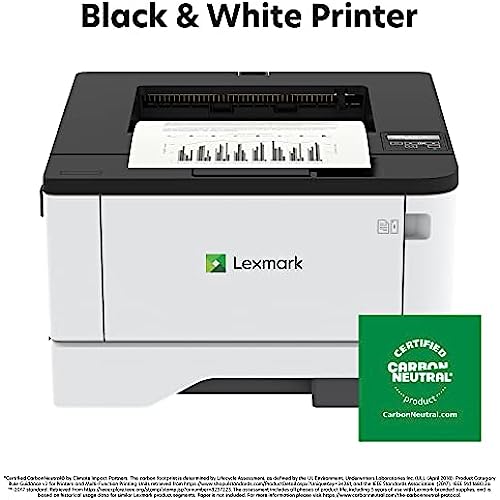
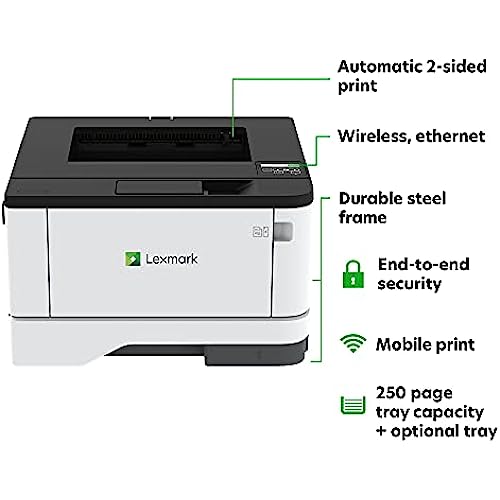
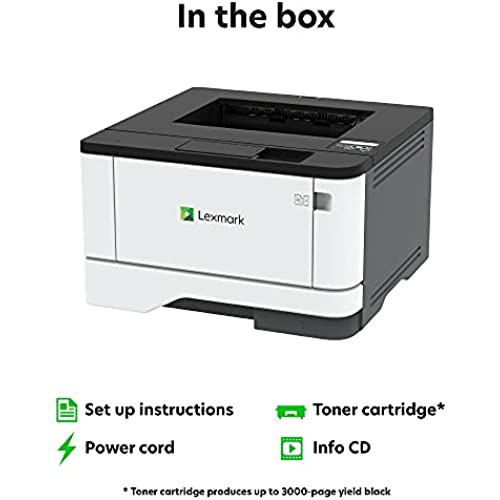
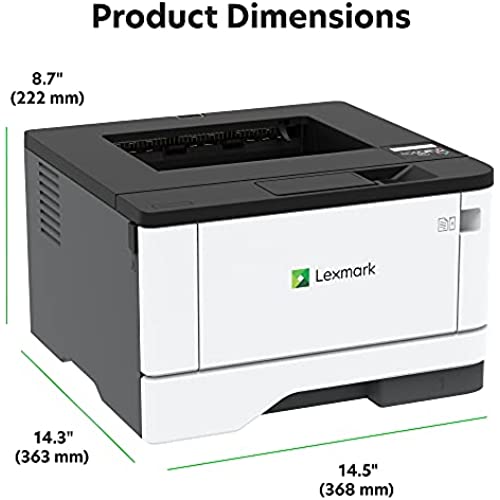


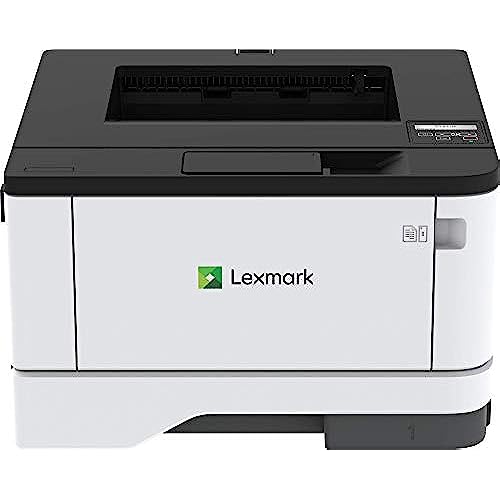
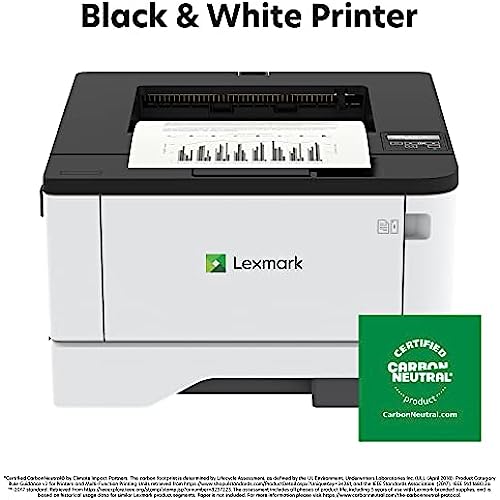
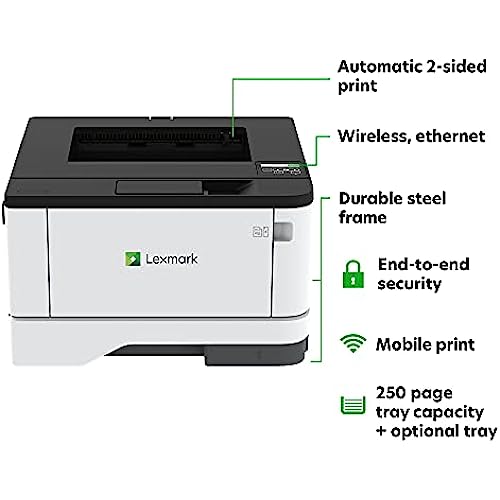
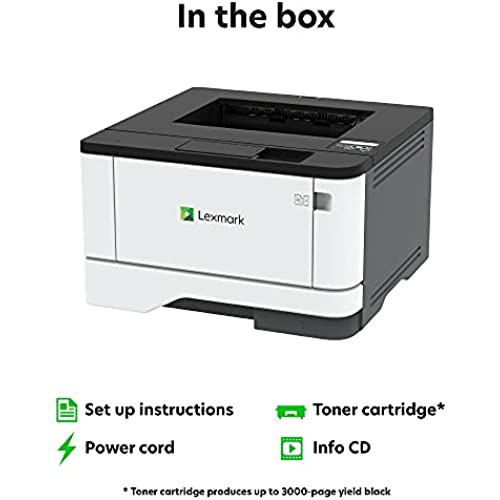
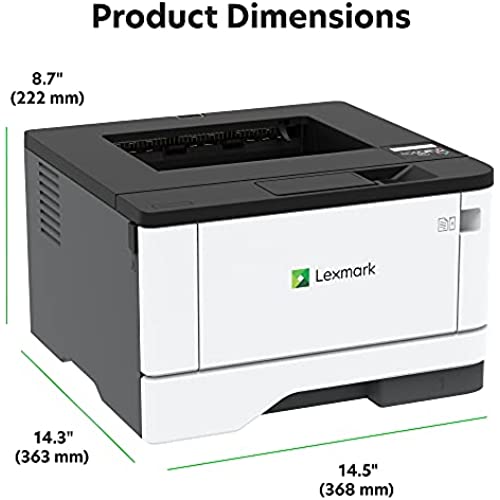


Lexmark B3442dw Black and White Laser Printer, Wireless with Ethernet, Mobile-Friendly and Cloud Connection with Automatic Two-Sided Printing CarbonNeutral Certified Office Printer (4-Series)
-

Truer Reviewer 2019
> 3 dayI would like to introduce you to my brand-new Lexmark Black and White Laser Printer 4 Series B3442dw. It is extremely easy to set-up, including the included software or you can download it from Lexmarks website. Firmware was up-to-date and it has an easy-to-use owners manual and accessories manual too. The app was also easy to use and recognized my printer almost immediately. You can setup the printer through Wi-Fi, Ethernet or USB. The printing is very fast, sharp, laser quality and automatically two-sided if you wish and prints on assorted size papers and various print media. it has very low print costs, with A high yield toner. The printer connects to cloud sharing platforms and includes A one year warranty and next business day service. Has excellent end-to-end security. All-in-all A high quality fast laser printing setup, for home or office, well worth the price indeed. I thank you for reading my review.
-

nickelet11
07-06-2025This printer is is excellent if you want something to print fast and seamless. The set up was easy...it connected automatically to my wireless and the app worked well. Now I can print from anywhere-my phone, laptop, or tablet. The printing is crisp and smudgeless. I was pleasantly surprised that the machine is lighter than expected and that the ink is less expensive that other laser printers. This printer would be great for home use or in an office since it was print high quantities very fast. Would recommend! I received a special deal on this product for providing my feedback.
-

Eric L.
> 3 dayThe printer does not seem to come with a USB cable. Same with the ethernet cable; if you want to connect this way, you’ll need to have an extra one on hand or buy one. Or at least mine didn’t come with any cables other than power. That was ok for me because I am using Ethernet and I have a bunch of spare Ethernet cables, and there is also wireless connectivity available. But USB likely the easiest way to get up and running for non-techies, so if this is you, have a spare printer cable lying around, or purchase one with the printer. Same with the ethernet cable; if you want to connect this way, you’ll need to have an extra one or buy one. Once unpacked and set up following the crude pictograms included, it was necessary to download the drivers and install them. The unit does come with a CD installer disk, but even if you have an antique computer with an optical drive, it makes more sense to go to the Lexmark website and download the latest drivers. Who knows how old the ones on the CD are? After plugging the printer into my switch using Ethernet, and running the installer, the software could not find the printer, nor was it listed by my router as being connected (though the Ethernet activity lights on the printer were flashing). Eventually, I noticed that the small LCD display on the top of the printer had some questions about time, date, and language that must be answered on the printer before it will even show up on the network. After completing the setup on the small LCD screen, the printer was connected but the installer still could not find it. Instructions would have been helpful here, especially for people who aren’t technically inclined, but you can probably find help online. It was necessary for me to go to my router’s web page, get the printer’s DHCP provided IP address, and plug that into the installer manually in the “advanced set up” area. Also, it asks for you to manually type in the port name. I typed in “Ethernet” (no quotes) and it worked, the installer was able to proceed. After doing this on my main computer, I went back to the router and assigned a fixed IP address to the printer so that I will have no trouble finding it when I install the driver on my laptop and other computers. The software itself is nice and compact. I have a Canon printer that came with software that’s all up in your face all the time… meaning, it came with a bunch of bloatware like scrapbooking apps and card making apps and a bunch of docks and control panels that I had to carefully remove after writing the review. In the case of this Lexmark, it’s all business and it’s not in your face at all, and I appreciate that. The printer is fast and quiet. Over Ethernet, when I send a page the printer, it’s done printing before I can even start wondering how long it will take. Coming from an inkjet printer, this is really nice. Also, the network connectivity is indispensable these days. It certainly is if you have two or more devices in your life that you’d like to print from. That network connectivity also makes it easy to tweak the settings as the printer publishes a web page that you can reach from any web browser (if connected to from your local network). Just type the IP address of the printer into your browser and the settings page comes up. By the way, this is another good reason to assign a static IP to the printer; you can then just add a bookmark to your browser. That administrative web page allows you to change many parameters in several categories. Some of the settings are beyond my paltry comprehension, but there is a lot there that is useful to me, and some of it I’m sure is useful to IT personnel deploying these things on larger networks. There are a lot of IT tweaks and settings available here. The printer is handsome looking and compact, and it feels durable and professional. I think it will be perfect for my home office. Every computer I have can now print quickly and quietly from anywhere in the house. The unit comes with a toner cartridge that is described as a “starter cartridge.” It’s not clear to me how many pages we will get out of this; also, at the time of writing this, I couldn’t find replacement cartridges on Amazon or on the Lexmark site. No doubt they will be rolling these out soon; I just hope it’s sooner than my “starter cartridge” lasts. When available, I expect the replacement cartridges to cost well north of $100 each. I remember when laser printers cost a couple thousand dollars each, and then you had to pay extra for network connectivity. The price of this one is very appealing. In fact, it seems like a steal at this price. Just don’t forget that they get you on the toner, same as inkjet makers get you on the ink. There’s still no free lunch. Other than that, I’m delighted with this little printer. It really is quite perfect for a small office.
-

Courtney
> 3 dayOk, set up was kind of a pain but once I figured it out, everything else went smooth. It comes with a software disk which is useless for me sense my laptop has no disk reader. Basically, you just have to connect it to your internet through the settings on the printer (no apps needed,at least for me) and once it was connected I was able to print thru WiFi from my phone. Havent tried from my laptop yet but Im sure it works the same. The print quality is clean and it prints pretty fast. I printed out a large packet of about 200 pages or so and not one jam. So far, this printer is great and worth the money.
-

Ademola O.
> 3 dayI would be returning this printer as I was misinformed about the optional tray being included but that it wasn`t when the printer arrived. Other than that it is a very fast and efficient printer.
-

DOTTY OWENS
Greater than one weekThe Lexmark Color Laser Printer 3 Series C3326dw is much more than I expected it to be. The colors that are printed out on the page are vibrant, the printer is quiet and easy to use, and it doesnt take up a lot of space on the desk. Ive got a big presentation to do this weekend so I decided to print it out in color. Normally, my presentations are printed in black and white. WoW...What a difference! I cant believe how professional it looks. Im sure it will wow my clients as well. Im thrilled to have this printer in my office. I received a special deal on this product for providing my feedback. Yes, I recommend this product
-

ak04
> 3 dayI was looking for an AirPrint and network capable printer that just flat out works with no quirks and this is it. Out of box to setup was less than 5 minutes and you connect it to your wifi with a smart phone app. AirPrint works great with no hiccups. I connected the printer to my PC over the wireless network in seconds. I love that there’s no wonky extra software needed to use this printer, all the default native printing services in common operating systems (Windows, iOS) just work. Thanks Lexmark for making a simple easy to use product.
-

R. Lewis
Greater than one weekGreat printer. I read where you needed a cd drive for installation. I went on their web site and installed a driver from there with no problems. Works great as a simple black and white printer. Well worth the price if you do not need color.
-

Daniel J Thrower
> 3 dayEasy set up work great good print quality
-

Erika
> 3 dayThis is a great monochrome printer for producing an inked base for heat transfer foil projects (such as projects using Deco Foil or Minc). This model, B3442w, can take 110lb cardstock with the 297 g/m2 parameter as long as you make sure the printer has been told to take heavy paper in Tray 1. I have already made several perfect foils on day one. I am using the Recollections cardstock for my work, by recommendation of an established foiling artist who is extremely correct about which paper to use. Ive tested many, many cardstock brands trying to find backup sources... only one ever came close to Recollections in foil adherence quality and wow, back to the printer. I highly suggest drawing from a stack of cardstock in Tray 1, as the intake mechanism grabs the sheet better that way. I mention this because some printers take cardstock better if its theres only one sheet in the tray. The printing accuracy of multiple passes for multi-color foils is very high. Only a millimetre or so off most of the time. The machine needs flat paper and will almost always jam if the paper has a curve to it. The printer will cause curving of cardstock paper but thats easily fixed - usually the foiling rollers press the sheet back to flat, so just be mindful and patient with this. My experience with their customer support was also very nice.
