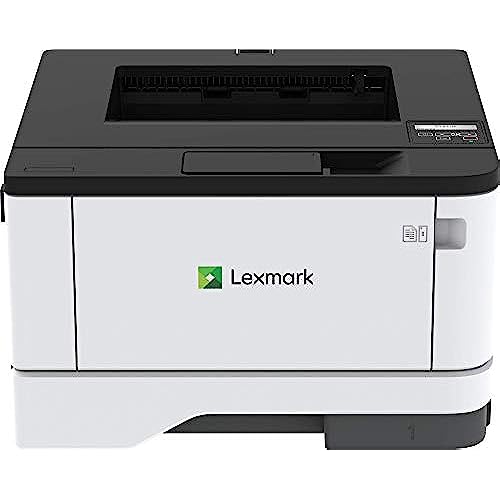
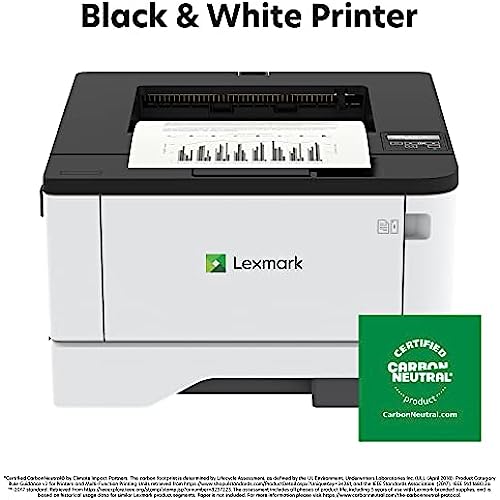
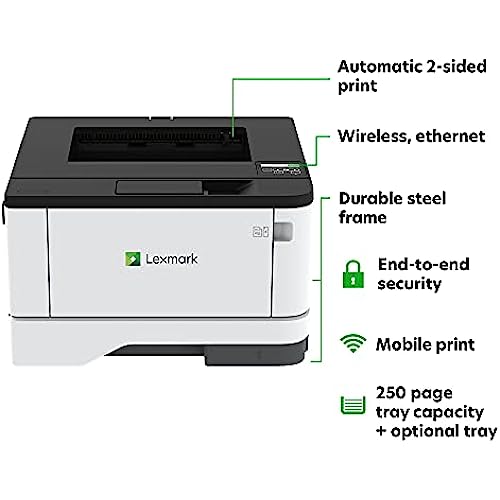
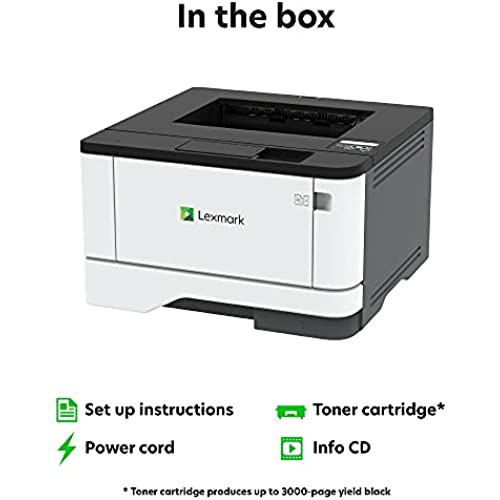
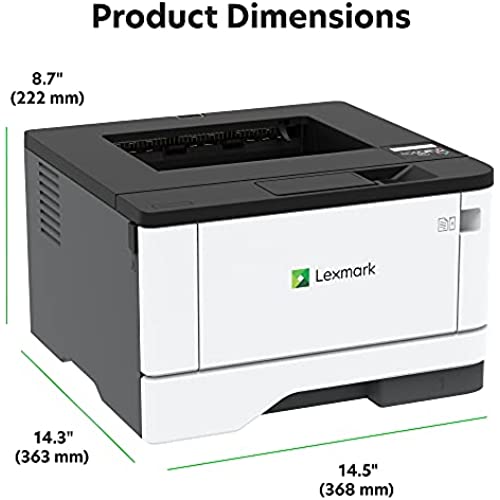


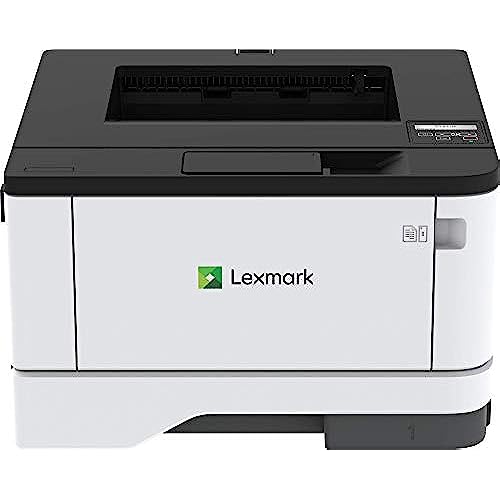
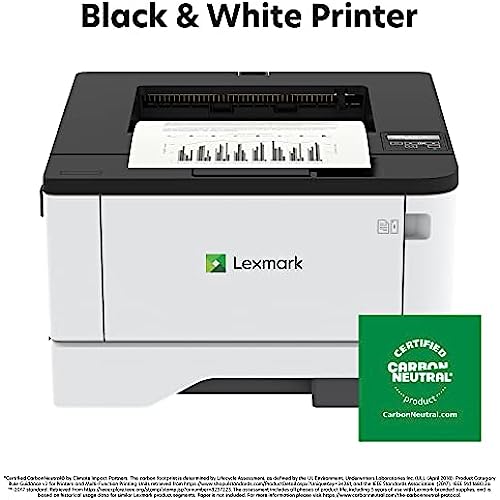
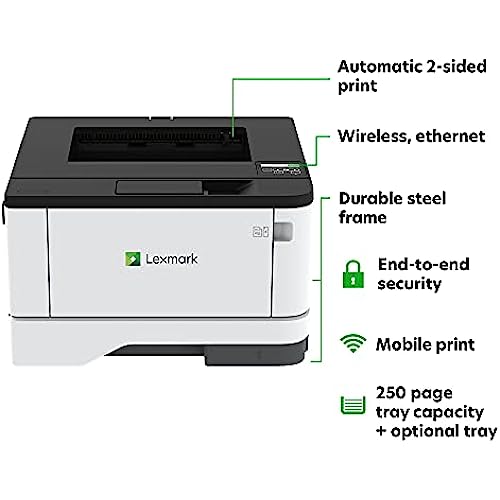
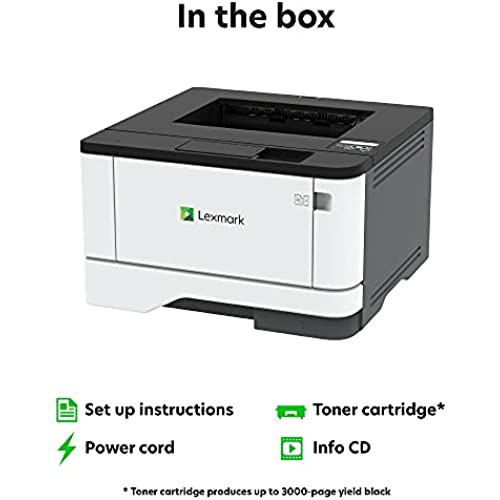
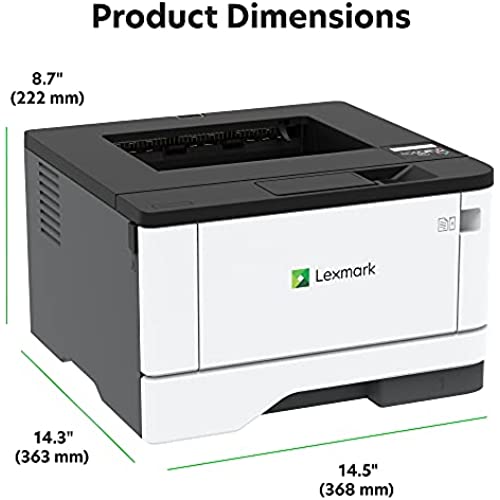


Lexmark B3442dw Black and White Laser Printer, Wireless with Ethernet, Mobile-Friendly and Cloud Connection with Automatic Two-Sided Printing CarbonNeutral Certified Office Printer (4-Series)
-

Summit
08-06-2025*********EDITED MAY 2020: It didnt make it through the tiny starter toner. It connects to the network, it just refuses to print with no indication why. Im a retired network engineer and have dealt with the nastiest of printer problems on networks and repaired printers in the field with paperclips, soldering iron and sheer anger. This one stopped working rather early on and can only print its own configuration- no other print jobs will work and nothing more of an error than it just cant print the job. My last Lexmark was an utter failure, too... and this one will now join it as I have to PAY to recycle them both. As of today, replacement toner is not available anywhere- even from Lexmark unless I mail in the empty one first to refill. Im done with Lexmark after decades of buying dozens and dozens of their enterprise printers at a time.************** This is a no-frills, monochrome printer without all the fancy touch-screen nonsense. What it does, it does perfectly- spit out paper quickly. I print a LOT while Im working on some business plans, consulting and getting my MBA just for giggles despite being retired. My color laser eats toner as if it is free and it most certainly isnt. Having a monochrome, fast, two-sided printer as a default is the best idea ever... save that color printing for when its actually necessary. Its surprising how often one does NOT need color, and the cost savings of not wasting printing in color is significant. I set this up without looking at directions, as I always do. Initially, it didnt detect ANY WiFi networks in my house when there are actually five of them. This was odd, but after several tries it started to see them. I had to go through typing the password through the simple buttons and simple display three times, but it finally connected and all is well. There is an app for this as well as computer software, but I chose to do everything without adding yet another app or yet another bit of software on my computer. Its likely far easier to do it with the apps etc- so unless youre just a glutton for punishment like me, just use their app. When it came time to print, this is when I became a big fan... it spits paper like crazy! I set it to print a large document, four pages per side, double sided... and wow, it was racing through it so much faster than any other printer Ive had. SUPER fast at getting prints done. The print quality is fantastic, too. Double-sided printing saves SO much paper and space, too. Lexmark has always been one of my favorite printer suppliers, mostly known for their commercial machines. My last Lexmark was a color laser which was a complete disaster and never worked well at all. It ended up being recycled without ever having a successful print. Lexmark has redeemed themselves with this one- its a business class machine that will absolutely STUN you with how fast it can put out pages. The ads say 42 pages per minute... which is faster than what I got, but plausible. Bravo, Lexmark. There are cheaper printers out there, but this one delivers performance that is worth every penny.
-

nickelet11
Greater than one weekThis printer is is excellent if you want something to print fast and seamless. The set up was easy...it connected automatically to my wireless and the app worked well. Now I can print from anywhere-my phone, laptop, or tablet. The printing is crisp and smudgeless. I was pleasantly surprised that the machine is lighter than expected and that the ink is less expensive that other laser printers. This printer would be great for home use or in an office since it was print high quantities very fast. Would recommend! I received a special deal on this product for providing my feedback.
-

Serendipity
> 3 dayWorst printer ever. It worked for a bit then blue tooth stopped working. Then put a cable and it worked for a bit then stopped again.
-

tien
Greater than one weekMobile app helps a lot in setting up wifi. Very easy set up..
-

jessey Mclean
> 3 dayGot the Lexmark B3442dw printer to use for my in home office, I wanted to print from my phone, or devices even when Im away, this printer Cloud management solution allowed me to do this, I set up the printer in few minutes through a mobile app, and downloaded Lexmark Print app for Cloud printing to my home printer from anywhere I am. I can also print anything that is on my phone, from slides to brochures which makes my workday flow seamless. I was looking for something with a minimalistic look, and this printer matches perfectly, I loved its compact size, it fits nicely on my desk, and looks very elegant. This printer does not come with a scan functionality, but I wasnt looking for this, as I scan through my phone most of the time; however I think next time I would get the version with a scanner just in case I want to scan large files. I received a special deal on this product for providing my feedback.
-

atslk
> 3 dayWhat I was looking for in a printer, was speed and duplex printing. This printer does both of those and does them well. it does this while providing incredibly sharp and crisp quality (1200x1200dpi) prints. This Lexmark printer is quickly becoming the workhorse in my home office, the printer I now have set as my default. Set up and installation went easily and the instructions proved very clear and simple to follow. I was easily able to set it up for my Mac and all the PCs in my house without any issue. I also connected my android phone and was able to print using google cloud print. Overall, I have to say this is a great printer (the only thing that could have made it better is if also printed color, but I knew what I was getting when I purchased it). Its connection over wifi is rock solid, and I have not ran into any print issues since installing it. The only small gripe I have is with the noise level. This printer is louder than some others I have tried, but I have to say, it is a fair compromise to get the speed offered by this printer. – I received a special deal on this product for providing my feedback.
-

Truer Reviewer 2019
> 3 dayI would like to introduce you to my brand-new Lexmark Black and White Laser Printer 4 Series B3442dw. It is extremely easy to set-up, including the included software or you can download it from Lexmarks website. Firmware was up-to-date and it has an easy-to-use owners manual and accessories manual too. The app was also easy to use and recognized my printer almost immediately. You can setup the printer through Wi-Fi, Ethernet or USB. The printing is very fast, sharp, laser quality and automatically two-sided if you wish and prints on assorted size papers and various print media. it has very low print costs, with A high yield toner. The printer connects to cloud sharing platforms and includes A one year warranty and next business day service. Has excellent end-to-end security. All-in-all A high quality fast laser printing setup, for home or office, well worth the price indeed. I thank you for reading my review.
-

Beth
> 3 dayI recently purchased the Lexmark Black & White Laser Printer 4 Series B3442dw, and I must say, it has completely exceeded my expectations. As someone who was previously using an inkjet printer, the difference in performance is astounding. The laser technology in this printer delivers exceptional print quality, with sharp and crisp text that is truly professional-looking. One of the standout features of the Lexmark B3442dw is its speed. This printer is lightning fast when it comes to printing multiple copies. Whether I need to print a few pages or dozens of duplicates, the B3442dw handles it effortlessly and quickly. This has been a game-changer for my productivity, as I no longer have to wait around for pages to slowly trickle out of an inkjet printer. The duplex printing capability is also a huge bonus, allowing me to print on both sides of the paper automatically, saving both time and resources. Overall, the Lexmark Black & White Laser Printer 4 Series B3442dw is a fantastic printer that far surpasses the performance of an inkjet printer. I received a special deal on this product for providing my feedback.
-

Tommy
Greater than one weekIm a tried and true HP guy, but this printer got great reviews on Amazon, so I took a chance. I shouldnt have! Out of the box, it looked pretty solid. But... The cartridge and how it is seated in the printer are confusing and unnatural to hold. Plus, it takes two hands to remove the ink part from the housing and you cannot set it down with fear of damaging the print roller. The tiny screen made it very difficult to type on, plus there are no clear instructions of what to do to set up the features. It has a CD-ROM. Ha ha, seriously!? Who has a CD-ROM drive anymore on their computer anymore! Plus, it does not say what the CD=ROM is for. Nowhere does it show where to go for help or how to set up the printer, not even a website. Okay, so I get it ready print and try it out. What!? All the pages are printing in negative or reverse--black for white. My test page has a fully ink-soaked black page with a few words printed in white. Ive tried printing a PDF, website and Word document--all with the same results. No documentation anywhere of how to troubleshoot. Their customer service phone support is closed on Saturdays. No help to be found on this issue anywhere on the Lexmark website. No articles anywhere on the Internet. Ive now spent two hours trying to troubleshoot the issue, with no help to be found. Back in the box it goes. Ill buy an HP like I should have in the first place!
-

Prof. Oscar Nicolas I
> 3 day... But that is where it ends. I have been frogging around for 3 days so far and still have not gotten it installed. Valuable information on intalling is scattered over a number of HP vidoes that you must find on your own with a Google search. When you find it, it is usually some guy with a thick accent who is hard to understand. I still have not found out how to connect to the WiFi. Also unable to get the print cartridges to click in as shown in the video. All in all, great price, but an absulute nightmare to install. I am unhappy the I purchased this boat anchor.
