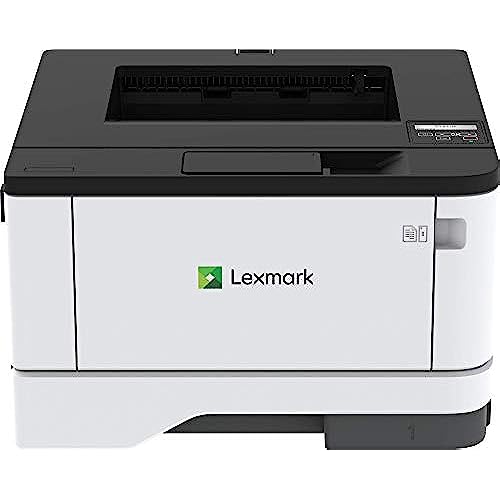
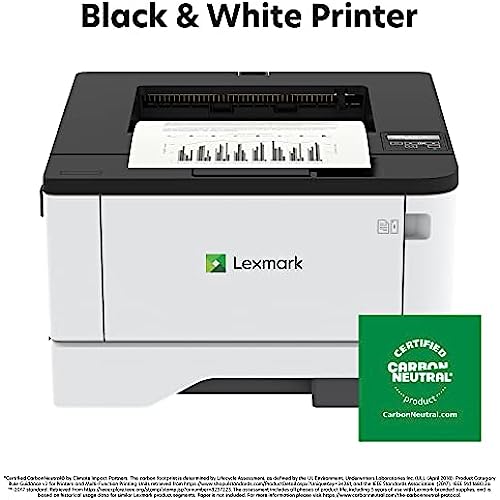
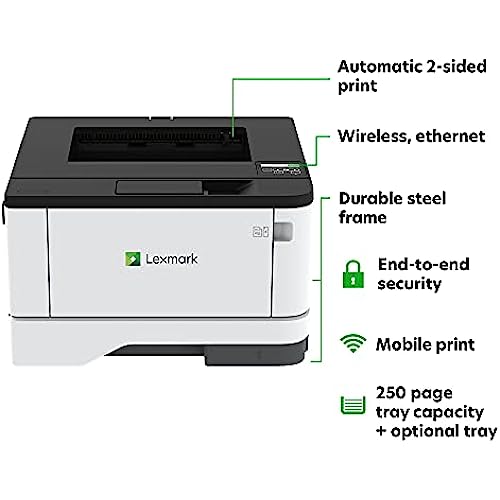
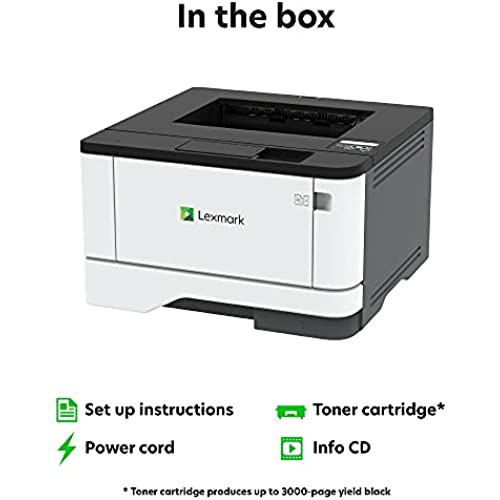
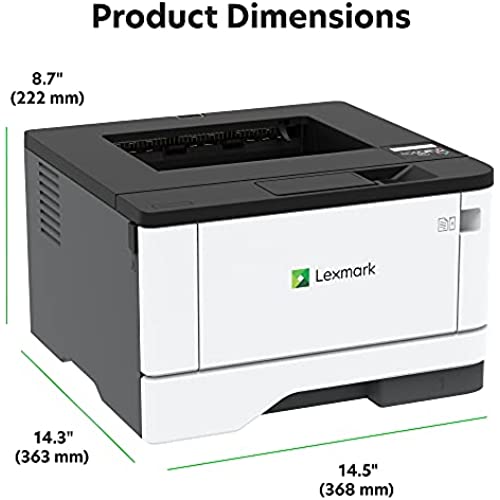


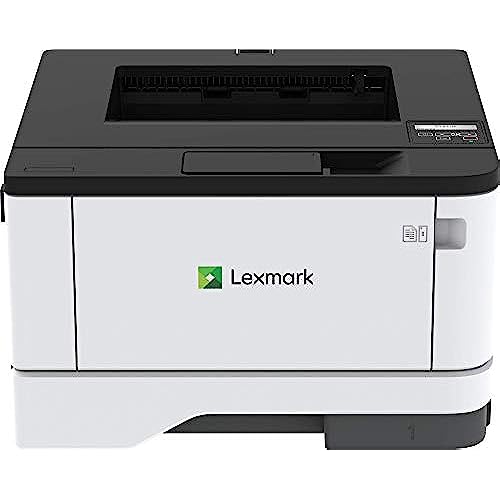
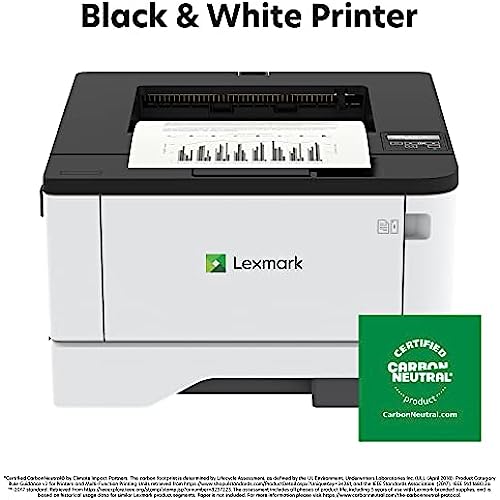
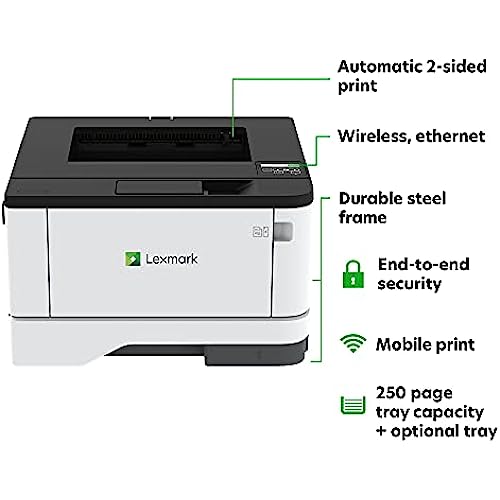
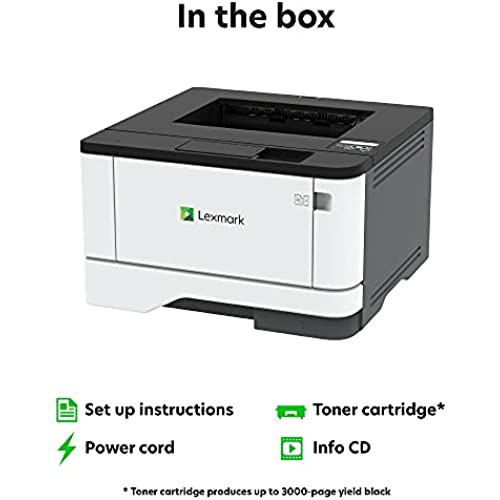
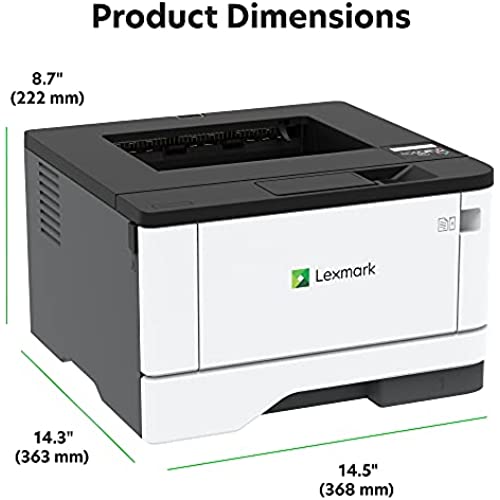


Lexmark B3442dw Black and White Laser Printer, Wireless with Ethernet, Mobile-Friendly and Cloud Connection with Automatic Two-Sided Printing CarbonNeutral Certified Office Printer (4-Series)
-

Erika
> 3 dayThis is a great monochrome printer for producing an inked base for heat transfer foil projects (such as projects using Deco Foil or Minc). This model, B3442w, can take 110lb cardstock with the 297 g/m2 parameter as long as you make sure the printer has been told to take heavy paper in Tray 1. I have already made several perfect foils on day one. I am using the Recollections cardstock for my work, by recommendation of an established foiling artist who is extremely correct about which paper to use. Ive tested many, many cardstock brands trying to find backup sources... only one ever came close to Recollections in foil adherence quality and wow, back to the printer. I highly suggest drawing from a stack of cardstock in Tray 1, as the intake mechanism grabs the sheet better that way. I mention this because some printers take cardstock better if its theres only one sheet in the tray. The printing accuracy of multiple passes for multi-color foils is very high. Only a millimetre or so off most of the time. The machine needs flat paper and will almost always jam if the paper has a curve to it. The printer will cause curving of cardstock paper but thats easily fixed - usually the foiling rollers press the sheet back to flat, so just be mindful and patient with this. My experience with their customer support was also very nice.
-

Tommy
Greater than one weekIm a tried and true HP guy, but this printer got great reviews on Amazon, so I took a chance. I shouldnt have! Out of the box, it looked pretty solid. But... The cartridge and how it is seated in the printer are confusing and unnatural to hold. Plus, it takes two hands to remove the ink part from the housing and you cannot set it down with fear of damaging the print roller. The tiny screen made it very difficult to type on, plus there are no clear instructions of what to do to set up the features. It has a CD-ROM. Ha ha, seriously!? Who has a CD-ROM drive anymore on their computer anymore! Plus, it does not say what the CD=ROM is for. Nowhere does it show where to go for help or how to set up the printer, not even a website. Okay, so I get it ready print and try it out. What!? All the pages are printing in negative or reverse--black for white. My test page has a fully ink-soaked black page with a few words printed in white. Ive tried printing a PDF, website and Word document--all with the same results. No documentation anywhere of how to troubleshoot. Their customer service phone support is closed on Saturdays. No help to be found on this issue anywhere on the Lexmark website. No articles anywhere on the Internet. Ive now spent two hours trying to troubleshoot the issue, with no help to be found. Back in the box it goes. Ill buy an HP like I should have in the first place!
-

Daniel J Thrower
Greater than one weekEasy set up work great good print quality
-

Nicolas
> 3 dayI wish I had never purchased this computer. The only thing it’s good at is getting paper jammed. Purchase another printer, you can find better quality in this price range.
-

Megan Petersen
Greater than one weekIve bought 2 of these now. The first was damaged in shipping and I bought another one that just doesnt print. It doesnt support any paper I put in which is just regular paper. I connected to wifi once and then it never again worked.
-

Ademola O.
> 3 dayI would be returning this printer as I was misinformed about the optional tray being included but that it wasn`t when the printer arrived. Other than that it is a very fast and efficient printer.
-

Lors Auto Parts
> 3 dayAfter setting up, this printer is pretty nice. You DO NOT need to install a CD and you can setup 100% from mobile as long as you currently have wifi setup. Steps: 1. Unpackage everything. Take all the tapes off. Take out the toner and remove the foam piece. Put paper in the paper tray. 2. Plug it in and go through the setup process. Skip mobile setup for now. Setup wifi...the interface is kind of a pain, but hey....youre not paying for a 300+ printer. 3. Go to print setting to turn on direct access via wifi. 4. DO NOT download the stupid Lexmark mobile app. None of it. Its crappy. After 30 min fighting with the stupid thing, I tried a third party app android app called: NokoPrint 5. Find it in your Playstore and download it. Follow the setup. It probably wont find the drive, so select Generic drive. 6. Attempt to print something. If printing a pdf, itll have you download one more small package so it can read and display the content. DONE!
-

TaterMitz
Greater than one weekI received a special deal on this product for providing my feedback. And honestly, discounted or not, I started to regret the purchase before I ever opened the box (toner cost, small amount of space, etc). Well I had no problem with space since its footprint isnt much larger than my inkjet, its just a bit taller. Easy set up and I ended up using the heck out of this workhorse all week. The upfront cost seems a little steep but cost per page is nominal (albeit a bit higher than comparable models). This unit feels durable and consistent- it had only a couple paper jams out of 600+pages and only because I was loading it carelessly. In the long run I think it could save not only money, but plenty of time and sanity. In the near future I may upgrade to an all-in-one for additional features but Ill definitely hang on to the B3442 because it may be basic in function but it does its job really well.
-

Snapperheadjoe
> 3 dayThis is a compact laserjet printer that brings the beauty of laser printing to your home or office without the huge footprint that most LaserJets require. Printing is fast and clean. The toner cartridge is easy to install and should last a long time. The printer supports USB, ethernet and WIFI connectivity. The small LCD screen makes setup simple and is also handy in daily operations. You can also manage the printer via the web interface which provides printer status and additional configuration and print functions. If you are running Windows 10 the built in drivers will work just fine there is no need to install the Lexmark suite unless there is some specific feature that the suite provides. Remember to purchase a toner cartridge as Lexmark only provides a 500 sheet start cartridge in the box.
-

Musicbookfan
> 3 dayGood printer. Easy to set up, connected immediately to wifi. I connected it manually via the touchscreen, worked just fine but a bit tedious entering in the wifi password as it requires running through entire numbers and alphabet. It does allow for scrolling through so it didnt take too long - just a different process via the touch screen. Very fast printing. Id say the printing speed is the best feature. Two-sided ejects the paper then draws it back in for the second side printing. Theres a little stop-paper shield to keep the paper from flying off the top of the printer but we havent needed to use that yet as all the print jobs have been small. Theres an additional paper tray for larger paper. The main letter sized paper tray is in front, easy to fill, and fits flush with the printer. This printer is a big heavier than most probably due to the large ink cartridge. Its a bit noisier than I expected. Comes with picture only instructions sheet and a DVD. Works well for a home or small business. Theres Apps that can be downloaded either Apple or Android phones. I downloaded the Apps but was able to just print from my phone email. However, on one of our laptops we kept getting an error code. Not sure what thats all about. Also on my phone I had trouble printing from Gmail but my other email printed just fine. So, some little bugs to work out. Havent had to replace the ink yet - when we do Ill update as needed if theres issues.
