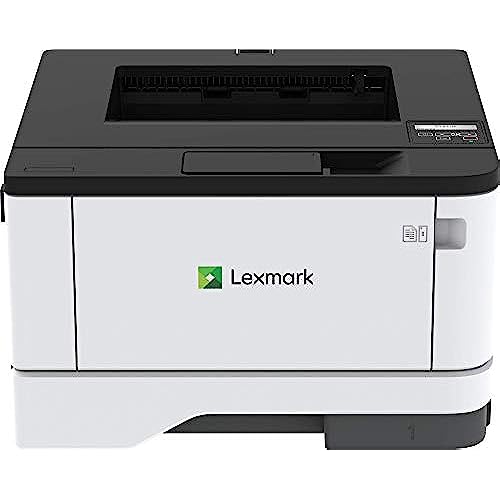
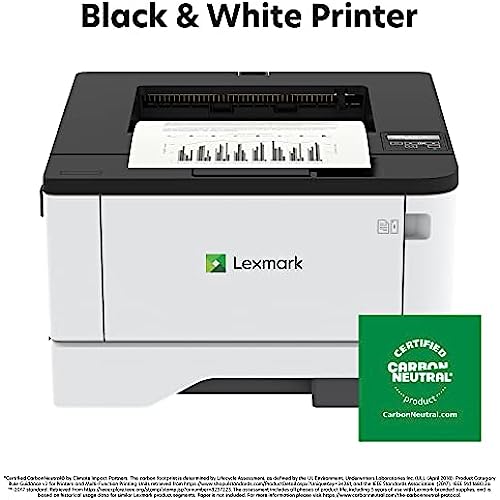
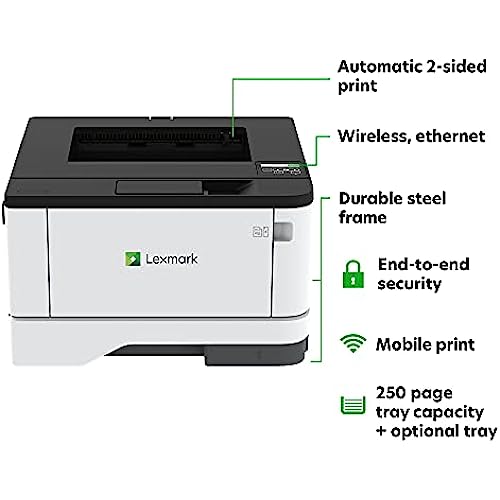
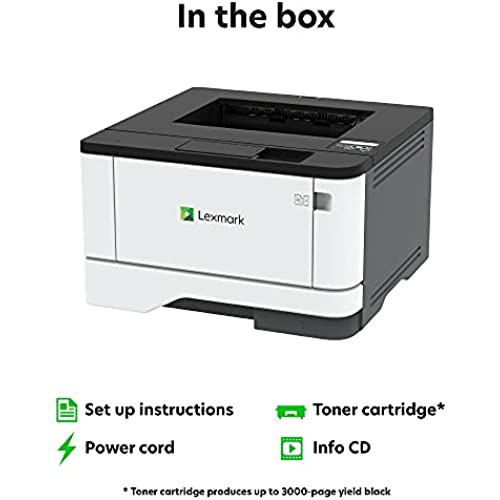
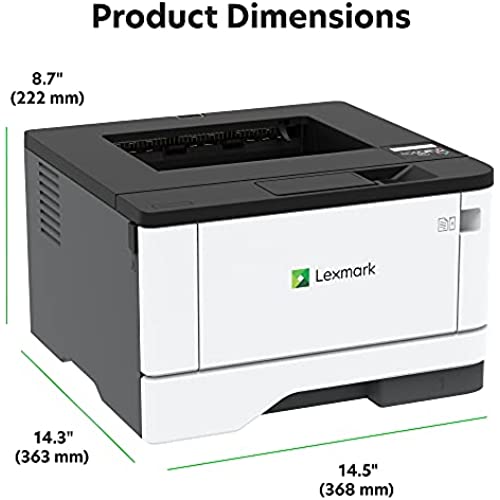


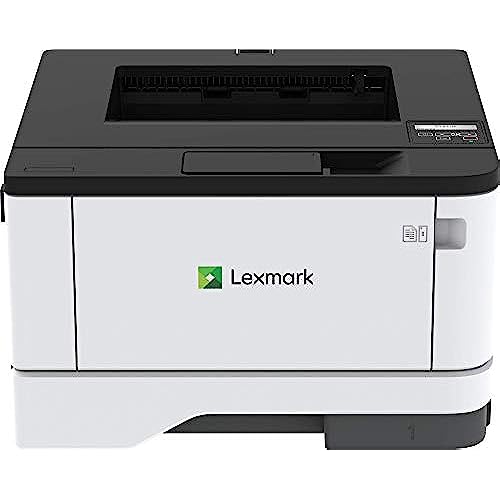
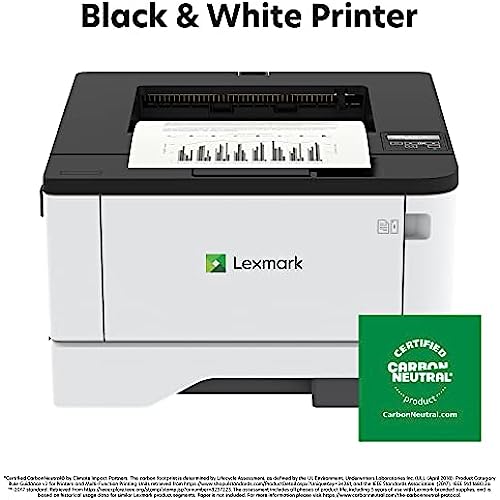
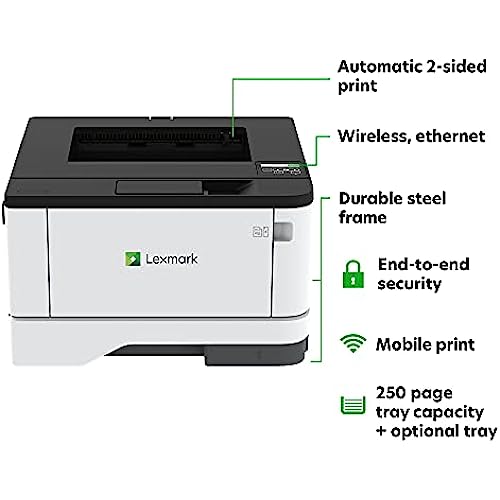
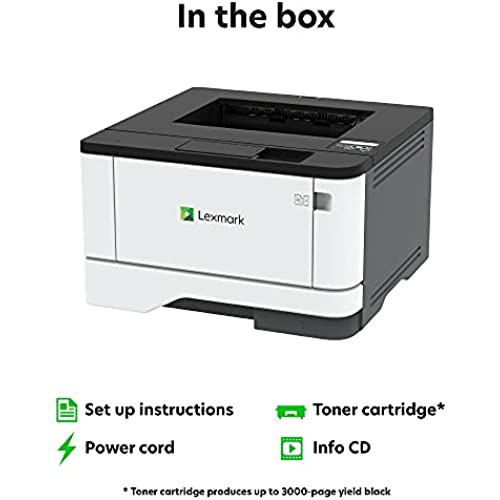
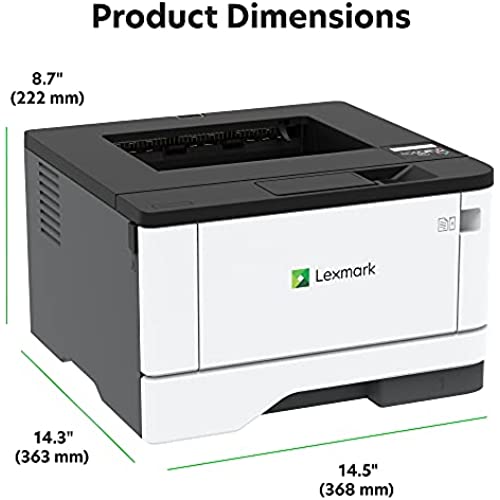


Lexmark B3442dw Black and White Laser Printer, Wireless with Ethernet, Mobile-Friendly and Cloud Connection with Automatic Two-Sided Printing CarbonNeutral Certified Office Printer (4-Series)
-

Teresa
> 3 dayVery happy with this printer. It is fast and smooth, the print quality is fantastic and the mobile app has been flawless. So glad I went with this model. Highly recommend.
-

Susan Lester
> 3 dayHorrible printer. Very slow printing
-

daniel b fiederer
Greater than one weekprint quality is very poor ; very faint and could not get it any darker ; attempted to contact manufacturer; however, they never responded
-

TaterMitz
> 3 dayI received a special deal on this product for providing my feedback. And honestly, discounted or not, I started to regret the purchase before I ever opened the box (toner cost, small amount of space, etc). Well I had no problem with space since its footprint isnt much larger than my inkjet, its just a bit taller. Easy set up and I ended up using the heck out of this workhorse all week. The upfront cost seems a little steep but cost per page is nominal (albeit a bit higher than comparable models). This unit feels durable and consistent- it had only a couple paper jams out of 600+pages and only because I was loading it carelessly. In the long run I think it could save not only money, but plenty of time and sanity. In the near future I may upgrade to an all-in-one for additional features but Ill definitely hang on to the B3442 because it may be basic in function but it does its job really well.
-

DOTTY OWENS
> 3 dayThe Lexmark Color Laser Printer 3 Series C3326dw is much more than I expected it to be. The colors that are printed out on the page are vibrant, the printer is quiet and easy to use, and it doesnt take up a lot of space on the desk. Ive got a big presentation to do this weekend so I decided to print it out in color. Normally, my presentations are printed in black and white. WoW...What a difference! I cant believe how professional it looks. Im sure it will wow my clients as well. Im thrilled to have this printer in my office. I received a special deal on this product for providing my feedback. Yes, I recommend this product
-

BrainDoc
> 3 dayI recently purchased the Lexmark Black & White Laser Printer 4 Series B3442dw, and I must say that I am extremely satisfied with its performance. This printer has proven to be a reliable workhorse, consistently delivering high-quality prints with remarkable speed and efficiency. First and foremost, the WiFi connectivity feature of this printer has been a game-changer for me. Setting up the wireless connection was a breeze, and I can now print from any device in my home or office without the hassle of connecting cables. The convenience of wireless printing cannot be overstated, especially when multiple users need to access the printer simultaneously. In terms of print quality, the Lexmark monochrome laser printer excels. It produces crisp, sharp text with excellent clarity, making it ideal for professional documents, reports, and other text-based materials. The monochrome capability ensures that the printer focuses on black-and-white printing, resulting in faster print speeds and cost-effective operation. It prints at 42 ppm and has automatic two-sided printing. Commenting on the downsides, its worth mentioning a few. The mobile companion app setup can be a bit clunky. While the wireless printing functionality itself works well, the initial setup process through the app was clunky and didn’t work for me. Secondly, the built-in screen on the printer could be considered cheap or lacking in quality compared to some other models. The screens resolution and overall user interface may not be as advanced or visually appealing as one would hope. While it serves its purpose in displaying basic information and navigating through menus, it may not provide the same level of clarity or responsiveness as higher-end printers. Despite these downsides, its important to note that they do not significantly impact the core functionality and performance of the printer. The clunky app setup can be overcome with a bit of patience and troubleshooting, and the built-in screen, although not top-notch, still serves its purpose adequately. These aspects are outweighed by the printers overall reliability, print quality, speed, and convenience of wireless printing. In conclusion, the B3442dw has exceeded my expectations in terms of performance, print quality, speed, and ease of use. The wireless connectivity feature has greatly simplified printing tasks! I received a special deal on this product for providing my feedback.
-

JoeInTampa
> 3 dayThis is a very nice monochrome laser printer. One I had previously took a long time to print from a cold start. This one begins to print almost as quiickly as an inkjet printer. Print quality is excellent and print speed is high. Wireless setup was very quick and easy. I like Lexmarks Unison toner. It separates the toner cartridge and the imaging unit unlike other toner cartridges where the units are combined. The Unison toner cartridge doesnt need shaking to equalize printing and prints at lower temperature than previous types of toner, so that means lower energy costs as well as quicker printing from a cold start. My only issue is probably due to this being a new item that I received through the Amazon Vine program. There is no online documentation specific to this model and I have been unable to determine the toner replacement cartridge for this unit. I assume that will change once this is a fully supported printer. All things considered, this is a great printer. My older laser printer is now history.
-

Lors Auto Parts
> 3 dayAfter setting up, this printer is pretty nice. You DO NOT need to install a CD and you can setup 100% from mobile as long as you currently have wifi setup. Steps: 1. Unpackage everything. Take all the tapes off. Take out the toner and remove the foam piece. Put paper in the paper tray. 2. Plug it in and go through the setup process. Skip mobile setup for now. Setup wifi...the interface is kind of a pain, but hey....youre not paying for a 300+ printer. 3. Go to print setting to turn on direct access via wifi. 4. DO NOT download the stupid Lexmark mobile app. None of it. Its crappy. After 30 min fighting with the stupid thing, I tried a third party app android app called: NokoPrint 5. Find it in your Playstore and download it. Follow the setup. It probably wont find the drive, so select Generic drive. 6. Attempt to print something. If printing a pdf, itll have you download one more small package so it can read and display the content. DONE!
-

ak04
> 3 dayI was looking for an AirPrint and network capable printer that just flat out works with no quirks and this is it. Out of box to setup was less than 5 minutes and you connect it to your wifi with a smart phone app. AirPrint works great with no hiccups. I connected the printer to my PC over the wireless network in seconds. I love that there’s no wonky extra software needed to use this printer, all the default native printing services in common operating systems (Windows, iOS) just work. Thanks Lexmark for making a simple easy to use product.
-

Daniel J Thrower
> 3 dayEasy set up work great good print quality
