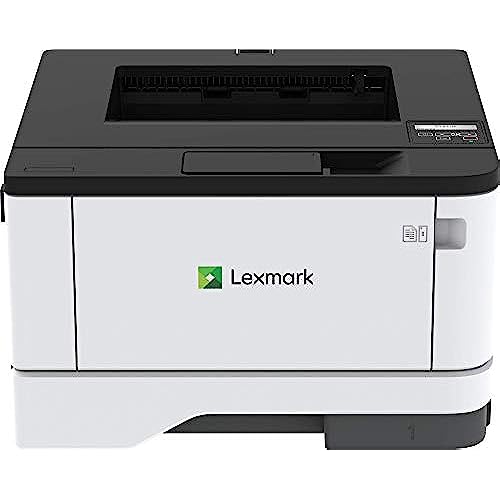
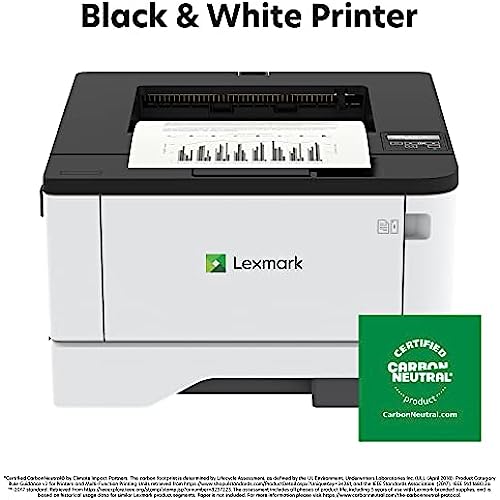
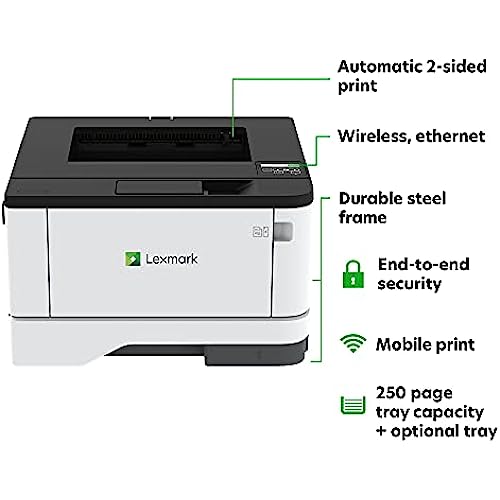
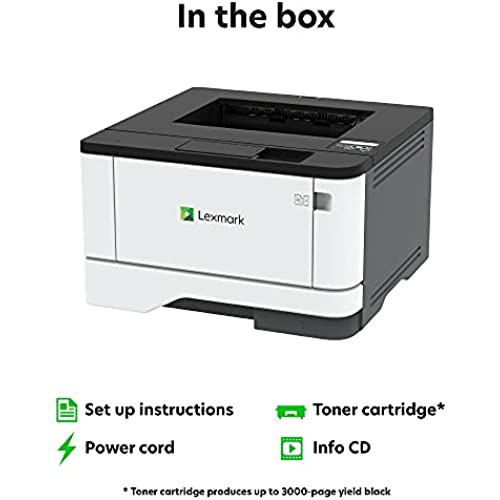
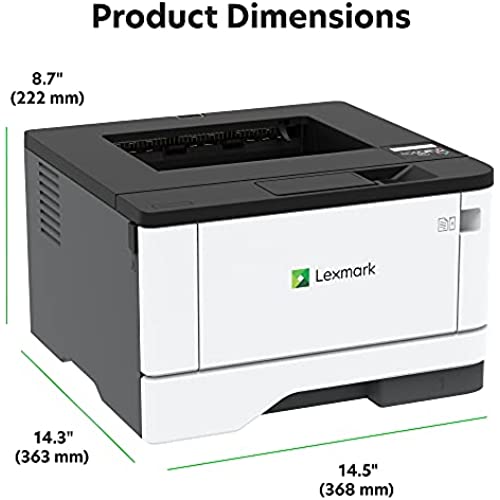


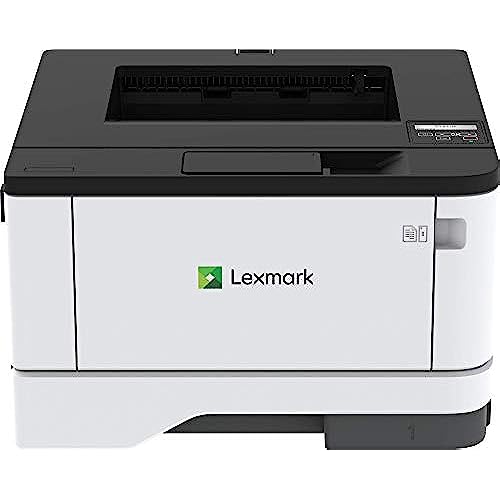
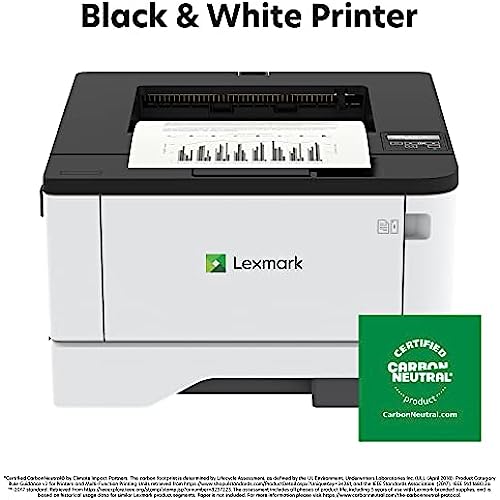
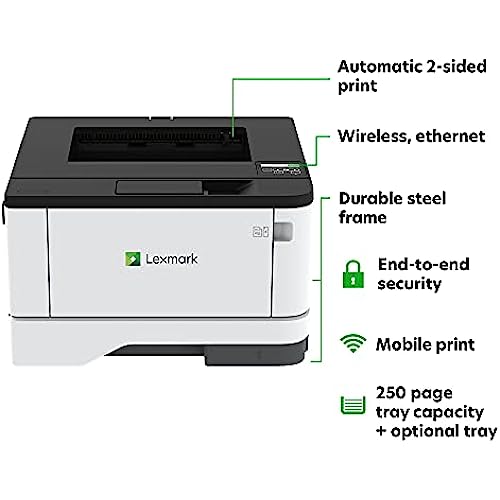
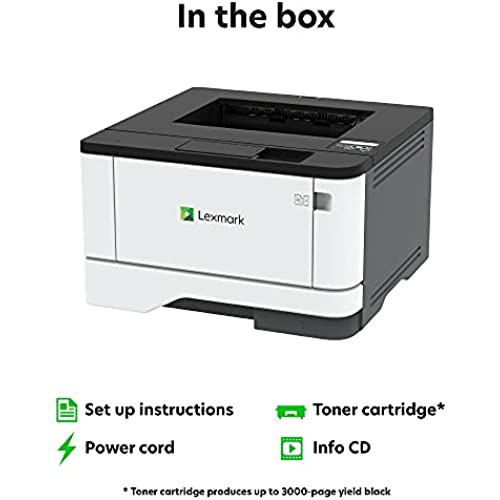
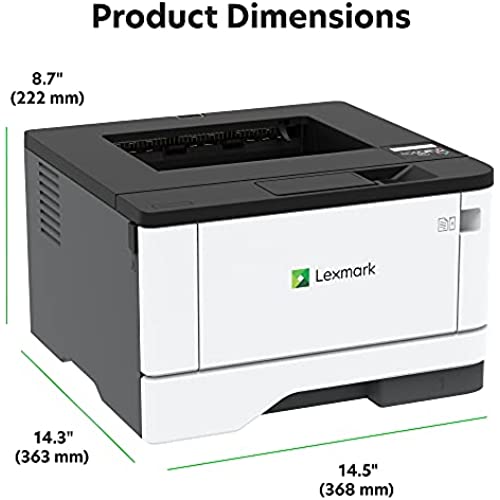


Lexmark B3442dw Black and White Laser Printer, Wireless with Ethernet, Mobile-Friendly and Cloud Connection with Automatic Two-Sided Printing CarbonNeutral Certified Office Printer (4-Series)
-

jessey Mclean
> 3 dayGot the Lexmark B3442dw printer to use for my in home office, I wanted to print from my phone, or devices even when Im away, this printer Cloud management solution allowed me to do this, I set up the printer in few minutes through a mobile app, and downloaded Lexmark Print app for Cloud printing to my home printer from anywhere I am. I can also print anything that is on my phone, from slides to brochures which makes my workday flow seamless. I was looking for something with a minimalistic look, and this printer matches perfectly, I loved its compact size, it fits nicely on my desk, and looks very elegant. This printer does not come with a scan functionality, but I wasnt looking for this, as I scan through my phone most of the time; however I think next time I would get the version with a scanner just in case I want to scan large files. I received a special deal on this product for providing my feedback.
-

ATechnoholic
> 3 daySo, initial unboxing and setup was a breeze, even from the little screen with only arrows and an ok button. Connected to my WiFi no issues. Its from here when the issues begin. It drops off my network constantly - even with turning off all power saving features. I have Windows PCs, Android devices and Chromebooks that all have difficulty sending this print jobs. Even after adding the appropriate drivers, plugins and apps this printer goes missing/unavailable, print jobs stall or error out - in general just a royal PITA. Probably best as a direct connect printer thats shared out from a desktop. Not a feasable network printer IMO. Going to giver this away to a family thjat needs a printer for distance learning.
