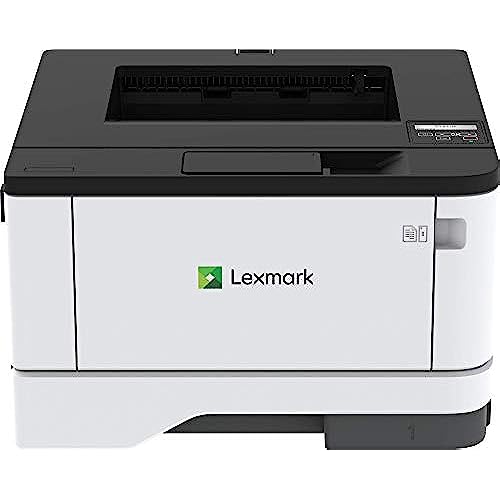
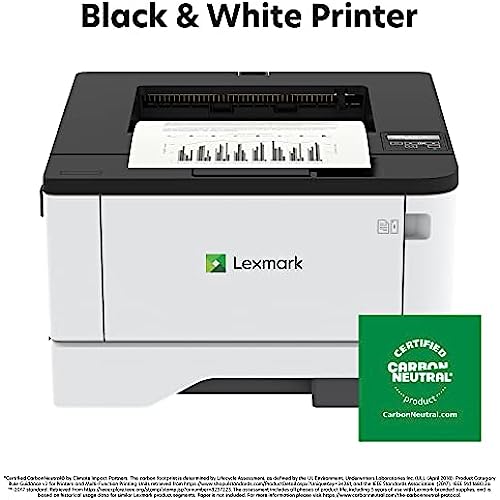
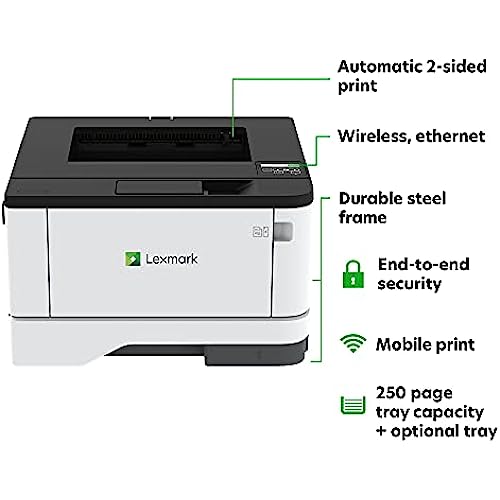
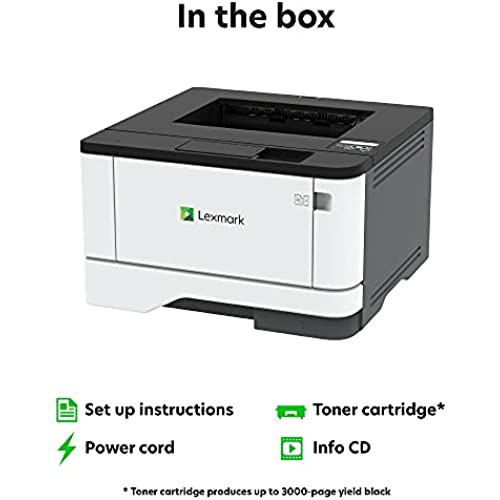
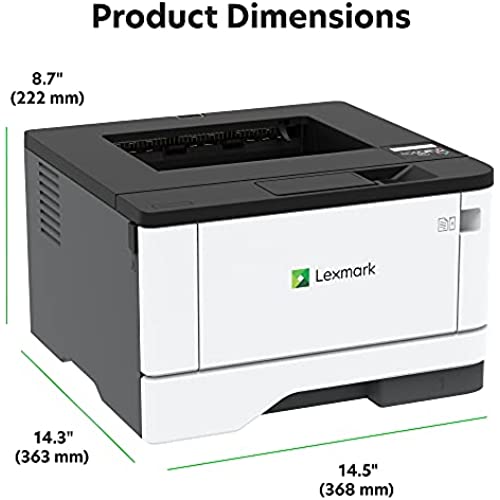


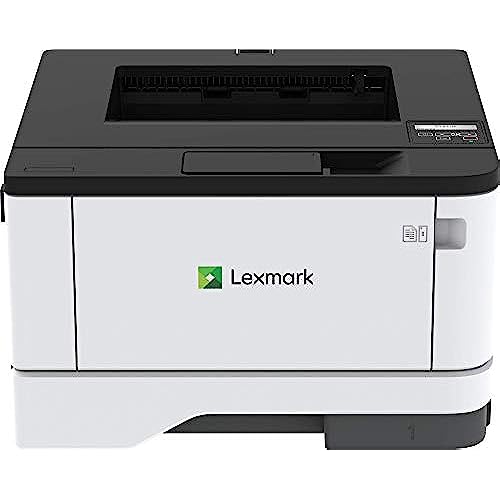
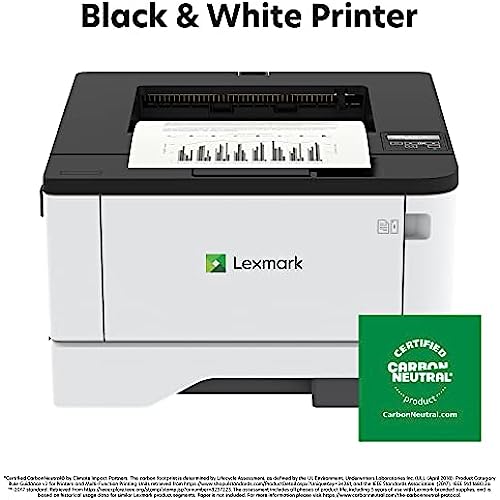
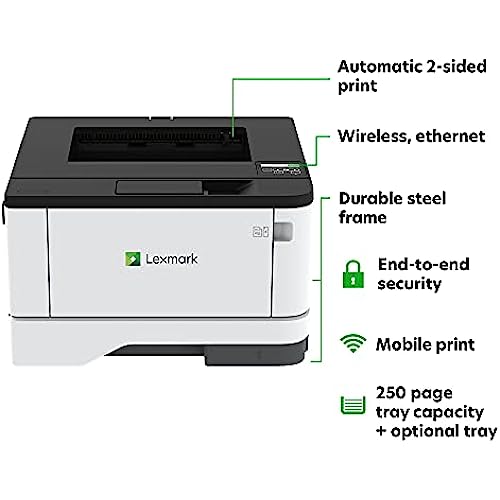
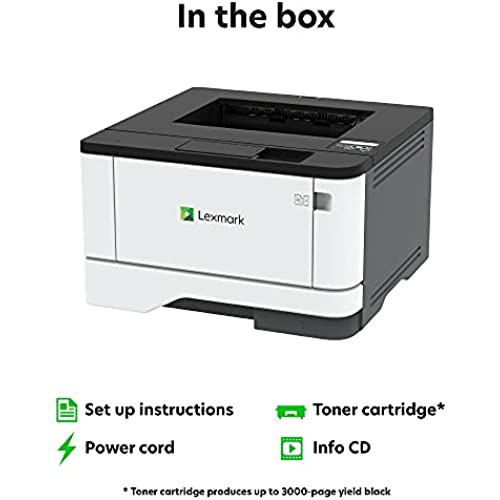
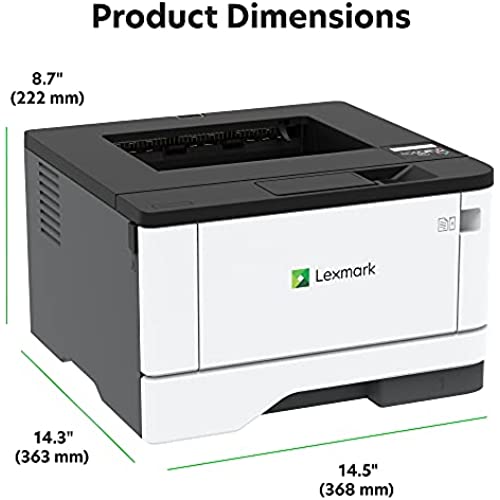


Lexmark B3442dw Black and White Laser Printer, Wireless with Ethernet, Mobile-Friendly and Cloud Connection with Automatic Two-Sided Printing CarbonNeutral Certified Office Printer (4-Series)
-

nickelet11
> 3 dayThis printer is is excellent if you want something to print fast and seamless. The set up was easy...it connected automatically to my wireless and the app worked well. Now I can print from anywhere-my phone, laptop, or tablet. The printing is crisp and smudgeless. I was pleasantly surprised that the machine is lighter than expected and that the ink is less expensive that other laser printers. This printer would be great for home use or in an office since it was print high quantities very fast. Would recommend! I received a special deal on this product for providing my feedback.
-

Truer Reviewer 2019
> 3 dayI would like to introduce you to my brand-new Lexmark Black and White Laser Printer 4 Series B3442dw. It is extremely easy to set-up, including the included software or you can download it from Lexmarks website. Firmware was up-to-date and it has an easy-to-use owners manual and accessories manual too. The app was also easy to use and recognized my printer almost immediately. You can setup the printer through Wi-Fi, Ethernet or USB. The printing is very fast, sharp, laser quality and automatically two-sided if you wish and prints on assorted size papers and various print media. it has very low print costs, with A high yield toner. The printer connects to cloud sharing platforms and includes A one year warranty and next business day service. Has excellent end-to-end security. All-in-all A high quality fast laser printing setup, for home or office, well worth the price indeed. I thank you for reading my review.
-

Ankit Baria
> 3 dayIt is compact, fast, and easy to use. You can print easily and anything Print quality is superb. It’s wireless and easy to setup which is amazing. Disclaimer: I received a special deal on this product for providing my feedback.
-

BrianB
> 3 dayI was sooo looking forward to being able to use and like or love this printer. In fact it took me many months after receiving to give it a try after my late model HP went bust after 15 years. I cannot understand how any printer comes with a CD-ROM in 2021. Needless to say getting instructions and troubleshooting help is a major pain you know where. If you’re looking for help on Saturday let alone during the pandemic don’t hold your breathe. The printing quality sucked which is why I needed to contact customer service because of unclear instructions and this printer became more of a hinder than help. If you don’t mind wasting time setting up a printer than by all means give it a go but frankly I’d look elsewhere.
-

K. Adams
> 3 dayI was worried when it didnt come with a cable to connect to the computer (wasnt sure my computer could hack wireless!) but it works! And its SO FAST!!! The duplex is a bonus. So far so good. I hope Im not giving 5* too early!
-

Lors Auto Parts
Greater than one weekAfter setting up, this printer is pretty nice. You DO NOT need to install a CD and you can setup 100% from mobile as long as you currently have wifi setup. Steps: 1. Unpackage everything. Take all the tapes off. Take out the toner and remove the foam piece. Put paper in the paper tray. 2. Plug it in and go through the setup process. Skip mobile setup for now. Setup wifi...the interface is kind of a pain, but hey....youre not paying for a 300+ printer. 3. Go to print setting to turn on direct access via wifi. 4. DO NOT download the stupid Lexmark mobile app. None of it. Its crappy. After 30 min fighting with the stupid thing, I tried a third party app android app called: NokoPrint 5. Find it in your Playstore and download it. Follow the setup. It probably wont find the drive, so select Generic drive. 6. Attempt to print something. If printing a pdf, itll have you download one more small package so it can read and display the content. DONE!
-

LaTasha Neal
> 3 dayThe printer is a good size for small business; could even be used as a home printer, even though it’s monochrome, for simple print jobs or someone who isnt printing pictures or needs color. It was easy to setup connection to my wifi. I tried installing the software from the disk that was provided on a dell laptop with windows 10, 64 bit, however, it would begin the download process, but wouldn’t actually install on my computer. Once the initial download bar completed, nothing else happened. I looked in my downloads folder and other folders for the download, but nothing was there. I tried this multiple times and it didn’t work. Most companies will put the software on their website as well, but that wasn’t the case here. I was unable to find anything on the website. I couldn’t even find the specific printer/model on the site. So far, I am unable to fully test the product because the software will not install.
-

DOTTY OWENS
> 3 dayThe Lexmark Color Laser Printer 3 Series C3326dw is much more than I expected it to be. The colors that are printed out on the page are vibrant, the printer is quiet and easy to use, and it doesnt take up a lot of space on the desk. Ive got a big presentation to do this weekend so I decided to print it out in color. Normally, my presentations are printed in black and white. WoW...What a difference! I cant believe how professional it looks. Im sure it will wow my clients as well. Im thrilled to have this printer in my office. I received a special deal on this product for providing my feedback. Yes, I recommend this product
-

Stepinwolf
> 3 dayI had a little trouble setting this up. The instructions are graphical so that they work all the different languages worldwide. The first steps go through getting it out of the box, removing all the shipping tape and padding, putting paper in it and the like. At step 12, it basically says turn it on. Then in step 13 there is a picture of the CD and an arrow to a laptop. My laptop doesn’t have a CD drive. So I tried using it on a desktop Windows 10 PC and it couldn’t find the printer. I assume there was a missing step somewhere that was to allow the printer to access my local WiFi network. Since I have a wired ethernet as well as WiFi, I chose to make a wired connection so that I could go to the next step in the setup program. It did find the printer and that allowed me to go further. I did have to do a bit of troubleshooting to actually get it to print. I got some error message about something (SMTP?) not being set up. I kept trying to print and I thought it still wasn’t working until I went to the room where the printer was located and found that it had been printing and double sided at that. I seem to remember it asking me at some point if I used the wireless app to set up the printer. Since I didn’t have a wireless app that I was aware of, I said no. Notice in the lower right corner of the instructions there is an I with arrow pointing to a WWW for I assume information. Does this mean, if you need help search the web? A web might be helpful. On plus side, the printer works fine, with good print quality. I assume that I will get the wireless part working at some point.
-

David Rar
12-06-2025The packaging looked perfect, no punctures, tears, or scrapes. But as I unboxed the printer, a small coil spring fell out. Not sure if this matters, but it was a sign of things to come. The printer never printed a single page. Each time I tried, the page would make it about half way through the printer and then the thing would decide that it was jammed. Although I did not get far with the printer, I did get far enough to find three problems. Problem 1: the printer cannot accept a long WiFi password, and it does not inform you that this is a problem. You have to use supernatural methods to conclude that you must use a WiFi access point with a short password. Problem 2: the back door of the printer went off one of its two hinges, for lack of a better word. I have no idea how this happened, because I was very gentle with the printer while opening and closing it. But I had to use considerable force to get the door back in place. I have to wonder what other plastic deformations this printer is capable of. Problem 3: the entire printer is thin plastic and bendy. I realize that the days of solid office equipment are long gone, but this printer is especially shoddy. I cant imagine how it could last, even if it starts out alive on arrival.
